Your money is the lifeblood of your business. Follow these essential small-business bookkeeping tips to keep a pulse.

Whether you're running a boutique shop in a small town or a futuristic drone rental service, you started your small business because you enjoy your niche or saw an opportunity—not because you wanted an excuse to stay up late crunching numbers and balancing accounting ledgers.
Still, unless you're successful enough to employ your own full-time CPA, you need to know at least the basics of small-business bookkeeping and how to use essential accounting tools to keep yourself afloat. (And even if you do have a CPA, you should still know enough to make sure they're not trying to defraud you).
Don't worry, we have you covered. Follow this guide, and you'll be able to stay on top of bookkeeping at your small business, no matter your niche.
4 bookkeeping essentials for small-business leaders
Luckily, keeping your books straight doesn't take a master's degree. It simply takes a little time, the right tools, and attention to detail.
Follow these four steps to get your bookkeeping done quickly and accurately so you know where your money is, and you're ready to file with confidence when tax time rolls around.
Invest in accounting software, and use it
Before you deposit your first business check or record your first expense, do yourself a big favor and set up accounting software for your business (you can even find some free options).
It'll save you countless hours of work and rework in the long run, and all of those hours translate into time you should be investing in growing your business.
Accounting software can track invoices, pay your bills, and reconcile your accounts (among other things). If you've ever done any (or all) of those things manually, you know how long it can take.
In addition to saving you lots of time, accounting software is also vital to keeping accurate numbers in one place so you can easily and correctly file your taxes at the end of the year.
Not sure where to start sorting through the countless software options out there?
Check out our accounting software buyers guide for help.
Keep your business and personal expenses separate
Once you have your accounting software set up, make sure you're only feeding it relevant information by getting a separate credit/debit card for your business and using it strictly for business expenses.
The consensus among CPAs is that neglecting to separate personal and business spending is one of the biggest and most common mistakes that small-business owners make.
Why is this so costly? In a best-case scenario, you'll have to spend countless hours at tax time meticulously sifting through pages of bank transactions and trying to remember which expenses were business-related and which were personal. In a worst-case scenario, you'll end up committing tax fraud by claiming a personal expense as a business one and get a call from the IRS.
On the flip side, you might miss out on valuable tax credits and deductions because you forgot to claim something that you bought for your business on your own dime.
There's no need (or excuse) for this mistake, either. Get a business credit card, use it for your business-related spending, and keep it separate from your personal cards at all times.
Balance the books at the end of every month
With your accounting software in place and business transactions feeding it data, you're ready to check to see if there are any money leaks. Luckily, accounting software makes account reconciliation a snap.
Your balance sheet (which essentially shows all of your business' assets and all of its liabilities) is the ultimate source of truth that informs all of your business finances.
Once you've made sure that all of your business income is reflected in your accounting system (if you're small enough you can do this manually, but it's easier to use the invoicing system that comes standard with all accounting software) along with all of your expenses (connect a business bank account and integrate your payroll to make this easier), balancing your books will be as easy as running a reconciliation report.
Here's a quick, two-minute guide from QuickBooks on how to reconcile your accounts:
How to Reconcile Your Accounts in QuickBooks (Source)
Your accounting software should also remind you to do this every month, so you can focus on running your business and making money for your software to tell you about.
Track your essential reports
Great news: If you've made it this far, this part will be easy and rewarding. You have your accounting software set up, you're keeping your business expenses separate from personal expenses, and you're making sure everything is balanced at the end of every month.
Now you can use your software to produce bookkeeping reports that will let you know how your business is doing.
For starters, here are the three essentials, and what you can learn from them:
Balance sheet. As we saw in the section above, this report shows you everything you have against everything you owe. Here's an example if you need one.
Income statement. Also known as the profit and loss statement, this report shows you all of the assets that came into (revenue) and went out of your business (expenses) during a period of time (a month, quarter, or a year).
Cash flow statement. Similar to the income statement, the cash flow statement shows the money coming in and going out of your business over a period of time. The difference is that the cash flow statement is just money, while the income statement includes non-cash accounting, such as real estate value and equipment depreciation.
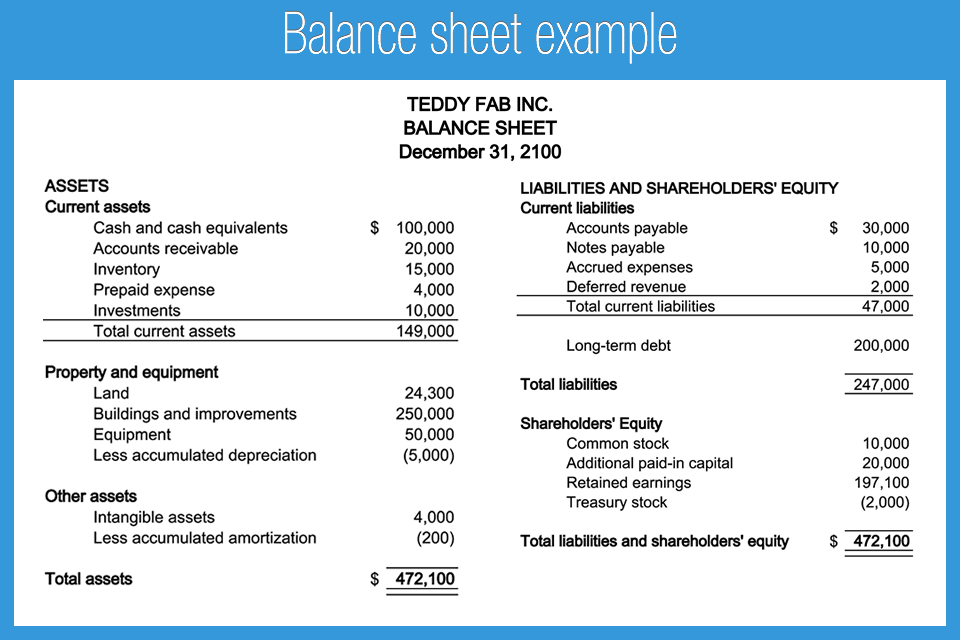
An example of a balance sheet (Source)
Use these three reports to keep track of your business' financial health and make decisions on when to throttle spending versus when to invest in growth.
Stay on top of your small-business bookkeeping
Congratulations! You have the basics of small-business bookkeeping down. But as your business grows, it's going to get more complicated and you'll eventually need help.
One of the smartest things you can do as a business owner is to admit when you're in over your head and call in help from a professional.