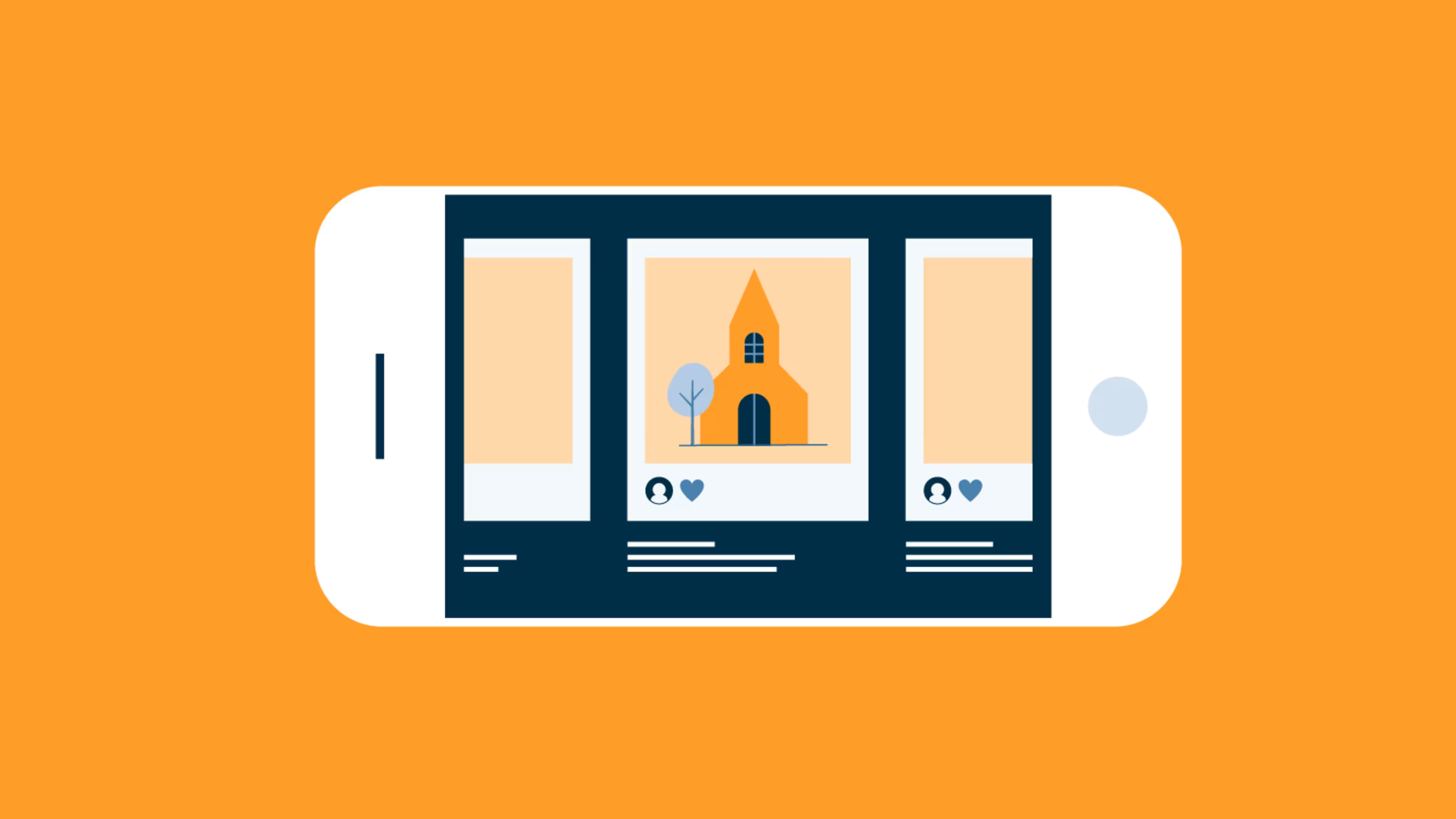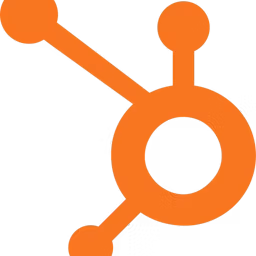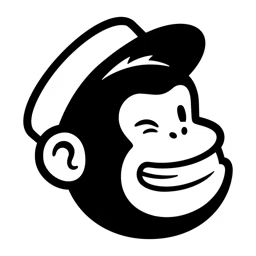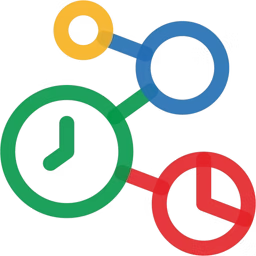Social media marketing apps allow users to manage content across social channels.
Social media managers and volunteers at nonprofit organizations can often find themselves facing multiple challenges, including the inability to reach their target audience and failing to boost engagement rates.
Social media is considered to be the most viable option for nonprofits that helps them reach a larger audience, engage supporters, build brand awareness, and promote fundraising campaigns. However, managing interactions across multiple platforms is never easy, especially when you have a small team to manage everything.
Fortunately, there are several social media marketing software solutions that not only make managing different social media accounts a breeze but also offer a discount to nonprofits and other charitable organizations. These platforms enable social media managers at nonprofits to create, publish, schedule, and manage content across multiple social media channels such as Facebook, Instagram, and Twitter.
This article highlights the ten best social media marketing solutions for nonprofits (listed alphabetically) based on ratings and reviews from users like you. (Read how we selected these products.)
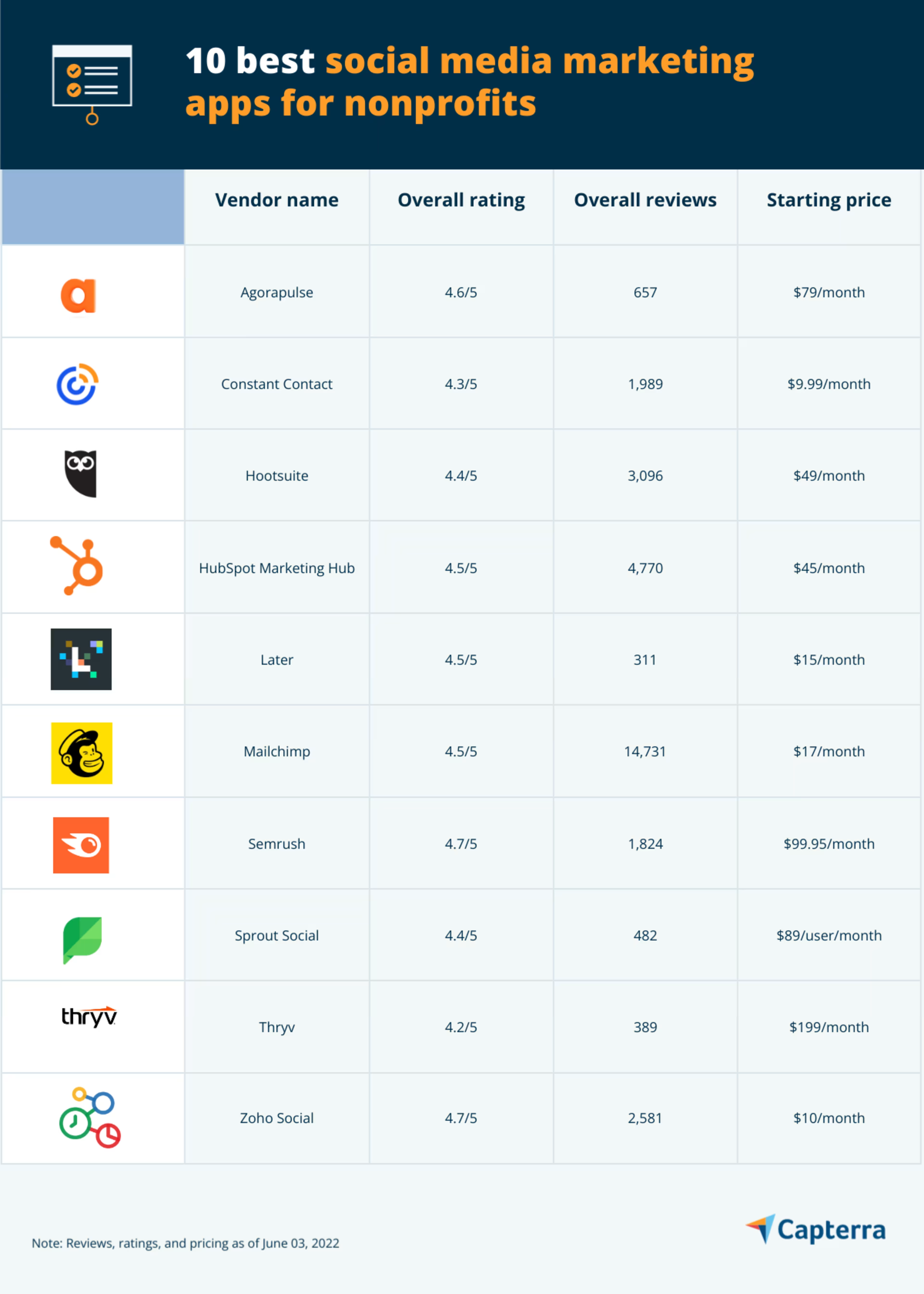
1. Agorapulse: Set moderation rules to filter spam
Agorapulse is an online social media marketing, monitoring, and management platform that streamlines content publishing across multiple social media channels. The software offers a ‘requeue’ feature for Twitter that allows users to publish their best tweets in rotation as many times as they would like. Users can use this feature to schedule their evergreen posts at predefined times and dates and set up the number of times they want the content to be reposted.
The social media tool features an inbox assistant that allows you to set moderation rules for Facebook, Twitter, and Instagram. Social media managers can use this feature to set keyword or phrase-based rules to filter out spam from your inbox. Any comment with the mentioned keywords or phrases would either be flagged for review, hidden, or completely deleted from your social profiles depending on the action you choose.
Agorapulse features a built-in CRM tool that provides you with details about your most dedicated followers. You can use the tool to learn about followers who have been commenting on your posts regularly or people who are often talking about your brand on their social media accounts. You can also view a history of their interactions with your account.
Agorapulse offers discounts up to 25 percent to nonprofit organizations. You can reach out to the customer support team via email and chat.
Key Features
- Automated publishing
- Campaign management
- Collaboration tools
- Post scheduling
- Reporting/analytics
- Social media monitoring
Trial/Free Version
- Free Trial
- Free Version
Starting price
Device compatibility
Screenshots
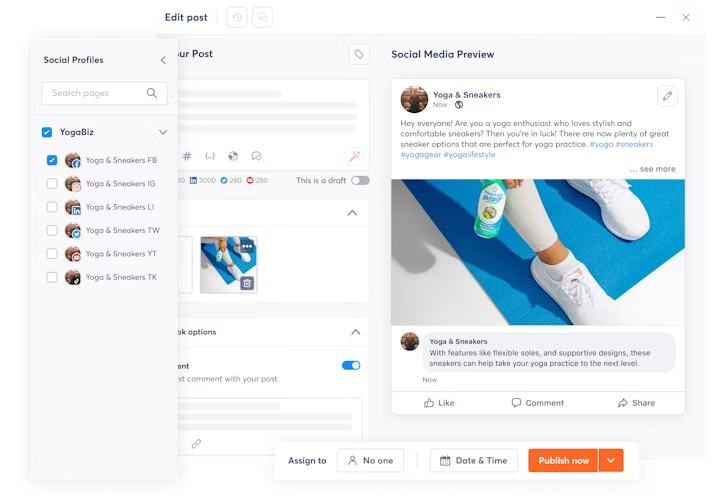
Publishing preview in Agorapulse
2. Constant Contact: Create landing pages to accept donations
Constant Contact is an email marketing software that offers social media tools to help you create and schedule social posts. While creating a post with Constant Contact, you can add images, mentions, and hashtags for better engagement. The software also allows you to preview each post before it goes live.
Constant Contact provides you with an overview of your social media audience growth over the past seven days, one month, and three months. You can use the tool to track the total number of people who have liked your social media posts, pages, and profiles, along with the growth in traffic over time. You can also compare the performance of multiple posts by monitoring impressions and engagement with your posts.
As a volunteer for a nonprofit organization, you can use Constant Contact to create landing pages to accept donations from donors. Once ready, you can share the URL of the landing page on your social media profiles. You can even create multiple versions of a landing page by customizing it for a specific audience. This allows you to engage better with your followers.
Constant Contact features a social inbox that allows you to access and manage comments and discussions across multiple social media platforms in a single place. It also offers several nonprofit marketing integrations such as with Little Green Light and DonorPrefect tools. These allow nonprofit organizations to attract donors and further manage communications. For nonprofits, the vendor also offers a 20 percent discount for a 6-months prepayment and a 30 percent off on its pricing plans for a 12-month prepayment.
Constant Contact offers customer support via phone, email, and chat.
Key Features
- Activity dashboard
- Audience targeting
- Automated publishing
- Campaign management
- Click tracking
- Content management
Trial/Free Version
- Free Trial
- Free Version
Starting price
Device compatibility
Screenshots

Reporting feature in Constant Contact
3. Hootsuite: Schedule up to 350 posts at a time
Hootsuite is a social media marketing and management solution that enables users to connect with the audience via social media platforms and manage their social media profiles. The software allows you to schedule messages, read responses, post updates, and monitor social media statistics. Hootsuite’s bulk composer tool allows you to schedule up to 350 posts at a time.
Hootsuite enables users to connect with customers on over 35 popular social media networks, including Twitter, WordPress blogs, LinkedIn, Google+, and Facebook.
The social media solution also allows you to track your brand or product mentions, related keywords, or industry trends on multiple platforms. It is well-suited for users who wish to expand their audience quickly.
Hootsuite allows multiple team members to handle different social media channels of their choice and keep a check on the activity on these platforms. You can also assign posts or comments to specific team members. Hootsuite offers customer support via phone, email, and chat. In terms of pricing, the vendor offers up to 50 percent discount to nonprofits.
Key Features
- Activity dashboard
- Alerts/notifications
- Audience targeting
- Automated publishing
- Campaign analytics
- Engagement tracking
Trial/Free Version
- Free Trial
- Free Version
Starting price
Device compatibility
Screenshots
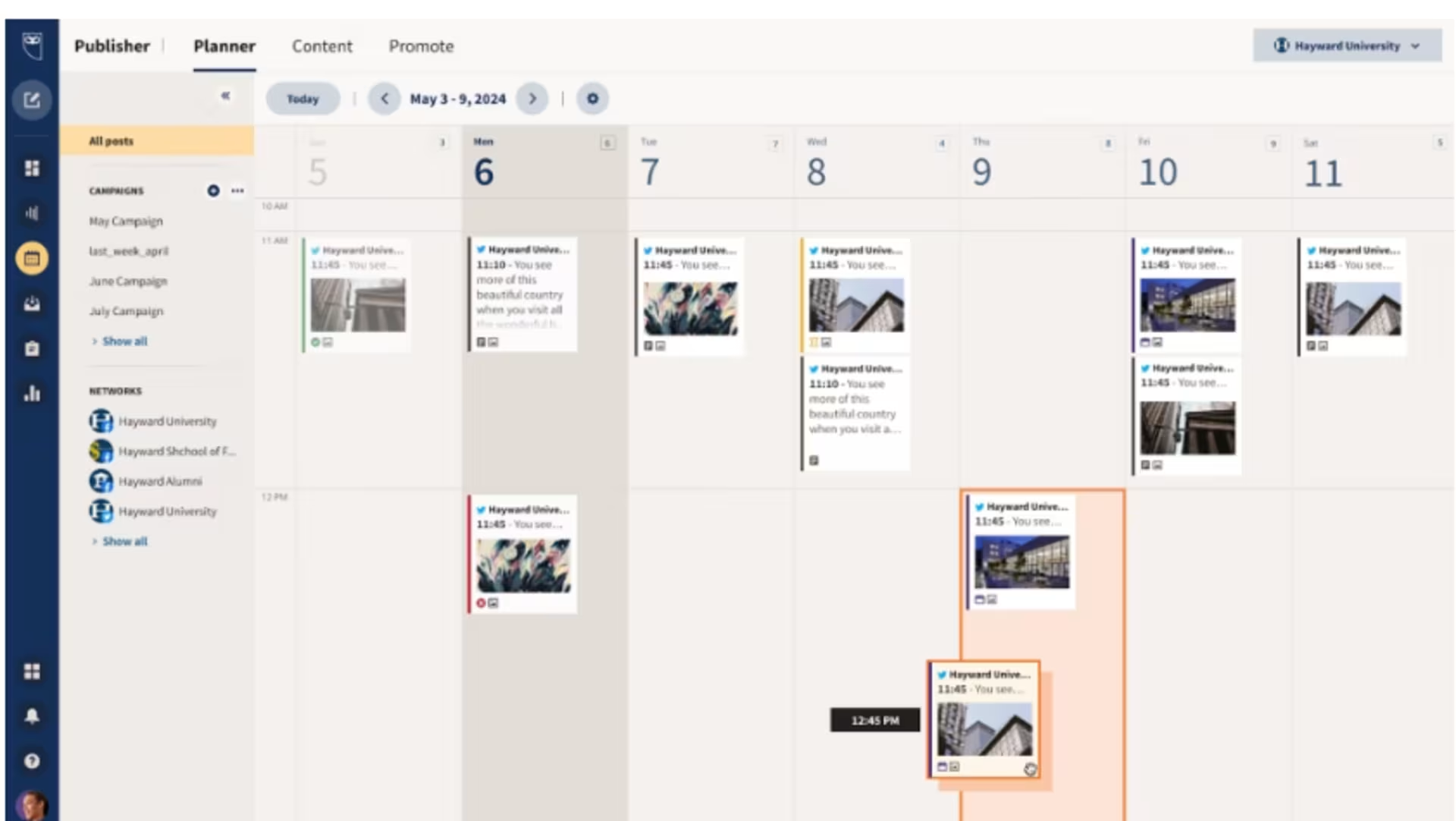
Content scheduling in Hootsuite
4. HubSpot Marketing Hub: Supports over 1,000 integrations
HubSpot Marketing Hub is a section of HubSpot’s complete CRM solution that enables users to create and manage content across all major digital marketing channels, including Twitter, Facebook, and Instagram. The software allows you to schedule posts, monitor specific social feeds, and track the performance of your social media campaigns.
HubSpot’s social monitoring tool allows users to monitor interactions, specific keywords, and mentions on social media. The tool allows you to create trigger alerts for the sales team whenever required. As a HubSpot user, you can connect your social accounts to your blog so that the content you publish automatically gets shared on all your social media platforms.
HubSpot offers comprehensive reporting capabilities. It allows you to view, save, and filter social reports, including reports about published posts, new contacts, impressions, top posts, and shares.
HubSpot supports over 1,000 integrations with popular applications such as Zoom, MailChimp, and Eventbrite. It also integrates with several fundraising apps such as Classy, GivingDNA, and Fundraise Up, which allows nonprofits to improve their donor experience. As a special offer for nonprofits, HubSpot offers a 40 percent discount on all professional and enterprise subscriptions. The vendor offers customer support via phone, email, and chat.
Key Features
- A/B testing
- Automated publishing
- Content management
- Dashboard
- SEO management
- Social marketing
Trial/Free Version
- Free Trial
- Free Version
Starting price
Device compatibility
Screenshots
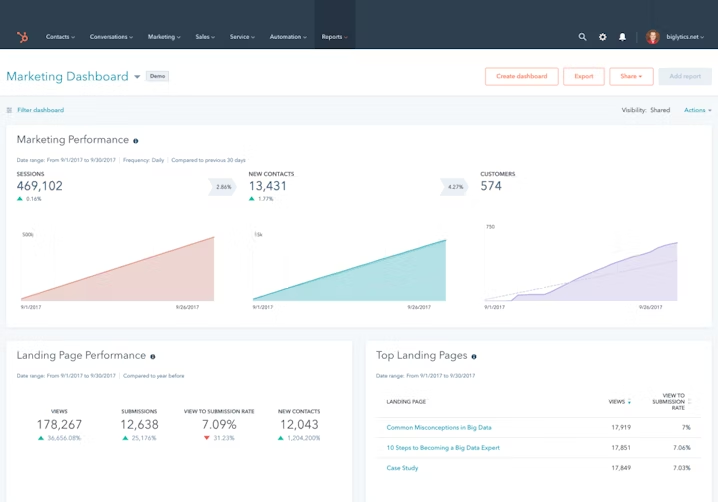
Marketing dashboard in HubSpot Marketing Hub
5. Later: Provides hashtags and best posting time
Later is an online social media marketing solution that allows users to schedule posts on multiple social media platforms. The software offers a hashtag suggestion feature that provides users with around 30 most relevant hashtags revolving around a particular word or a post.
If you are just starting off as a nonprofit, you can use this feature to get noticed on social media and reach out to relevant audiences.
Similar to other organizations, nonprofits too can suffer from little-to-no engagement on their posts. Later suggests the best time to post at which you are likely to get maximum engagement on your Instagram posts. Furthermore, the software also highlights the time on your weekly content calendar, making it easier to schedule posts.
The social media app also comes with an analytics feature that helps you track audience engagement with your posts and stories. Later offers customer support via email and chat. The software provider offers a 50 percent discount on monthly and annual subscriptions to nonprofit organizations.
Key Features
- Automated publishing
- Content management
- Multi-account management
- Post scheduling
- Reporting/analytics
Trial/Free Version
- Free Trial
- Free Version
Starting price
Device compatibility
Screenshots
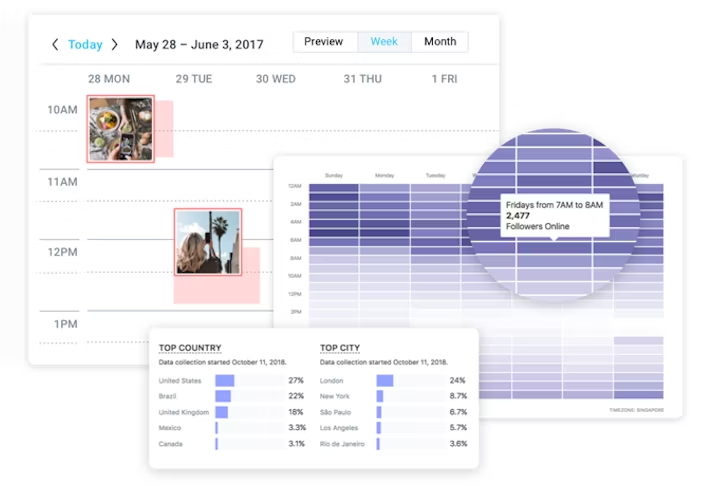
Analytics feature in Later
6. Mailchimp: Auto-tweet newsletters and campaigns
Mailchimp is an online email marketing platform that also offers social media management features to users. The software allows businesses of all sizes, including nonprofit organizations, to create and share social media posts across multiple channels.
Mailchimp’s free marketing plan provides you with access to its content studio, a centralized hub for storing your documents, files, and images. While creating social media posts, you can either insert images from the content studio or upload a fresh one. The social media tool enables users to schedule their posts for a future date and time. You can also pause your posts in case you need to edit or reschedule them.
Users can automatically tweet newsletters and email campaigns using the software. It further allows you to track how many people are retweeting them. You can have an overview of all your campaigns, including the number of times a particular campaign has been retweeted and the timeline of all tweets via Mailchimp’s dashboard. In addition to Twitter, you can share your campaigns on MySpace, Digg, Delicious, and other social media platforms.
As a Mailchimp user, you can add Instagram and Facebook ads to your email marketing campaigns for wider reach. Mailchimp offers integrations with several donation management apps such as Kindful, Eleo, and Neon One for nonprofits. The vendor also offers a 15 percent discount in its pricing plans to nonprofits and charities. Mailchimp offers customer support via email and chat.
Key Features
- A/B testing
- Automated publishing
- Campaign management
- Email management
- Social marketing
- Social media integration
Trial/Free Version
- Free Trial
- Free Version
Starting price
Device compatibility
Screenshots
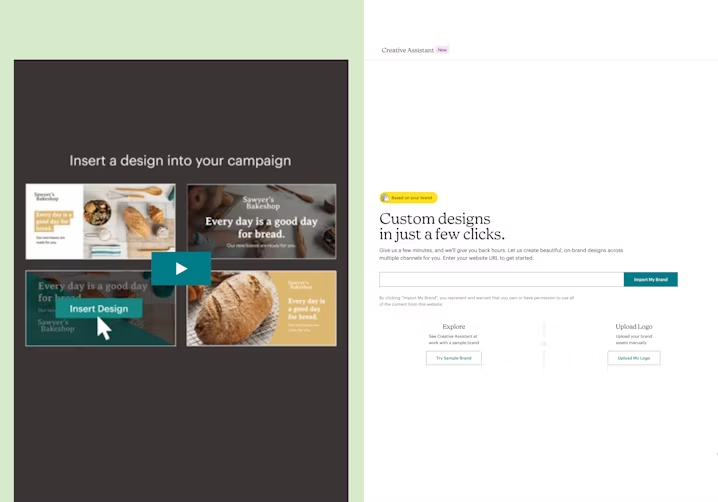
Dashboard overview in Mailchimp
7. Semrush: Features magic tool for keyword research
Semrush is an online marketing tool that offers social scheduling and analytics features to users. The platform allows you to schedule posts and video content in MP4 or MOV file formats.
Semrush features an editorial calendar with options for weekly and monthly views to help you schedule campaigns over a period of time. It allows you to preview posts before they go live to make sure that everything is in place.
Semrush comes with a built-in image editor that allows users to add effects to images before posting them on social media. While the feature is applicable to all social media platforms, it specifically has features to create Facebook cover pages, profile photos, and ad images.
The social media tool also offers a post booster feature that suggests the most engaging Facebook posts that you might want to boost to reach a larger audience. It also offers you insights into your competitors’ performance and helps understand the types of content that are performing well in your niche. You can also use the tool to identify the best social media channel to reach your targeted audience.
Semrush features a keyword magic tool that allows nonprofits to optimize their content strategy using strategic keywords and phrases to reach prospective donors. In terms of pricing, the vendor offers a discount to nonprofits on its annual subscription. In case you are a registered nonprofit, you can also get a tax exemption on your subscription expense. You can contact Semrush customer care via phone, email, or chat.
Key Features
- Activity dashboard
- Campaign management
- Content management
- Engagement tracking
- Site search tracking
- Social media monitoring
Trial/Free Version
- Free Trial
- Free Version
Starting price
Device compatibility
Screenshots
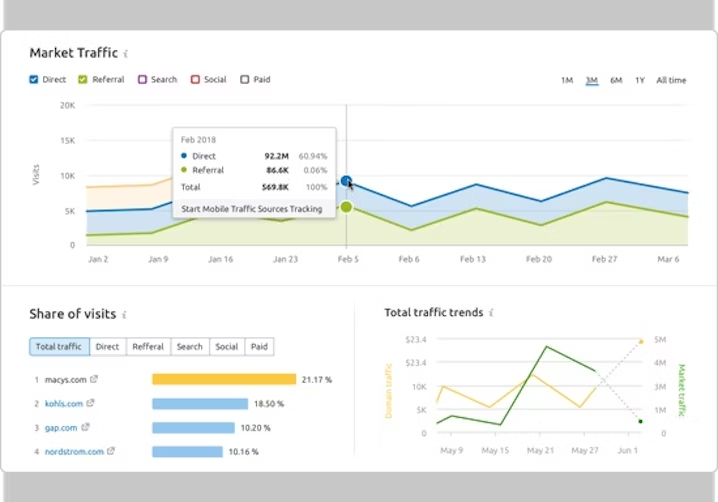
Monitoring website traffic in Semrush
8. Sprout Social: Offers saved replies feature
Sprout Social is a social media management tool that allows users to manage conversations across all social media platforms in a single place. The tool can also be used to create posts tailored to each social platform and track comments, reviews, and tags across multiple channels.
Sprout Social offers a saved replies feature that allows you to store and send custom responses to followers. Your saved replies are stored in Sprout’s asset library, which allows you to categorize your responses for a quick search.
Sprout Social informs users in case there are failed messages in the inbox. The social media monitoring solution also offers you a message tagging feature, which helps you identify and prioritize incoming messages. It also allows you to track a post’s performance and positive and negative comments on the same.
Sprout Social offers discounted rates to nonprofits that qualify for 501(c)(3) documentation. Users can reach out to its customer support team via phone, email, and chat.
Key Features
- Automated publishing
- Campaign management
- Competitor monitoring
- Customer engagement
- Keyword tracking
- Social media monitoring
Trial/Free Version
- Free Trial
- Free Version
Starting price
Device compatibility
Screenshots
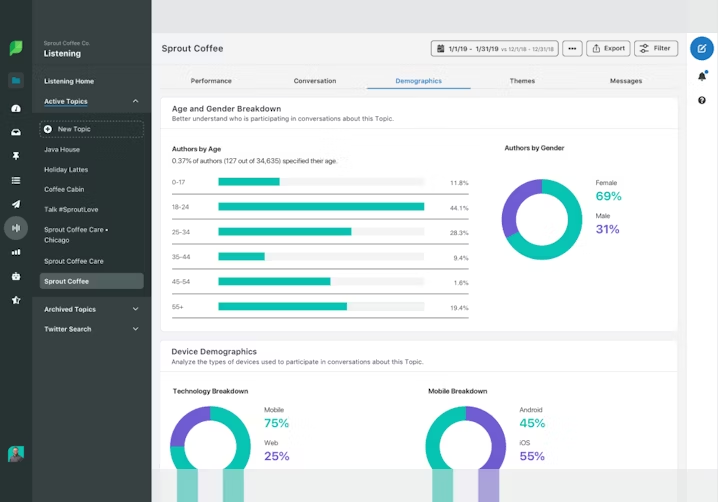
Social listening in Sprout Social
9. Thryv: Offers pre-written posts for social media
Thryv is an online tool that helps businesses streamline essential functions such as customer relationship management, payment processing, and marketing automation. The software also offers social media management capabilities to users. You can connect all your social media accounts, including Facebook, Twitter, and LinkedIn, to Thryv and post content on all these profiles from one centralized place.
Thryv offers more than half a million pre-written posts that can be customized as per your requirements. You can use these posts when you run out of ideas or when your own content calendar looks sparse.
If you are new to social media marketing, you can use Thryv to find competitors in your location and analyze competitor data, including their ratings and reviews among other metrics on a dashboard. With Thryv, you can also compare your response time as compared to your competitors and the reviews you have earned over a given period of time. Thryv uses Google Maps to locate competitors in your area and allows you to analyze data for up to four competitors.
If you are looking for an app for nonprofits, Thryv also allows you to organize donor and client information and create personalized email campaigns. Thryv offers customer support via phone, email, and chat.
Key Features
- Activity dashboard
- Automated scheduling
- Calendar sync
- Campaign management
- Scheduled messaging
- Social media monitoring
Trial/Free Version
- Free Trial
- Free Version
Starting price
Device compatibility
Screenshots
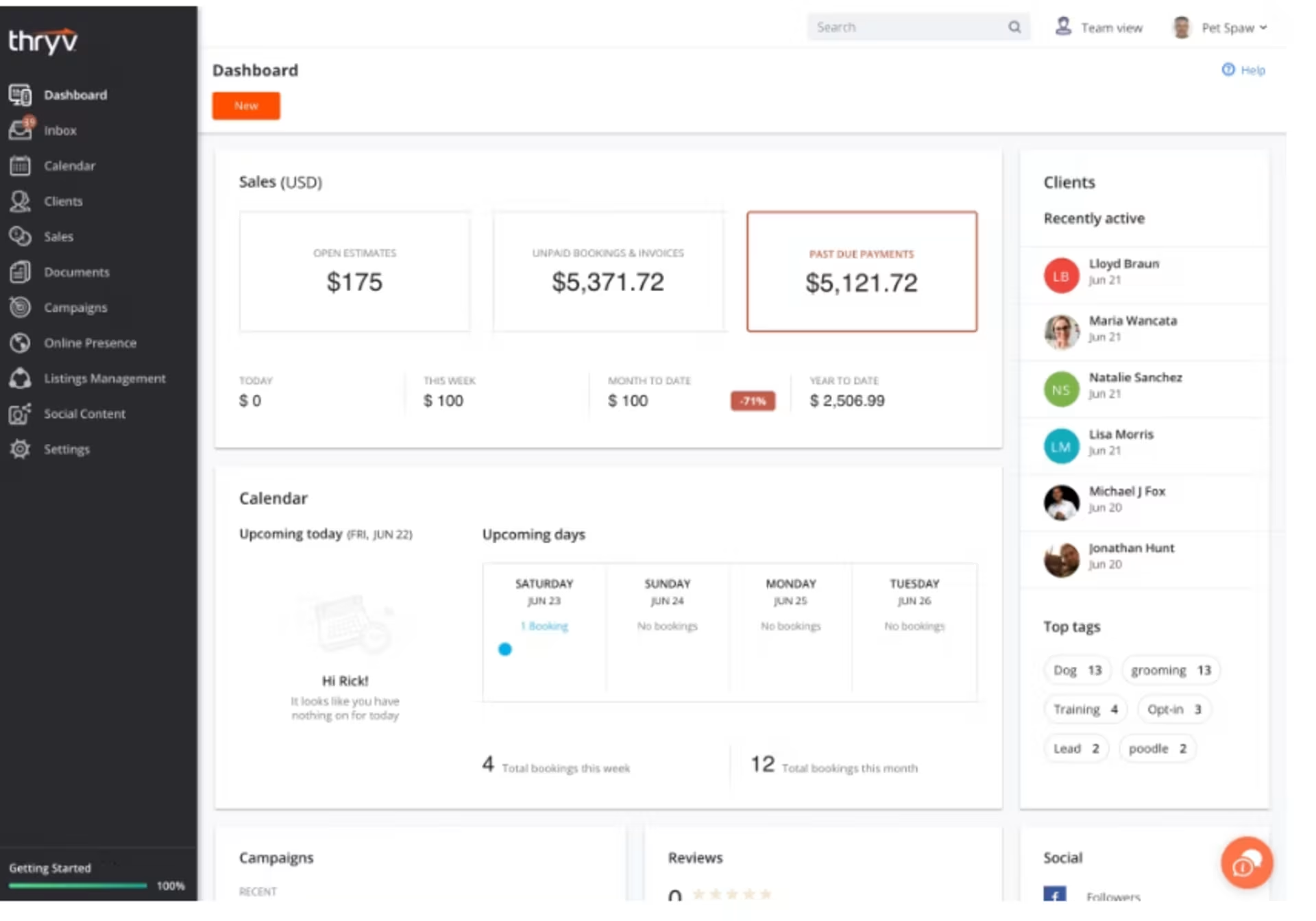
Dashboard overview in Thryv
10. Zoho Social: Reach prospective donors and volunteers
Zoho Social is an online social media management tool that offers publishing, monitoring, and analytics features to users. As a Zoho Social user, you can schedule and reschedule your posts besides monitoring keywords, hashtags, reviews, and mentions to discover the latest trends and conversations across all your social channels.
Zoho Social enables users to set up a content approval system for the brand and collaborate with teammates over content drafts, popular posts, reports, and publishing schedules via chat, audio, and video calls.
The software offers a pause/resume feature that allows you to put your scheduled posts on hold in case of unexpected events or emergencies. You can resume these posts later from the publishing calendar that provides you with an overview of all your scheduled social posts. Once a post has been paused, the software allows you to inform your team members via email or pop-up notifications.
Zoho Social allows you to customize your posts for each social channel and add photos to them. The platform further allows you to generate and share reports to track engagement over time. You can also set up a frequency for automatic delivery of reports to your team members.
Zoho Social integrates with Zoho CRM, which offers donor management facilities to nonprofits and allows them to reach prospective donors and volunteers. Zoho Social offers discounted rates on its pricing plans for nonprofit organizations. You can reach out to their customer care team via email and chat.
Key Features
- Automated publishing
- Content management
- Engagement tracking
- Keyword filtering
- Post scheduling
- Reporting/analytics
Trial/Free Version
- Free Trial
- Free Version
Starting price
Device compatibility
Screenshots
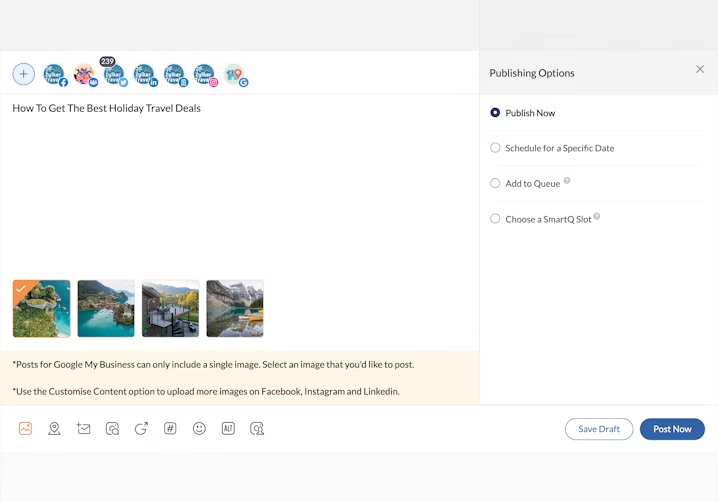
Posts overview in Zoho Social
How to choose the best social media marketing app for nonprofits
When looking for the best social media marketing app for nonprofits, here are some important considerations to keep in mind:
Assess compatibility with multiple social media channels: In order for a nonprofit to enhance its presence on multiple social media platforms, it only makes sense to invest in a software solution that is compatible with all major digital channels, such as Facebook, Instagram, Twitter, LinkedIn, and YouTube, among others. The tool should allow you to create, schedule, customize, manage, and track content across all these platforms with ease.
Check out integration options: While social media marketing apps make it easier for nonprofits to promote their cause and campaigns, there are several tools that offer integration with popular fundraising apps, payment processing apps, and donor management solutions, such as Stripe, Square Payments, and Keela. Before you shortlist a social media app, look out for such integrations that will help you further in achieving your organization’s mission.
Consider ease of use: Unless you have an expert social media manager at your nonprofit, social media marketing and management can take a lot of time. To avoid this, make sure to invest in a tool that offers an easy interface and a single dashboard to manage all your operations, i.e., creating, scheduling, customizing, and tracking posts for all your connected networks.
Our lists of social media marketing agencies by location can help you find the services you’re looking for.
Common questions to ask when buying social media marketing apps for nonprofits
You can ask the vendors the following questions before investing in a social media marketing app for nonprofits:
Is there a discount for nonprofits?
Several vendors offering social media marketing solutions provide discounts for non-commercial organizations. Before you invest in a social media marketing app, make sure to ask the vendor about any such discounted rates.
What are the performance metrics offered by the tool?
Social media monitoring enables nonprofit volunteers to establish connectivity with the right audience, identify trends that appeal to the public at large, and connect with popular influencers to support the organization’s growth. If you are just starting in the nonprofit sector, make sure to select a tool that allows you to track conversions, post reach, and engagement, including mentions, shares, comments, followers, and website traffic.
Does the software facilitate social media listening?
Before you finalize a social media marketing app for your nonprofit, make sure that it allows social media listening, i.e., being able to track conversations, keywords, and mentions related to your brand across all social media platforms.
How did we choose these products? We didn’t—you did
At Capterra, we objectively select and rank products based on a methodology developed by our research team. Some vendors pay us when they receive web traffic, but this has no influence on our methodology.
To find your ideal software match, you need information you can trust—so you can save time, stay on budget, and focus more energy on growing your business. It’s why we vet and verify all our user reviews and recommend only the tools endorsed by people like you.
In other words, our product recommendations are never bought or sold, or based on the opinion of a single individual—they’re chosen by your peers, reflecting the views and experiences of our independent base of software reviewers.