Remote working doesn’t have to be tricky. Here are five tools that help manage remote teams and make your life easy.
Remote working is becoming increasingly popular due to the globalization of workforce and, more recently, due to the coronavirus pandemic. Gartner predicts that by 2030, when the Gen Z will have fully entered the workforce, the demand for remote work will increase by 30% (report available to Gartner clients).
But, remote working is not just a lucrative incentive for the workforce; it also boosts employee productivity. Gallup Research reveals that employees that spend 60%-80% of their time working remotely are the most engaged cohort in a workplace. This can directly lead to 40% fewer quality defects and 21% higher profitability.
That said, remote work does pose some unique challenges, such as:
How do you ensure data security for devices outside your office network?
How do you collaborate with a geographically-dispersed team?
How do you hold employees accountable to deadlines and work quality?
While these are complex challenges, fortunately, their solution is simpler. All these challenges can be managed with specialized software tools. In this article, we’ll go through these tools and understand how your business can leverage them for effective remote working.
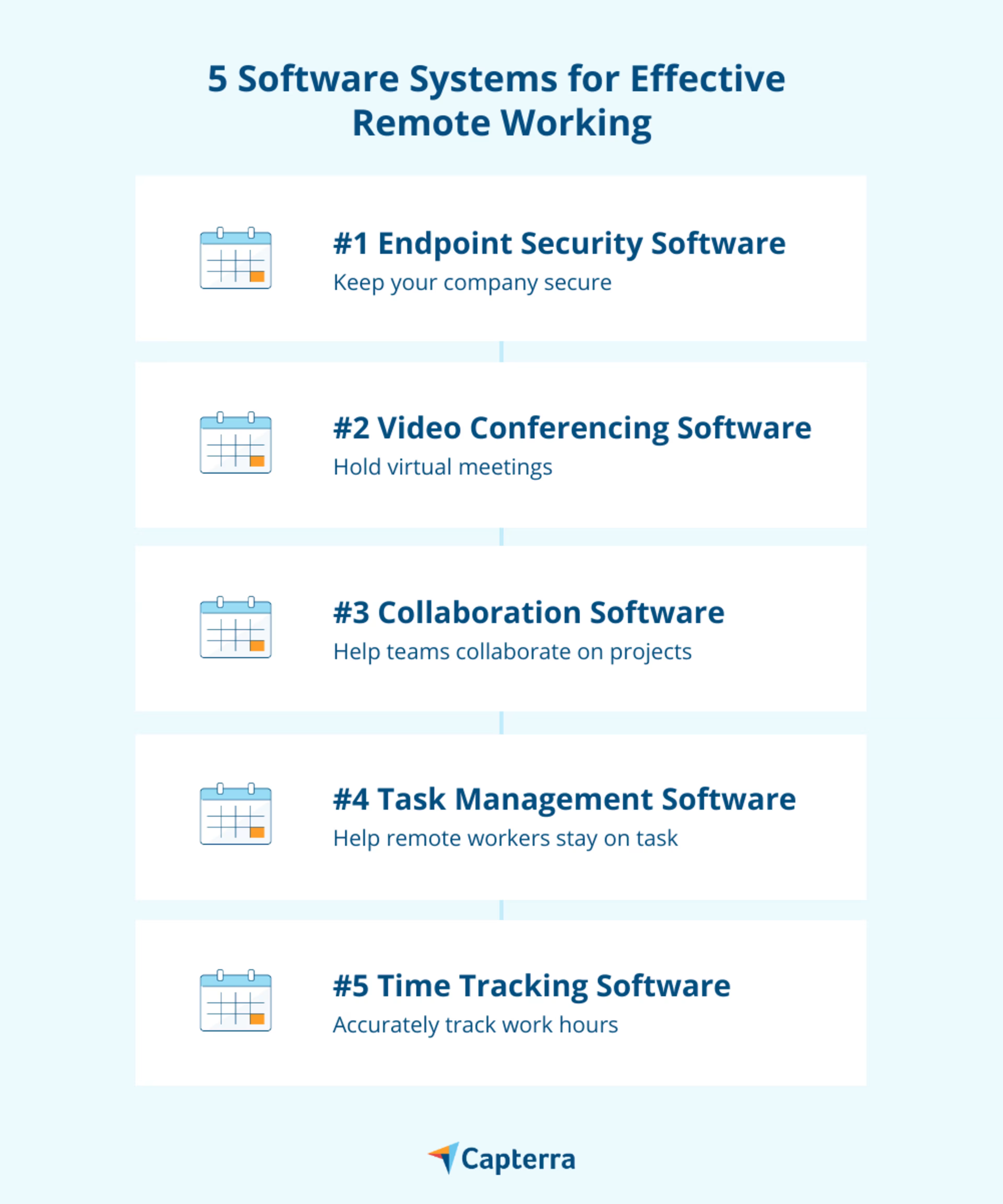
Endpoint security software: Keep your company secure
Devices that connect to a business network, such as laptops, smartphones, and servers, are all examples of endpoints. These endpoints are the most susceptible to malware attacks and viruses. Endpoint security software helps keep these secure.
What is endpoint security software?
Endpoint security software is a tool that helps secure devices remotely connected to a business network. The tool allows system administrators and IT security teams to constantly track security threats and status, in real time, with centralized dashboards. Any identified threats can be instantly tagged, escalated, and managed.
The software’s common features include patching and installing software updates, device permissions and control, and web security.
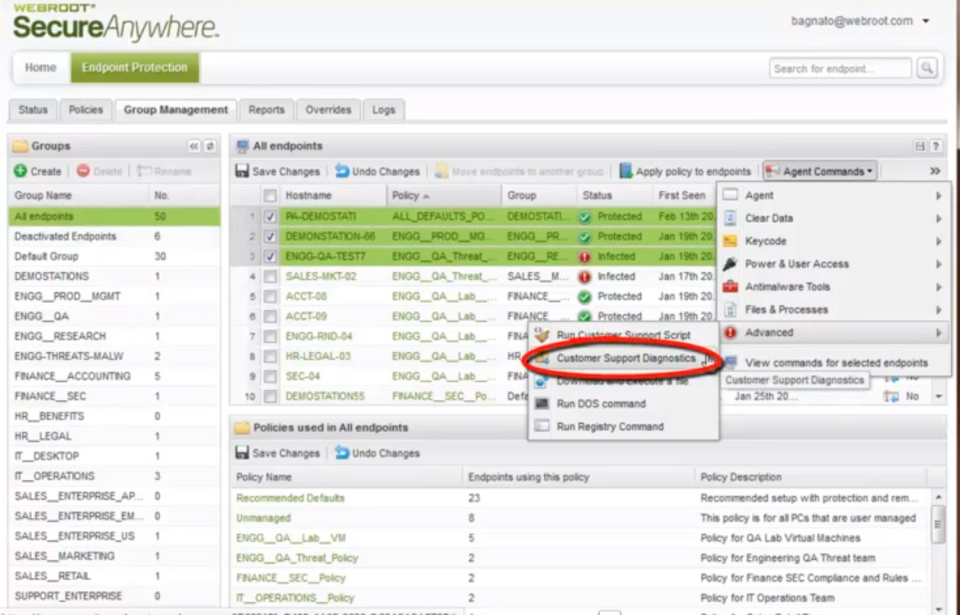
Status of the endpoint security dashboard in Webroot SecureAnywhere Endpoint Protection (Source)
Product selection tip
Every endpoint security system doesn't cover all the security aspects of remote devices. For example, a particular tool may only provide virus and malware protection. Therefore, before purchasing a solution, check if the tool fulfills your security needs.
Video conferencing software: Hold virtual meetings
Business meetings have moved to the web these days. Although these are no substitute for in-person meetings, they do extend an organization’s capability to conduct business beyond the limitations of geography.
What is video conferencing software?
Video conferencing software helps users hold virtual meetings and collaborate via video calls. The tool also helps users collaborate by sharing files to annotate and comment on.
It offers features such as in-app chatting, virtual whiteboards, screen sharing, attendee management, and call recording.

Screenshot of video conferencing in Cisco Webex Meetings (Source)
Product selection tip
The number of attendees supported per session and certain features such as phone dial-ins and text messaging vary with each tool and the respective subscription package. So check how many attendees a tool supports across all its pricing plans and pick the one that offers the features you need within your budget.
Collaboration software: Help teams collaborate on projects
A concern many employers have is that remote working will lead to reduced collaboration within and among teams. However, with collaboration software, they can simplify remote collaboration over projects and communication within the team.
What is collaboration software?
Collaboration software is a tool that helps team members connect with one another whether for work or water-cooler moments. The tool helps teams communicate via text messaging and audio and video chat; share status updates and documents; and respond to questions.
Some of the common features of collaboration software include commenting and tagging individuals, file sharing, and group discussion forums.
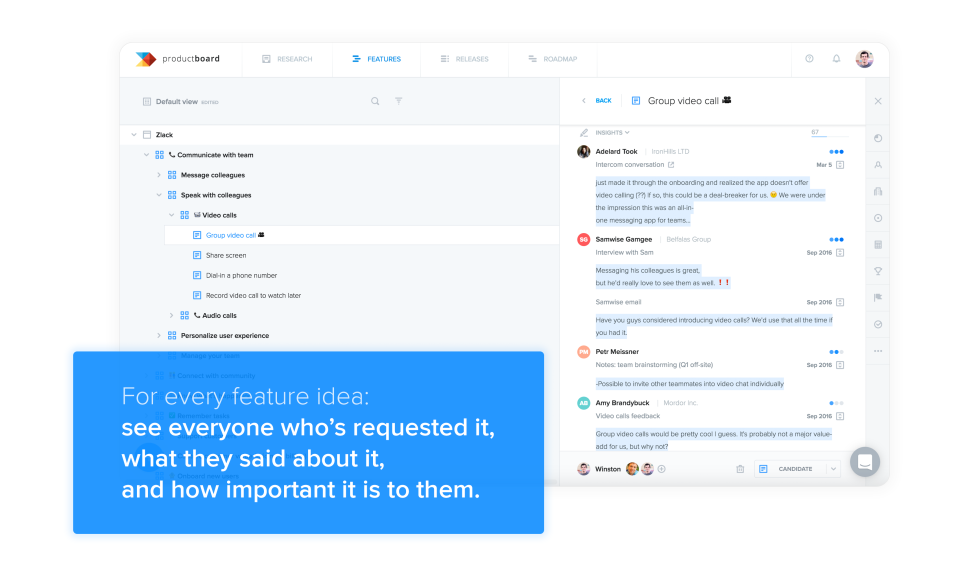
User discussion board in productboard (Source)
Product selection tip
Check with the vendor about the team size the tool supports and if it correlates with the size of your team. Further, some capabilities such as collaboration with external stakeholders may not be available with each version or pricing plan of a particular tool. So, be sure to thoroughly check the features before making a purchase.
We provide more information on common features and buying collaboration software in our buyers guide. You can also refer to our Top 20 Report to check out some of the best tools on the market.
Task management software: Help remote workers stay on task
Managing project tasks remotely can be tricky, and specifying task requirements to each member and asking for status updates can feel tedious. Task management software offers a platform from where all this can be managed with ease.
What is task management software?
Task management software helps segment a project into associated and sequential tasks. Each task can be planned, distributed, prioritized, scheduled, and monitored individually.
If any task goes beyond the set duration or due date, automatic notifications are sent to managers so they can reach out to their remote worker and see what’s going on.
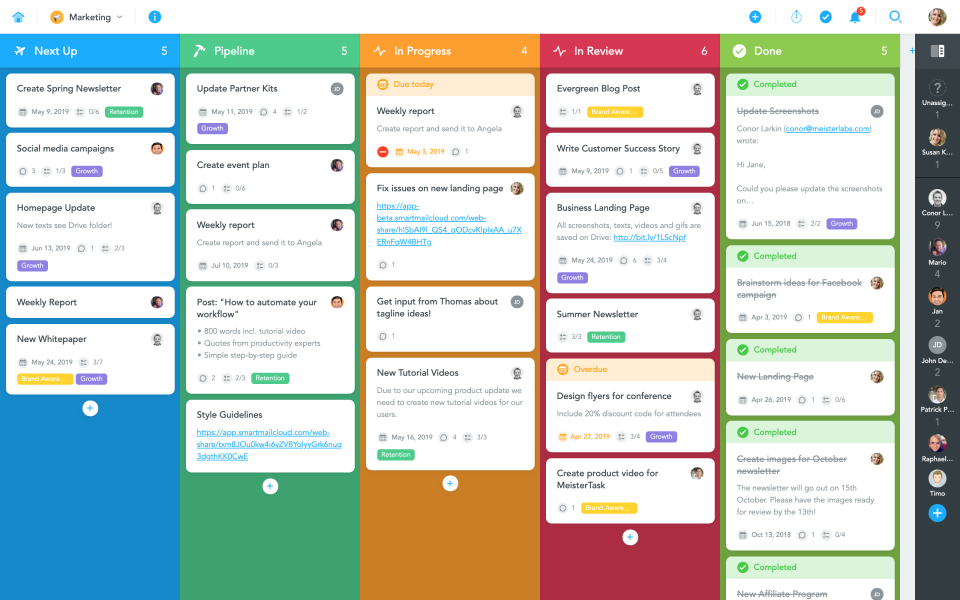
A Kanban board in MeisterTask (Source)
Product selection tip
Task management tools offer different task visualization capabilities such as Kanban boards or Gantt charts. While Kanban boards can depict various essential task details, Gantt charts extend a bit further to visualize the dependencies between tasks. Check with the vendor about your team’s preferred visualization before finalizing on a particular product.
To learn about additional aspects of task management tools, check out this buyers guide.
Time tracking software: Accurately track work hours
Tracking time of remote employees is no longer a hassle. Time tracking software enables businesses to remotely track and record employee working hours.
What is time tracking software?
Time tracking software is a tool that helps employees clock-in and clock-out via smartphones or computer devices. To ensure accuracy in time and location logs, some programs use GPS to track the clock-in location—a great option for field service companies that need to track their mobile workforce.
Some time tracking tools also provide notifications if team members deviate from their schedules or clock-in policies.
Time Tracking in WebWork Time Tracker (Source)
Product selection tip
Time tracking tools are available as stand-alone products or as a part of product suites such as workforce management software or HR analytics software. Based on your feature requirements and IT budget, you may pick the suitable application type.
To learn more about time tracking tools, check this buyers guide.
Foster effective remote working with software
To put the benefits of effective remote working in monetary terms — an average productivity increase of 15% due to engaged employees could save a business $8,000 per employee. The accumulated savings could sum up to a premium of $4 million per annum.
With such cost and productivity benefits, it wouldn’t be wise to leave remote work out of your HR and operations strategy. And with the right software tools, you wouldn’t have to!
Here are some additional steps you can take to pick a tool that’s right for you:
Read reviews: If you struggle to pick a tool that’s right for your team, you can read user reviews on a third-party website, such as ours, to get an unbiased opinion of a tool’s performance, pricing options, ease-of-use, and support options.
Discuss with the team: Pick a tool your team is comfortable with, as they will be the end-users of the tool. Check with the team about the kind of features they might find valuable. Try to get them a demo of the tool to see if they are comfortable with the user interface.
Also, check with the vendor if your team will have to take specialized training to use the tool. If yes, will it involve additional charges?