Use this guide to help you narrow down your search for legal software and hone in on features your firm needs most.

Technology in the legal profession can help your firm become a more productive, efficient, and accurate version of itself.
To harness the potential that legal technology offers, you’ll need to know which combination of digital tools your firm needs to build a legal tech stack that catapults you ahead of competitors and keeps your firm running like a well-oiled machine.
What is a legal tech stack?
A legal tech(nology) stack is a collection of digital tools that, when integrated, support the various functions of your firm or legal department. Tools such as finance and legal billing software can manage the administrative, back-end functions of a firm, while tools such as legal case management software can handle scheduling, contacts management, and reporting associated with legal cases.
According to the American Bar Association, 52% of law firms in 2020 had access to practice management software, and this number grew by 1% for smaller firms with two to nine attorneys. But practice management software is just one type of software that might fit into your firm’s legal tech stack.
The world of legal technology is a vast one, so how do you know where to start? If you’re struggling to find legal tech platforms for your firm, you’re not alone: 30% of legal departments report that the selection and adoption of legal tech remains their greatest weakness during the ongoing pandemic, according to Gartner’s 2020 State of the Legal Function benchmarking (full research available to clients).

To begin to build your legal tech stack, you’ll need to evaluate your firm’s size, current processes, and any upcoming trends as the pandemic appears to wane that could influence the digital tools you choose, such as going fully remote.
Here, we’ll talk about the components of a legal tech stack so you’ll know how to incorporate technology that meets all the needs of your law practice.
Assess your law firm’s current processes
You can’t build an effective legal tech stack without first understanding what your teams need.
Try this exercise with your team
Set up a meeting with representatives from your law firm’s departments.
During the meeting, have these representatives map out the different steps of the processes each department handles. For example, representatives from the accounting department can map out how they handle billing, and attorneys can map out how they document cases.
Have them write each step on a sticky note to create a visual workflow.
Ask the team to point out which steps or workflows are particularly challenging. This will help identify bottlenecks (such as outdated processes or frequent miscommunications) that could be impacting process efficiency.
Keep these challenges in mind as areas of improvement while building your tech stack: The right software could help reduce these bottlenecks.
One way to identify bottlenecks would be to see where the process in question starts to slow down. For example, when team members map out their process, is there a step requiring a cluster of sticky notes? If so, this could signal an opportunity for an automated or more streamlined workflow.
3 core components of a strong legal tech stack
When you start to shop for legal tech, you may become overwhelmed: There are a lot of platforms and software types out there.
To build a comprehensive legal tech stack, however, you don’t need to invest in every single type of technology out there for the legal sector—you just need to make sure your main bases are covered.
Your legal tech stack should cover three core legal areas: case management, practice management, and client management.
1. Case management
Cases are the face of your firm: Your law firm depends on your team’s ability to manage (and win) cases, and software can help. Case management technology comes in different forms, including tools that serve as a catchall, serving many needs at once, or perhaps you need a more focused solution if you are looking to fill in gaps left behind by current software.
What is legal case management software?
Legal case management software helps lawyers, paralegals, and law professionals manage case workflows, case notes, and daily operations such as billing and invoicing, calendar management, and expense tracking. These tools often offer multiple functions to streamline processes and communication between law firms and their clients.
Benefits of legal case management software
Well-organized calendars with no scheduling errors
Data security
Automated billing
Document management
Client portal
When to invest in legal case management software
Law firms that need a catchall tool to perform multiple different functions related to case management and associated administrative tasks should consider investing in legal case management software.
If you’re new to case management software and are looking for something more budget friendly, consider looking into free and open source legal case management software options.
Check out our legal case management software buyers guide for more guidance.
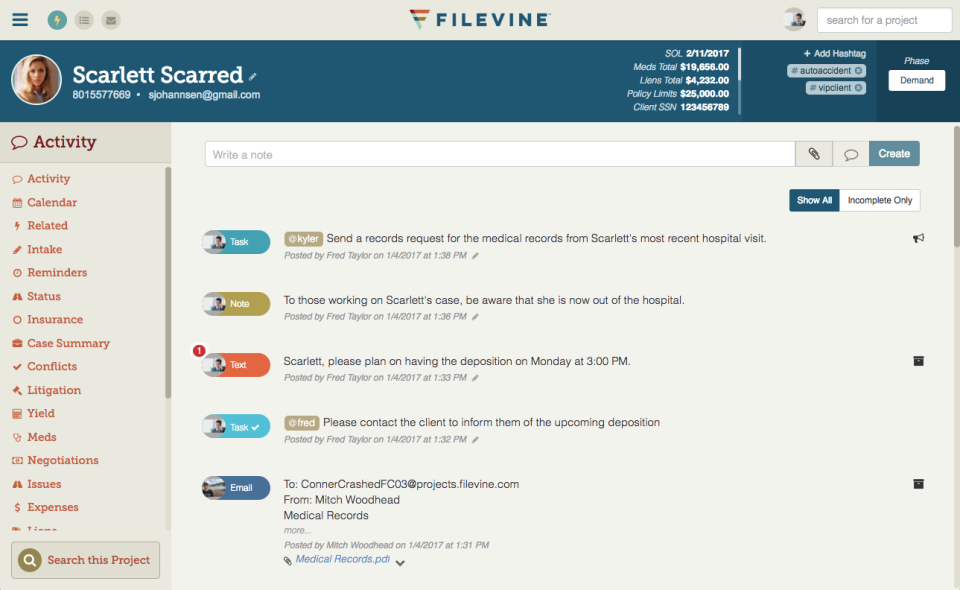
Manage tasks, updates, and emails associated with cases on FileVine (Source)
What is legal research software?
Legal research software helps lawyers, paralegals, and other law professionals collect court judgements, legislation, regulations, and case details. It also helps legal professionals exercise judgement, represent clients, and provide legal advice.
Benefits of legal research software
Quickly access detailed legislative knowledge
Organize cases electronically
Aggregate data from multiple sources
Create graphs and charts to visualize data
Track research time spent on tasks for easy billing
When to invest in legal research software
Legal research software can help you manage research associated with cases. By using these tools, your team can access court decisions and legislation faster. Invest in this software when you want to save your lawyers and paralegals time when researching past cases that might give precedent to their current cases.
Check out our legal research buyers guide for more information.
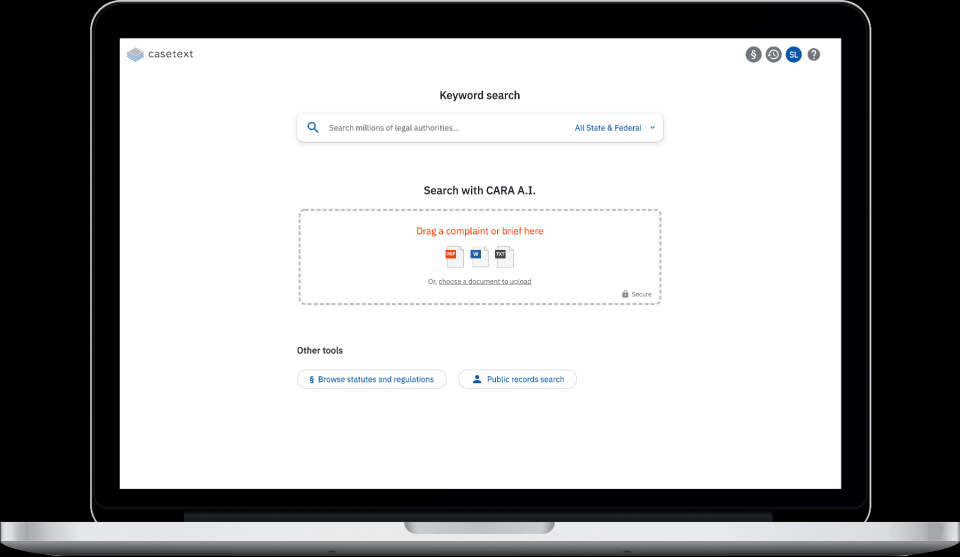
Search for legislation by keyword or by uploading a .pdf, .doc, or .txt file in Casetext’s CARA (Source)
2. Practice management
Practice management refers to the elements that keep the practice running efficiently. These might be behind-the-scenes administrative tasks or client facing. Like with case management, there are platforms that serve multiple purposes and others that are more focused on a singular aspect of practice management.
What is law practice management software?
Law practice management software helps legal professionals manage cases, front- and back-office workflows, client intake, and other legal operations such as document management, task management, and legal calendaring. These platforms can also securely store information via a private cloud.
Benefits of law practice management software
Record all case-related information in one place
Coordinate between lawyers and paralegals
Billing and invoicing
Legal matter management
Case management
When to invest in law practice management software
There are overlaps between law practice management software and legal case management software. If you have one, you may not need the other. If you already have case management software, take inventory of what your current system does and find more focused solutions to fill in gaps.
Check out our law practice management software buyers guide for more information.
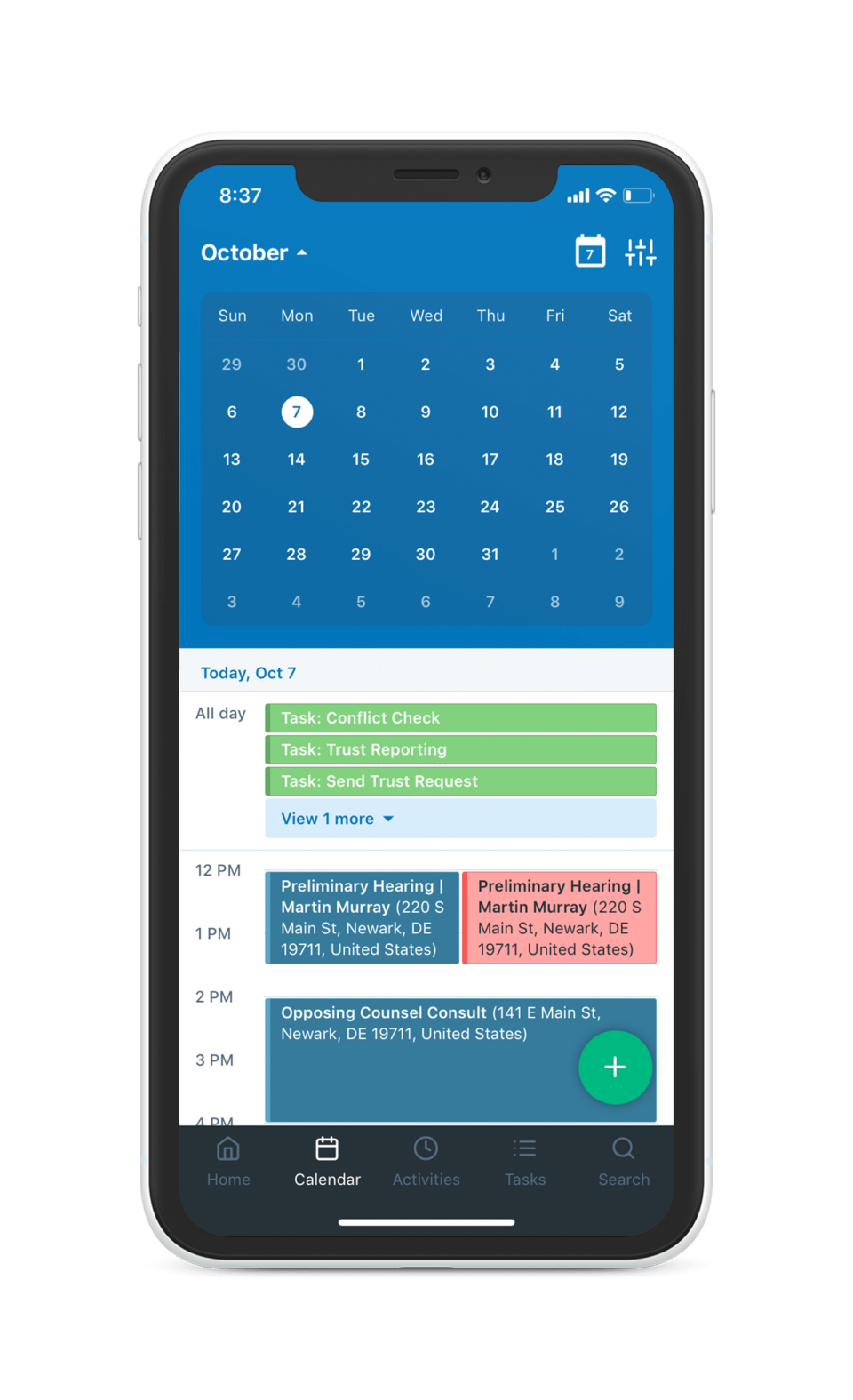
Mobile view of Clio’s legal calendaring function (Source)
What is legal billing software?
Legal billing software allows legal practices to manage and send electronic invoices to clients and track lawyers’ billable hours.
Benefits of legal billing software
Lowers invoicing costs by digitizing the process
Time tracking
Keeps track of client engagements and activities
When to invest in legal billing software
All-in-one platforms such as legal case management and law practice management software tools usually already come with legal billing capabilities. However, if you have a smaller firm that may not need or have the budget for law practice management software, you might opt for the more specific legal billing software instead.
Check out our legal billing buyers guide for more information.
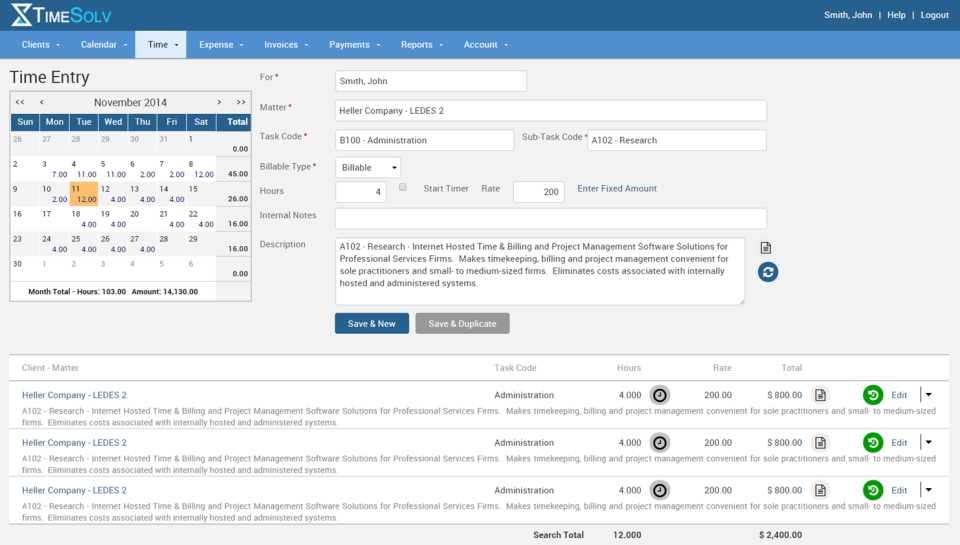
Enter entries for billable hours in TimeSolv Legal Billing (Source)
What is legal document management software?
Legal document management software lets you organize, store, and access legal documents digitally. These platforms offer scanning, imaging, and merging functions to make it easier to search, find, and share documents. It also allows firms and companies to set access control to prevent unauthorized access to confidential materials.
Benefits of legal document management software
Protect critical and sensitive data from unauthorized access
Spend less time tracking down files
Secure file sharing
Remote access
Use optical character recognition (OCR) to digitize handwritten documents
When to invest in legal document management software
If you don’t currently have a platform that offers document management, invest in one to fill that gap. Data security is more important than ever—one data breach can impact your reputation as a firm. Legal document management platforms offer secure file sharing and storage, even amongst remote employees.
Use our legal document management software buyers guide to help inform your search.
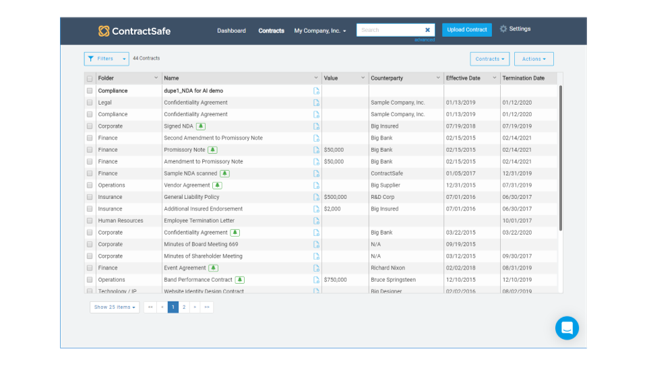
Find contracts, as well as organize information and reports in ContractSafe (Source)
3. Client management
Law firms are there to serve their clients, and if something goes awry, your firm risks tarnishing its reputation. You want to make sure your law firm manages its practice well, bills clients on time and accurately, and keeps your client’s information safe and sound.
What are some client management capabilities in legal software?
There is not a client management solution specifically for those in the legal industry. Instead, it's usually included within legal case management software or law practice management software. When looking for a solution, you’ll want to make sure your options have the client management functionalities your firm needs.
Client management refers to client intake and client-firm communications.
Benefits of client management capabilities of legal software
Client portals that provide a self-service portal for clients to access their data and engage with your firm
Accurate billing
Secure communications and file sharing
When to invest in software with client management capabilities
If your current solution doesn’t currently have client management capabilities, you might need to find a client management-focused solution to fill the gap. Most legal software solutions already come with different degrees of client management functionality. While shopping for software, keep in mind what client management features you want the solution to offer.
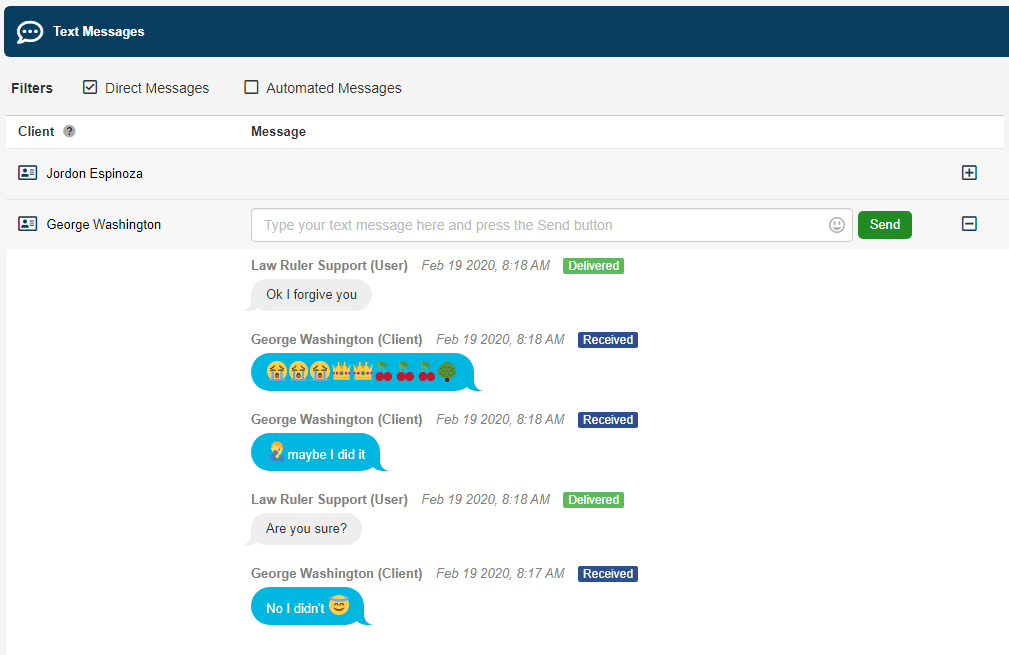
Real-time texting with clients in Law Ruler Software (Source)
How do these tools work with each other?
The tools in your legal tech stack should integrate with each other through built-in integrations or third-party platforms. Technology in the legal industry tends to be “all-in-one,” meaning one solution can serve multiple business needs such as case management, client management, document management, calendering, and billing.
Although legal software solutions serve multiple purposes, they may not all offer the same functions: Know what your firm needs from its tech stack.
Final considerations when exploring technology in the legal profession
Now that you know which areas to focus on, your next task is to take inventory of your firm’s needs and start researching options. Here are a few additional questions to consider before you invest in legal tech.
How will new technology interact with technology we already use? Perhaps you already use a bookkeeping or customer relationship management (CRM) platform and want to continue using it. Before you invest in a new platform, find out how it can integrate with tools you’re already using.
How does the platform keep information secure? The last thing you want is a data breach at your firm. Make sure that all client data, documents, and sensitive information are secure within all platforms you use and adopt. Understand how the system keeps information safe and be sure to train employees regularly on data security best practices.
What are other legal professionals using? Don’t forget to leverage reviews during your software search. Find out what other legal professionals are using, challenges they’ve encountered, and what solutions best fit their needs and why. When doing so, make sure you focus on reviews from firms that are similar to yours in terms of size for the best results.
For more information on legal software selection, explore the following resources:
Note: The software applications referenced in this article are not intended as endorsements or recommendations.