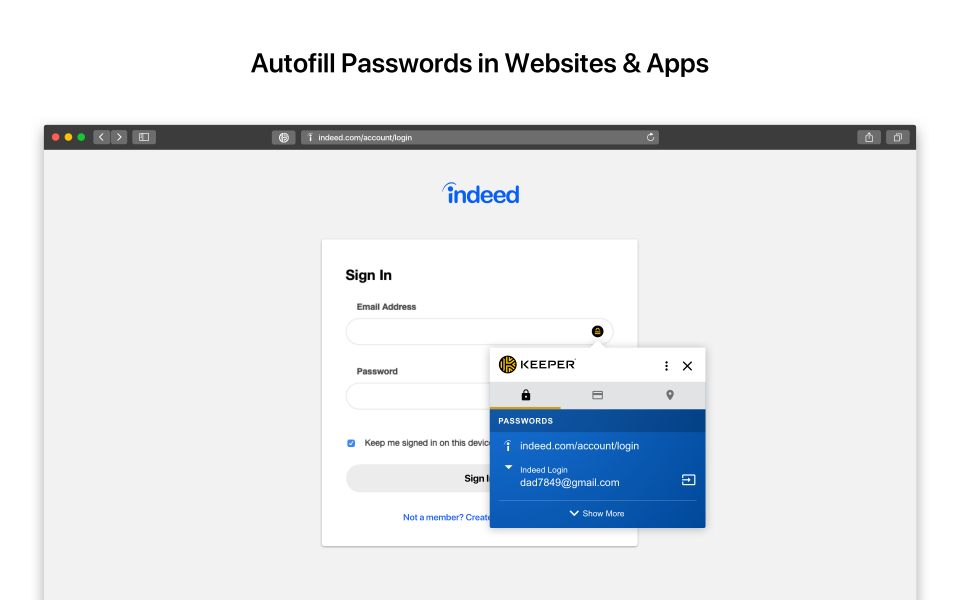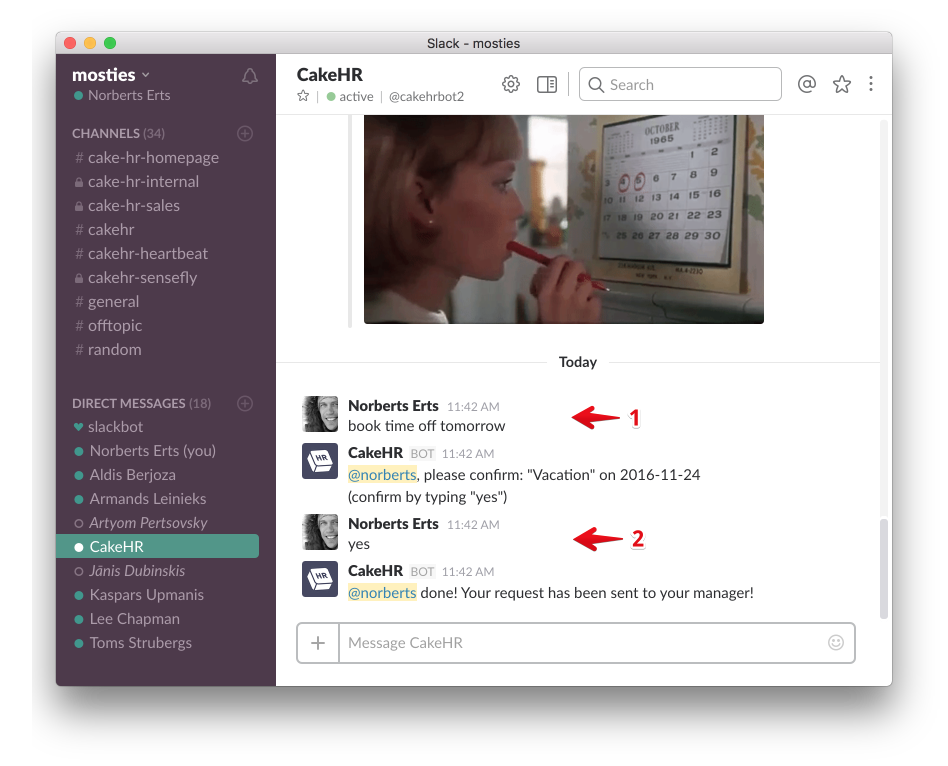Workers are overwhelmed by software, and every new tool that's implemented is making it worse. Here's how you can help.

*ping* Another email.
*ping* The status on that project got changed.
*ping* Time for a meeting.
*ping* Don't forget to finish that training course.
*ping* A coworker is requesting feedback from you.
Many in the digital age are familiar with this cacophony of pings. In fact, 75% of knowledge workers (white-collar workers who sit in an office) have between five and nine apps open at work at any given time. If you think that gets stressful, you're right: 46% of employees in a supervisory role say they are overwhelmed by technology at work. Rank-and-file employees are also desperate to unplug.
Every new system you add to the mix just makes the problem worse. In fact, there's a term for it: “technostress."
What is technostress?
Technostress is the negative psychological link between people and the introduction of new technologies.
The fact is we're in the midst of an employee burnout crisis. With the abundance of employee-facing tools being shoved in workers' faces to aid in their productivity and engagement, HR and IT leaders need to be more thoughtful with new technology implementations to ensure that people don't become crippled by technostress.
Before you implement that new tool you just purchased, consider the following tips to help prevent employee technostress.
5 solutions for technostress
1. Invest in a company-wide password manager
Here's a fact of software life: Every tool needs a login, and every login needs a password. And since employees really shouldn't be using the same password for everything, that means they have to create, and remember, a new password for every tool you implement.
If you've ever been locked out of a tool because you forgot your password, you know how stressful that can be—and how much more frequently it can happen the more passwords you have to juggle. Technostress ensues.
To help, you should invest in company-wide password management software.
Password management software acts as a master lock for all of your business apps and tools. Employees need to remember only one password to access every business system at their disposal. Once employees have stored their passwords for all the systems they use in the password manager, they're good to go.
It's a small but impactful gesture that can take the burden of password management off your workers' shoulders and make them more immediately productive with new technology at the same time.
2. Integrate new tools with the tools employees are already using
The jury may still be out if collaboration tools such as Slack and Microsoft Teams actually make workers more productive, but there's no denying that they've become immensely popular: Gartner predicts the market for these tools will nearly double by 2023 (full research available to Gartner clients).
If you already have one of these worker-friendly collaboration tools, take advantage. Many new systems can integrate with these tools, and by doing so, employees can look up information and perform tasks in the collaboration tool without ever having to navigate through the new system's unfamiliar interface.
It's a great way to introduce workers to new technology without overwhelming them and also allows your workers to cut down on the amount of tools they need to have open at any one time.
3. Don't roll out every feature to every worker at once
There's a temptation with new technology purchases to want to get them up and running as quickly as possible. It makes sense: You paid a lot for this stuff, and you want your full return. But if you throw all of a new system's functionality at employees in one fell swoop, they're going to get burned out having to learn it all—especially with massive software suites.
Instead, consider a staged rollout with new technology. Either introduce new applications and features to your workforce over time, or introduce new tools to a select group of people first, before rolling them out to everyone.
If you're implementing a new learning management system (LMS), for example, here's an example of a staged rollout you could try:
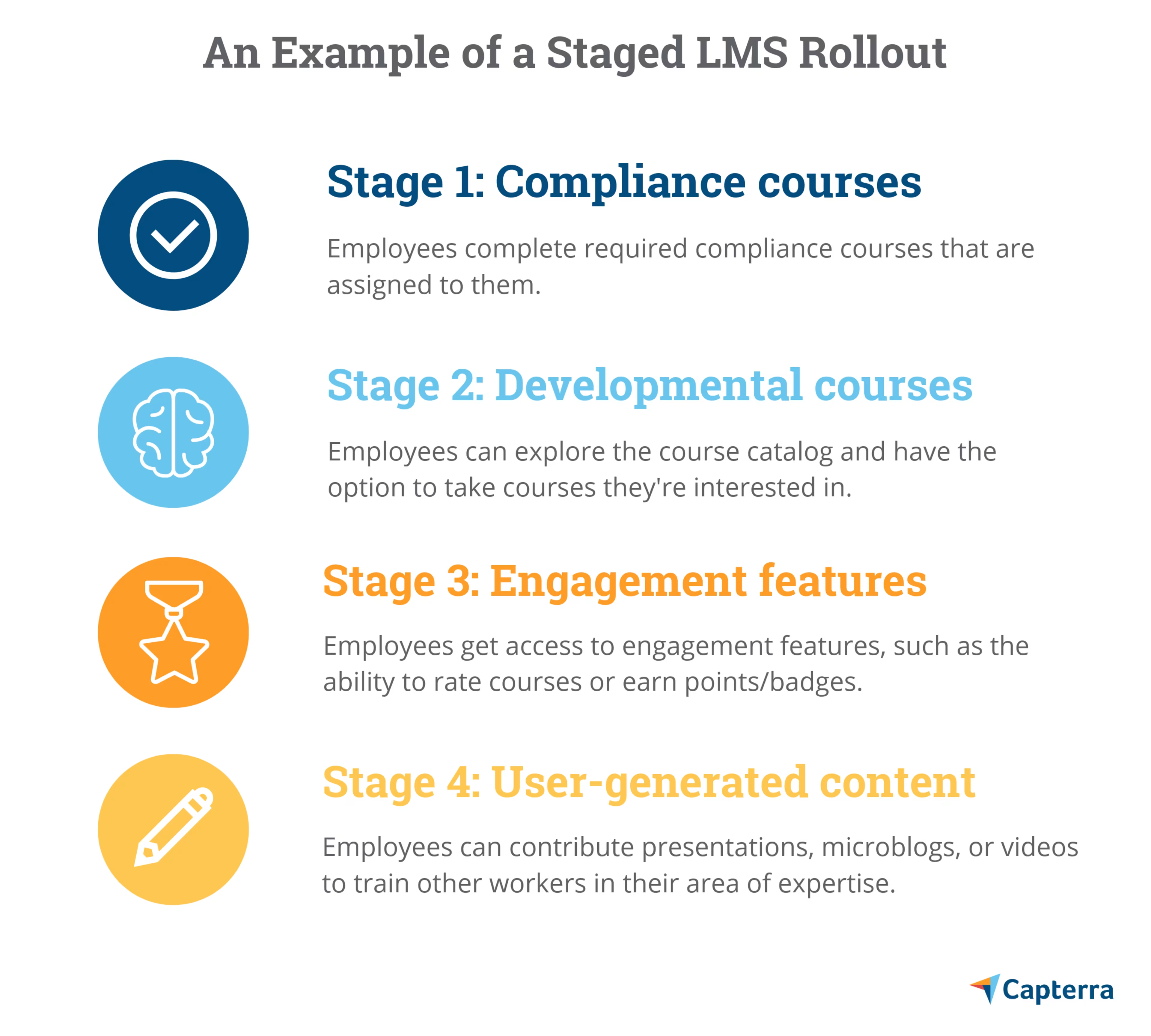
With a staged rollout, workers can get comfortable using a smaller set of features before being introduced to newer ones. It also gives your team time to test things out and figure out which parts of the new technology you need, the parts you merely want, and the parts you can ignore.
4. Learn when employees prefer a human touch
There's a reason that live chat exists and automated phone menus still have an option to talk to a representative: Sometimes people prefer to interact with other people.
That's no less true when it comes to internal workforce needs. In a PwC study last year, only around one-third of workers preferred a primarily digital interaction for things such as performance reviews and talking to HR. Many more preferred a face-to-face interaction, or a 50/50 split between digital and human:
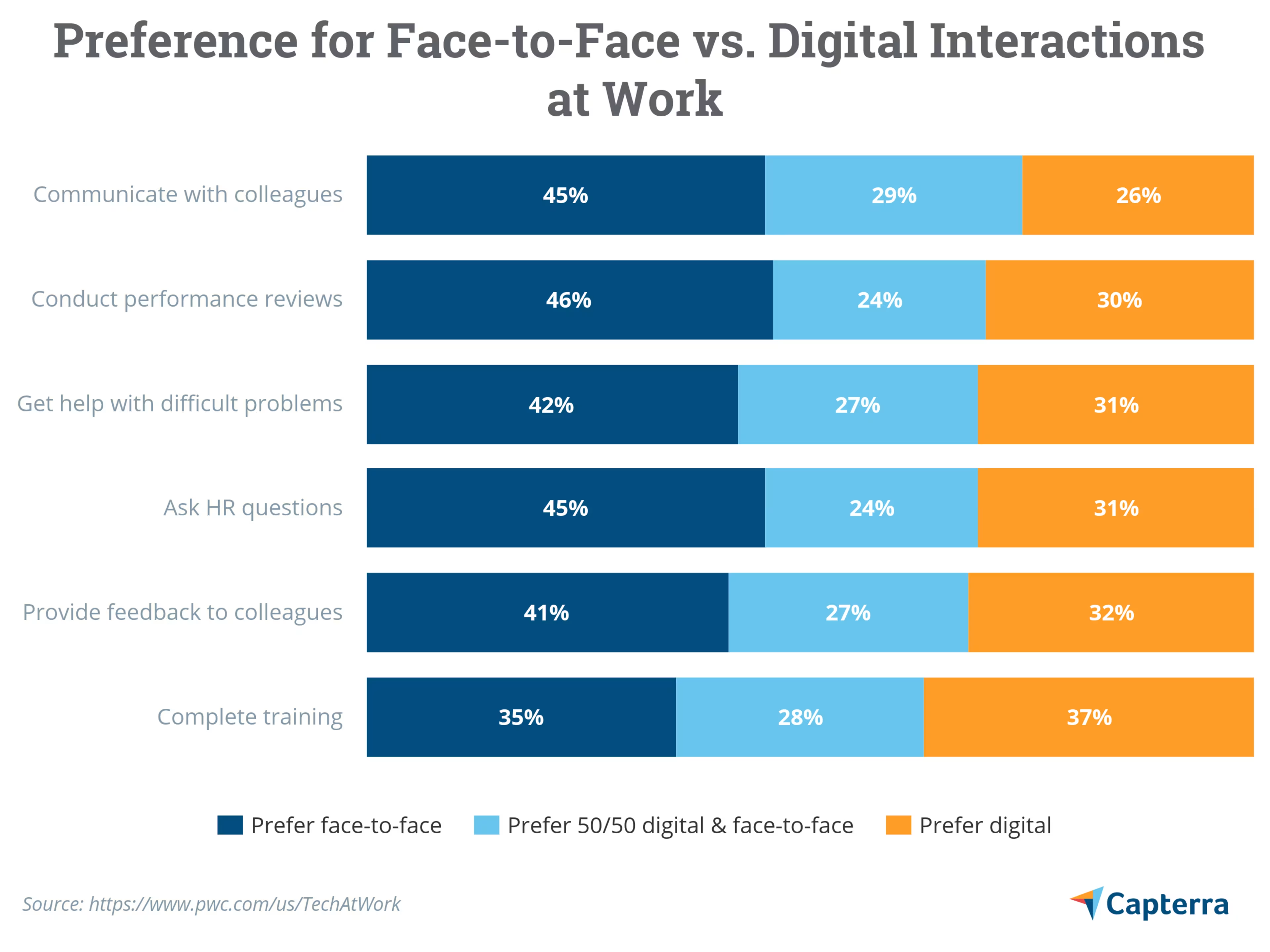
Does this mean you need to put the kibosh on that new tech transition? No. To some degree, workers need to be flexible and adapt to using technology.
But you can add a human element to offset some of the discomfort or stress. For HR processes, provide an option for workers to be able to get in touch with an HR representative for more serious concerns or questions. For performance reviews, ensure that managers supplement digital conversations with in-person one-on-ones.
Any way you can avoid going straight into full automation will ease some of the technostress.
5. Set healthy boundaries
At the same time that technology has made employees more capable and productive, it's also blurred the lines between the time when people should be working and when they shouldn't. The pressure to reply to after-hours emails is so high that legislation has been proposed to make it illegal. Most of us can't even disconnect while on vacation.
Studies show this behavior is unhealthy, adversely affecting not only employees, but their families as well. With new technologies demanding more attention every day, it's time for companies to intervene.
Intervention can take many forms. You can:
Enact a policy prohibiting emails and messages after hours, aside from emergency staff.
Work with managers to discuss reasonable deadlines, and what projects actually deserve “high priority" status.
Offer guidelines on which default notifications can be muted or ignored.
Suggest which mobile apps workers should download to their phones for access outside the office, and which ones they can forego.
Whatever you decide, know that setting and communicating healthy boundaries will go a long way toward avoiding technostress with each new implementation.
Technostress isn't new, but it's also not going away
Do you know when the first definition for “technostress" appeared? 35 years ago. In an era before laptops, tablets, smartphones, and the web, people were already worrying about the influx of new technology and how it would impact their lives.
All that to say, technostress isn't a new phenomenon, but it's important to understand that things are going to get worse before they get better. The speed at which potentially disruptive technology is currently being created is unprecedented, and even the smallest businesses now heavily rely on apps and software to grow in the digital age.
Heed the advice here and do the work to give employees a break today, or watch them drown in a sea of *ping*.