We've written in the past about how important it is to track church attendance.
But if tracking your regular church attendance is important, keeping track of children when they come to your church programs is even more important.
Fortunately, many church management software (ChMS) packages now include check in features.
And since you don't want to deplete your budget while counting your sheep, we've rounded up the six most affordable church check in systems available based on average monthly cost and the value of the features included.

The old way vs. the new way: Why upgrade?
In the past, churches have relied on tedious head counts and manual sign-in sheets to keep track of children at church.
When I was a boy, my Sunday school teacher kept track of us the same way they did it at regular school: with a list of names and a roll call at the beginning of class, as if we were in an episode of "Leave it to Beaver."
You might save some money by doing it that way, but what is it going to cost you in time, sanity, and accuracy?
Modern church check in systems use kiosks, smart phones, barcode scanners, printed name tags, and even background checks and fingerprint scanners to make child check in more accurate, secure, and efficient.
These systems can also generate random ID codes to match children with their parents, so there's no risk of a wolf in sheep's clothing nabbing a child under false pretenses after one of your programs. Some even include the option to perform background checks through a third party.
What's more, most of these systems integrate into your overall church management system, so you can link them to your attendance tracking, volunteer management, member directory and other features to get better reports and analytics.
Those are just a few of the features you can expect from a new church check in system, and it's now easier than ever before to get one up and running at your church.
Narrowing down the list of affordable church check in systems
I found these church check in systems using Capterra's church management software directory and filtering for options that include a child check in feature (about a third of those listed in the directory do).
Then, I compared those options with our Top 20 Most Affordable Church Management Products and ranked the selections in order of their affordability rating. All of these options have an affordability rating of 90 or better. I only included options that have an overall rating of four out of five stars or better based on customer reviews, so you don't have to worry about choosing a lemon.
It was easy, and fun, and here's what I found, listed in order of affordability, based on our research.
Note: Stay tuned at the end for a free church check in option, though there is a catch.
1. Ministry Tracker
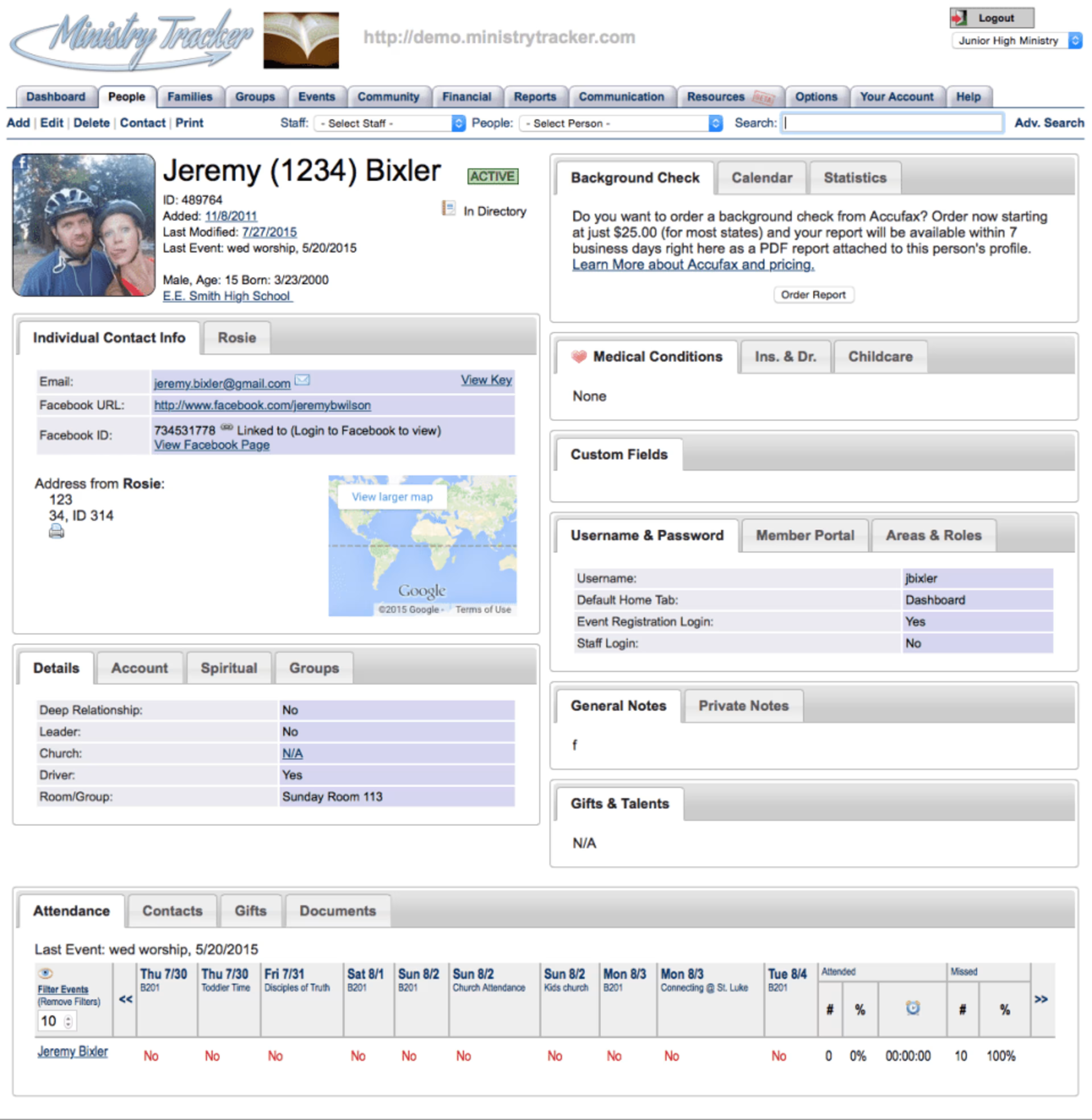
Ministry Tracker's People tab
It's right there in the name: Ministry Tracker helps you track everything you need to for your ministry—including the youngest members—and it does it all for the most affordable price of all the church management software in our directory.
With its check in system, you can print out individual labels for each child as they arrive at your event. These labels include information such as parent callback number and medical/allergy information (indicated by a small image for privacy). You can even print out an additional tag to attach to the child's bag. Ministry Tracker claims its check in takes about 5 seconds per child.
Price
The Standard package, which includes child check in, is $44.99 per month. They also offer a Pro package—which includes a dedicated ten-digit security number, two-way texting, and multiple databases for separate campuses—for $69.99/month.
You can save 17% with an annual commitment. Tech support is free.
Additional features: Both packages also include membership management, online giving and financials, attendance tracking, and volunteer management.
Affordability rating: 95
Have you tried Ministry Tracker?Leave a review!
2. ChurchTrac
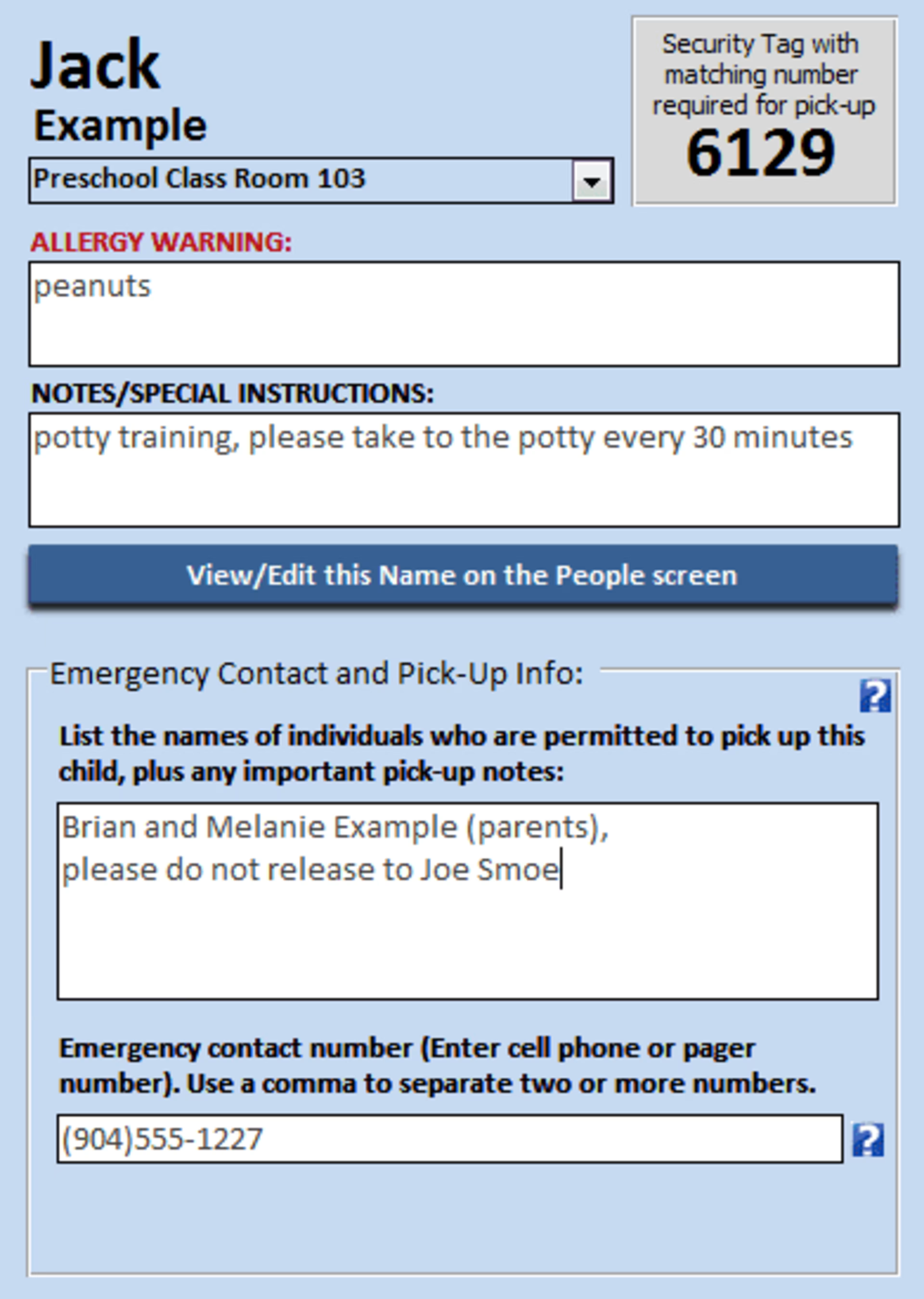
ChurchTrac's child check-in screen
ChurchTrac is not only one of the most budget-friendly options on this list, it also earned the No. 1 spot on Capterra's Top 20 Most User-Friendly church management software options.
The ChurchTrac check in system is family-based. Each child is linked to his or her parents through a unique four-digit code. Parents and children get printed badges during drop-off so all it takes is a quick matching of badges to ensure a safe pickup.
Check in can be done through bar code scanners or manual input. Parents can also authorize other family members or guardians to pick up their child. ChurchTrac also has fields built into the check-in screen for additional information such as allergies and other special needs.
Price
ChurchTrac's pricing is based on the number of names you track, so it can grow with your church. After a free 30-day trial, ChurchTrac costs:
$5/month for up to 75 names
$10/month for up to 125 names
$20/month for up to 250 names
$30/month for up to 500 names
$40/month for up to 1,000 names
For really big churches, it's an extra $10 per month for every 1,000 names after the first 1,000. If you pay for an entire year up front, you get two months for free.
Additional features: All of ChurchTrac's plans include attendance tracking, online giving, volunteer management, event management, and membership management. Their Finances package (accounting, budgeting, and payroll) is an extra $4/month or $40/year.
Affordability rating: 93
Have you tried ChurchTrac?Leave a review!
3. Church MemberLink
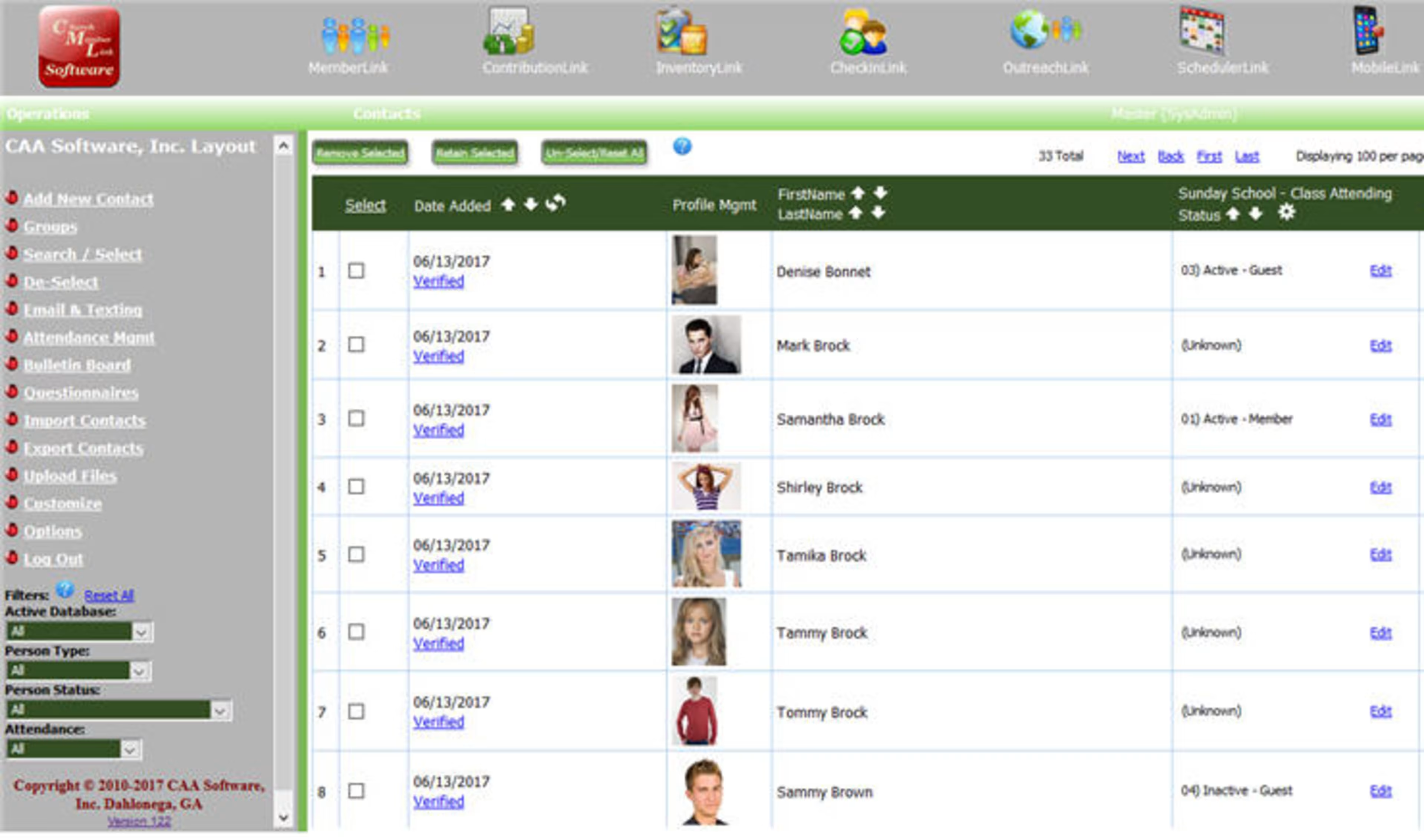
Church MemberLink's contacts screen
While Church MemberLink has been around for about ten years, it only recently incorporated a check in module in 2016. Called CheckInLink, it allows an unlimited number of names and can be used with the Church MemberLink mobile app (MobileLink, which is an additional $35/month) or on any desktop computer.
CheckInLink also integrates with Church MemberLink's membership module, MemberLink Plus, to make attendance tracking and reports easier.
Church MemberLink has a partnership with Christian Background Checks to help make your church even more secure.
Price
Plans that include CheckInLink start at $65/month (MemberLink Plus-1).
MemberLink Gold, which is $75/month, adds prospect management and scheduling tools (events, facilities, and resource management).
You get two months for free if you pay for a full year. All packages include data conversion and training.
Additional features: Church MemberLink's other core modules include group management, attendance tracking, and donations management.
Affordability rating: 92
Have you tried Church MemberLink?Leave a review!
4. Planning Center
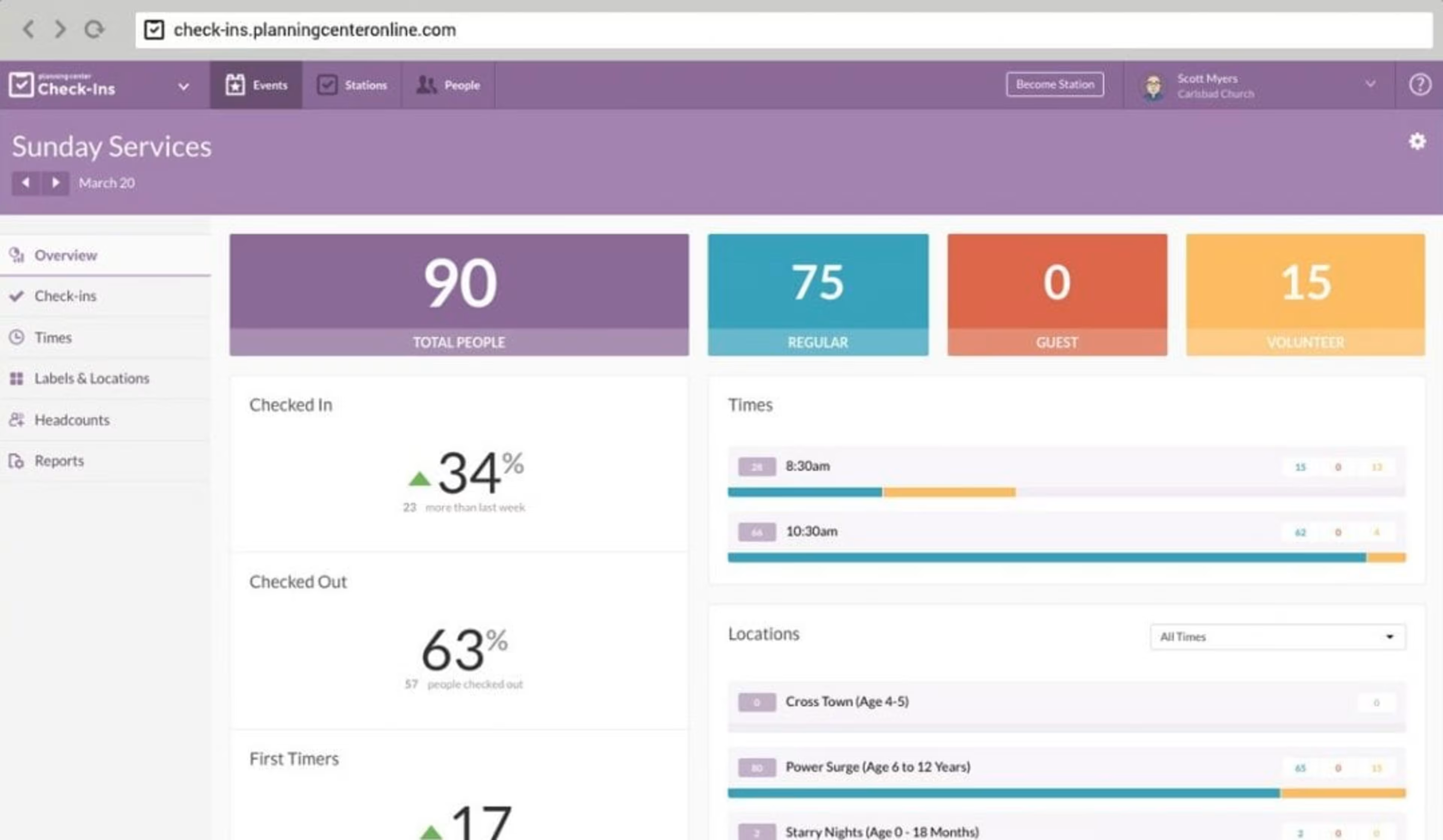
Planning Center's check in interface
You might not guess it based on the name, but Planning Center is a suite of church management applications, which includes a child and volunteer check in application.
Planning Center's check in app uses computers, tablets, or mobile phones as check in stations, which can be manned or self-service. These devices connect to stationary or portable printers, which print out an ID label for each child and a security label for each parent.
The check in app integrates with attendance tracking and reporting to help you pull relevant statistics from your data, for example, how many children attended a group event.
Price
Planning Center offers tiered pricing for its check in application:
$14/month for up to 50 daily check-ins
$29/month for up to 150 daily check-ins
$59/month for up to 500 daily check-ins
$99/month for up to 1,250 daily check-ins
$149/month for up to 3,000 daily check-ins
$199/month for unlimited daily check-ins
Planning Center even offers a free plan for very small churches with up to 15 daily check-ins.
If you want the entire suite of Planning Center church management applications, it's $70/month for small churches, $234/month for midsize churches, and $654/month for large churches. Each plan can be customized to pick only the features you want scaled to the size of your church, and includes a 30-day free trial.
Additional features: Each of Planning Center's applications can be purchased separately. They include donation management, group management, membership management, resource management, events management, and scheduling, as well as music and presentation tools.
Affordability rating: 92
Have you tried Planning Center?Leave a review!
5. Church Office Online
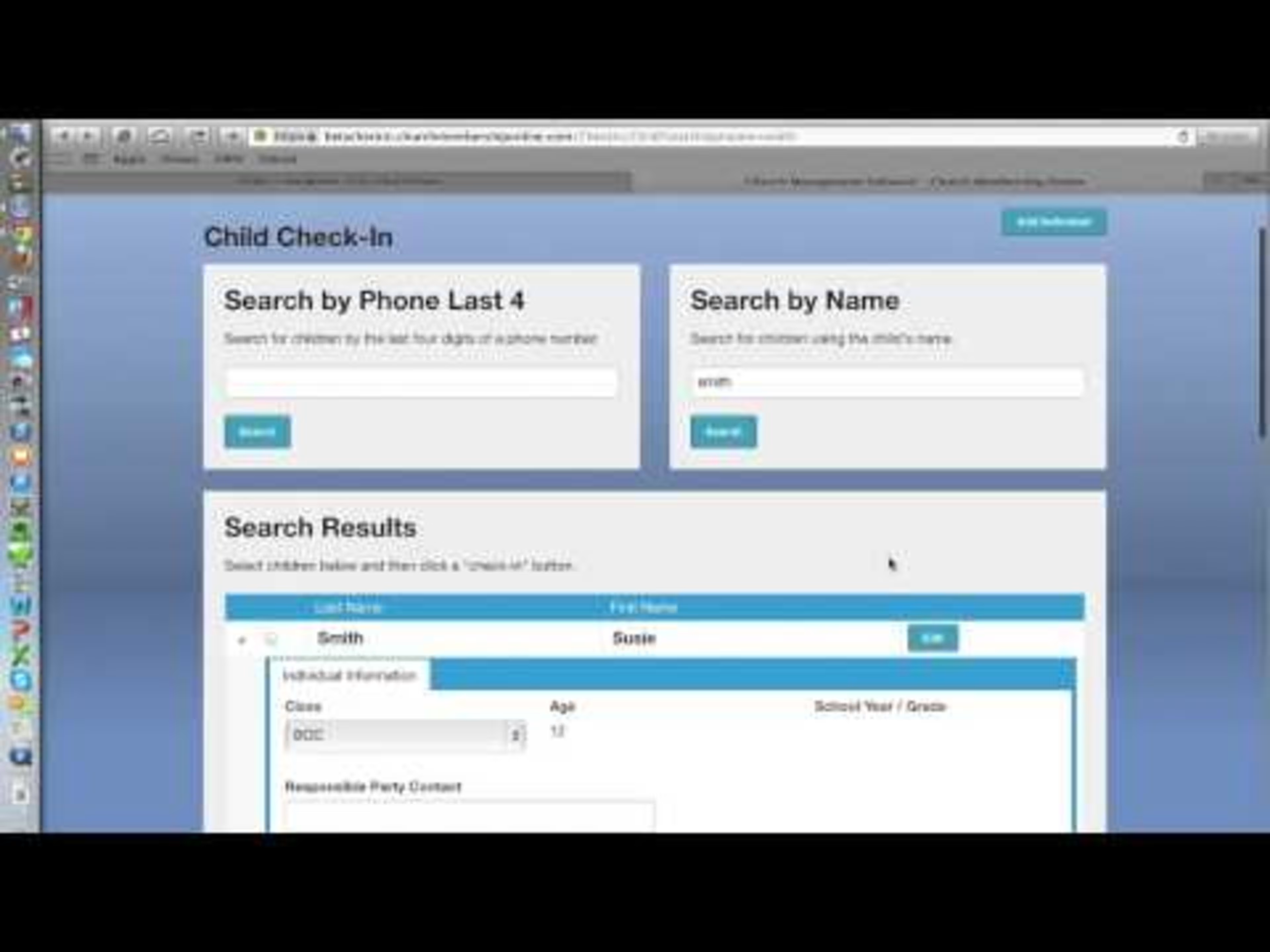
Church Office Online's child check in screen
Church Office Online is built around two tentpole features: a church management system with check-in, attendance tracking, resource management, and group management, and an online giving module that uses donation kiosks or text giving. Church Office Online also comes in at No. 4 on our Most User-Friendly church management systems list.
Its check in system uses computers, tablets, or smart phones, and identification labels can be printed wirelessly. The check in feature communicates directly with Church Office Online's attendance tracking feature, and Church Office Online integrates with Protect My Ministry for background checks.
Price
Church Office Online has tiered pricing based on the number of records in your system.
$25/month for up to 60 records
$40/month for up to 250 records
$80/month for up to 600 records
$100/month for up to 1,000 records
$150/month for up to 2,000 records
$210/month for up to 3,000 records
$300/month for up to 4,000 records
$400/month for up to 6,000 records
$550/month for up to 10,000 records
All plans include all features, and the first 60 days are free. There are discounts for annual subscriptions.
Additional features: Church Office Online also includes a mobile app, mass emails, and calendar features.
Affordability rating: 91
Have you tried Church Office Online?Leave a review!
6. Roll Call
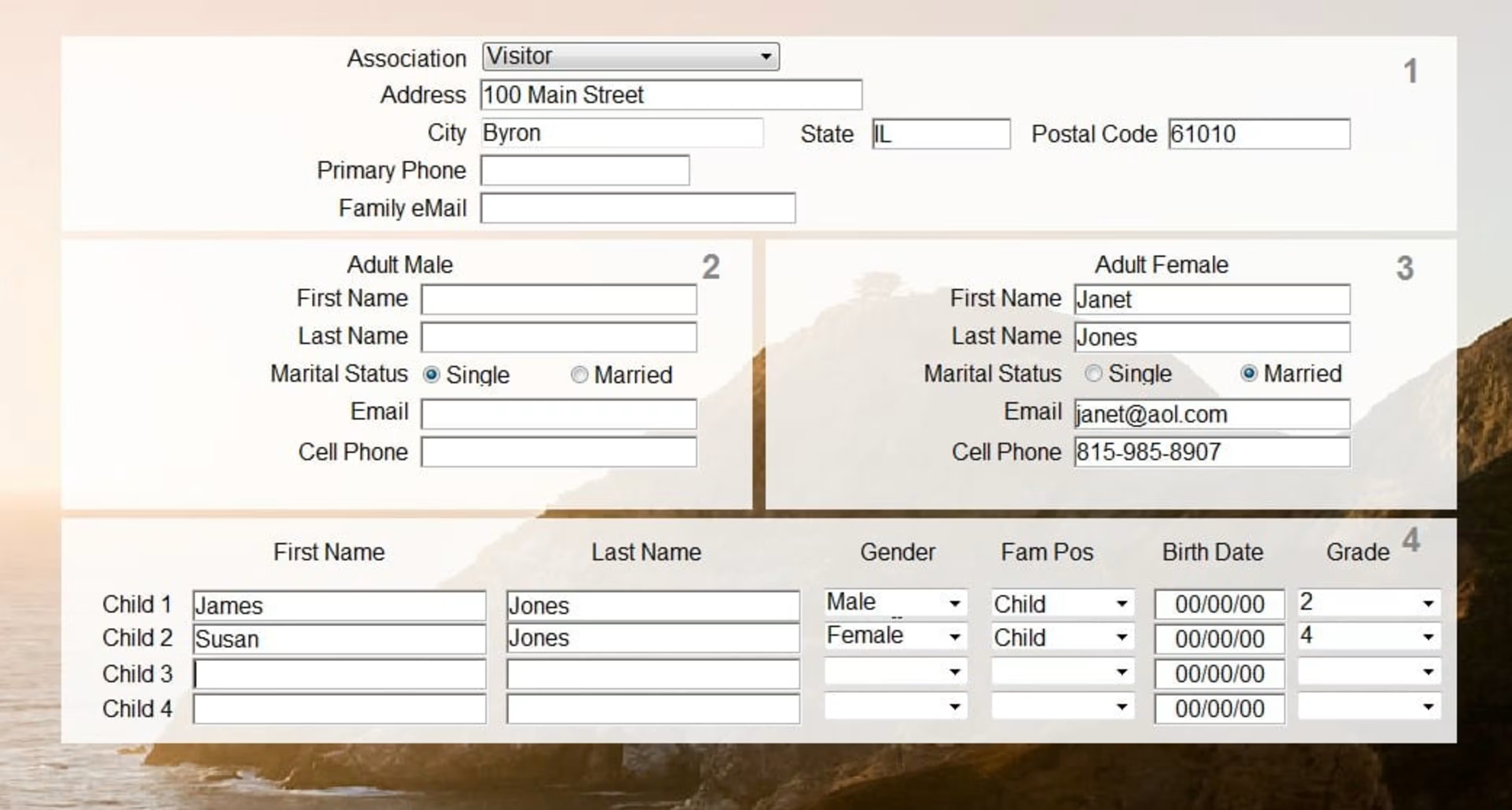
Roll Call's family screen
With its roots going all the way back to 1992, Roll Call from By The Book is the most established church management tool on this list.
Child check in has become one of Roll Call's strongest features, as it is now in its 14th version. With Roll Call, children can check in via barcode scanner, mobile device, touch screens, custom key tags, and even fingerprint scanners.
Printed security tags include special information such as allergies, and can use names or—for added security—randomly generated numerical codes.
Roll Call's check in system works automatically with the attendance tracking features, and administrators can send discrete text messages to parents—for example, if a child becomes sick during an event—directly through the check in interface.
Price
Unlike the other products on this list, Roll Call sells for a one-time fee rather than a monthly or annual charge.
$129 for up to 100 records
$289 for up to 250 records
$539 for up to 500 records
$799 for 1,000 records
$1,099 for 2,500 records
$1,359 for 5,000 records
$1,659 for 7,500 records
$1,959 for unlimited records
Churches can bump up to a larger plan at any time by paying the difference.
Mobile check in, which allows check in from tablets and smartphones, and Roll Call Connect, which allows users to access Roll Call from a browser anywhere, are an additional $399 each. If organizations want cloud hosting, it's $50/month after an initial $75 set-up fee.
Additional features: Roll Call also includes membership management, attendance tracking, donation tracking, and group management.
Affordability rating: 91
Have you tried Roll Call?Leave a review!
A free church check in system option
I also found a free church management system that includes a child check in feature, but I'm listing it separately because it's open source and does not offer traditional customer support.
Still, if you have someone at your church who is good with computers and doesn't mind putting in the extra time to maintain and support your system, this could be terrific option.
Just remember that, while you'll be saving money every month, there is a tradeoff for time spent customizing and maintaining the system.
Rock RMS
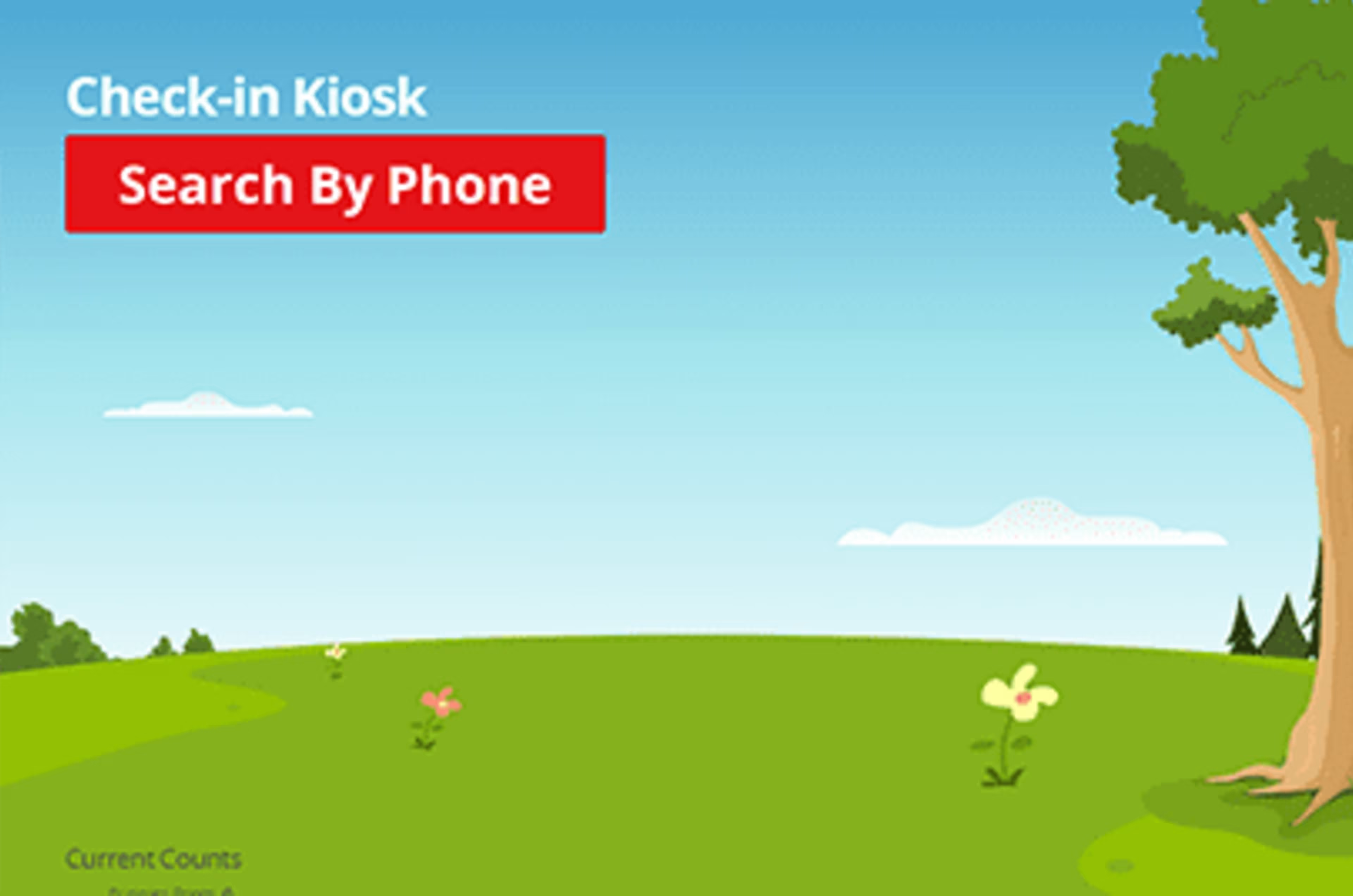
Rock RMS's check in kiosk screen
Rock RMS is a full-featured church management system created in 2014 by two programmers who wanted to build an open source ChMS that could be used by any church of any size, in any location.
Rock RMS, or relationship management software, is used by some of the biggest churches in the country and has a perfect five-star rating after almost 40 reviews on our site.
Rock's check in system works like the others on this list, but because it's open source, it is fully customizable, though you have to do that work yourself.
Thanks to an active network of developers, there are always new features being made available for Rock RMS. There is even an app store of sorts, the Rock Shop, where you can download the newest features for installation (some for a price).
While Rock doesn't have live customer support, they have an extensive system of FAQs, videos, community forums, and a Slack channel for resolving issues.
Price
While Rock RMS is free to download and use, they ask for an annual donation equivalent to $1.50 per average weekly attendee to offset development and maintenance costs. So, for example, a church with an average weekly attendance of 100 people would be asked to donate $150 per year.
Additional features: In addition to check in, Rock also offers membership and group management, contributions, calendar, analytic reports, and even a content management system.
Affordability rating: N/A
Have you tried Rock RMS?Leave a review!
Your experience?
What has your experience with church check in systems been like? If you have something to recommend, please let us know in the comments!
Also, if you're looking for more budget-minded solutions for your church, check out these other articles: