When it comes to construction management software, there is no industry-specific document management software that comes close to Aconex.
From Capterra’s research on popular construction software, Aconex has over 63,000 customers and over a quarter-million users. The company with the next-highest customer base is RIB MC2, with “just” 15,000 clients.
There’s no getting around it: Aconex is popular and it’s a behemoth of a product that’s tough to compete with.
Yet it does have noteworthy, albeit lesser-known, competitors that deserve some attention too. When researching Aconex alternatives, I paid special attention to what Aconex customers love about the product, and what they wish could be improved.
This article looks at eight highly rated Aconex alternatives. See the full list of Aconex alternatives here.
But first, a more in-depth Aconex software review
It would be impossible to make software comparisons without detailing Aconex as a starting point.
Aconex is a piece of construction software made for large projects—many of its deliverables are worth hundreds of millions or billions of dollars. Notable construction achievements include building Terminal 2 at Heathrow, Manila’s first gaming resort, Boston’s Green Line extension, and the remodeled National Library of New Zealand.
Aconex focuses on projects rather than construction firms; it’s a tool meant to be used by everyone involved, from architect to subcontractor. Its holistic approach to construction means lots of shared files, markups, and collaboration.
To control the flow of hundreds of thousands of documents, Aconex acts as Gmail should: it provides means to message everyone on the team with unlimited attachments, and provides an intuitive search feature that should be Google’s model for email in the future.
On the front end of a project, Aconex provides bid and tender management. The system allows users to templatize bids to push out offers quicker than the competition. Aconex also informs its users when bid and tender documents have been opened by evaluators.
Building information management is another area where Aconex excels. All parties involved in the project have access to BIM files, and they can mark up documents both in the field on their mobiles and at their desks. Aconex comes equipped with BIM software, so there’s no need to purchase additional tools for design.
Aconex, like many expensive software options, doesn’t publish their prices. They offer three plans: starter, professional, and enterprise. In each case, you'll need to contact them to determine what it will cost you.
When researching alternatives, I focused on the Aconex features in this list:
Bid management
Building information management (BIM) file management
Cloud functionality
Document control
Huge data storage
Outstanding support
Project-wide implementation
Tablet access
I also got feedback from buyers on what they’d like to have from Aconex. That included:
Change management
Construction project management
Native construction accounting
Short implementation process
Streamlined approval process
With these core features in mind, let’s take a look at the top eight Aconex alternatives. The below options are sorted alphabetically and not by order of preference.
1. e-Builder
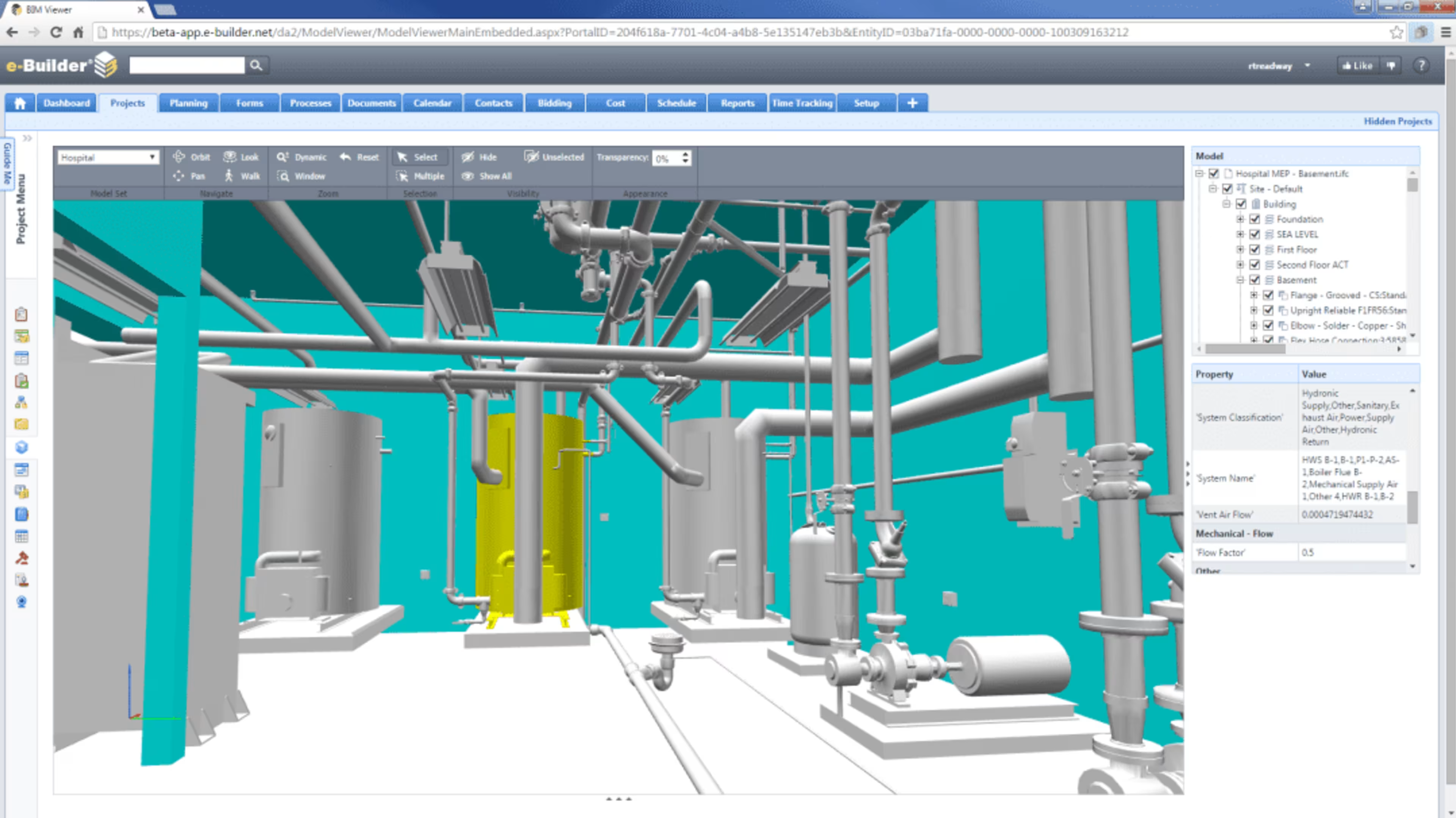
e-Builder’s Building Information Modeling (BIM) dashboard
If you want construction management software meant for the big dogs, e-Builder is a solid choice. E-Builder markets pretty much exclusively toward enterprise customers. It’s cloud-based, enterprise project management software aimed at helping construction managers "manage your projects throughout their entire lifecycle—from planning and design all the way through construction and operations,” according to their website.
E-Builder has a feature called Business Intelligence Reporting that provides real-time data and forecasts. The software automates report creation, so you won't have to do it yourself. Its dashboards, which are totally customizable, showcase project data to aid in the decision-making process. The dashboards can be configured either for an individual or for company-wide use with charts, graphs, and gauges.
Other features include customizable forms, a workflow manager, cost management, document management, and the ability to interface with both Android and iOS devices.
E-builder doesn’t publish their price—you’ll have to set up a demo.
Have you used e-Builder? Leave a review!
2. GenieBelt
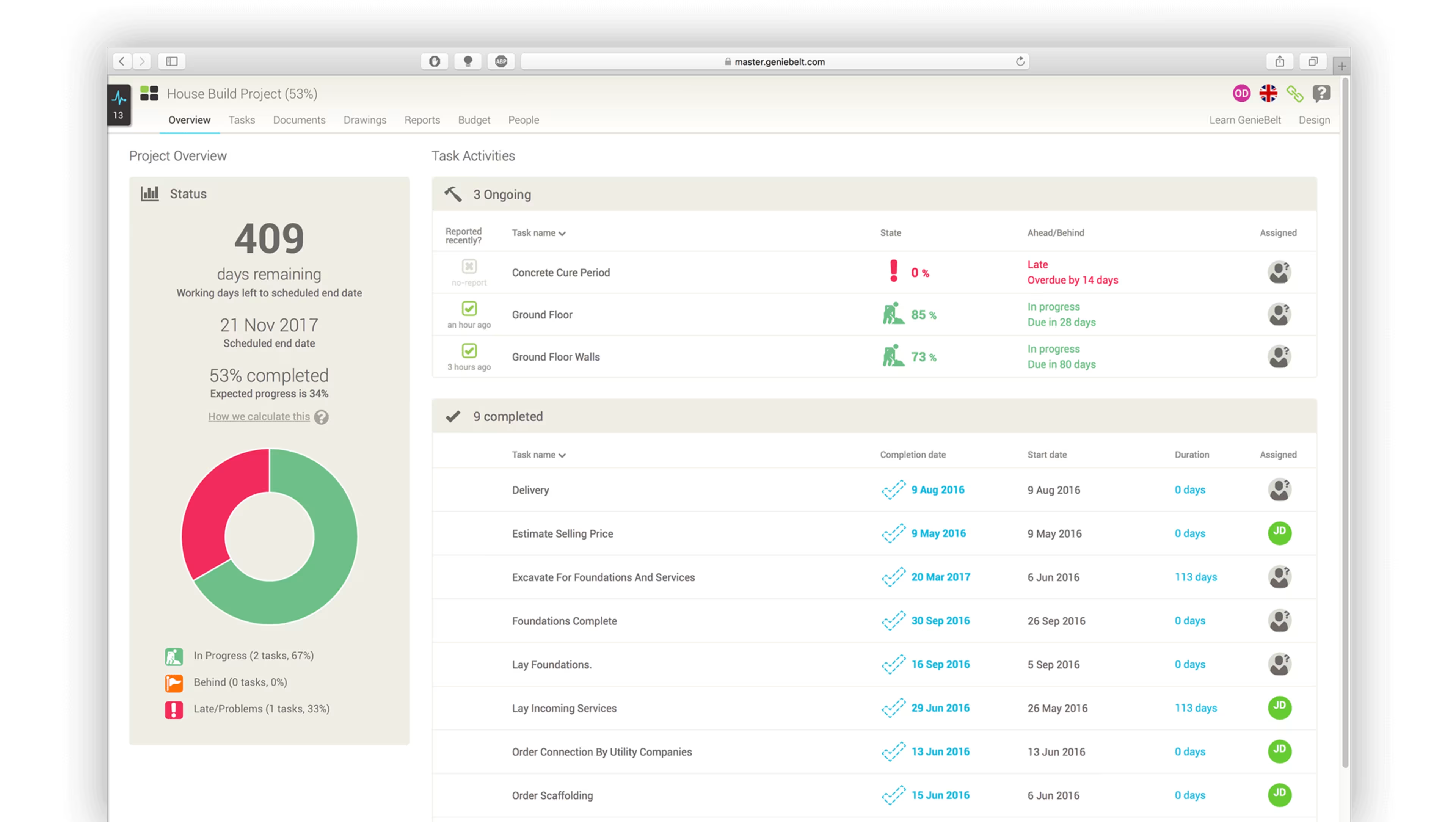
GenieBelt’s dashboard
GenieBelt is aimed primarily at small businesses, but there is some overlap in the midsize business market with Aconex. It's certainly more affordable at $110 per month and with a free trial available.
GenieBelt claims to be good for large projects by breaking the project down into smaller sub-projects, providing a simple overview of everything using a "shared, real-time, interactive project Gantt chart."
The software comes with a construction app that connects the office to the site, keeping everyone up to date with notifications and making progress reports available immediately. It also provides full documentation and an audit trail that keeps daily logs and records of all tasks.
Have you used GenieBelt? Leave a review!
3. Newforma
Newforma’s dashboard
Deloitte named Newforma one of the North America Technology Fast 500 in 2016—and much of Newforma’s growth can be attributed to improvements to its software in the past two years.
At a high level, Newforma is a phenomenal direct competitor to Aconex. It offers an integrated portfolio of tools to manage the creative and collaborative parts of BIM, from desk to work site. For document management, users can easily shuffle between different versions and they can sync with Revit models.
One way that Newforma beats out Aconex is in its project management offerings. Newforma offers a lean project system (which, as an aside, works particularly well for construction). Project managers can use Newforma to manage quality and ensure that projects are delivered on time and on budget.
One drawback is that Newforma doesn’t have native construction accounting software. Instead, it offers integration with Deltek Ajera and Deltek Vision.
Like many of the high-end options, Newforma doesn’t publicize their price. You’ll have to request a demo.
Have you used Newforma? Leave a review!
4. Onware
Onware’s dashboard
Onware is construction contract administration software with heavy collaboration features. If you’re attracted to Aconex for its document management capabilities, definitely take a look at Onware.
Onware acts both as firm- and project-specific software. It’s firm-specific in that it that it can organize all of one company’s files and forms. However, on each project, it can bring all stakeholders together in one system. From requests for clarifications to RFIs to facility takeover, Onware acts as an all-in-one project lifecycle, document storage repository.
It’s important to point out what Onware does not do. It doesn’t provide formal project management support, nor does it do job scheduling, supplier management, or billing or invoicing (though it does have timesheets and expense tracking); it’s best used in conjunction with project management software. Yet, it’s worth noting that Onware can be a cost-saver; while software like Aconex or Newforma costs tens of thousands of dollars per year (or more, depending on the project), Onware starts at just $300 a month.
Have you used Onware? Leave a review!
5. PlanGrid
PlanGrid’s dashboard
PlanGrid is a darling within the construction management software space; on Capterra, it has 4.5/5 stars with over 260 reviews. Overarching themes include appreciation for its reasonable pricing structure (which starts at $39 per user, per month), love for its customer service team, and emphasis on how intuitive the product is.
True to its reputation, I reached out on Live Chat to customer service to ask about permission levels. The service representative explained that it has permission levels for editing plans, but not for documents, and then offered to pass that feedback to the developers without knowing that I was reviewing the software. The company was so responsive to feedback from an unknown that it left a lasting, positive impression.
Like Onware, PlanGrid specializes in document management—particularly in blueprints, but also in RFIs, schedules, specs, and submittals. It’s ideal for firms thatwho rely on tablets in the field, with owners to subcontractors using the blueprint software to communicate across the project.
PlanGrid, like Aconex, doesn’t offer project management features, though it’s mentioned that it’s looking to add more project management functionality in the near future. As of now, it does offer task management.
Have you used PlanGrid? Leave a review!
6. Procore
Procore’s dashboard
Procore has made headlines in the past as yet another California-based “unicorn.” But instead of offering a widely appealing B2C product like Uber or Snapchat, Procore is a niche B2B project management system. The $1B valuation is staggering for everyone in the construction tech space.
Procore has a phenomenal reputation; it’s the second-most popular construction management software (tailing Aconex). It has an incredible 4.5/5 star average with1,096 verified reviews, making it one of the most popular systems on Capterra regardless of industry.
In terms of functionality, Procore bills itself as construction management software first, which means it’s chock full of PM functionality. Even so, its document and drawing management processes are in direct competition with Aconex’s. However, the system does not offer a native BIM suite, so users will have to rely on either Assemble or onTarget to integrate their BIM drawings into Procore.
For day-to-day construction tasks, Procore offers a cloud-based infrastructure that supports daily logs, inspections, observations, punch lists, and submittals. It also has a number of construction accounting functions, including bidding, budgeting, change management, and cost management. While it doesn’t have a full accounting suite, Procore does offer several integrations, including QuickBooks, SAP, and Sage 300.
Procore says up front they won't tell you their price until they've consulted with you: "People occasionally ask us where they can find pricing information for Procore on the website. You won’t find it there. That’s because Procore is priced using a variable model which depends on the size of the client."
Have you used Procore? Leave a review!
7. Projectmates
Projectmates’ dashboard
Projectmates is another standout Aconex alternative that’s done well on Capterra (it has 4.5/5 stars with 47 reviews). When reviewing it, what stood out to me is just how long businesses have chosen to stay with Projectmates and the emphasis on how easy to use the software is.
And believe me, “easy to use” is a term rarely employed for construction management software.
The ideal user for Projectmates is an enterprise project owner (including retailers, government institutions, universities, K-12 school districts, real estate developers, and hospitals). Like Aconex, Projectmates brings together all project stakeholders—including architects—to get a project from design to closeout.
Users particularly enjoy Projectmates’ high-level reporting functionality. Its reports provide owners with a broad snapshot of all project data, including cost tracking and project milestones. They also like Projectmates’ “Capital Funds Management” feature, which provides users with information about accounting such as project funding, allocations, and commitments, and enables users to create and sort their projects using a ranking system.
Projectmates has a shorter learning curve than Aconex, and it also provides a private cloud to its users, adding an additional level of security to construction managers.
Projectmates doesn't publicize their price, so you'll have to schedule a demo with them.
Have you used Projectmates? Leave a review!
8. StratusVue
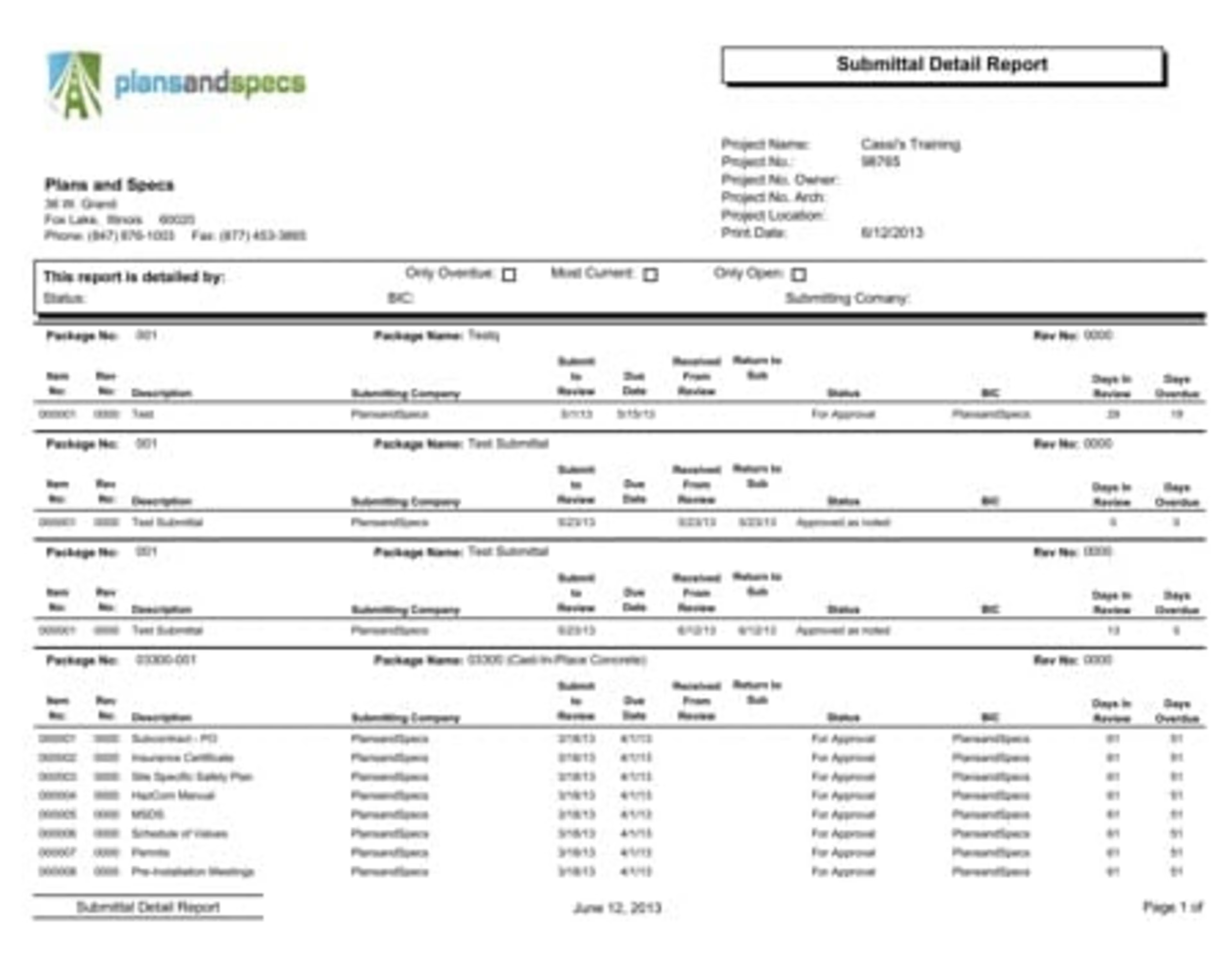
A report in StratusVue’s PlansandSpecs
When I advocate for StratusVue as an Aconex alternative, I mean StratusVue’s suite of construction software, which includes PlansandSpecs (pictured above), BIMfx, and BidVue. With the three integrated solutions, StratusVue makes a complete project-based system that rivals construction tech’s big boys.
Haven’t heard of StratusVue before now? That’s unsurprising, as it serves fewer than 500 customers. Yet within those customers, it’s successfully served hundreds of thousands of happy users, delivering beautiful hospitals, mixed-use high rises, and data centers on time and under budget. With a price point that starts at just $595 a month, StratusVue is a low-cost Aconex alternative that can handle heavy projects.
StratusVue excels at document management. It uses a role-based system designed to prevent users from getting unnecessarily overwhelmed with too much project information. It’s not just permission setting—it’s task management, ensuring that each user knows their responsibilities for the project.
The BIMfx tool is particularly good for teams that rely on BIM documentation. StratusVue provides a structure for BIM data collection, turnover, and import. From there, users can sort through asset information and keep their computerized maintenance management systems (CMMS) up to date.
Unfortunately, even with all three systems in place, StratusVue doesn’t provide construction accounting. Users will have to rely on third-party systems like JOBPOWER or Smart Contractor to manage their liens, accounts payable, general ledger, and purchase orders.
Have you used StratusVue’s PlansandSpecs? Leave a review!
Other Aconex alternatives?
Aconex isn’t limited to just eight competitors. Do you think more should be added to the list? Why does that software make the list of top Aconex alternatives?
I’d love to hear your thoughts, so leave a note in the comments below.