When you’re using productivity tools for remote working, take these steps to keep workers engaged.

Managing remote teams isn’t an easy job. While keeping projects on track is important, what’s equally important is engaging your employees and keeping them motivated about work. Otherwise, you’re highly likely to experience disengagement, attrition, and low productivity, among other issues.
If you manage a remote team, you must drum up the element of fun. One way of achieving this is using tools for remote working to plan and conduct team-building activities.
In this article, we’ll discuss how you can use software solutions to make telework more engaging for your employees.
Employee monitoring tools
Employee monitoring tools help monitor your team’s productivity. You can track employees’ browser history, computer idle and active time, software/internet usage, etc., to check if they’re making the most of their work hours.
Here's the fun part: Based on the productivity insights captured through the software, you can plan surprise performance-based rewards. These rewards will increase your employees’ motivation and encourage them to deliver consistently. Here are a couple of tips to develop an innovative rewards mechanism.
Give a shoutout to the champions
Employee monitoring tools, such as Hubstaff and WorkTime Corporate, offer insights into team and individual productivity. Use these insights to reward your remote work champions, but don’t ignore employees who demonstrate balanced productivity and take adequate breaks. This will help encourage a positive and balanced work culture while simultaneously promoting healthy competition.
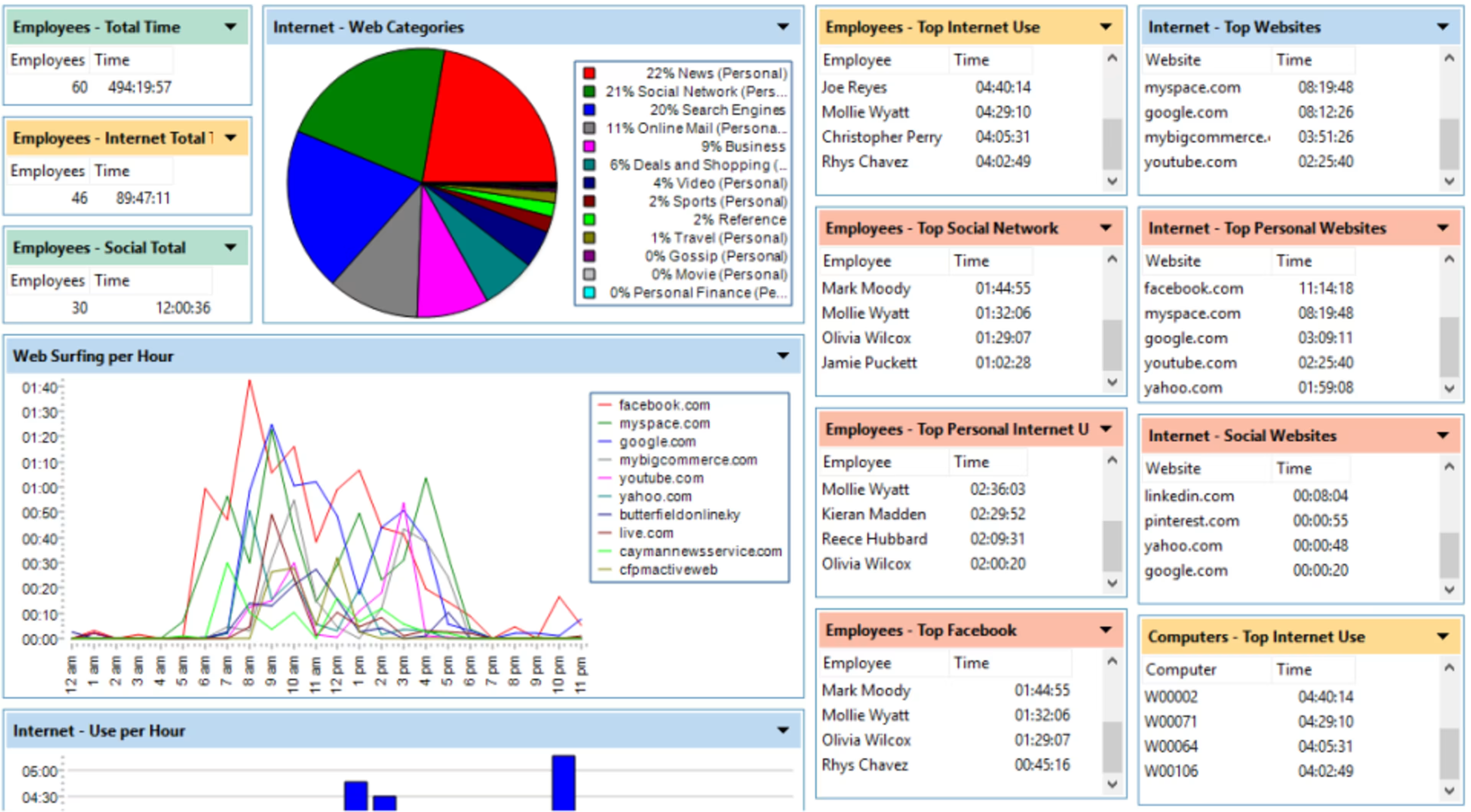
Employee monitoring reports in WorkTime Corporate (Source)
Plan activities to keep everyone included
Performance insights will also help identify the stragglers in your team. Remember that these employees are the most likely to disengage, so they need your extra attention. Carefully divide your team into groups that have champions as well as stragglers, and assign team activities that require participation from everyone—this could be storytelling, sharing personal fun facts, having remote team lunches, or giving house tours.
Think of fun ways to acknowledge achievement. For instance, you can have titles such as "director of storytelling" and "finance ninja." Whenever you have stragglers completing tasks, share their achievements with the entire team. This will help bring them up to speed with the rest of the team as well as make them feel appreciated.
Pro tip:
Encourage remote employees to follow time management techniques, such as Pomodoro, to improve productivity. The Pomodoro technique breaks down work into 25 minute intervals, with each interval separated by a short three to five minute break, and four consecutive intervals followed by a long break of 20-30 minutes. Time tracking applications come in handy to track time during Pomodoros.
Team communication tools
Team communication tools help you stay in touch with your team members through one-on-one or team chats. You can also create separate chat channels for discussing project-related updates. But that’s not the only use of these tools! They can be used in a lot of ways for team-bonding activities. Here are a few ideas.
Have dedicated channels for non-work conversations
Tools such as Slack, Chanty, and Flock can be used to promote team bonding outside of work. You can create dedicated channels to discuss hobbies, interest areas (books, videos, movies, etc.), pets, families, and more. Be the conversation starter, or appoint a SPOC to keep the communication going.
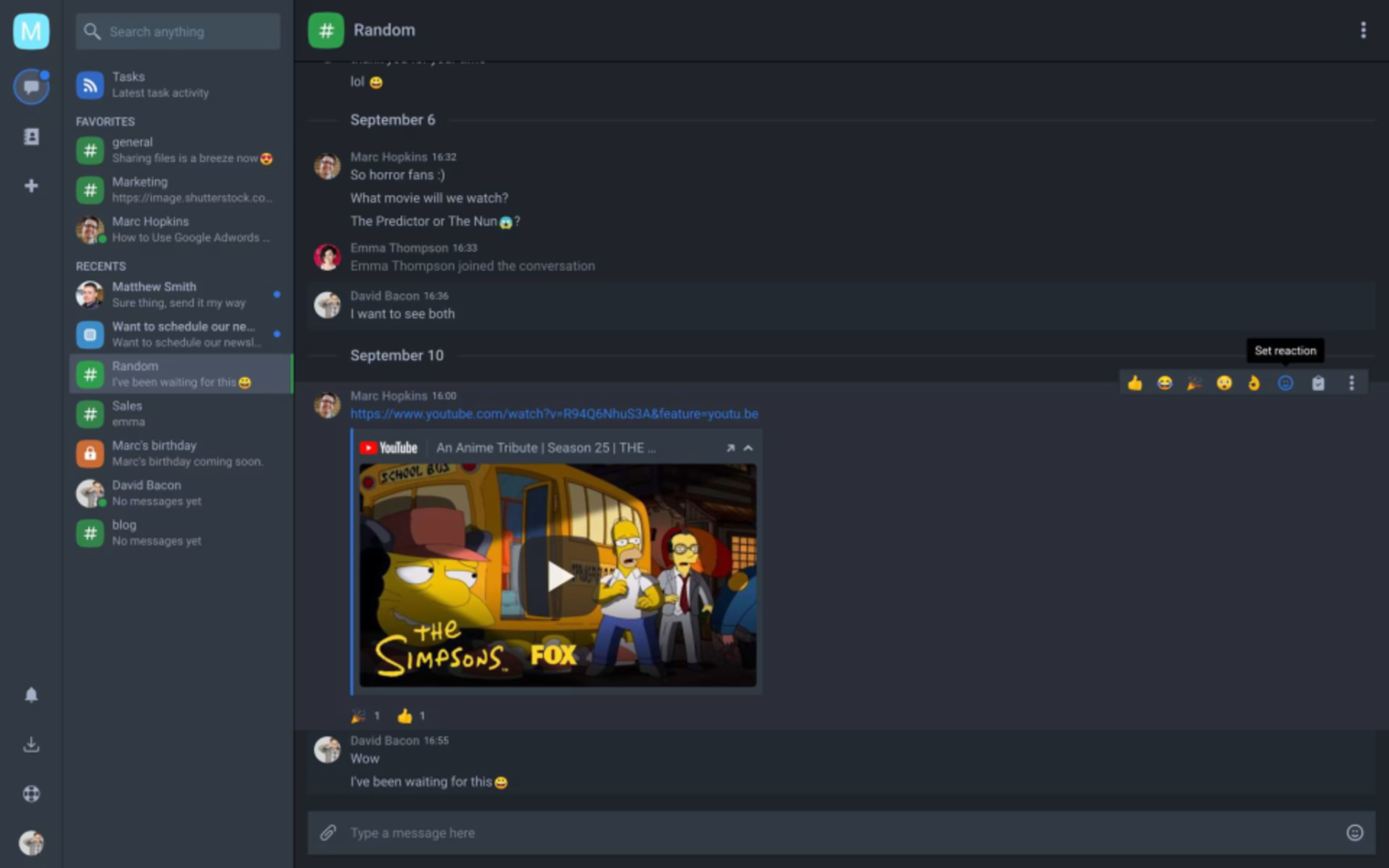
Chat channel for non-work conversations in Chanty (Source)
Create mentoring groups
Identify the learning or development goals your employees have outside of work. Pair employees with similar goals, and create chat channels specific to their goal. Assign a mentor (first-line or middle managers with relevant expertise) to each group. Ask the mentees to drive the discussions as much as possible—post queries, share ideas and challenges, seek feedback, share progress, etc.
Pro tip:
Leaders must participate in non-work discussions just as they would in work-related discussions. This will allow them to bond with team members outside of work and create an empathetic and collaborative work environment.
Web conferencing tools
Web conferencing tools help remote teams interact with each other through video calls. They offer screen sharing and file sharing capabilities to help teams connect in real time. Besides work-related virtual meetings, you can leverage these tools in several ways for fun activities. Let’s check out a few examples.
Host virtual coffee breaks
Use tools such as Zoom, Skype, and Google Meet to set up virtual coffee breaks with your team. Decide on the frequency of these breaks. An everyday ritual or an impromptu meetup? Choose whatever works best for your team. Use these breaks to discuss non-work topics, play virtual games, or even host a dress party. You can also host after-work happy hours.

Hosting virtual team meets in eyeson (Source)
Schedule virtual workout sessions
Schedule regular virtual workout sessions for your team. Check if a team member is volunteering to conduct these sessions, or have an expert join in by sharing an invite to the session. It would not only be a fun thing to do together, but also encourage your employees to focus on their physical health.
Pro tip:
Use noise-cancelling applications, such as Krisp and SoliCall, to remove background noise and echoes from audio and video meetings.
Project management tools
Project management tools help teams manage projects and tasks to ensure timely delivery and avoid budget overrun. It can be challenging to merge fun with project management, but as a team manager, you need to get creative! Here are a few examples of how to use project management software for team building.
Create fun projects
Use tools such as Asana and MeisterTask to create projects dedicated to fun activities. Include members from different teams to encourage interteam collaboration. For instance, the content and finance teams may not interact much for work, but in a fun project, members from both teams can work together on activities such as weekend cycling, photograph sharing, and workout challenges.
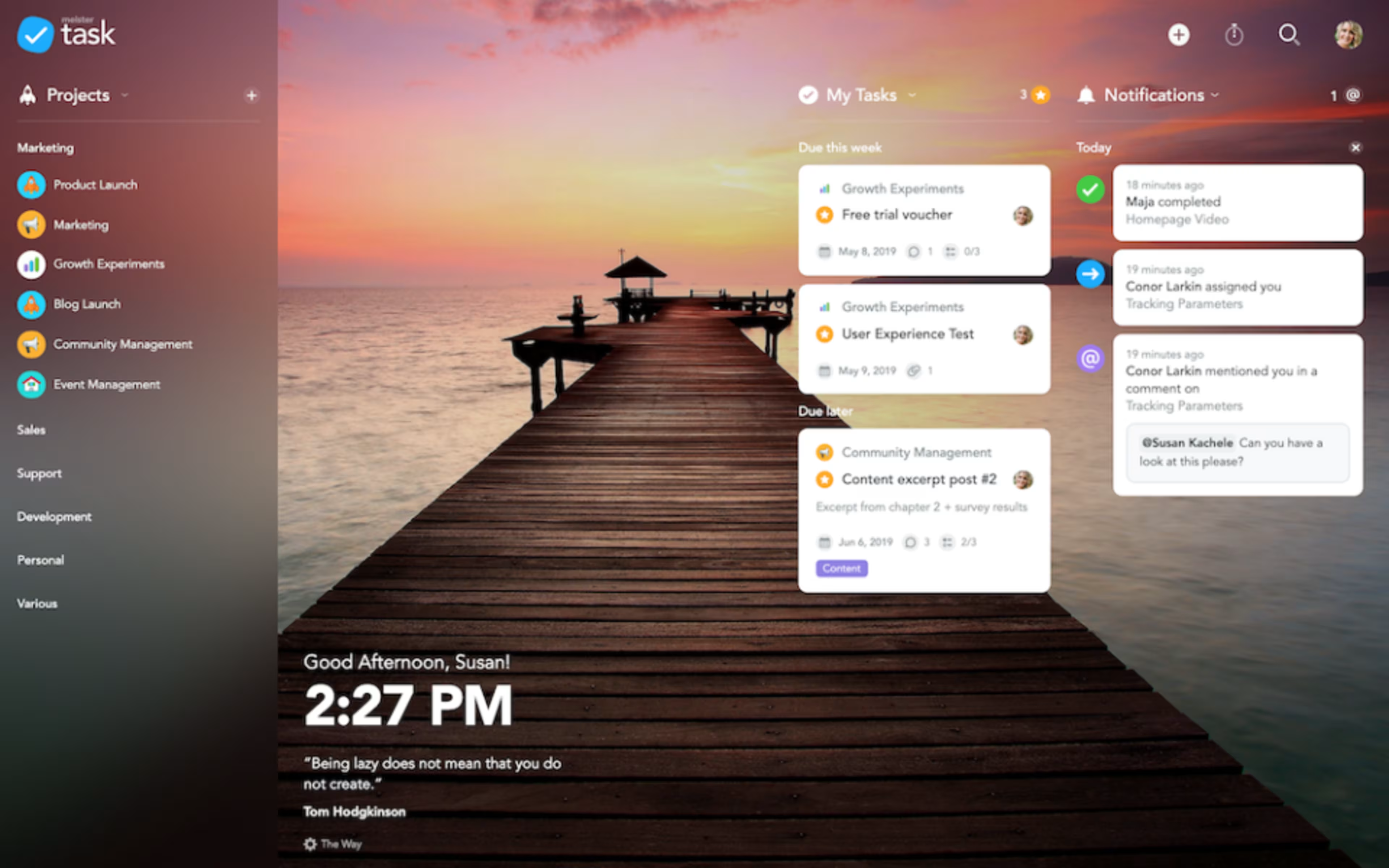
Task list in MeisterTask (Source)
Assign non-work surprise tasks
Run a survey to learn the interest areas of your team members. Based on survey results, assign a few of these activities to surprise your employees. For instance, for a team member who enjoys nature, assign a gardening or nature photography task. Such tasks will help manage and reduce employee burnout.
Pro tip:
Allow time for employees to engage in these fun projects, and ensure that the fun tasks you assign aren’t deadline driven.
Additional steps
Here are some other things you can do to ensure high productivity and engagement among remote workers.
Use gamification software to foster healthy competition among remote workers. Gamification software integrates interactive game elements, such as leadership boards, scores, and badges, to keep your team members engaged.
Use employee engagement software to assess your team’s job satisfaction levels. The software can help you identify potential issues and take proper steps to ensure a positive employee experience.
Visit Capterra’s remote work software directory to browse and select software applications that can help improve engagement among remote workers.