Construction document management software helps construction teams manage and store important project documents.
Finding the right document management software can be difficult for construction managers. They need a tool that not only simplifies document access and sharing but also provides a secure space to store all project documents, contracts, and agreements.
There are several construction document management tools available in the market, each with varying capabilities. This article looks at the five best construction document management tools that are not only budget-friendly but also efficiently manage documents for multiple construction projects. (Read how we selected these products.)
What features do document management tools offer?
The core features of document management software are:
Document capture: Converting a physical file into digital format.
Document storage: Storing documents in a centralized repository for easy access and sharing.
Full-text search: Looking through entire documents for specific text, not just sections
All products listed in this report include the features mentioned above.
Besides these core features, document management tools also commonly tend to offer:
Access controls/permissions
Archiving and retention
Collaboration tools
Compliance tracking
Document classification
File conversion
File sharing
Optical character recognition
Version control
What we cover for each product
For each product, we cover the following:
1. How have users rated the featured products on different aspects?
We analyzed 395 reviews across all products to uncover how users perceive these products on parameters such as ease of use, customer support, value for money, and functionality.
2. What do users say about the products?
For each of the featured products, we’ve included some review excerpts from the trailing year.
3. How are the products priced?
Pricing models are generally one of the following: flat rate, usage-based, per user, or per feature. Also, most of the time, the payment frequency is either one time, annual, or monthly.
Note: A product's price can vary greatly based on the features needed, support or training required, and customization requests. When you find a product that fits your needs, talk to the vendor to figure out what they can offer.
4. Are the products a good fit for your organization?
Some tools are specifically built for enterprises, while others work perfectly for small or midsize companies. Knowing the typical user base of these products is another differentiating factor to help decide the right fit for your organization. Additionally, reviewers come from various industries. If a large share of reviewers is from one industry, then it’s likely that the product is niche and may not work as well for other industries. On the other hand, if reviewers are spread out across industries, then it’s likely that the product is a good fit for multiple industries.
Top 5 construction document management software
Note: The products are listed alphabetically.
1. Dropbox Business
Trial/Free Version
- Free Trial
- Free Version
No. of reviews
Ease-of-use rating
Customer support rating
Value-for-money rating
Functionality rating
Commonly used by
Pricing
Device compatibility
Screenshots
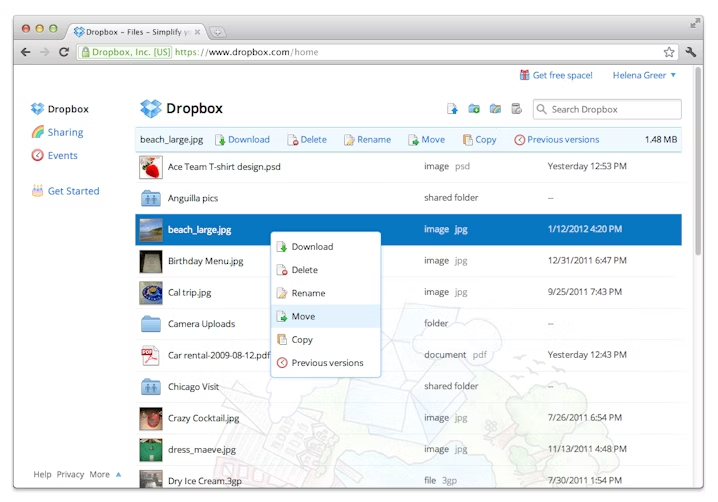
Examples of the most positive excerpts from reviews for Dropbox Business:
"Features are great and very useful tool for my documents and a fair pricing support. It's is also very perfect for collaboration or integration with other softwares."
"The feature most important about Dropbox Business is that it allows for collaboration within your company. Individuals can upload their work into the program and that work can be organized into folders to keep everything clean. Content can be organized to what site it is meant to be uploaded to. The site is very user friendly and accessible making it a great easy tool to aid in your business."
"The simplicity of usage and amazing file sharing and dropbox rewind feature is very useful. . . Dropbox watermarking is useful too, to help to keep the ownership of the files shared. . . Affordable pricing and subscriptions are available."
Read all Dropbox Business reviews here.
2. Google Drive
Trial/Free Version
- Free Trial
- Free Version
No. of reviews
Ease-of-use rating
Customer support rating
Value-for-money rating
Functionality rating
Commonly used by
Pricing
Device compatibility
Screenshots
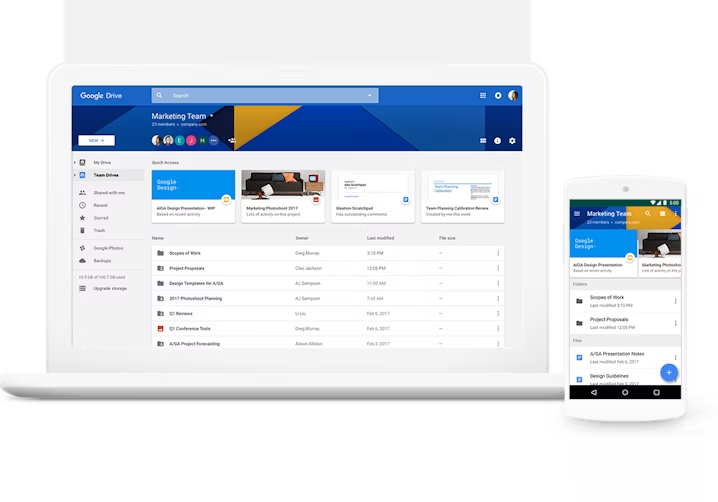
Examples of the most positive excerpts from reviews for Google Drive:
"As with most Google products it pretty easy to use has a good user interface. Is excellent for storing pictures documenting videos and the ability to share them simply is very important."
"What I like most about this software is how I am able to save anything onto it. From pictures to PDFs to documents. Anything is able to be saved onto google drive. In a way it is like a portable and digital flash drive. The big amount memory is also great."
"Sharing and editing large format presentation files and spreadsheets has made our unit growth possible; especially given the remote nature of executives. Unit level managers are able back up and update daily logs so that area managers can log in and check on progress. Positive experience from reliable software with great support is a win for medium sized businesses."
Read all Google Drive reviews here.
3. Google Workspace
Trial/Free Version
- Free Trial
- Free Version
No. of reviews
Ease-of-use rating
Customer support rating
Value-for-money rating
Functionality rating
Commonly used by
Pricing
Device compatibility
Screenshots
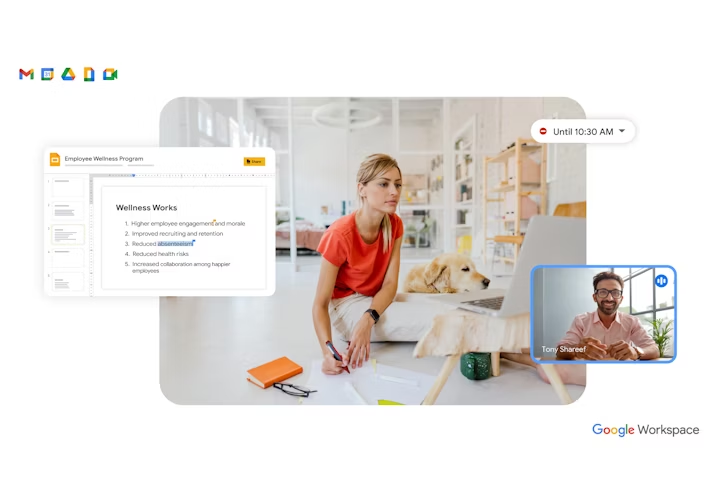
Examples of the most positive excerpts from reviews for Google Workspace:
"The pros of the Google Suite family is the excellent connectivity to all the users. It is also a nice free software to use instead of other programs out there. It allows you to have all the features you need and create excellent work."
"Fantastic experience. The support team is incredible have helped me on countless occasions with a large amount of queries/troubleshooting. It feels like they really care and do everything they can to solve your issues. Being a small business owner I have to wear many hats and it's great to be supported by Google with tech issues."
"Google Workspace is a great product to use if you are running a business or going to school. It is easy to use and has several tools that are good to have when you are creating and sharing documents. The best part is knowing that when using this software your data is kept and stored securely."
Read all Google Workspace reviews here.
4. Microsoft 365
Trial/Free Version
- Free Trial
- Free Version
No. of reviews
Ease-of-use rating
Customer support rating
Value-for-money rating
Functionality rating
Commonly used by
6.99 per user, per month
Device compatibility
Screenshots
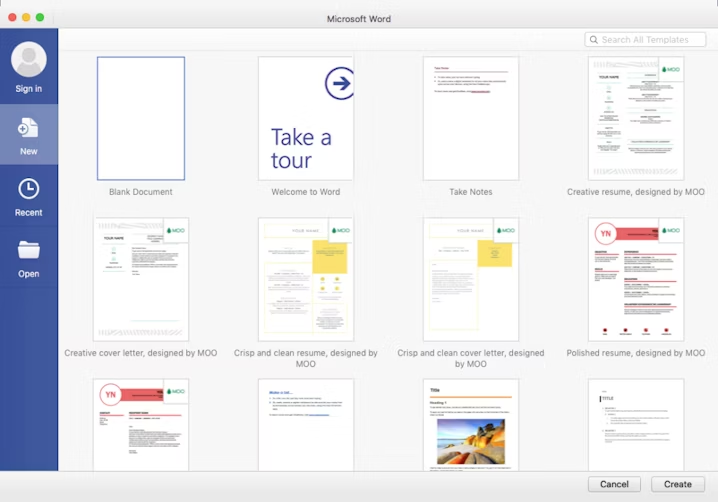
Examples of the most positive excerpts from reviews for Microsoft 365:
"The microsoft suite is amazing because it is compatible with pretty much everything now. Making documents is great because it has review things where you can send things to other people. I use powerpoints for everything like making images and presentations. Sheets are useful for making calculations and keeping track of projects and numbers."
"A good software for cloud age, excellent for work on most variables locations. A set of good Office softwares that help all the time in one place.. More flexibility and functionality than other Suits. Good collaboration with Microsoft Softwares."
"When it comes to innovation of office apps Microsoft 365 is the best and affordable for your home, office and many more. The one thing I like about Microsoft 365 is, it's quality but affordable. Your security is assured when Microsoft 365 is concern."
Read all Microsoft 365 reviews here.
5. Microsoft SharePoint
Trial/Free Version
- Free Trial
- Free Version
No. of reviews
Ease-of-use rating
Customer support rating
Value-for-money rating
Functionality rating
Commonly used by
Pricing
Device compatibility
Screenshots
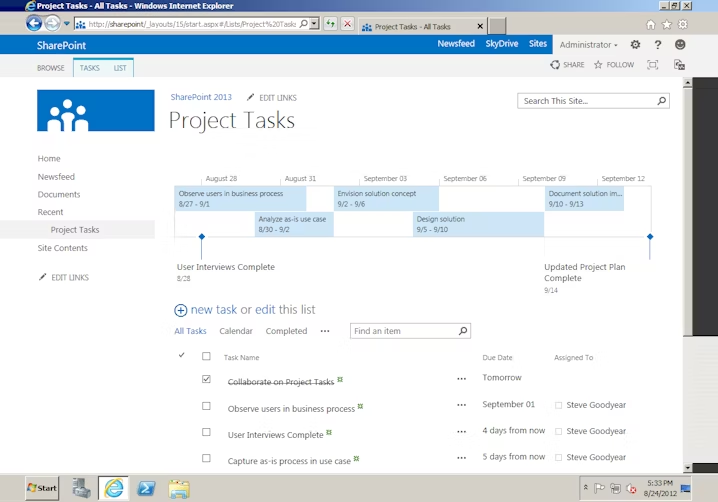
Examples of the most positive excerpts from reviews for Microsoft SharePoint:
"Collaboration and sharing data and info is the key factor here.. Having all needed files in the same place, with the ability to assign privileges, roles and access levels is the icing on the cake.. The ability to have them all displayed in a private webpage is just WOW! I mean, no need for incoherent search keys and filters, everything is at your fingertips."
"The most impactful feature I liked about it is the super easy websitemaking process. It lets you make a site in two categories communication and team site which makes it super easy for content management."
"No download and unfriendly installation files. Awesome design and layout.. Functions and features are easily accessible for intermediate and beginner users. Love the way that we could collaborate with each other. The integration with other apps is perfect and effortless."
Read all Microsoft SharePoint reviews here.
How to choose the right document management software for your construction business
When selecting a document management tool for your construction team, price and features aren't the only factors you need to keep in mind. For more tips on how to select the best product for your construction firm, visit this page.
Common questions to ask software vendors before purchase
What are the deployment options for the tool? Is a mobile app available?
Construction management software tools are deployed either in the cloud or on-premise. Some tools also have a mobile app, which lets you work on the go. Before finalizing any product, assess which deployment option best suits your construction project needs and check whether a mobile app is available.
Is there a way to measure the ROI on the tool?
Ideally, a software tool should let you generate reports and pull up historical performance to assess whether it's scaling your construction business and generating revenue as expected.
What kind of security does the tool offer against data leaks and cyberattacks?
Does the tool have safety measures such as two-factor authentication and standard encryption to keep sensitive information secure? Asking such questions will help you find an ideal product for your construction company.
Does the tool offer training modules and courses for new users?
An ideal tool should offer resources such as training videos and guides for your construction project team. A knowledge base and an FAQs section are some other resources helpful for your construction team. Before investing, check if your shortlisted tool provides these features.
How did we choose these products? We didn’t—you did
To find your ideal software match, you need information you can trust—so you can save time, stay on budget, and focus more energy on growing your business. It’s why we vet and verify all our user reviews and recommend only the tools endorsed by people like you.
In other words, our product recommendations are never bought or sold, or based on the opinion of a single individual—they’re chosen by your peers, reflecting the views and experiences of our independent base of software reviewers.
The construction document management tools featured in this article are the most recommended based on verified user reviews. However, if they don’t meet the document management requirements of your construction company, you can check out our document management software directory to find a best-fit solution.




