Collaboration software helps artists and creative teams ideate and collaborate on projects.
Looking for a new creative collaboration tool can be overwhelming. With multiple options to choose from, you may find it confusing to select the right tool for the job that lets you brainstorm, create concepts, and send and receive feedback quickly. This article highlights top-rated collaboration software tools trusted by users in the art/creative industry.
What features do collaboration tools offer?
The core features of collaboration tools are:
Communication management: Communicate with clients as well as your creative team, and store all communication logs in a centralized location.
File sharing: Digitally share a wide variety of media files. Assign or revoke access rights to safeguard sensitive project data.
All the products listed in this report include the core features mentioned above.
Besides these core features, collaboration tools also tend to offer certain common features, which include:
Brainstorming
Calendar management
Contact management
Content management
Document management
Mobile access
Real-time editing
Task management
What we cover for each product
For each product, we cover the following:
How have users rated the featured products on different aspects?
We analyzed 521 reviews across all products to uncover how users perceive these products on parameters such as ease of use, customer support, value for money, and functionality.
What do users say about the products?
We’ve included some review excerpts from the trailing year from the reviewers of each of our featured products.
How are the products priced?
Pricing models are generally one of the following: flat rate, usage based, per user, or per feature. Also, most of the time, the payment frequency is either one time, per year, or per month.
Are the products a good fit for your organization?
Some tools are specifically built for enterprises, while others work perfectly for small or midsize companies. Knowing the typical user base of these five products is another differentiating factor to help decide the right fit for your organization. Additionally, reviewers come from various industries. If a large share of reviewers are from one industry, then it is likely that the product is niche and may not work as well for other industries. On the other hand, if reviewers are spread out across industries, then it is likely that the product is a good fit for users of all industries.
5 top-rated collaboration software for creatives (listed alphabetically)
Trial/Free Version
- Free Trial
- Free Version
Commonly used by
Pricing
Device compatibility
Screenshots
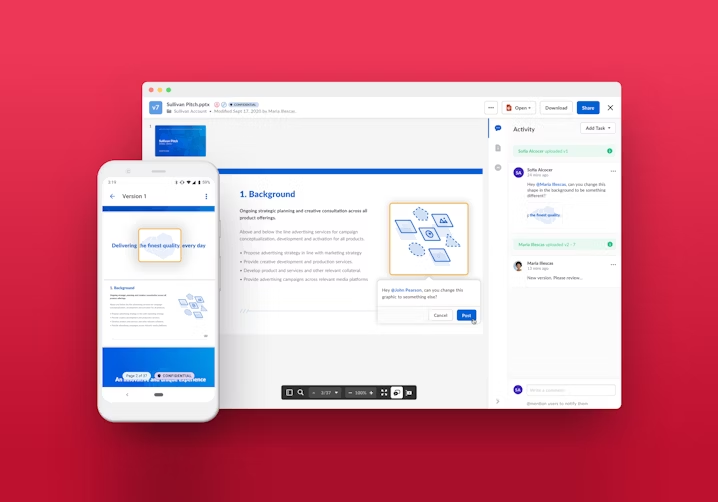
Examples of the most positive excerpts from reviews about Box:
"I love that I can have this on both my computer and phone. It's been great for me to store things as I work on them at school or at my job and then be able to edit and work on it later through my phone. I'm able to keep things stored on Box and it helps me stay organized and on top of things! Which is especially helpful when you have school papers and work assignments 24/7!"
"It’s very easy to upload documents on to Box. It’s also easy to create folders and share them with colleagues. Box has great features that ensure your uploaded documents are stored securely. It’s also very transparent in showing who has access to each folder."
"My university transitioned to using Box and Box Safer rather than drive based storage. The migration worked well, and we now have single sign on with our university ID linked to Box for added security. I can easily add people to folders in order to share data securely. Works well for sharing registration and enrollment data across departments. The folder structure is also very easy to use."
Trial/Free Version
- Free Trial
- Free Version
Commonly used by
Pricing
Device compatibility
Screenshots
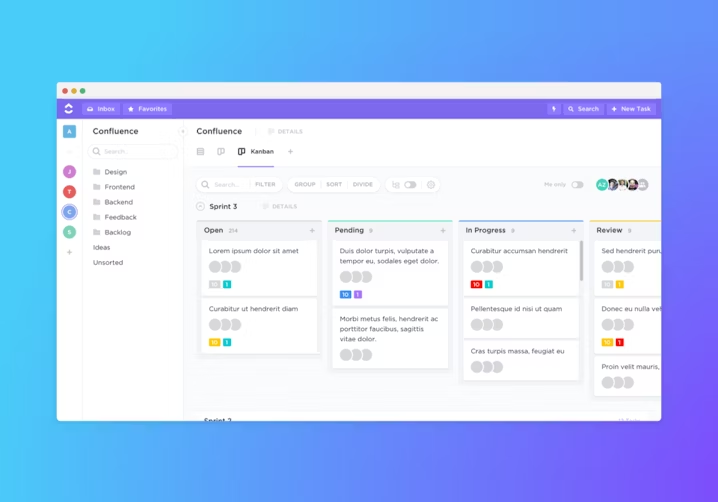
Examples of the most positive excerpts from reviews about ClickUp:
"I love that it has great value for price. I looked at, at least, 15 PM SaaS Solutions and ClickUp stood out above all of them. Even in a time when they didn't have most of the features they have today. Mostly I found that PM SaaS Solutions with a similar plan cost at least double, in some cases even 3,5 times what ClickUp costs. With less restrictions, a great community and WEEKLY Updates!"
"ClickUP is one of the most simple project management software that I have used. The setup is very simple and with a video showing how to use this software is just make my life so easier. . I clicked form sprints and backlog to update all my old work and also speed up my testing. . Using clickup makes my life easier and saves a lot of time for backlog work."
"I was asked why did I switch. More flexibility with views and statuses. Time tracking. Forms. Very good chrome extension with floating quick trigger. Responsive and fast implementing team. Dashboards. Embeddable Google Sheet. Very good Integromat integration. Docs, quick notes. Video recorder builtin (like loom). Better calendar view and Gcal synch."
Trial/Free Version
- Free Trial
- Free Version
Commonly used by
Pricing
Device compatibility
Screenshots
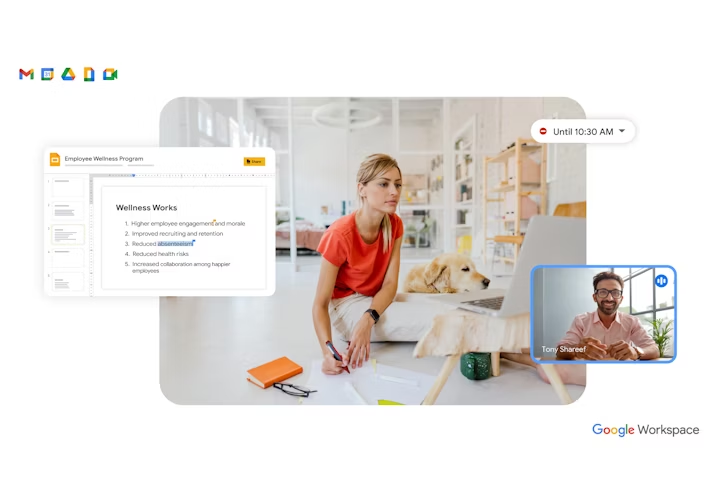
Examples of the most positive excerpts from reviews about Google Workspace:
"1. A clean and intuitive user interface. Pleasing to the eye and to use.. 2. Seamless integration with all google applications and services.. 3. Able to manage emails and files all under onehouse making it very time efficient.. 4. Constant updates keeps it bug free almost all of the time."
"It's great to be able to use an email program that I was very familiar with already. I have had a Gmail account since it was introduced and actually did the Beta testing for it. It was a very easy decision to switch over for my business when G Suite was implemented. The experience has been wonderful all around."
"The collaboration capabilities are second to none. API capabilities in Sheets for example are excellent.. I've used Meet to collaborate easily with a third party. U2F advanced security for all users."
Trial/Free Version
- Free Trial
- Free Version
Commonly used by
Pricing
Device compatibility
Screenshots
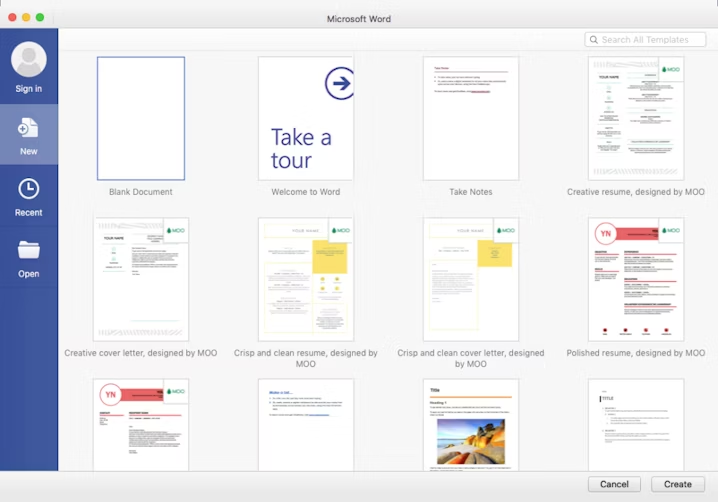
Examples of the most positive excerpts from reviews about Microsoft 365:
"Office continues its 'ease of use' mantra even with the cloud environment. Installation is a breeze with fewer files to be copied. This still is a very basic and common software that is used on almost all Windows PCs. Cannot do my job at home and work without Office. Will continue to use this going forward."
"My overall experience has been super positive. I really love having it for my business. It's super easy to setup for my employees. I get the peace of mind they are using the best!"
"Our overall experience has been fantastic. The software has been very easy to use for all users. We are able to communicate better and have a consistent and reliable place to store our documents on the cloud. The customer support we receive through Microsoft is outstanding."
Trial/Free Version
- Free Trial
- Free Version
Commonly used by
Pricing
Device compatibility
Screenshots
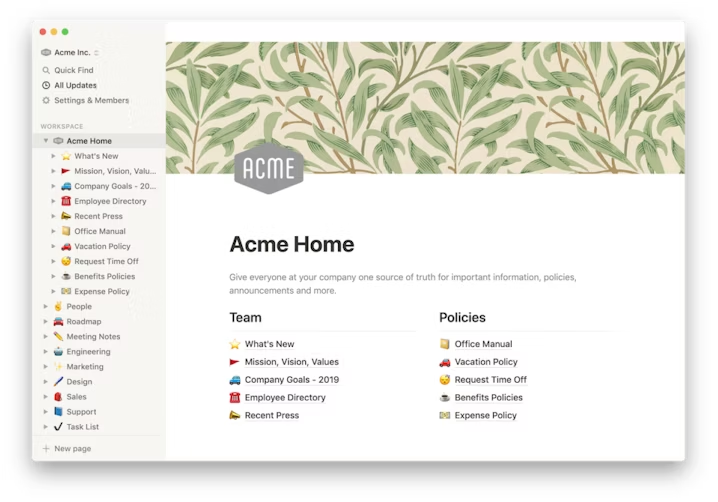
Examples of the most positive excerpts from reviews about Notion:
"It's like OneNote in that it's extremely powerful and feature rich. But far more user friendly and intuitive. Not to mention, the interface is great. I love how easy it is to customize and build any kind of document/structure I can imagine. And collaboration is pretty nifty too. Great perks for recommending folks that sign up."
"I like the multiuser sharing function, so I can collaborate with people when working on documents. The live updates of people making changes via email is most helpful. I can see when a change was made and what it is. Overall, there are investing alot into basics and wowfactor. In terms of more complicated features, there is much catching up."
"The beauty of this application is that it can fit whatever requirements you would need from a notebook. You can define your own templates, you can define how every page looks. You can. even define who can view what you wrote.. . Organization is a breeze with the number of pages you can nest under each other. We have found that opening a page for each project works best."
How to choose the right creative collaboration software for your business
Investing in a new tool can be a challenge if you don't know what to look for. This article has highlighted key details about each collaboration product; you may also want to consider these key factors before locking down a solution.
Common questions to ask software vendors before purchase
1. Is there a way to measure the ROI on the tool?
Assess the reporting feature of your shortlisted tools, and select one that lets you pull up reports on historical performance so you can check whether the tool is actually scaling your business and generating revenue or not.
2. Does the tool offer customization?
Every business is unique, and so are its requirements. When selecting a tool, be sure to check if it is customizable enough to align with your business needs.
3. Does the tool offer training modules and courses for new users?
An ideal tool should offer resources such as training videos and guides for new users. A knowledge base and an FAQ section are some other resources helpful for new users. Before investing, check if your selected tool provides these features.
How did we choose these products? We didn’t—you did.
To find your ideal software match, you need information you can trust—so you can save time, stay on budget, and focus more energy on growing your business. It’s why we vet and verify all our user reviews and recommend only the tools endorsed by people like you.
In other words, our product recommendations are never bought or sold, or based on the opinion of a single individual—they’re chosen by your peers, reflecting the views and experiences of our independent base of software reviewers.
Choosing collaboration software isn't easy, but with the right approach, you can identify the solution best suited for your needs. The collaboration tools that we looked at in this article are the most recommended based on verified user reviews. However, if they don't meet your requirements, you can check out our collaboration software directory for more options.




