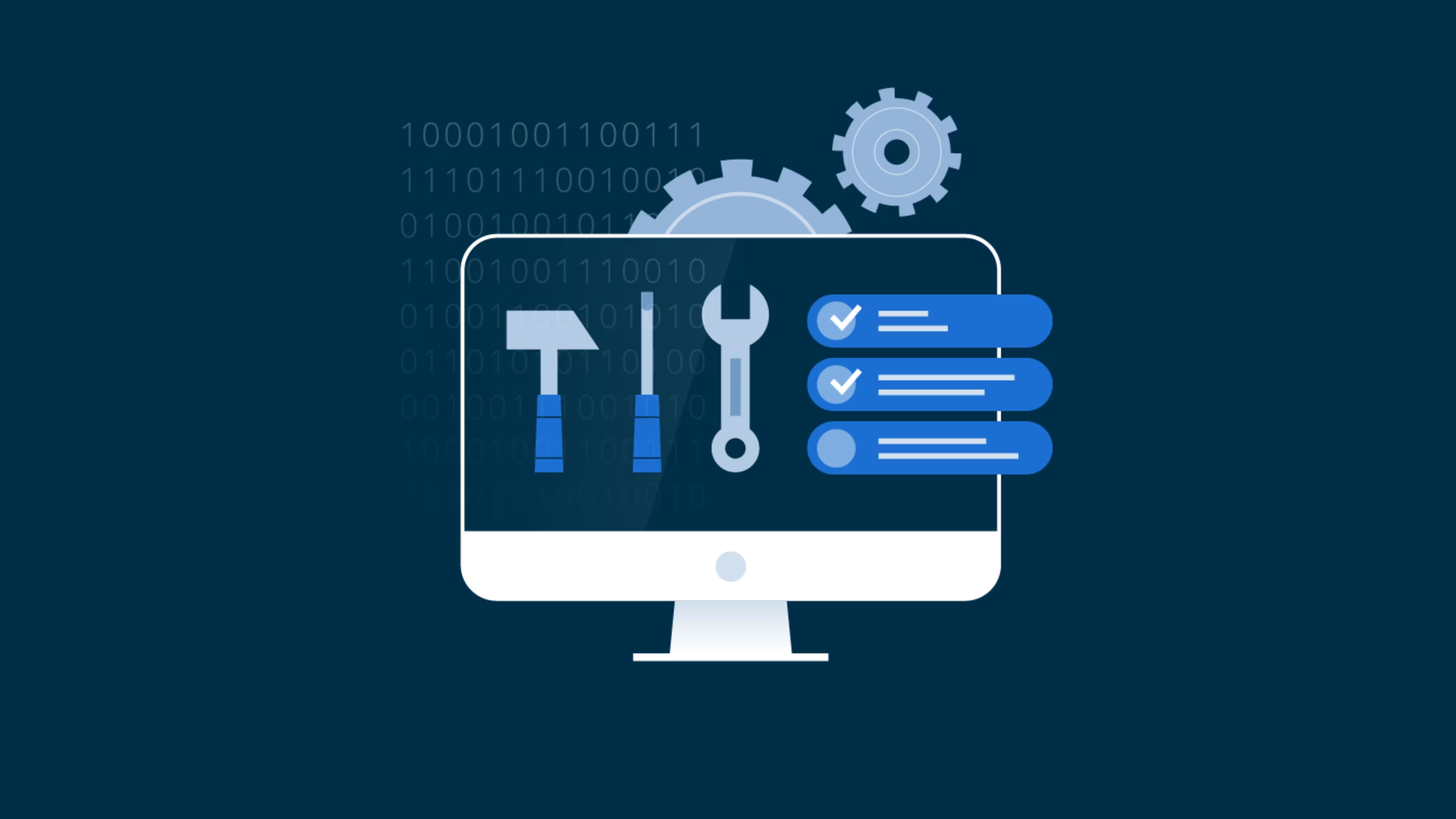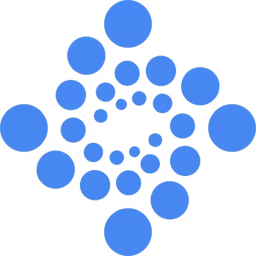CMMS software helps businesses automate and streamline maintenance activities.
Are you a maintenance manager struggling with unplanned equipment downtime, unmanageable maintenance orders, and workflow inefficiencies? Is the idea of transitioning from reactive to preventive maintenance alluring, but at the same time just as overwhelming, to you? If yes, the solution to your woes lies in CMMS software.
A computerized maintenance management system (CMMS) helps businesses manage, automate, and streamline maintenance activities, including asset management, maintenance scheduling, and work order tracking, to improve productivity and efficiency. However, if you don’t want to make an investment before understanding how the system would fit your objective, why not start with a free tool? This will help you see if the software system aligns with your business goals, with the option to upgrade to a paid version later on.
Having said that, we went looking for some free CMMS software options to help solve your maintenance challenges while staying within budget. This article lists (alphabetically) the top six free CMMS software based on user reviews and ratings.
1. Fiix: Generates AI-powered work-order reports
Fiix is designed to streamline maintenance management and enhance business productivity with work order, asset, and inventory management tools. It uses artificial intelligence (AI) to analyze the performance of maintenance orders. Fiix helps identify anomalies that could cause compliance issues, process delays, and equipment downtime and gives suitable recommendations. It offers a mobile app for iOS and Android devices.
Free featuresPreventive maintenance scheduler: Plan maintenance using triggers based on date, time, meter reading, events, or conditions. Streamline the scheduling process using the nested preventive maintenance feature and multi-asset work orders.
Downtime tracking: Map your assets to the software and track their usage and performance to predict asset downtime. You can also generate reports on your asset’s current status, repair history, standard operating procedures, failure codes, and more, and use the report to schedule and assign tasks that ensure your assets perform as needed.
Analytical and reporting dashboard: Use the analytics dashboard to see all your metrics in a centralized location, and sort the data based on time, cost, asset, and other classifications. Easily access the results from your dashboard, and quickly share your insights with others in your organization in a few clicks.
Customer support options: Live chat, email, call, and message
Trial/Free Version
- Free Trial
- Free Version
Cost to upgrade
Device compatibility
Screenshots
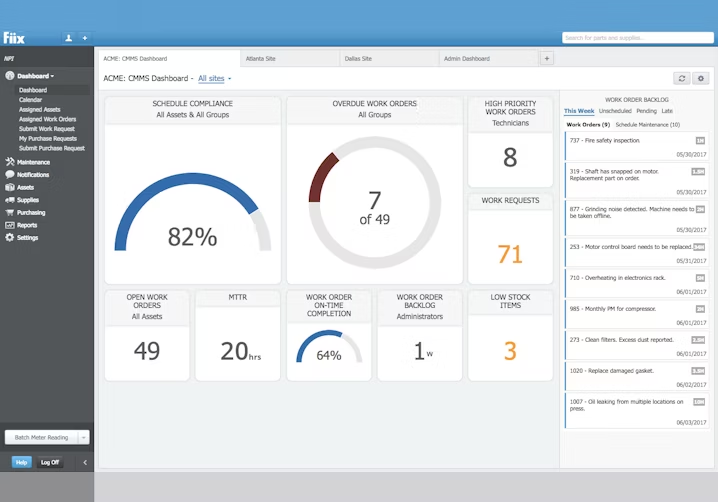
CMMS dashboard in Fiix (Source)
2. Fracttal: Uses speed dial to add new assets
Fracttal allows your business to upload asset data, create a maintenance plan, generate work orders, and monitor maintenance activity using real-time analytics. The software streamlines the process of recording assets with a speed-dial feature that lets you add new assets and categorize them based on their location, components, and more. This tool has a mobile app for both iOS and Android devices.
Free featuresAsset catalogs: Create unlimited asset catalogs to manage and organize assets by defining their location, equipment, spare parts, and tools. This streamlines the process of asset management, making it easier for teams to collaborate and work efficiently.
QR and NFC integration: Attach QR codes and near-field communication (NFC) to assets and scan them to fetch asset information such as its location, ownership, maintenance history, and more.
Offline mode: Access and use the software platform to perform critical asset management tasks, such as viewing asset information and updating asset data, even when you don't have access to the internet.
Customer support options: Live chat, call, email, and help center
Trial/Free Version
- Free Trial
- Free Version
Cost to upgrade
Device compatibility
Screenshots
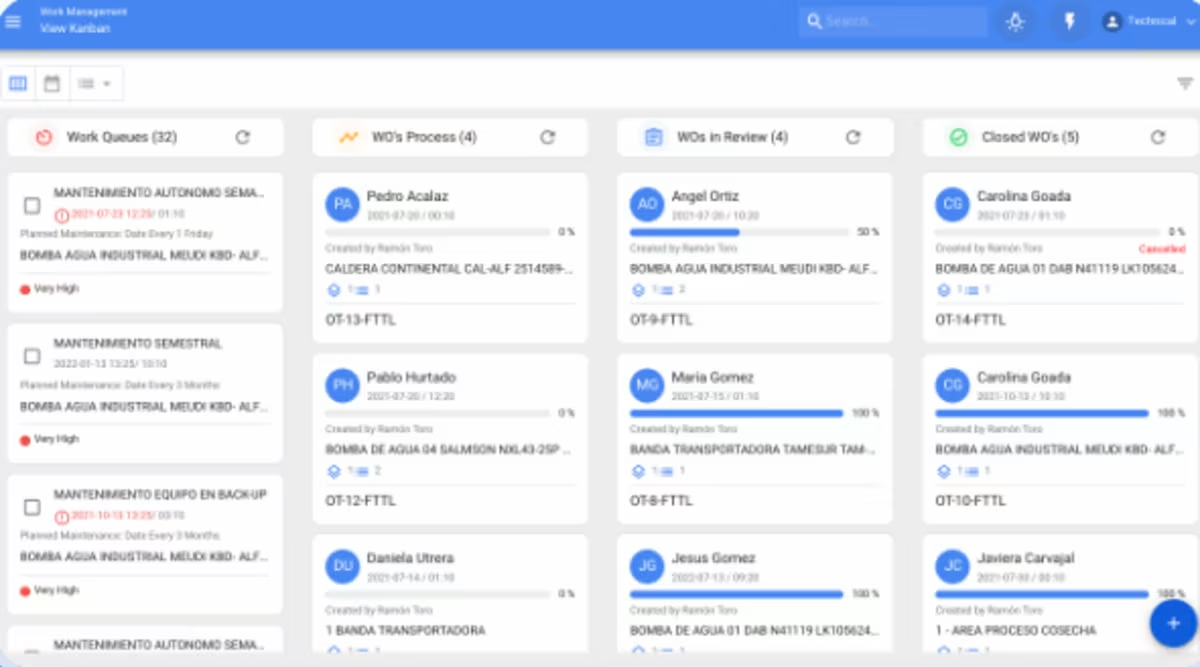
Work order management in Fracttal (Source)
3. Maintenance Care: Creates 3D virtual reality spaces
Maintenance Care helps small to large organizations manage work requests, preventive maintenance, and assets. Its preventive scheduling functionality helps users handle tasks in progress, scheduled routines, task details, and time slots. Maintenance Care CMMS enables users to create an immersive 3D virtual reality space where users view and link their assets to their respective work order requests, improving understanding, communication, and decision-making. The tool has a mobile app for both Android and iOS devices.
Free featuresWork order forms: Create unlimited work order forms including equipment and facility information, work order details, technician information, parts and materials, status and progress tracking, and approval process.
Task status updates: Track the progress of maintenance tasks and provide stakeholders with real-time information about the status of maintenance activities.
Online work order page: Use a web-based interface that allows users to create, view, and manage work orders from any device with an internet connection.
Customer support options: Live chat, phone support, and email
Trial/Free Version
- Free Trial
- Free Version
Cost to upgrade
Device compatibility
Screenshots
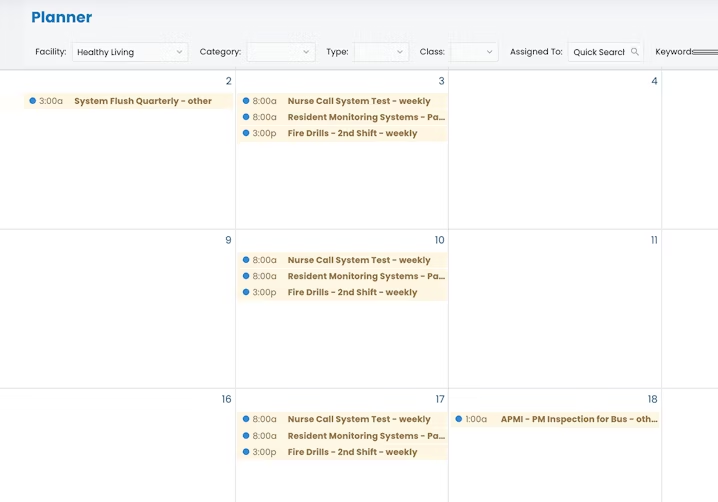
Maintenance planner in Maintenance Care (Source)
4. ManWinWin: Features augmented reality for asset visualization
ManWinWin provides tools for maintenance planning, scheduling, and execution, as well as inventory management, work order tracking, and asset performance analysis. The tool leverages augmented reality to give technicians easy and direct access to instructions for the execution of each task and real images of the equipment and components. ManWinWin has a mobile app for both Android and iOS users.
Free featuresQR code and NFC tags: Add and scan QR codes or NFC tags to view the progress status of maintenance tasks directly on existing equipment.
Smart maintenance: Leverage an AI assistant to get real-time alerts, insights, and forecasts on scheduled, ongoing, and upcoming maintenance tasks.
Digital signature: Send execution requests and allow the receiver to approve them using a digital signature. This streamlines the communication and collaboration process for maintenance operators.
Customer support options: Live chat, email, and call
Trial/Free Version
- Free Trial
- Free Version
Cost to upgrade
Device compatibility
Screenshots
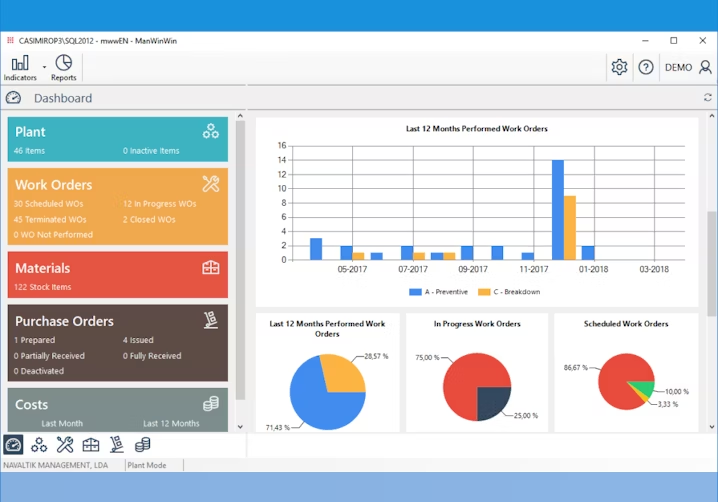
Work orders in ManWinWin (Source)
5. MaintainX: Includes pre-built standard maintenance reports
MaintainX enables users to receive maintenance requests, create and assign work orders automatically to a team or a single person, and track the progress in real time. Users may track unlimited assets and produce endless work orders using this solution. MaintainX includes pre-built standard maintenance reports to identify issues quickly, make data-driven improvements, and reduce asset downtime. This app is available on both iOS and Android devices.
Free featuresAsset management: Schedule preventive maintenance, run reports on uptime and downtime, and track assets over time with meters and readings such as pound per square inch (PSI) and mileage.
Management of inventory parts: Know what inventory parts are being used for which work orders, calculate reorder points, and gain a full audit trail of your parts and inventory. You can also manage your parts and inventory with barcode scanning.
Real-time insights: Generate reports to get valuable insights on maintenance operations and make informed decisions. The reporting features in MaintainX allow users to generate reports on various aspects of maintenance, such as work order status, equipment performance, and maintenance history.
Customer support options: Email, phone, and live chat support
Trial/Free Version
- Free Trial
- Free Version
Cost to upgrade
Device compatibility
Screenshots
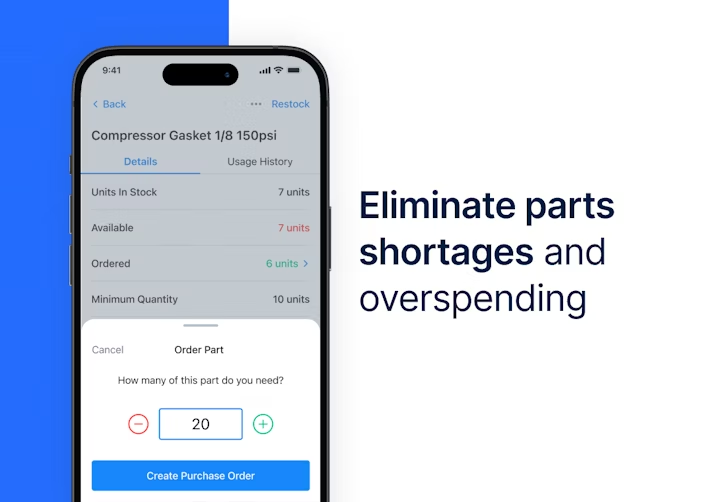
Inventory parts management in MaintainX (Source)
6. Odoo: Offers Kanban and calendar view for maintenance orders
Odoo’s CMMS offers tools for maintenance management, such as work order management, preventive maintenance scheduling, inventory management, and asset tracking. The tool uses Kanban and calendar views to visualize and track maintenance requests. This streamlines maintenance operations, reduces downtime, and increases efficiency. Odoo has a mobile app for both Android and iOS devices.
Free featuresAutomated preventive maintenance: Plan preventive maintenance, including mean time between failure (MTBF), mean time to repair (MTTR), and expected next failure date, and automate metrology and preventive maintenance scheduling.
Kanban and calendar views: Check the progress of maintenance requests using the Kanban view. You can use the maintenance calendar to organize and plan activities.
Performance dashboard: Create custom KPIs and track the performance of maintenance orders using the dashboard.
Customer support options: Call, email, query ticket, and tutorials
Trial/Free Version
- Free Trial
- Free Version
Cost to upgrade
Device compatibility
Screenshots
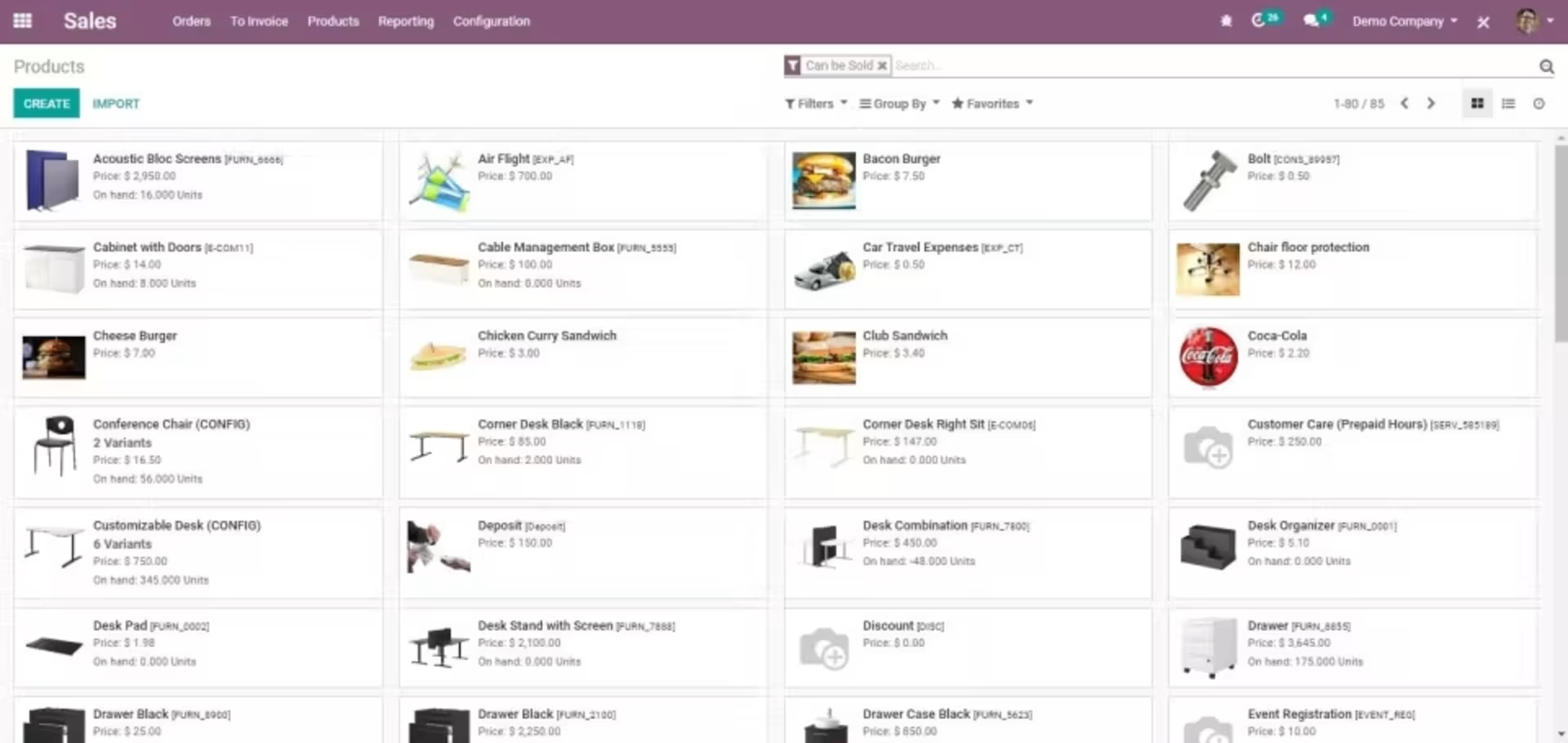
Dashboard in Odoo (Source)
What is the cost of upgrading from a free CMMS software plan to a paid one?
In case you want to scale your maintenance management efforts and require more features, check the cost you would incur when you upgrade from the free plan. Most products in the market are priced on a "per user, per month" basis and can be broken down into three common pricing tiers based on their starting price.
Price ranges*:
$5 - $9
$10 - $15
$16+
*The pricing included is for the entry-level/lowest-priced offering found on vendor websites on February 2, 2023. These ranges correspond to the 25th, 75th, and 100th percentiles of pricing information gathered from vendor websites of sample products.
Hidden costs associated with CMMS software
The above pricing list summarizes pricing for the base plans of most products. An enterprise or premium product that is priced higher may include additional features, for example, resource-based scheduling, condition-based maintenance triggers, rotating assets, and multi-site management. However, even the free plan may have some hidden charges, such as training and implementation costs, customization costs, add-on charges, and integration and scalability costs. Before making a choice, ask the software vendor about any such hidden charges to ensure full pricing transparency.
How to choose the best free CMMS software
Here’s a list of some important factors you must evaluate before finalizing a purchase:
Identify the maintenance issues you want to solve. Do you want to switch from reactive to preventative maintenance, eliminate workflow inefficiencies, organize your business assets, manage multiple maintenance requests, or optimize maintenance costs? Having clarity about the internal pain points you’re hoping to solve with a CMMS platform will help you make the right decision.
Select a tool that offers multi-location facility management. Your shortlisted CMMS solution should have the capacity to handle several facilities and maintenance orders within a unified platform. It should also improve the transparency of work order management, reduce response time, streamline maintenance requests, and allow users to generate asset health reports over time.
Evaluate the enterprise asset management (EAM) feature. EAM helps optimize the utilization of assets to enhance productivity and manage costs. An EAM system monitors an asset’s performance from start to finish, including possible maintenance requirements, related documentation, and associated work orders.
Choose preventive maintenance functionality. Preventive maintenance means planned maintenance to prevent equipment failure before it occurs and minimize the risk of asset downtime. It allows you to keep track of important inspections and upgrades for your equipment. Frequent inspections can save you from the heavy costs of repairing or replacing an asset. Preventative maintenance also helps you preplan your maintenance finances and integrate them into your business’s budget.
Frequently asked questions when choosing free CMMS software
These are some common questions that you can ask vendors before selecting a free CMMS software solution for your business:
What features do I get with the free plan?
Free plans usually have limited functionality such as limited users, work orders, and active project management. Therefore, look at all the available features in the free plan to make sure they will still meet your needs.
Does your CMMS tool offer real-time updates on maintenance order status?
Real-time updates on maintenance progress, changes, and sudden bottlenecks will help your managers make necessary decisions quickly to avoid downtime. Before you pick a tool, ask the vendor if their software offers real-time updates and notifications.
Does your software offer maintenance reporting?
Periodic evaluation of key performance indicators (KPIs) is crucial for maintenance management and to ensure the successful completion of work orders. Hence, make sure your selected CMMS offers analytical reporting.
Does your software have a mobile app?
An ideal CMMS tool would have a mobile app that lets you handle maintenance work orders remotely from your mobile. Before investing in a solution, ask the vendor if they have a functional mobile app for their software.