The IT asset management process provides a clear picture of how efficiently your company is spending its money. Tracking the number of software purchases made in a year allows you to allocate funds more accurately for IT resources. Likewise, monitoring the utilization of hardware assets helps decide if you should buy more or sell off unused physical assets.
However, managing assets using Excel-based spreadsheets can be time-consuming as well as prone to human errors. IT asset management software helps centralize asset data, allowing you to track all asset-related information using a single centralized system.
If you’re new to the software, start by exploring free options to understand if the tool is right for your business. In this article, we’ve listed three free IT asset management software solutions that offer forever free plans. The tools are arranged alphabetically. Read more about how we selected these products.
See the full list of free IT asset management tools in Capterra’s software directory.
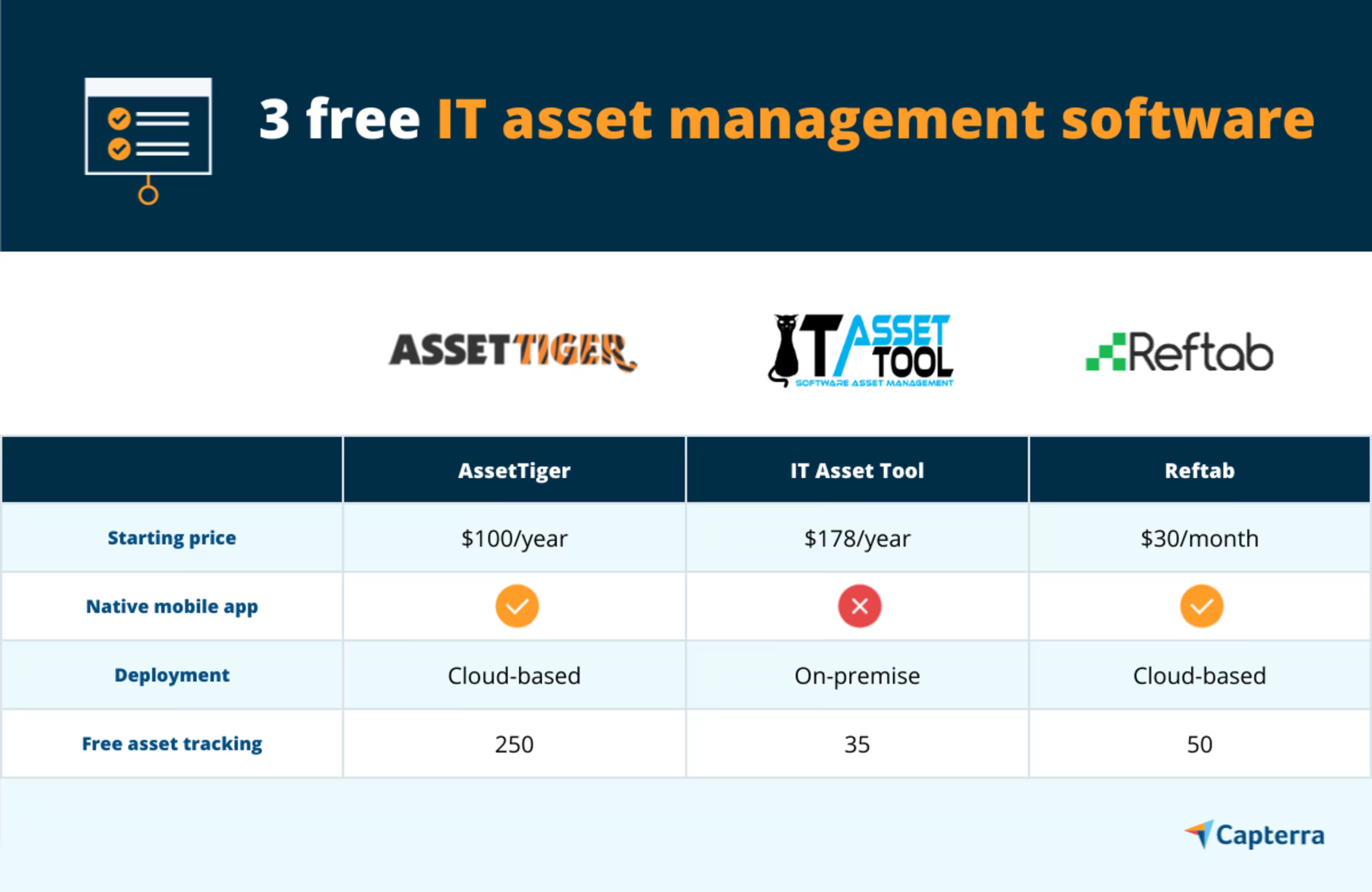
Trial/Free Version
- Free Trial
- Free Version
Device compatibility
Free plan: Supports up to 250 assets and doesn’t have any feature limitations.
Paid plans: The subscription plan starts at $100 per year for up to 500 assets, and the tag purchase plan starts at $150 per year for up to 500 assets.
AssetTiger is a cloud-based asset management system that helps track the status of your hardware and software assets through features such as barcode scanning, asset lifecycle tracking, preventive maintenance management, and reports on license and contractual due dates.
The tool lets you add unlimited users to your account and give them access rights—limited viewing or full administrator permissions. It allows you to set up email alerts to receive details such as the asset price and model name. It also offers dedicated iOS and Android apps to let you capture images and scan barcodes using your mobile device.
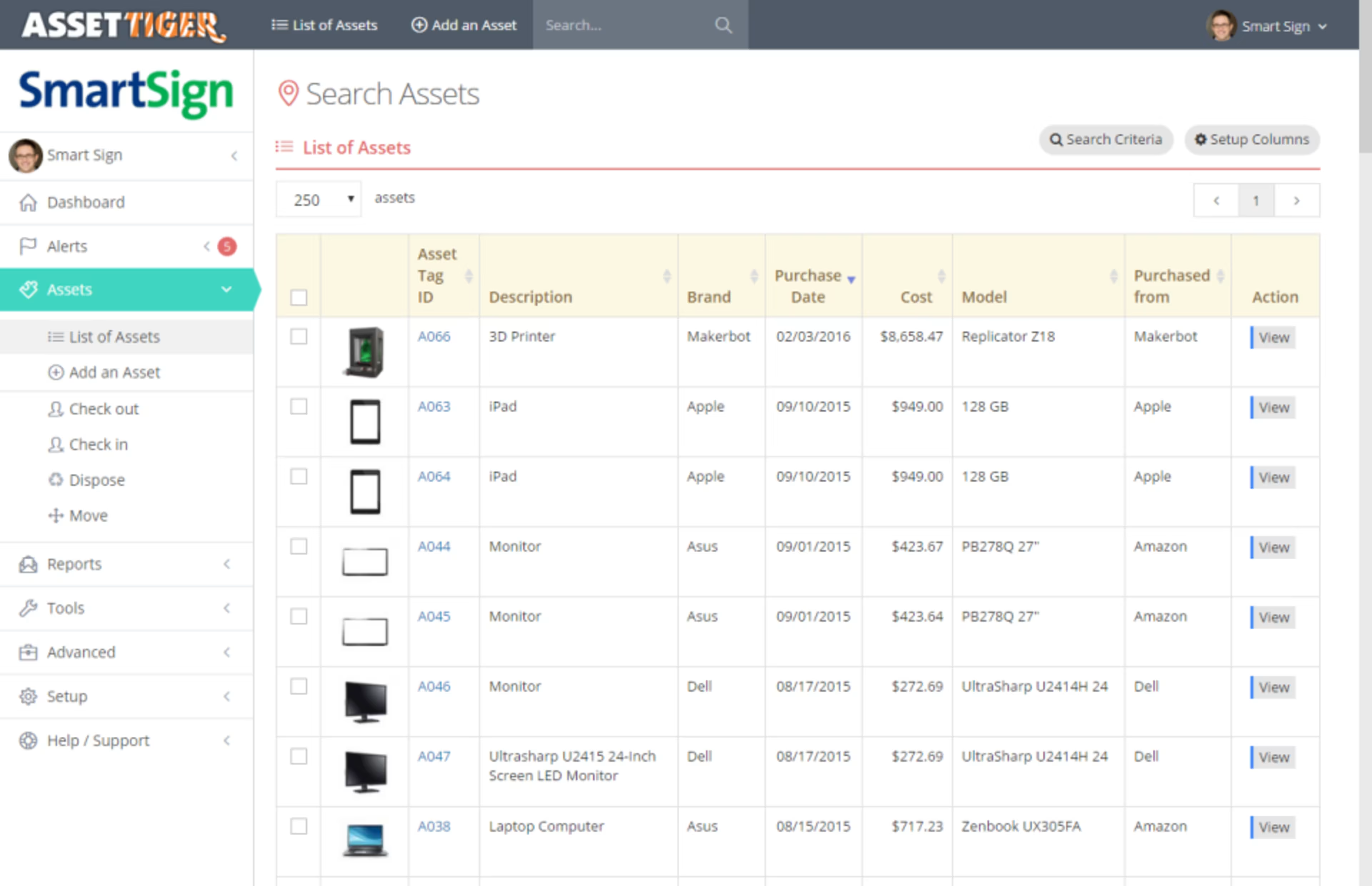
Asset utilization report in AssetTiger (Source)
Trial/Free Version
- Free Trial
- Free Version
Device compatibility
Free plan: Supports up to 35 assets and includes features such as hardware and software inventory management, security event monitoring, and security event notifications via email.
Paid plans: One-year license fee costs $178* with a 50% discount on annual renewal.
*Converted from EUR to USD on May 19, 2021, using Google.com.
IT Asset Tool is an on-premise hardware and software asset management solution that helps monitor your organization’s physical and virtual assets. For software assets, it can track details such as the asset version, name of network hosts, and renewal dates of licenses.
For hardware assets, the software can track the asset model name, processing power, and manufacturer details, among other details. The tool also allows you to create asset status reports and export them in the PDF version.
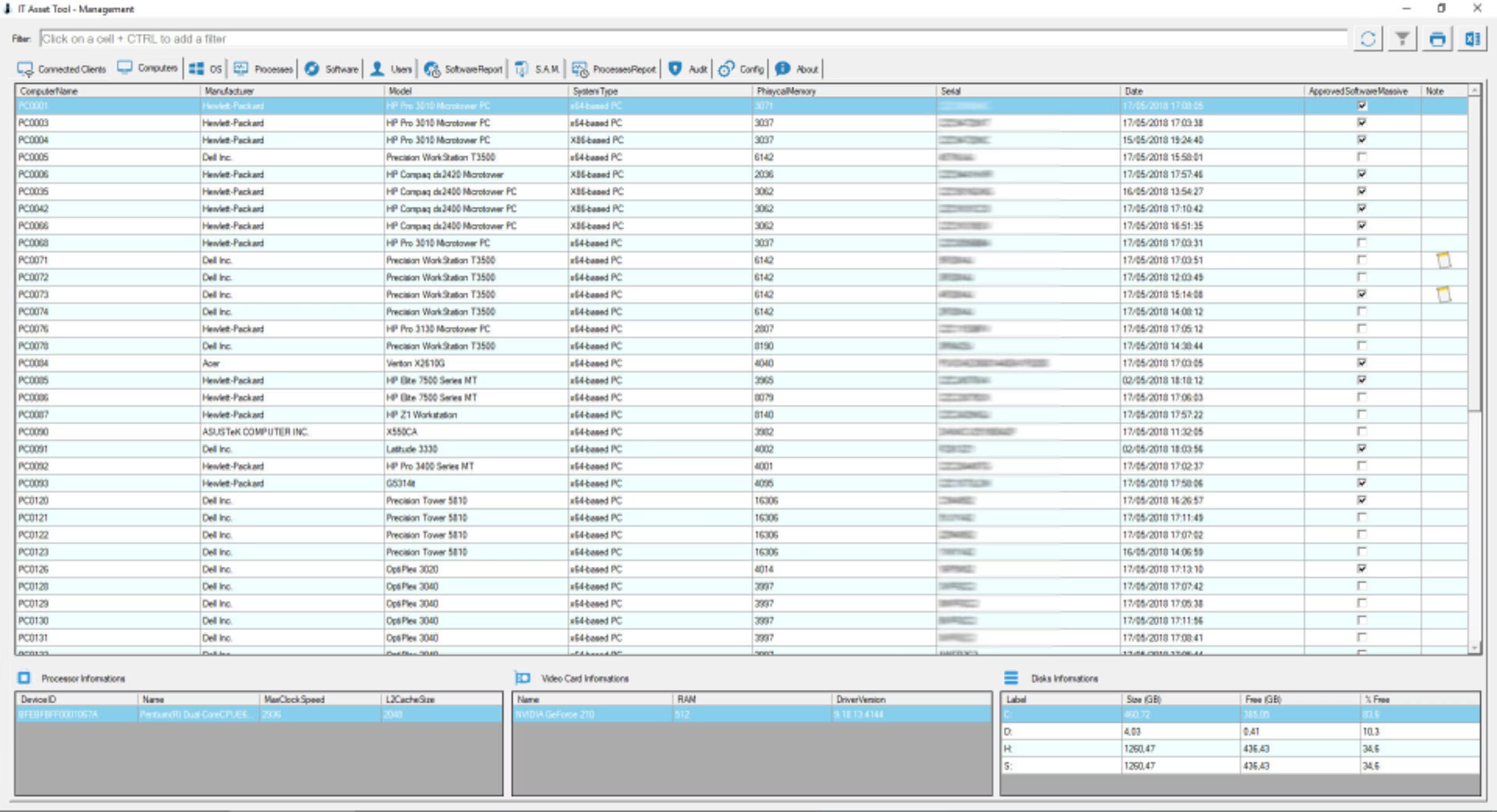
Asset records in IT Asset Tool (Source)
Trial/Free Version
- Free Trial
- Free Version
Device compatibility
Free plan: Supports up to 50 assets and includes features such as reporting, custom asset status labels, and the ability to import and export data.
Paid plans: Start at $30 per month, billed annually, and support unlimited users, unlimited accessory tracking, and email alerts.
Reftab is a cloud-based asset management tool that allows you to track the details of your IT assets and manage their periodic maintenance and license renewals. It offers features such as asset license tracking, inventory management, maintenance work order management, reporting, and role-based user permissions.
The tool lets you create customizable work orders for maintenance management. It also offers iOS and Android mobile apps that you can use to scan barcodes, upload images, add information about assets, and create work orders on the go.
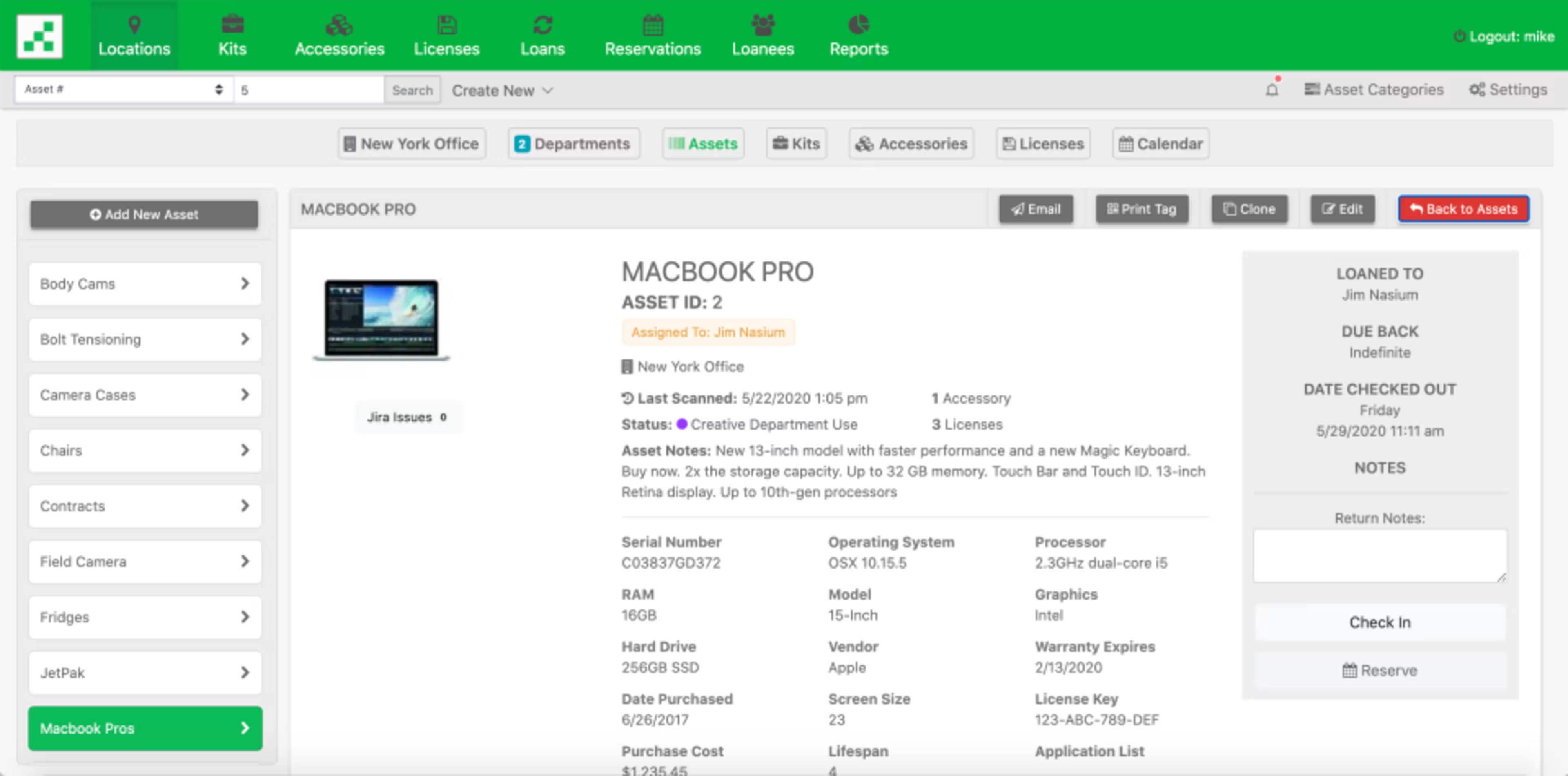
Viewing asset information in Reftab (Source)
How to choose the right IT asset management software for your business
These considerations can help make software selection a little easier for you:
Demo the product: Before making a purchase, take the software for a test drive to understand if its features are right for your business. During the demo, you can also ask the vendor questions about the asset tracking features you want: Is custom reporting available? Does the tool support barcode scanning? Does it have a mobile app? Read this article to learn how to make the most of software demos.
Check the upgrade cost: When you move beyond the free plan, you’ll get added benefits, but these often come at an additional cost. Ask upfront how much the extra charge is and what you’ll be paying more for. Is it data security, priority support, on-demand user training, etc.?
Look for integration options: Integration is important if you want to transfer data from your IT asset management software to your existing business solutions, such as service desk, data visualization, inventory management, or single sign on tools. Also, check if the vendor offers APIs that allow you to build custom integrations.
Searching for IT Services Agencies to hire for your business? We've got you covered. Check out our list of companies in the following areas:
Common questions to ask when selecting an IT asset management software tool
Here are a few questions you can consider asking the software provider to learn more about the IT asset management tool you’re planning to buy:
How frequently do you release new updates? The answer to this question will help you understand if the vendor is focused on improving their products. If the vendor regularly releases updates, there’s a higher chance that they’ll take into account any feedback you may have after using the tool.
When did you last raise your product price? Constant changes in pricing plans can create confusion during billing. If a vendor changes software pricing mid-contract, you’ll have to shell out more than your initial budget. Therefore, be sure to lock in a fixed price for your subscription period so you don’t get any surprises when the bill arrives.
Can I speak to a customer who has deployed your tool recently? The answer to this question will provide a deeper understanding of the tool’s real-world application as well as the quality of the vendor’s customer service. If the vendor is reluctant to provide references, it could be a sign that they’re not confident in their customer service.


