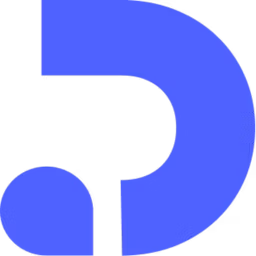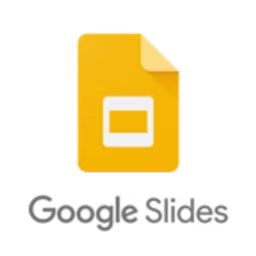Presentations are a means of effective visual communication, whether you are conducting an employee training session or pitching an idea or a product to a client. Yet, many fail to leave an impact due to lackluster design layouts and visuals. Solution? Presentation software to create engaging slides, visualize data better, and improve content narratives.
However, presentation tools can be costly, so we suggest starting with a free plan to explore product capabilities, identify the features you need, and test multiple tools without a purchase commitment. This article highlights five top-rated free presentation software, in alphabetical order, based on verified software reviews. Read more.
We've categorized these products into dedicated presentation tools and graphic design suites with presentation-making features. Irrespective of their classification, all tools offer key presentation software features, including a media library, collaboration tools, slide optimization, and data visualization.
1. Canva
Canva is a graphic design suite with presentation-making capabilities. It offers pre-built presentation templates that can be customized using different color schemes, logos, and photos. It lets you add audio files, videos, and animations to make your presentations engaging. It also offers an AI writing assistant and AI-powered design tools to create and visualize presentation design ideas for various elements, including headlines, captions, body text, and images.
Canva's free version offers over a million free stock photos, graphics, videos, and audio files, making it a helpful resource for creating presentations. It also includes a wide selection of free fonts. Upgrade to a paid version if you want to upload custom fonts or access an extended library of media assets.
Free featuresCustomizable designs: Upload photos, company logos, and other branding elements to customize pre-built presentation templates. You can add as many slides as you want and experiment with animations, videos, audio, fonts, and color schemes for an engaging presentation.
Built-in social sharing and presentation mode: Share presentations on various social media platforms, including Facebook and LinkedIn, directly from within Canva. You can also use a built-in presentation mode to present your slides in a full-screen view.
Real-time collaboration: Invite teammates to collaborate on presentations by letting them leave comments or suggestions, make changes, and add elements such as images and icons.
Customer support options: Query forms and knowledge base
Who should consider Canva?
Canva is worth considering for businesses that want a graphic design suite that also creates engaging presentations. Besides its customizable media library, Canva offers multiple AI tools—Magic Design, Magic Edit, and Magic Write—to simplify the presentation creation process. Magic Design and Magic Edit let users visualize presentation design ideas and add or replace elements from an image. Magic Write, an OpenAI-powered text generator, enables users to draft various types of content, including presentation content ideas and social media captions.
Trial/Free Version
- Free Trial
- Free Version
Cost to upgrade
Device compatibility
2. Decktopus
Decktopus is a presentation generator that leverages AI to create engaging, professional presentations. You simply add a prompt, such as “project report for SEO campaign,” and click the generate-my-presentation button. You can even customize the auto-generated presentation decks with pre-installed themes, fonts, and colors. Decktopus also lets you add unlimited members to view and edit your presentation slides.
Under the free plan, you receive 100 AI credits, which are refilled monthly, to access AI features. Auto-generating one presentation deck costs 30 credits. If you exhaust your monthly credits, you can continue creating presentations using the pre-installed templates available to all users, or you can upgrade your pricing plan to access more AI credits.
Free featuresRehearsal screen: Use a built-in rehearsal mode to practice and rehearse presentations before delivering them to an audience. This feature helps improve preparation so you’re more confident and polished in your delivery.
History versioning: Access and review previous versions of your presentations to track and compare changes made over time.
Presentation notes: Add additional context, reminders, or speaking points to your presentation slides. These notes are for your reference and not visible to the audience during the presentation.
Customer support options: Help articles, live support, and email
Who should consider Decktopus?
Decktopus is a suitable option for businesses that want an automated presentation maker. It analyzes the presentation topic, audience, and goals to make AI-driven content suggestions and slide designs. It also includes AI tools for generating images, icons, and list items to enhance the overall presentation creation process.
Trial/Free Version
- Free Trial
- Free Version
Cost to upgrade
Device compatibility
/ Pro tip
Create a list of “must-have” versus “good-to-have” features based on your presentation needs. For instance, if you want to add high-quality images and media assets to your presentations, look for a multimedia stock library. However, if you want to work on presentations with your teammates, collaboration features such as real-time editing and version control are crucial. Outlining your requirements will help you choose a tool that aligns with your specific presentation objectives.
3. Google Slides
Google Slides is a dedicated presentation tool from the Google Workspace suite. It lets you create and sync slides, share them with your teammates, add comments, and assign action items to team members. It offers assistive features such as Smart Compose, an intelligence tool that provides suggestions to build slides faster, and autocorrect, which removes spelling or formatting errors. It also provides an offline mode to access, create, and edit slides without an internet connection.
Every plan within Google Workspace includes access to Google Slides, and all the features of Google Slides are available in the free plan. However, if you require additional cloud storage space or 24/7 online support, you’ll have to upgrade to a business plan.
Free featuresLive captions: Incorporate live captions in your Google Slides presentations. This feature allows your audience to easily understand the presentation content.
Presenter view: Use the presenter view to present slides during meetings, reference speaker notes, showcase text to viewers, and access live captions for audio content. You can also integrate the software with third-party video conferencing platforms to present slides during online conferences.
Real-time editing: Invite teammates to collaborate on slides and make real-time changes. Any changes made to the slides are automatically synced in the version history.
Customer support options: Knowledge base and community forum
Who should consider Google Slides?
Businesses that already use the Google Workspace suite can leverage Google Slides' presentation capabilities. Google Slides can be integrated with other Google Apps, such as Sheets and Gmail, to allow users to embed data charts, reply to comments, and search for relevant content and images directly from Slides.
Trial/Free Version
- Free Trial
- Free Version
Cost to upgrade
Device compatibility
4. Piktochart
As a graphic design suite, Piktochart provides pre-installed templates, fonts, graphics, and design elements that can be customized to create professional-looking presentations. You can directly integrate external web content, such as websites or online resources, into your presentations. You can download the presentations you create in the PPT or PNG format and share them on social media or with your stakeholders via email.
Piktochart's free version allows up to four users to build up to five projects. If you have a larger team or want no limit on the number of projects you can create, consider upgrading to a paid plan. With a paid plan, you can also add unique fonts and color schemes, ensuring your presentations reflect your brand's voice and visual identity.
Free featuresCollaboration tools: Invite your team members to collaborate and co-annotate on presentation slides. This feature facilitates quick feedback and communication among team members working on the same project.
Templates and assets: Choose from unlimited, customizable templates, stock photos, illustrations, and Piktochart icons to create visually appealing presentations.
Data visualization: Leverage data charts and maps to visualize data and highlight focus areas in your presentations. You can also directly import dynamic data from Google Sheets into your presentations.
Customer support options: Email and knowledge base
Who should consider Piktochart?
Piktochart is worth considering for businesses that have to present complex or large data sets and are looking for a presentation tool with data visualization and analytics capabilities. By allowing users to import data through copy-pasting, uploading CSV/Excel files, or integrating Google Sheets, Piktochart helps break down complex data into easily understandable infographics or visualizations.
Trial/Free Version
- Free Trial
- Free Version
Cost to upgrade
Device compatibility
/ Pro tip
Prioritize presentation software tools offering offline access. With this capability, you can continue working on your presentations without internet access. This feature ensures you don’t face interruptions or productivity setbacks due to internet outages or when you’re traveling to places with limited connectivity.
5. Xtensio
Xtensio is another graphic design suite with features to create presentations. It’s a collaborative platform that allows you to create, share, and edit presentations with team members. All edits are saved and synced in real time across devices. You can generate a shareable link for your presentation and share it with stakeholders. You also get access to a library of free stock photos, icons, and images to add to your slides.
Under its free version, Xtensio offers access to all its customizable templates. If you want to remove the Xtensio branding from your presentations, consider upgrading. With a paid plan, you can also convert any active presentation into a team template, ensuring consistency and speeding up content creation for your team.
Free featuresCustom color palette: Add your brand colors and fonts (or your client’s) to set up your team’s shared style guide. This feature helps ensure brand consistency and improve visual communication across teams.
Presentation embedding: Embed your created presentations onto your website. This feature allows website visitors to access and interact with your content, enhancing engagement.
Duplicate sections and modules: Create and save a copy of individual presentation elements, sections, and modules. This feature eliminates the need for creating new sections and formatting them for every presentation, saving time and maintaining consistency.
Customer support options: Knowledge base and email
Who should consider Xtensio?
Businesses looking for a presentation tool that offers multiple sharing options can consider Xtensio. The software offers shareable presentation links and the ability to embed presentations onto websites, enabling businesses to share their presentations with team members, stakeholders, clients, and the public.
Trial/Free Version
- Free Trial
- Free Version
Cost to upgrade
Device compatibility
What is the cost to upgrade from free presentation software to a paid one?
Presentation software upgrades can be as low as $4.99 per user, per month, or increase up to $99+ per month, depending on various factors—features, number of users, number of presentations, templates, and more. Most presentation platforms typically include the following subscription plans:
Free trials: No-cost plans range from 14 to 30 days, giving users access to all or limited software features. These are ideal for businesses that wish to try out a tool before purchasing it.
Free versions: Free software plans offer access to a limited number of basic features, such as presentation templates. These are suitable for small businesses or individuals on a budget.
Entry-level plans: Start at $4.99 per user, per month, and offer limited features. They are suitable for small businesses or teams with basic presentation-making requirements such as pre-installed templates, collaboration tools, and presentation mode.
Mid-tier plans: Range from $11 to $59 per month and offer features such as unlimited custom online presentation templates, customizable branding, extra cloud storage, and redesigning tools. These are ideal for businesses that have outgrown basic presentation solutions but don’t require the full range of functionality offered by enterprise-level tools.
High-end plans: Advanced plans can cost more than $99 monthly and offer unlimited presentation features, AI tools, unlimited storage, 24/7 customer support, and more. These are ideal for cross-functional businesses with multiple teams and departments that need a customized presentation solution.
Hidden costs associated with presentation software
Besides the software license price, additional costs associated with online presentation software include data migration, training, integration, hardware and IT, and maintenance/upgrades. Small businesses should budget for these additional expenses when considering a new tool.
Frequently asked questions when selecting free presentation software
What are the limitations of the free plan?
A free presentation app may have limitations on the number of users, storage space, and number of editable templates. Ensure you can work with these limitations, but if they hinder your workflow or collaboration needs, consider upgrading to a paid version.
Is the software downloadable, or is it accessible online?
Your decision between downloadable software and web-based applications should be based on your requirements. If you prioritize advanced features and performance, opt for downloadable software. However, if convenience, cross-platform compatibility, and quick access are important to you, a web-based application would be a more suitable choice.
Does the presentation solution support real-time collaboration?
If you have a cross-functional team with multiple stakeholders, look for presentation software that offers collaboration capabilities, such as shareable links, co-editing, and commenting. This functionality will help your team make changes in real time and reduce the chances of inconsistencies via instant content feedback.