Government project management software helps public agencies track project tasks and budgets.
Finding the right project management software can be tricky. There are often many options, so it can be tough to find an ideal product for your business. Government users are not alien to this problem. So how do you find the best options to consider? In this article, we showcase top-rated project management software trusted by real users in government firms.
What features do project management tools offer?
The core features of project management tools are:
Collaboration: Provides a channel for team members to share media files, communicate, and work together.
Reporting/project tracking: Offers reports/dashboards that help managers visualize project/task progress, costs, and other information.
Task management: Gives a running list of action items and their respective status.
All the products listed in this report include the core features mentioned above.
Besides these core features, project management tools also tend to offer certain common features, which include:
Billing and invoicing
Budget management
Client portal
Cost-to-completion tracking
Customizable templates
File sharing
Gantt/timeline view
Idea management
Kanban boards
Project planning/scheduling
Resource management
Time and expense tracking
What we cover for each product
For each product, we cover the following:
How have users rated the featured products on different aspects?
We analyzed 669 reviews across all products to uncover how users perceive these products on parameters such as ease of use, customer support, value for money, and functionality.
What do users say about the products?
We’ve included some review excerpts from the trailing year from the reviewers of each of our featured products.
How are the products priced?
Pricing models are generally one of the following: flat rate, usage based, per user, or per feature. Also, most of the time, the payment frequency is either one time, per year, or per month.
Are the products a good fit for your organization?
Some tools are specifically built for enterprises, while others work perfectly for small or midsize companies. Knowing the typical user base of these five products is another differentiating factor to help decide the right fit for your organization. Additionally, reviewers come from various industries. If a large share of reviewers are from one industry, then it is likely that the product is niche and may not work as well for other industries. On the other hand, if reviewers are spread out across industries, then it is likely that the product is a good fit for users of all industries.
5 top-rated government project management software (listed alphabetically)
Trial/Free Version
- Free Trial
- Free Version
Commonly used by
Pricing
Device compatibility
Screenshots
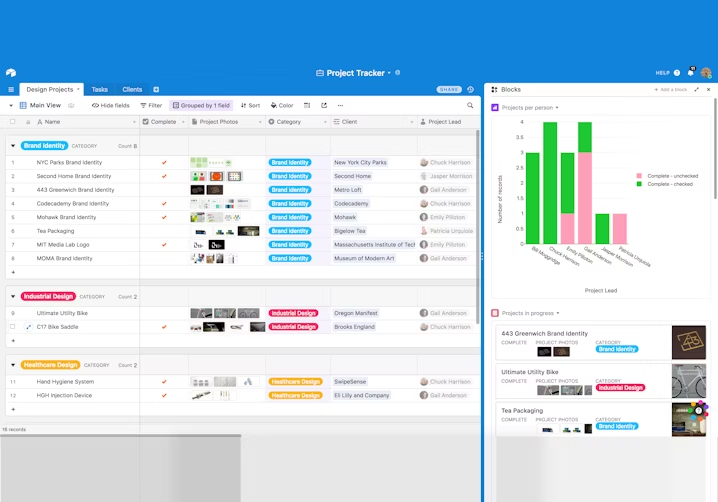
Examples of the most positive excerpts from reviews about Airtable:
“I have never used a database system before and this is amazing! It is so easy to use and super flexible! You can organize, input, and view you data in so many different ways. I wish all software was this easy to customize, learn, and use. Think of it as the best combo of Excel, Google Photos, Google Docs, and Google Forms.”
“1. Intuitive, like a spreadsheet on steroids!. 2. Color coding,. 3. Ability to upload images/documents HUGE for tracking faculty credentials, CVs, etc.. 4. Ease of linking to other tables (hence a relational database). 5. Relatively easy for non tech users. 6. API with sendgrid, ability to embed on websites. 7. interface with .csv files. 8. Sophisticated capability for tech users/developers.”
“Here's a list of the things I've really enjoyed about the software during my use:. • Easy to get going and adding data to rows. • Ability to create interlinking tables is great (no more vlookups). • Multiple views to see data in a variety of formats. • Easy dashboard to view all workspaces and bases. • Formula flexibility and calculations.”
Trial/Free Version
- Free Trial
- Free Version
Commonly used by
Pricing
Device compatibility
Screenshots
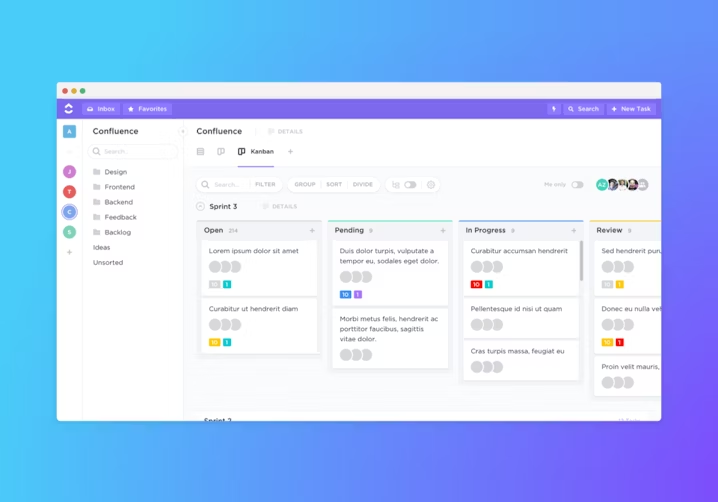
Examples of the most positive excerpts from reviews about ClickUp:
“I love that it has great value for price. I looked at, at least, 15 PM SaaS Solutions and ClickUp stood out above all of them. Even in a time when they didn't have most of the features they have today. Mostly I found that PM SaaS Solutions with a similar plan cost at least double, in some cases even 3,5 times what ClickUp costs. With less restrictions, a great community and WEEKLY Updates!”
“The free version of this software is absolutely jawdropping. A project management tool of epic value, I use clickup daily to manage my team's tasks. The features and functionalities are great. I especially love the daily summary emails that are waiting for me in my inbox when I arrive to let me know what is due that day. This tool is a godsend!”
“ClickUP is one of the most simple project management software that I have used. The setup is very simple and with a video showing how to use this software is just make my life so easier. . I clicked form sprints and backlog to update all my old work and also speed up my testing. . Using clickup makes my life easier and saves a lot of time for backlog work.”
Trial/Free Version
- Free Trial
- Free Version
Commonly used by
Pricing
Device compatibility
Screenshots
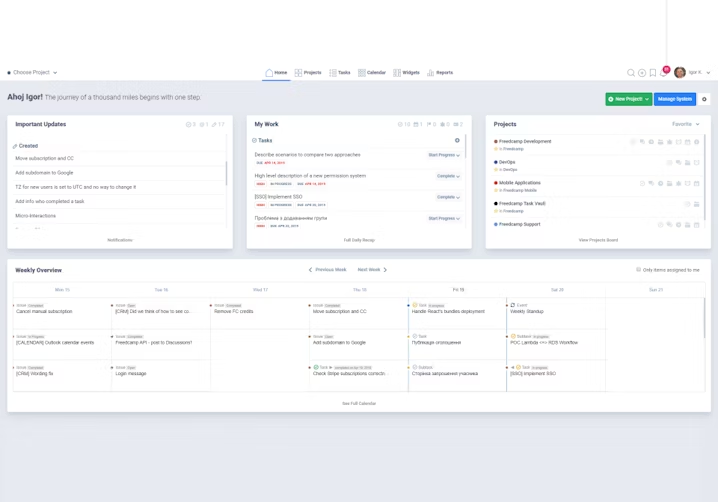
Examples of the most positive excerpts from reviews about Freedcamp:
“The simplicity of the product with it's rich feature set makes it a no brainer to use. Ease of use on all devices is the topping on this amazing product. Mobility is a key feature for us, and just makes things simple.”
“The product is very easy to set up and start using. It has a rich set of features for managing tasks and tracking the state of projects and tasks. It's ability to create custom fields and filter views on them, as well as any of the built in fields, is particularly useful.”
“Freedcamp is a good project management software in what seems like an endless supply of PM software out there. Where Freedcamp shines is its' flexibility for different management styles, depending on your company needs. When viewing projects/tasks, you can easily switch between Kanban, list, task view, etc. Making it good for small/medium teams or agencies.”
Trial/Free Version
- Free Trial
- Free Version
Commonly used by
Pricing
Device compatibility
Screenshots
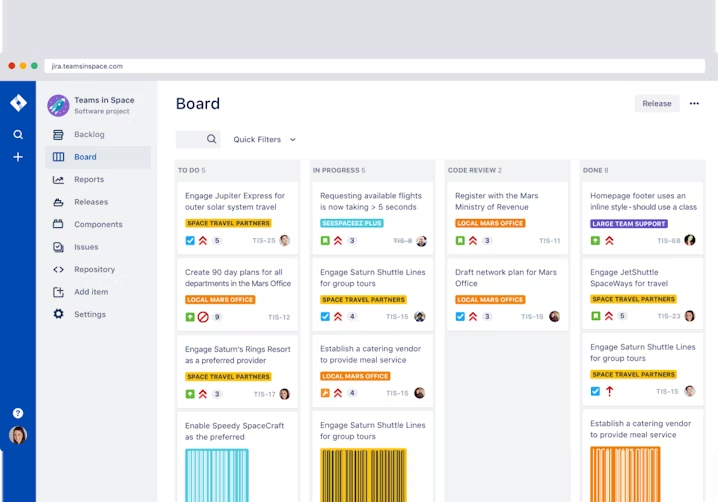
Examples of the most positive excerpts from reviews about Jira:
“I know the engineers in my company like this program. I have seen many views as they tweek on what works best. It's great to track escalations and allows us to communicate with remote employees. I think it is a great tool for businesses to use. The fact this ticking system allows you to move a ticket back and forth is great. I also think that the notification via email helps.”
“It got superb functionality features related to project management. Helps in handling projects very efficiently. Another best thing in it is user management, that too very effective & easy to implement. User management is also very efficiently implemented in jira. lastly i like the billing management, it give a good look to all billing happening.”
“Firstly Jira is the most advanced task management software in my opinion. It has tons of valuable features for issue tracking, has interfaces like scrum, kanban and etc. It has simple mode for an starting projects and very advanced for more complex projects. One of the great things it is the editable everything e.x statuses which helps to my my team to do process more likely.”
Trial/Free Version
- Free Trial
- Free Version
Commonly used by
Pricing
Device compatibility
Screenshots
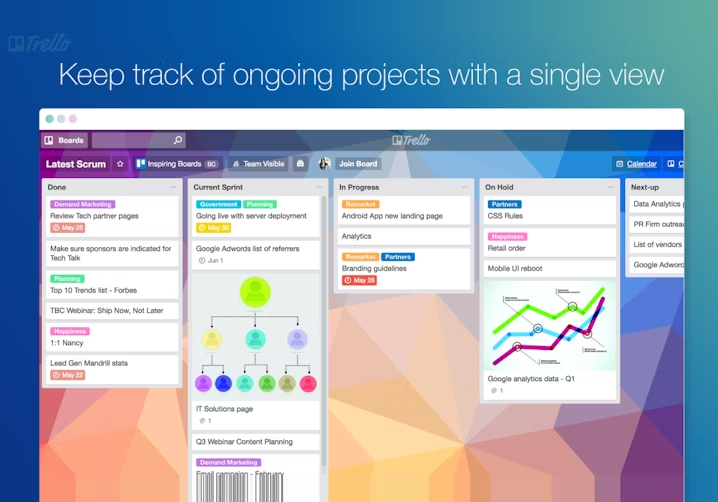
Examples of the most positive excerpts from reviews about Trello:
“It gives an outstanding activity management. In such a way you're able to assign a certain task into a particular team. . . We're able to get projects done faster. . . We're able to label our task or projects for a better organisation . . Be able to keep up with our products using Mobiles it the most thing I like about Trello.”
“It’s freemium, and when I enroll team members, I get premium features free for a period. . . It’s works cross platform so I can use it on my computer, phone and tablet interchangeably.. . It is intuitive and we have used it for a multitude of things. Task planning, feature requests, ticket management. I even use it for holidays to share must do things with fellow holiday makers.”
“It's very flexible, very easy to use. It's possible to set up a Kanban style flow, or any other way you find useful. One of the biggest advantages that it has quite functional free plan. This allows me to invite my clients to the boards and manage complex projects without any financial investment.. It has a mobile app which helps to keep track of tasks when i'm on the go.”
How to choose the right government project management software for your business
Investing in a new tool can be a challenge if you don't know what to look for. This article has highlighted key details about each project management product; you may also want to consider these factors before locking down a solution.
Common questions to ask software vendors before purchase
1. What are the deployment options for the tool? Is there a mobile app available as well?
Software solutions are deployed either in the cloud or on premise. Some tools also have a mobile app. Before finalizing any product, assess which deployment option best suits your needs.
2. Does the tool offer customization?
Every business is unique, and so are its requirements. When selecting a tool, be sure to check if it is customizable enough to align with your business needs.
3. Does the tool offer training modules and courses for new users?
An ideal tool should offer resources such as training videos and guides for new users. A knowledge base and an FAQ section are some other resources helpful for new users. Before investing, check if your selected tool provides these features.
4. Is there a way to measure the ROI on the tool?
Assess the reporting feature of your shortlisted tools, and select one that lets you pull up reports on historical performance so you can check how much your business has scaled and how much ROI it has generated.
How did we choose these products? We didn’t—you did.
To find your ideal software match, you need information you can trust—so you can save time, stay on budget, and focus more energy on growing your business. It’s why we vet and verify all our user reviews and recommend only the tools endorsed by people like you.
In other words, our product recommendations are never bought or sold, or based on the opinion of a single individual—they’re chosen by your peers, reflecting the views and experiences of our independent base of software reviewers.
The project management software tools that we looked at in this article are the most recommended based on verified user reviews. However, if they don't meet your requirements, you can check out our project management software directory to find a solution best suited for you.




