Sometimes free and simple are exactly what we need. When I began my foray into graphic design and image manipulation, I wasn’t loaded and I didn’t need an overly complicated software option. I began with GIMP, a free and open-source image manipulation program that may not have been as pretty as Adobe Photoshop or InDesign, but it got the job done.

Once I learned everything I could on that program and had the resources, I moved over to Photoshop. This way, I made sure that this was a skill I wanted to learn without potentially throwing tons of money down the drain.
When you are operating the finances of a small or newly founded school, your situation is probably similar to mine. You aren’t managing the finances of a massive public school district, therefore you don’t need the top of the line accounting software.
For those who are looking to manage basic school finances without placing a massive burden on their budget, here are the top five open source and free school accounting software options.
This article looks at five free and open source school accounting software options. See a full list of free accounting software solutions here.
(Software is listed in alphabetical order)
1. Adminsoft

As Adminsoft says on its page, why purchase software when you can use it for free? Adminsoft is a free accounting software program that covers all major bases. In addition to being fully loaded with useful accounting features, Adminsoft also offers an online and telephone-based support network to help you with any issues with its software.
However, it is only available for Windows, from 95 all the way up to Windows 10.
Key Features:
Invoicing
Payments
Human Resources and Payroll
Profit/Loss
Stock Controls
Order Processing
Cash Book
Double Entry
2. Apache OpenOffice Accounting Template

You don’t always need specific accounting software to manage your finances, especially if you are operating a small school with fewer transactions than your average facility.
Apache OpenOffice, an open-source office suite, consistently churns out new and improved templates of all kinds for its programs, including an accounting template for the spreadsheet program. There are tradeoffs for using such a minimal solution, such as a smaller features list as well as minimal support from the Apache community due to the nature of open-source software.
Apache OpenOffice is available for Windows, Mac, and Linux.
Key Features:
Double Entry
Profit/Loss
Balance Sheet
Voucher Printing
3. BS1 Accounting Software
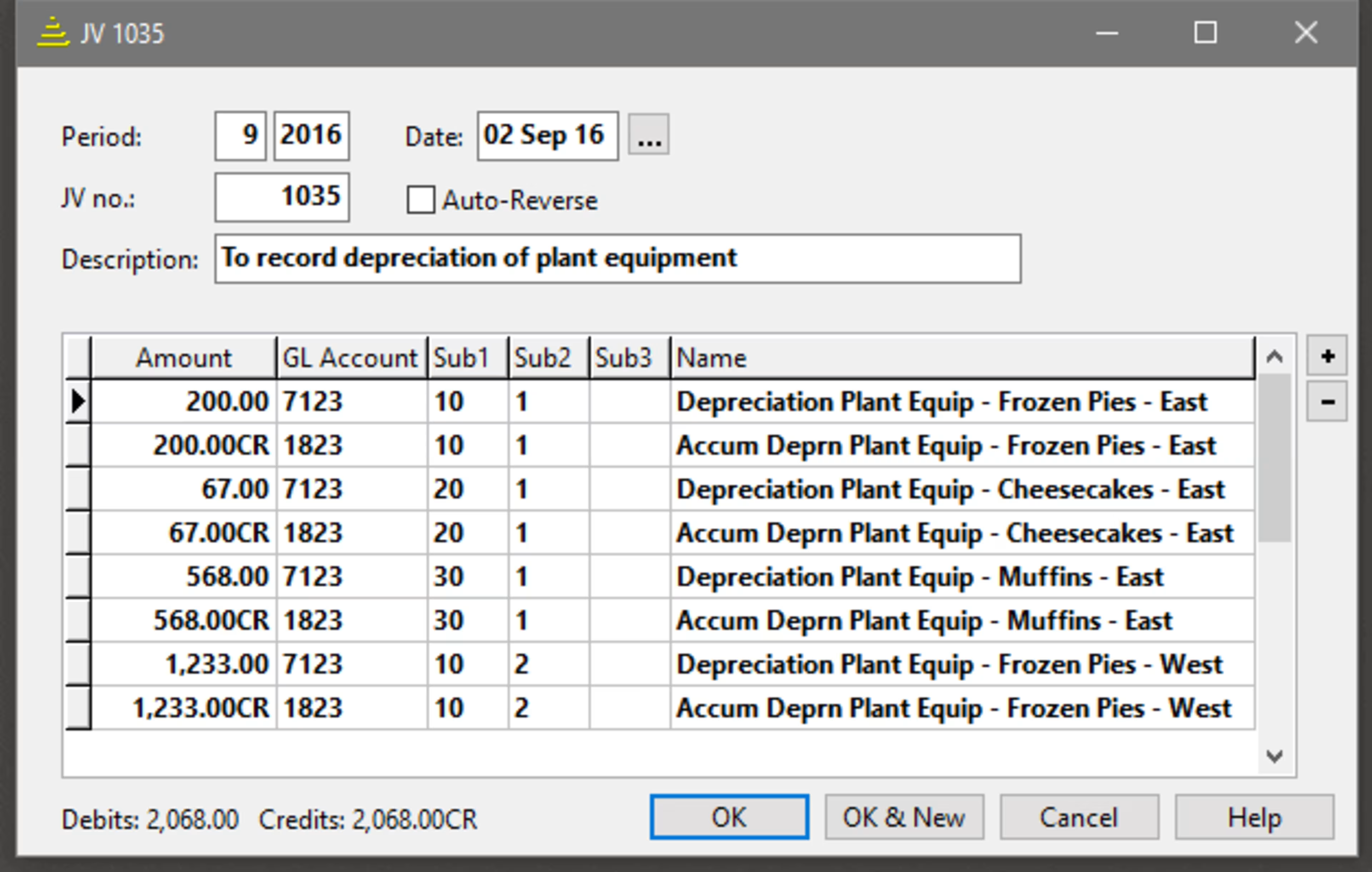
BS1 Accounting may not be the prettiest software in the world, but it gets the job done. BS1 is another free and open-source accounting software option, which as I’ve explained a few times over, sacrifices standard support features in favor of user improvements to the source code. What makes it different is the optional paid license, which opens up access to support systems and multi-user functionality.
BS1 Accounting is available on Windows and Linux.
Key Features:
Accounts Payable
Accounts Receivable
General Ledger
Inventory
Sales Orders
Time Billing
4. FrontAccounting
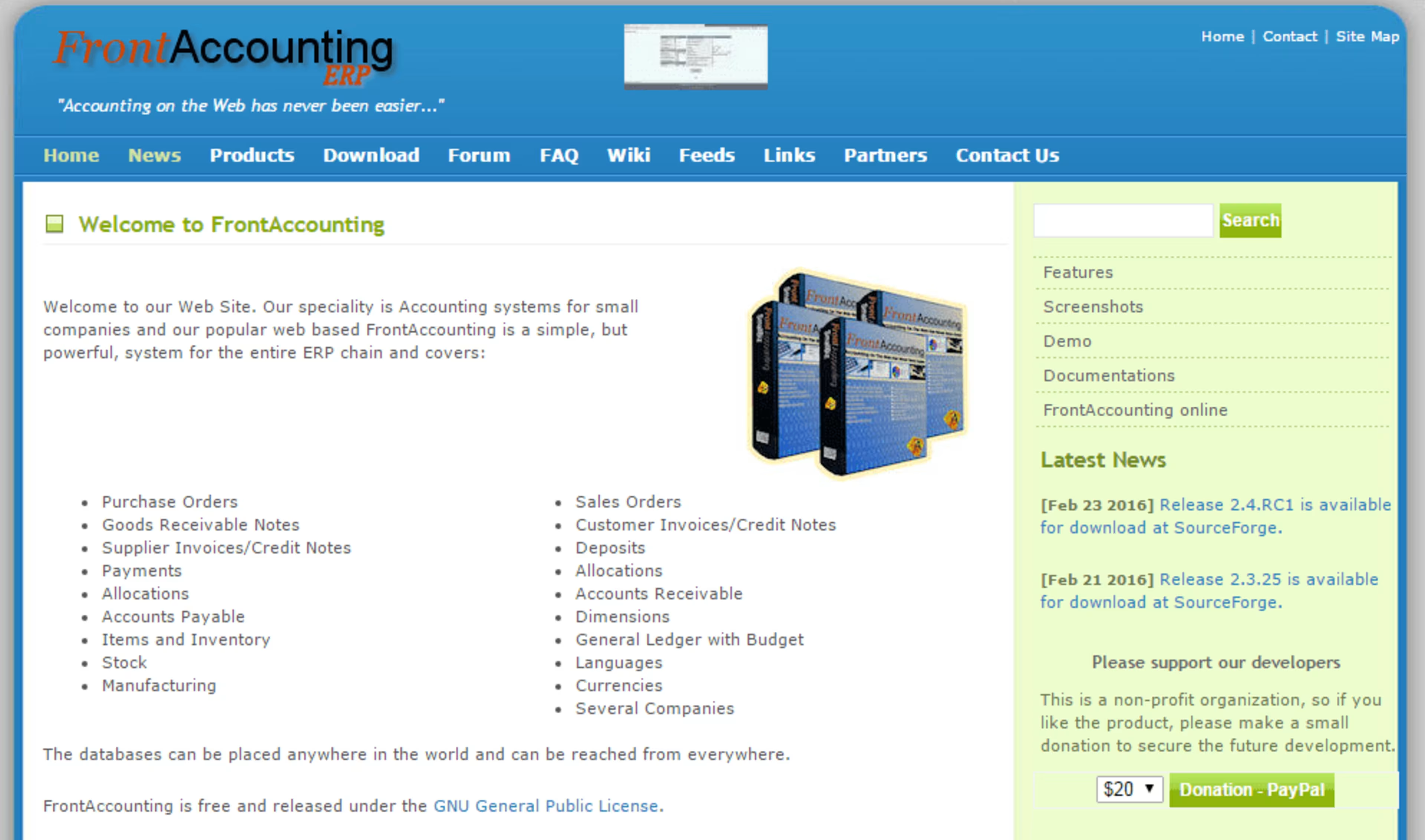
FrontAccounting is yet another open-source accounting software that acts as a double-edged sword. On one end, FrontAccounting is constantly being improved by other development-savvy users since all users have access to the source code of the software. On the other, it lacks the traditional support systems that other software vendors provide due to the fact that it is free and open-source.
This option boasts plenty of features and even multi-user access, a function that is typically roped off for paying customers on other software solutions. The latest version of FrontAccounting was released February 2016 and is available for Windows, Mac, and Linux.
Key Features:
Allocations
Sales Orders
Accounts Payable
General Ledger
Payments
Items and Inventory
Budgeting
5. VT Cash Book
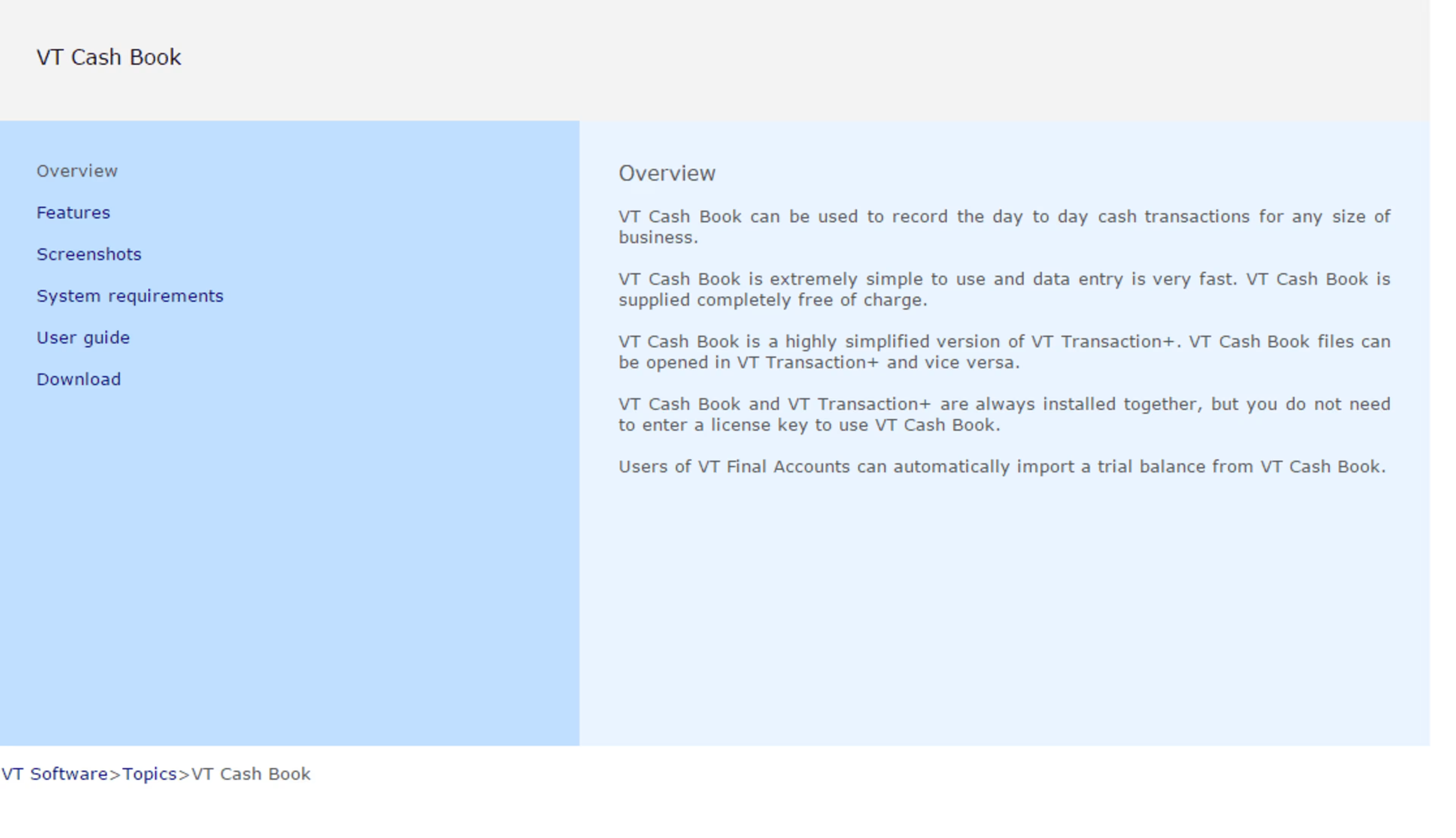
As you’ve noticed from the screenshot above, VT Cash Book has probably the most boring and plain website on the face of this planet. Seriously, I’ve seen early 90’s websites with basic HTML and CSS layouts that were more exciting than this one, but don’t let the website fool you. In fact, VT Cash Book has quite a few satisfied users.
Just like its website, the software isn’t much to look at, but it’ll do what you need to. Its minimalistic approach doesn’t end there, since it has narrowed down its operating system availability to “Windows 2000 or later.” (Sorry Mac and Linux users)
This software is probably best left to very small school operations.
[Additional note: This is a UK based software. Potential language tweaking may be required.]
Key Features:
Easy Data Entry
Profit/Loss
Balance Sheet
Ledger Reports
Multiple Account Capabilities
Conclusion
Once your school graduates to bigger and better things, it may be time for a new accounting software specifically tailored to your needs. Be sure to check out our directory of the top accounting software here.