Real estate project management software helps businesses plan and manage real estate projects.
Finding the right project management software can be tricky. There are many options to consider, so it can be tough to select an ideal product. Real estate businesses are not alien to this problem. So how do you find the best real estate project management software? In this article, we showcase top-rated project management software trusted by real users in real estate firms. (Read how we selected these products.)
What features does project management software offer?
The core features of project management software are:
Collaboration: Provides a channel for team members to share media files, communicate with clients and internal stakeholders, and work together.
Reporting/project tracking: Offers a dashboard that helps project managers track task and project statuses and project costs, and manage individual assignments.
All the products listed in this report include the core features mentioned above.
Besides these core features, project management tools also commonly offer:
Billing and invoicing
Budget management
Client portal
Cost-to-completion tracking
Customizable templates
File sharing
Gantt/timeline view
Idea management
Kanban board
Project scheduling
Resource management
Time and expense tracking
What we cover for each product
For each product, we cover the following:
How have users rated the featured products on different aspects?
We analyzed 257 reviews across all products to uncover how users perceive these products on parameters such as ease of use, customer support, value for money, and functionality.
What do users say about the products?
For each featured product, we’ve included some review excerpts from the trailing year.
How are the products priced?
Pricing models are generally one of the following: flat rate, usage based, per user, or per feature. Also, the payment frequency is usually either one time, annual, or monthly.
Are the products a good fit for your organization?
Some tools are specifically built for enterprises, while others work perfectly for small or midsize companies. Knowing the typical user base of a product is another differentiating factor to help decide the right fit for your organization.
Top 5 real estate project management software
Note: The products are listed alphabetically.
1. Asana
Trial/Free Version
- Free Trial
- Free Version
No. of reviews
Ease-of-use rating
Customer support rating
Value-for-money rating
Functionality rating
Commonly used by
Pricing
Device compatibility
Screenshots
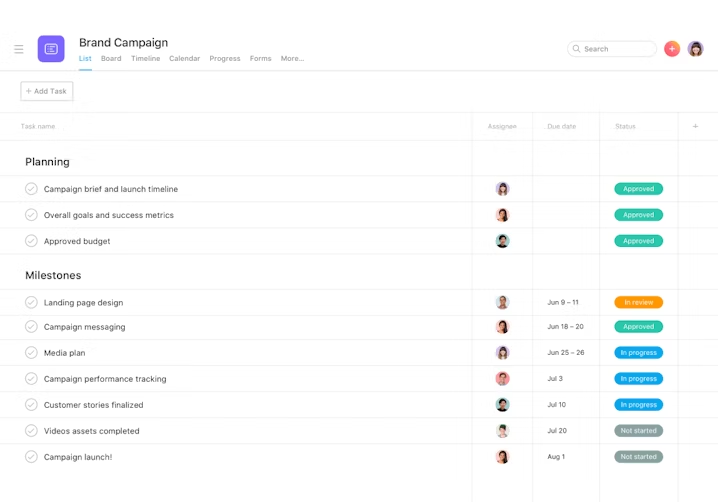
Examples of the most positive excerpts from reviews for Asana:
"It is exemplary perfect since it encompasses more features needed in project management. It has a good interface and it has enabled work on projects faster and easily."
"All agency work requires some kind of project management platform, and Asana is a wonderful one for companies of all sizes. The free version is very impressive if you are on a budget and great for getting started. Highly recommended."
"The best thing that I like about asana is how it simplifies project management. Being organized with Asana makes the flow much easier and saves a lot of time."
2. Basecamp
Trial/Free Version
- Free Trial
- Free Version
No. of reviews
Ease-of-use rating
Customer support rating
Value-for-money rating
Functionality rating
Commonly used by
Pricing
Device compatibility
Screenshots
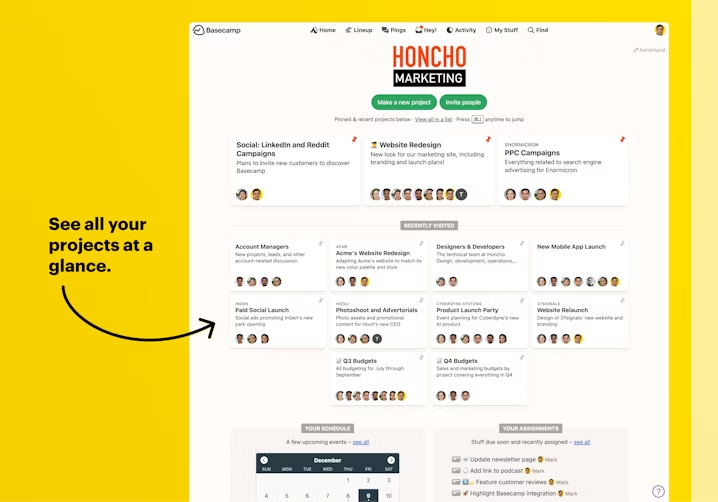
Examples of the most positive excerpts from reviews for Basecamp:
"What I love about Basecamp is that it is super easy to use and navigate. This is great for any project regardless of how big or small. It's awesome that I can easily add external parties as well and also be able to share documents and alert the people I want. Tracking projects and assigning it people is very easy to do and I think it's the perfect tool."
"The ability to limit what is seen between teams is fantastic. Assigning todos easily to manage team members across companies is great. Their search function to go through everything on your project is one of the best. Ease of use is fantastic as well as the ability to integrate Gant Charts and other software also a plus."
"Basecamp seems like a great product for those that fully understand it's capabilities. It is very robust and could be great for those that utilize all of its features."
Read all Basecamp reviews here.
3. Evernote Teams
Trial/Free Version
- Free Trial
- Free Version
No. of reviews
Ease-of-use rating
Customer support rating
Value-for-money rating
Functionality rating
Commonly used by
Pricing
Device compatibility
Screenshots
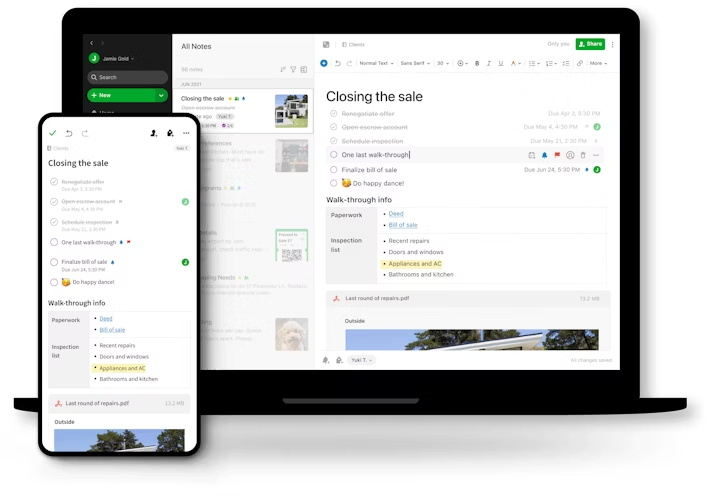
Examples of the most positive excerpts from reviews for Evernote Teams:
"Evernote is great at allowing you to save different types of information whether you're behind a desk or out in the field. Notes can be quickly saved and organized later into different notebooks."
"Alongside notes it also supports files. I love that I can use Evernote interchangeably between my computer and phone (and tablet ). The ability to share lists is great for celebrating accomplishments and also getting motivated by other people."
"The best part about Evernote is the ability to store something and then find it again. It is so nice to be able to search in documents. The other best thing about Evernote is the labeling system for notes. They nailed it and I wish other systems would do it like Evernote."
Read all Evernote Teams reviews here.
4. Smartsheet
Trial/Free Version
- Free Trial
- Free Version
No. of reviews
Ease-of-use rating
Customer support rating
Value-for-money rating
Functionality rating
Commonly used by
Pricing
Device compatibility
Screenshots
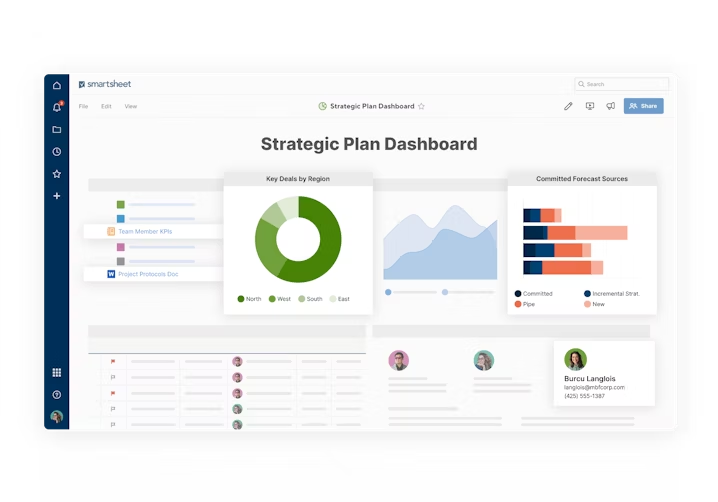
Examples of the most positive excerpts from reviews for Smartsheet:
"Once a sheet is set up and users understand how it works, it is easy to use. There are multiple ways of viewing a project that helps to understand what is going on. The card view is terrific for moving tasks between statuses or between users. The ability to tag users in conversations is helpful in managing tasks."
"Very intuitive due to it's resemblance to Excel. User friendly with excellent online support and learning. Easy to deploy to users and get them using it quickly. Excellent staff ensured our onboarding success."
"I like using Smartsheet especially for project management. Actually that was the core of Smartsheet some years ago. With the time it became a great tool to handle several types of purposes. What we like and use a lot in Smartsheet are the workflows to keep people focused on what they have to do today/this days. Collaboration and sharing are also great futures widely used in Smartsheet."
Read all Smartsheet reviews here.
5. Trello
Trial/Free Version
- Free Trial
- Free Version
No. of reviews
Ease-of-use rating
Customer support rating
Value-for-money rating
Functionality rating
Commonly used by
Pricing
Device compatibility
Screenshots
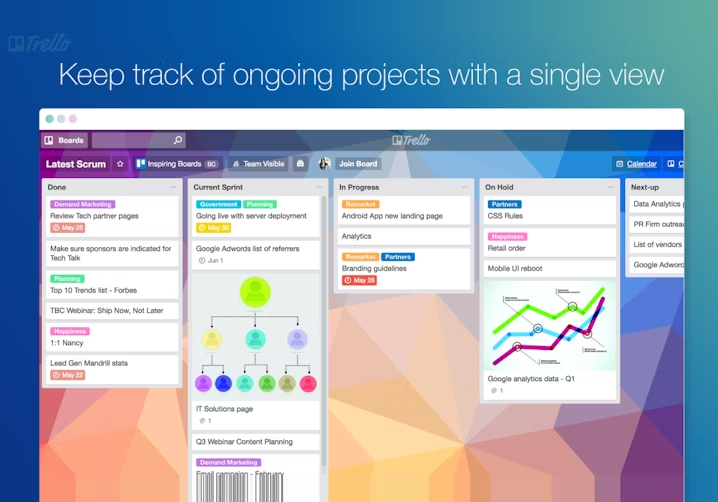
Examples of the most positive excerpts from reviews for Trello:
"Extremely feature rich application with a beautiful and intuitive UI that feels sleek and responsive. When making changes, Trello is quick to save updates and loads changes very quickly. Using Trello is a delight because it just feels like a well made tool and using the variety of features available makes project management and planning better."
"I liked the easy to understand layout, and the fact that you can easily move things around or relabel them if you need to. The ability to attach different media is good and the interface is nicely customisable. It's great how people from different organisations can easily collaborate. The things that are most active are the most visible in the interface, which is great for keeping your attention."
"Trello gives great opportunity for highly effective collaboration when working from home. Trello makes files sharing, appointments scheduling and management easy. It is very helpful for project progress tracking. Cards available in Trello make cooperation so effective and intuitive."
How to choose the right project management software for your real estate business
When selecting a project management tool, price and features aren't the only factors real estate professionals need to keep in mind. For more tips on how to select the best product for your real estate business, visit this page.
Common questions to ask software vendors before purchase
What are the deployment options for the software? Is there a mobile app available?
Software solutions are deployed either in the cloud or on-premise. Some tools also have a mobile app, which lets you work on the go. Before finalizing any product, assess which deployment option best suits your real estate development needs and whether a mobile app is available.
Do you offer training modules and courses for new users?
Does your shortlisted real estate management software offer training modules and a knowledge base for users? Does its website have an FAQs section? These are some boxes you should tick before finalizing any software solution.
How often do you release software updates and patches to fix bugs?
An ideal tool recognizes its flaws and limitations and keeps on getting bug fixes and updates from its software development team. Before selecting any real estate management software, assess how often it gets updates and patches to fix bugs.
How did we choose these products? We didn’t—you did.
To find your ideal software match, you need information you can trust—so you can save time, stay on budget, and focus more energy on growing your business. It’s why we vet and verify all our user reviews and recommend only the tools endorsed by people like you.
In other words, our product recommendations are never bought or sold, or based on the opinion of a single individual—they’re chosen by your peers, reflecting the views and experiences of our independent base of software reviewers.
The real estate project management tools featured in this article are the most recommended based on verified user reviews. However, if they don’t meet your property management requirements, you can check out our project management software directory to find a solution best suited for you.




