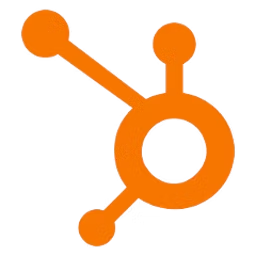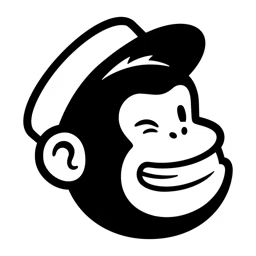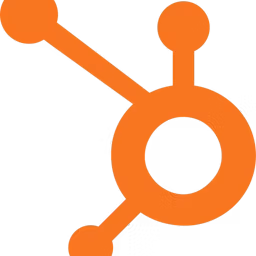Sales tools help create efficient workflows for sales teams.
Sales are essential for any business, but for a small business owner, sales are the lifeblood that helps run a tight ship. Business development representatives and sales managers at SMBs face a cutthroat environment full of rival startups, big organizations with deep pockets, and fast-growing online solutions.
So what do small businesses need to tackle such obstacles? One answer is the right set of sales tools. Not only can sales tools make your sales team more efficient and improve their workflow, but a tech stack consisting of sales tools can also help cut costs by automating specific tasks, thus reducing wastage of time and money.
This article highlights the top 10 sales tools for small businesses across five sales software categories that have received more reviews from sales professionals than other roles. The products mentioned (alphabetically) under each category have the highest scores in their respective Capterra Shortlist reports. (Read how we selected these categories and products.)

Best sales enablement tools for small businesses
1. Highspot: Provides sales coaching to your team
Highspot is a marketing automation and sales enablement tool that helps you manage sales content, guide your sales team during conversations with buyers, upskill your sales team, and engage customers.
The software helps you build and manage a content library for your sales team. Your team can refer to the library to find the right content to share with prospective buyers during sales calls and nudge them forward in the sales funnel.
Sales managers can use Highspot to publish content online and curate decks containing videos, images, and reports for buyers. The software lets you control what content gets published and restrict access to a select audience.
With Highspot, you can train your sales team and provide them with coaching that improves their go-to-market strategy during sales calls. Additionally, you can measure individual performances, map them to business outcomes, and identify strategies that bring in more revenue.
Highspot offers chat, email, and phone support. The web-based software has a mobile app for Android and iOS devices.
Key Features
- Audio file management
- Collaboration tools
- Content delivery
- Content management
- Document classification
- Performance management
Trial/Free Version
- Free Trial
- Free Version
Starting price
Device compatibility
Screenshots
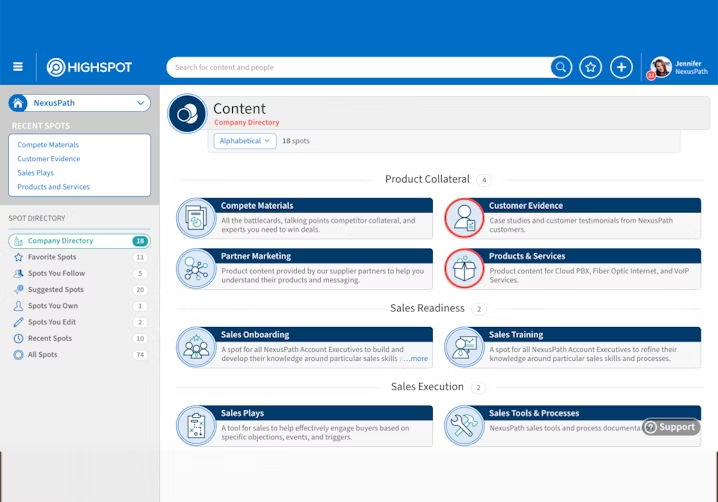
Content directory in Highspot
2. Seismic: Lets you create workflows for your sales team
Seismic is a sales enablement solution that helps you and your sales team serve your customers and prospective buyers by providing them with the right content at the right time.
Seismic helps train your sales reps with skills and content that helps them close client deals faster. The software features a built-in coaching dashboard that provides your team with content resources they can use to help prospects.
As a sales manager, you can keep strategizing your sales enablement efforts and create a complete workflow for your team. The software also produces reports showcasing what's improving sales effectiveness with data-backed insights and analytics.
Seismic offers chat, email, and phone support. The web-based software has a mobile app for Android and iOS devices.
Key Features
- Access controls/permissions
- Approval process control
- Archiving and retention
- Audit trail
- Automated publishing
- Change management
Trial/Free Version
- Free Trial
- Free Version
Starting price
Device compatibility
Screenshots
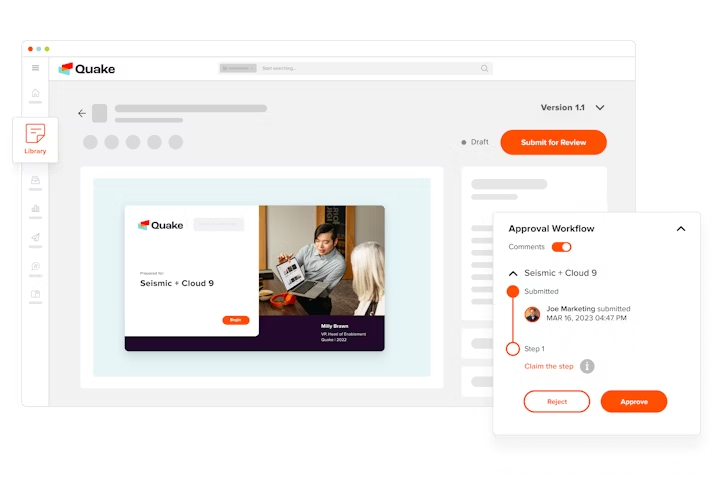
Content management in Seismic
Best lead management tools for small businesses
3. HubSpot CRM: Provides personalized email templates for customers
HubSpot CRM is a lead management and CRM software solution for sales and marketing teams.
The software lets sales leaders have a real-time view of the entire sales pipeline on a visual dashboard. You can access detailed sales intelligence reports on sales activity, productivity, and individual performance.
Sales team members can organize their leads and contacts in their sales pipeline, create tasks based on priority contacts, and save time by sending emails and making calls directly from the software.
With third-party integrations, HubSpot automatically notifies your sales team when prospects open their emails so your team can reach out to them on time. The software also provides customizable email templates that can be personalized for recipients.
HubSpot offers chat, email, and phone support. The web-based software has a mobile app for Android and iOS devices.
Key Features
- Activity dashboard
- Alerts/notifications
- Calendar management
- Campaign management
- Client management
- Collaboration tools
Trial/Free Version
- Free Trial
- Free Version
Starting price
Device compatibility
Screenshots
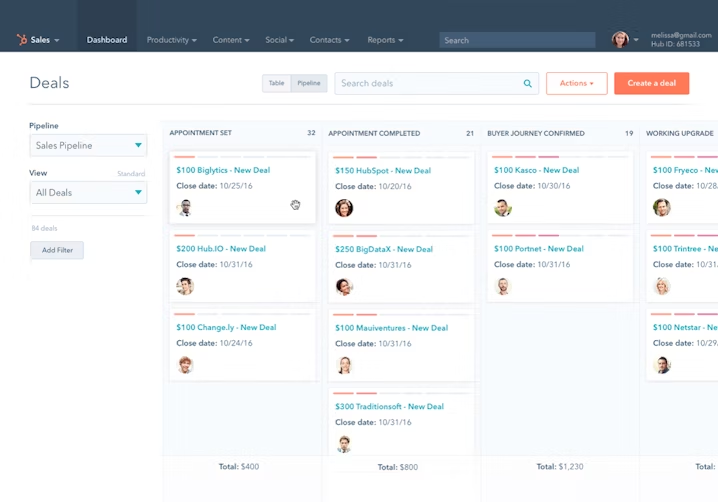
CRM sales pipeline in HubSpot CRM
4. Mailchimp: Pulls third-party contact information from multiple sources
Mailchimp is a lead management and email marketing tool that helps small businesses build customer relationships through automation and audience personalization.
Mailchimp lets you segment your sales pipeline and leads based on various parameters such as age range, gender, geography, and priority. The software also features an audience dashboard to understand contact data and create marketing campaigns based on it.
Your sales team can use Mailchimp's integrations feature to pull contact information from multiple third-party platforms and create contact profiles with in-depth data.
Mailchimp offers chat and email support. The web-based software has a mobile app for Android and iOS devices.
Key Features
- A/B testing
- Activity dashboard
- Alerts/notifications
- API
- Archiving and retention
- Auto-responders
Trial/Free Version
- Free Trial
- Free Version
Starting price
Device compatibility
Screenshots
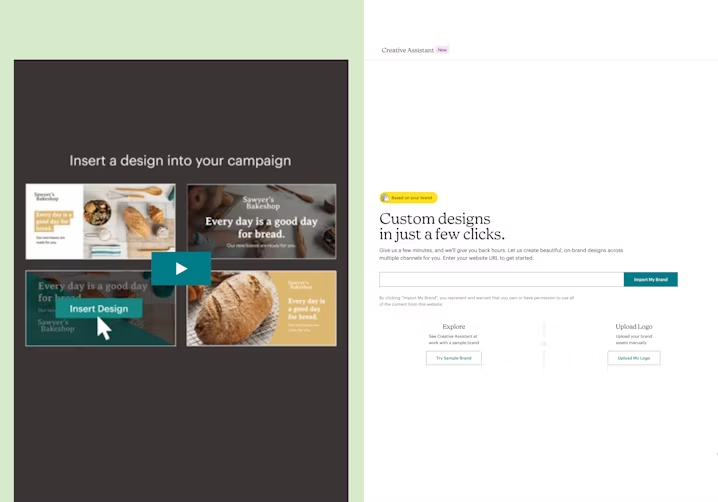
Campaign dashboard in Mailchimp
Best order management tools for small businesses
5. monday.com: Tracks and changes order status automatically
monday.com is an order and project management tool that helps small businesses manage high-volume and high-priority orders efficiently.
The software lets you track incoming orders through a built-in dashboard that captures all buyer information, such as name and shipping address, and order information, including order size, order status, and details about shipping.
monday.com also auto-updates order status upon successful or failed deliveries and notifies your team in case of any discrepancy. The software integrates with multiple third-party communication platforms and helps you promptly inform customers in case of late deliveries or changes in order status via email.
The software also keeps track of your inventory, notifying you when a product runs out of stock and letting you prevent double bookings and false order creations.
monday.com offers chat, email, and phone support. The web-based software has a mobile app for Android and iOS devices.
Key Features
- @ mentions
- 360-degree feedback
- Activity planning
- Agent management
- Approval process control
- Order management
Trial/Free Version
- Free Trial
- Free Version
Starting price
Device compatibility
Screenshots
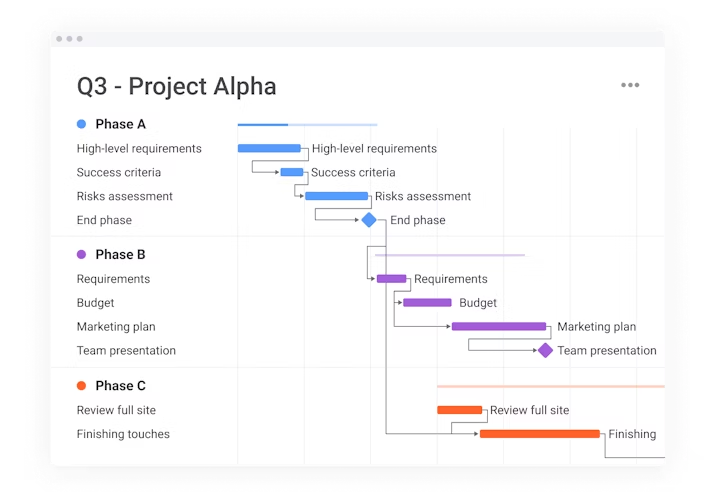
Property Management in monday.com
6. ShippingEasy: Offers label printing and customizable packing slips
ShippingEasy is an online shipping platform for growing businesses. The software integrates with multiple third-party shopping platforms and marketplaces and centralizes all your shipments into one dashboard. You can track active orders and send order statuses to your customers via email.
With ShippingEasy, you receive label printing and packing slips for your shipments. You can also upload custom labels and print them for your shipments. The software automatically maps delivery personnel based on customers’ delivery preferences.
You can create comprehensive shipping reports with order segmentation by shipment size, location, and delivery date on ShippingEasy. The software also helps automate returns and exchanges by creating return labels as soon as a return gets approved.
ShippingEasy offers chat, email, and phone support. The software is web-based.
Key Features
- Barcode generation
- Carrier management
- Cataloging
- Dispatch management
- eCommerce management
- Inventory management
Trial/Free Version
- Free Trial
- Free Version
Starting price
Device compatibility
Screenshots
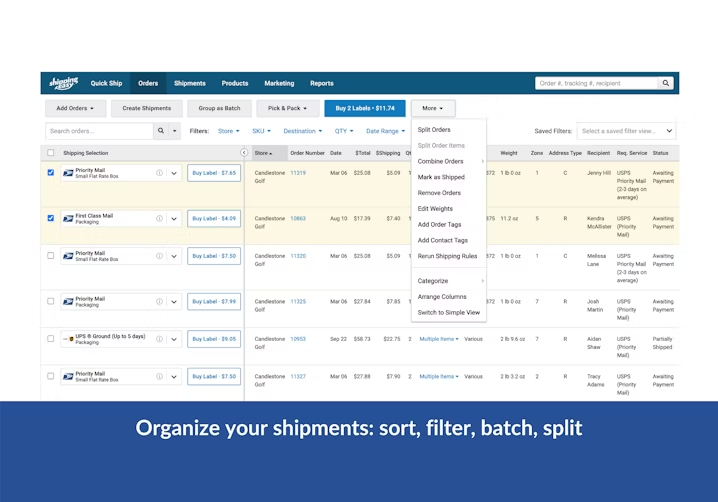
Sorting orders in ShippingEasy
Best quoting software for small businesses
7. PandaDoc: Lets you set up internal audit trails to track document changes
PandaDoc is a quoting tool that helps you predict costs and estimates, create accurate proposals for your clients, and make sales prospecting more efficient.
The software lets you generate and e-sign your online quotes and send them to your clients. PandaDoc integrates with your CRM tool and uses client data to create personalized quotes.
Sales teams can significantly reduce their quote approval time as PandaDoc provides multiple quoting options to clients and lets them change quantities and get on online chat to help resolve queries.
PandaDoc also tracks engagement and notifies you as soon as your prospects open your email and go through the quotes you send. You can also set up internal document audits to view changes and notify stakeholders. The software also features a template library to choose from and create proposals.
PandaDoc offers chat, email, and phone support. The web-based software has a mobile app for Android and iOS devices.
Key Features
- Access control/permissions
- Accounting integration
- Approval process control
- Approval workflow
- Audit trail
- Automated quoting
Trial/Free Version
- Free Trial
- Free Version
Starting price
Device compatibility
Screenshots
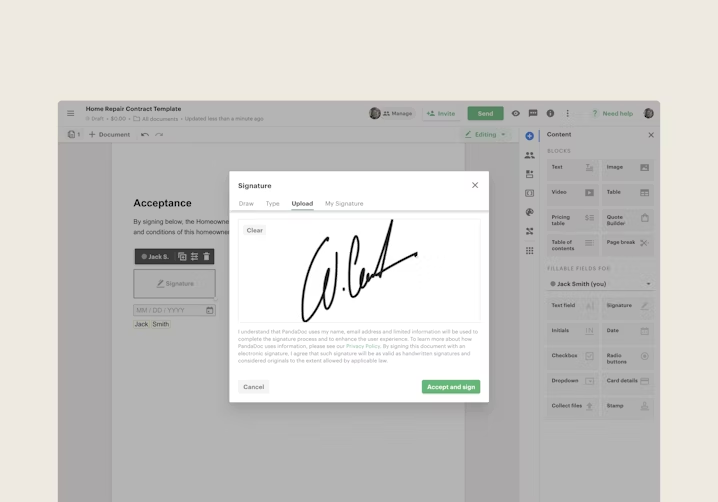
Editor in PandaDoc
8. Xero: Connects with your bank account and sets up bank feeds
Xero is a quoting software solution that helps you create customizable quotes and share them with prospective customers.
The software provides a template library you can choose from and create custom quotes for your clients. Once you create a proposal, you can send it directly to clients via the software. Xero also lets you edit and customize invoices from a quote.
Xero also tracks your finances and lets your sales teams create accurate accounting reports. You can decide how to present data in each report with its data customization feature and apply formulas to compare budgets versus actuals.
You can connect Xero with multiple bank accounts and set upXero offers chat, email, and phone support. The web-based software has a mobile app for Android and iOS devices.
Key Features
- Access control/permissions
- Accounting
- Accounts payable
- Automated clearing house (ACH) payment processing
- Approval process control
- Asset tracking
Trial/Free Version
- Free Trial
- Free Version
Starting price
Device compatibility
Screenshots
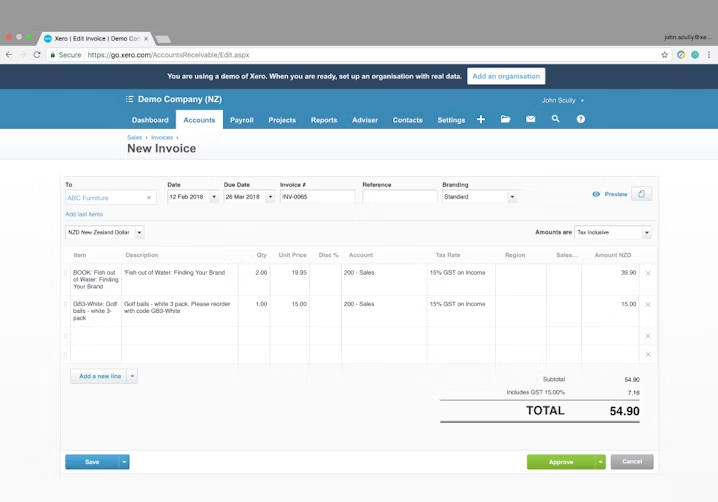
New invoice in Xero
Best lead generation software for small businesses
9. Drift: Offers an AI-powered insights center
Drift is a lead prospecting and conversation enablement tool that helps sales teams connect with the right leads and turn them into customers.
The software features an AI-powered insights center that pulls up all the available information about your products and services that sales teams can use during live sales calls to guide potential customers effectively.
With the built-in chatbot, you can engage prospective buyers who visit your website, understand their needs, and recommend the best action they can take. The software automatically qualifies leads and lets prospects schedule meetings with sales reps according to their schedule.
Drift offers chat and email support. The web-based software has a mobile app for Android and iOS devices.
Key Features
- A/B Testing
- Activity dashboard
- Augmented analytics
- Automated responses
- Calendar sync
- Chatbot
Trial/Free Version
- Free Trial
- Free Version
Starting price
Device compatibility
Screenshots
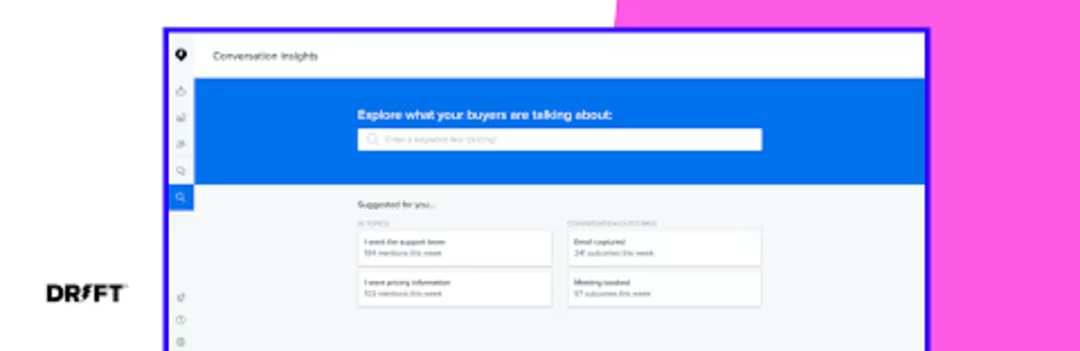
AI-powered insights center in Drift
10. HubSpot Marketing Hub: Creates lead funnels with multiple parameters
HubSpot Marketing Hub is an all-in-one software solution that helps sales teams and marketers generate more leads and create landing pages and email campaigns for their products and services.
The software lets sales teams create funnel content for their prospects and share it throughout the sales cycle. The software features a dashboard that brings all your customer and leads data in one place. When creating lead funnels, you can segment your leads based on multiple parameters such as age, gender, location, and industry. You can communicate with potential leads by creating personalized emails using the template library.
HubSpot also tracks emails and calls your sales team makes and automatically logs them into the CRM for future analysis.
HubSpot offers chat, email, and phone support. The web-based software has a mobile app for Android and iOS devices.
Key Features
- A/B testing
- Audit management
- Autoresponders
- Automated publishing
- Competitive analysis
- Contact management
Trial/Free Version
- Free Trial
- Free Version
Starting price
Device compatibility
Screenshots
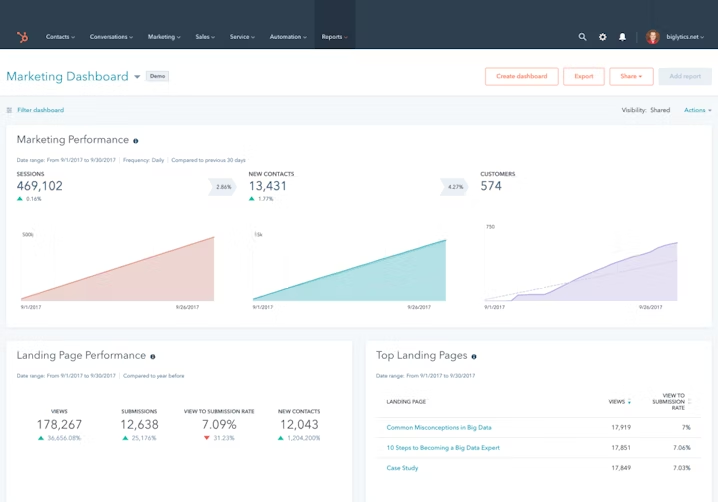
Marketing performance dashboard in HubSpot Marketing Hub
How to select the right sales tools for your small business
The right sales strategy gets amplified if you have the right sales tools to back you up. These are some considerations to keep in mind when choosing sales tools for your business:
Check whether the software helps increase customer engagement: Customer engagement is crucial for sales process improvement, and a tool that helps increase customer engagement rates can be an asset for your business. When buying software, ask vendors what features their tool offers to increase customer engagement.
Assess whether the software is mobile-friendly or not: Sales teams can be desk-based or may be out in the field. Whatever the case, they need software they can access from anywhere. When buying software, ask vendors if their products are mobile-friendly or not.
Check whether the software is transparent and promotes collaboration: An ideal sales software solution centralizes all information your team can easily access and share. Additionally, the software you choose should have built-in communication functionality to make it easy for your sales team to collaborate on projects or when there are too many leads. When buying software, ask vendors if their product has such features.
Common questions to ask when buying sales tools for your small business
These are some questions to ask when buying sales software for your business:
Does the tool help you measure individual performance?
Most sales jobs are incentive-based, and if the software you choose helps measure individual sales performance by tracking sales calls and online conversations, it's a great choice for your business.
Does the software help track hours?
Any tool that lets your sales team track the hours they spend on each lead or client is another asset for your business. When buying software, ask vendors if they offer such features.
How customizable is the software?
The software you choose should be customizable enough to handle your unique needs. When buying software, ask vendors if their product features customization.
How did we choose these products? We didn’t—you did
To find your ideal software match, you need information you can trust—so you can save time, stay on budget, and focus more energy on growing your business. It’s why we vet and verify all our user reviews and recommend only the tools endorsed by people like you.
In other words, our product recommendations are never bought or sold, or based on the opinion of a single individual—they’re chosen by your peers, reflecting the views and experiences of our independent base of software reviewers.