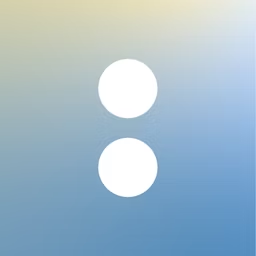Retail scheduling software helps retail businesses manage staff shifts.
Manually creating schedules for staff members can be time-consuming and complicated for retail store managers. If you manage a retail business, getting your hands on scheduling software can help with such a problem.
With retail scheduling software, you can easily create and share work schedules with your employees. Some tools also let you track staff hours and compile the data into time sheets.
This article highlights the top five retail scheduling software, in alphabetical order, based on user reviews. For each product, we include overall user ratings along with the highest-rated parameter, review excerpts from industry professionals, and product pricing. Read more.
1. Acuity Scheduling
Trial/Free Version
- Free Trial
- Free Version
Highest-rated parameter
Commonly used by
Starting price
Device compatibility
Screenshots
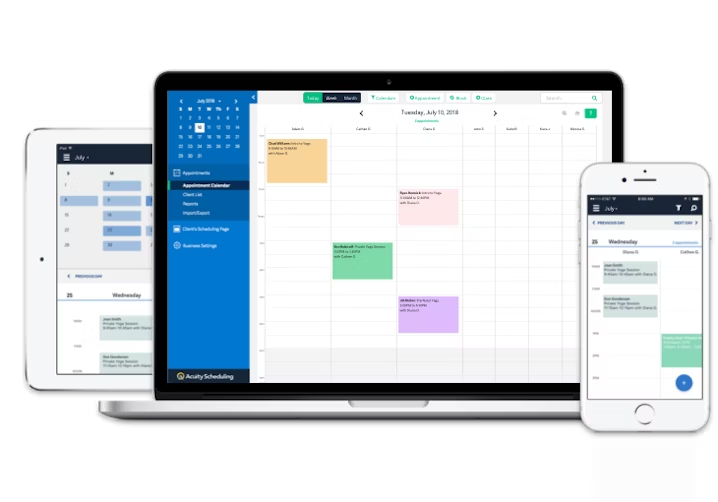
Appointment calendar in Acuity Scheduling (Source)
Here are some review excerpts from retail professionals who have used Acuity Scheduling for scheduling:
"This software is great!Everything is so well organized and it’s so easy to trace everything and manage.As the administrator I love how easy it is for me to manage and adjust everything to my liking such as the calendar schedule and tracking client information."
"I’m solving time efficiency problems with actuity and it’s easier to categorise clients."
"I like that it’s easy to create a service on the site and you can add pictures and descriptions to make it easier on the client.Also, I like how the communication is via email between the admins and customers.Acuity is very reliable, affordable and I would 100% recommend to ANYONE."
Read all Acuity Scheduling reviews here.
2. Calendly
Trial/Free Version
- Free Trial
- Free Version
Highest-rated parameter
Commonly used by
Starting price
Device compatibility
Screenshots
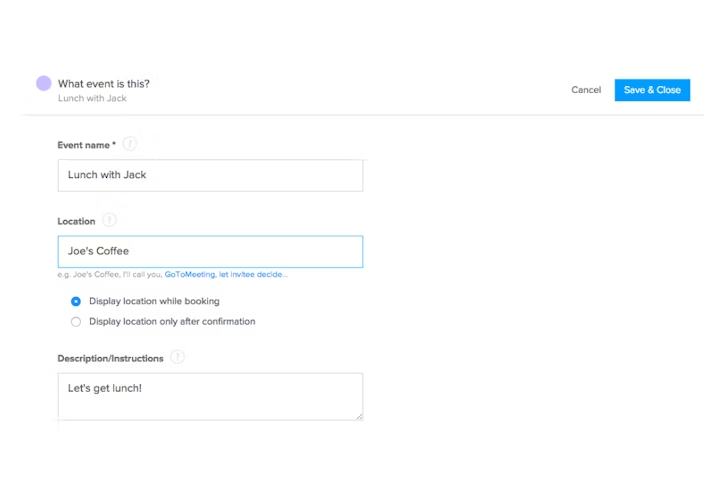
Event creation in Calendly (Source)
Here are some review excerpts from retail professionals who have used Calendly for scheduling:
"Calendly is a good appointment scheduling platform that I use whenever I need to book appointments with my work colleagues or external partners.It allows you to schedule calls and integrates with other platforms such as Zoom which is super convenient."
"This app saves a lot of back and forth with clients and staff on scheduling meetings and events.I love that as a producer I can tie this to my google and icloud calendars natively and provide a link to show my free time.Even better though is that I can enhance this by having different schedules for different events or meetings… IE just at because I have an opening at 3 AM on my calendar doesn’t mean I am available and with these schedules I can block out those times as choices without putting fake items on my calendar.The new QR support and using the iOS app is great as well. "
"That it streamlines the process of booking consultations for customers in need.It’s both easy got our agents to use as well as our customers!Instead of multiple back and forths between the customer and our team it can all be done in one form and an email!"
Real all Calendly reviews here.
3. Findmyshift
Trial/Free Version
- Free Trial
- Free Version
Highest-rated parameter
Commonly used by
Starting price
Device compatibility
Screenshots
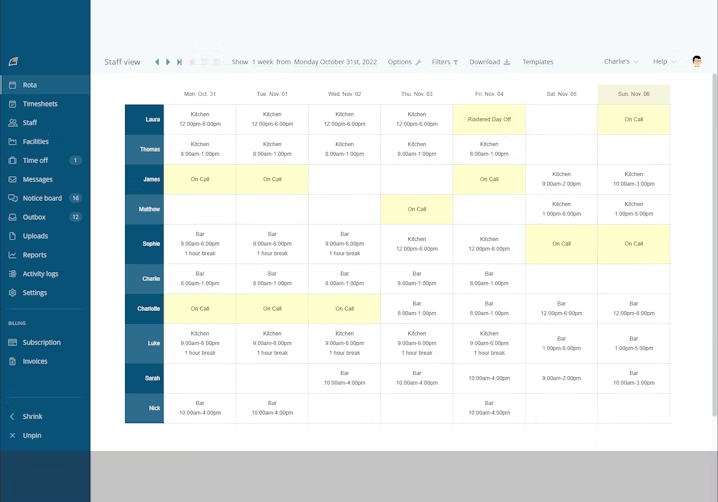
Viewing staff schedule in Findmyshift (Source)
Here are some review excerpts from retail professionals who have used Findmyshift for scheduling:
"saves my sanity when getting rosters for multiple staff organized, copy and paste easy and functional one page to see and alter, times and rostered days."
"I like the layout and that it's fairly easy to create the schedule "
"I have used this easy product since the early days of my business which is now 13 years old - I see no reason to change as its brilliant.My least techo member of the team can use it easily too"
Read all Findmyshift reviews here.
4. Google Calendar
Trial/Free Version
- Free Trial
- Free Version
Highest-rated parameter
Commonly used by
Starting price
Device compatibility
Screenshots
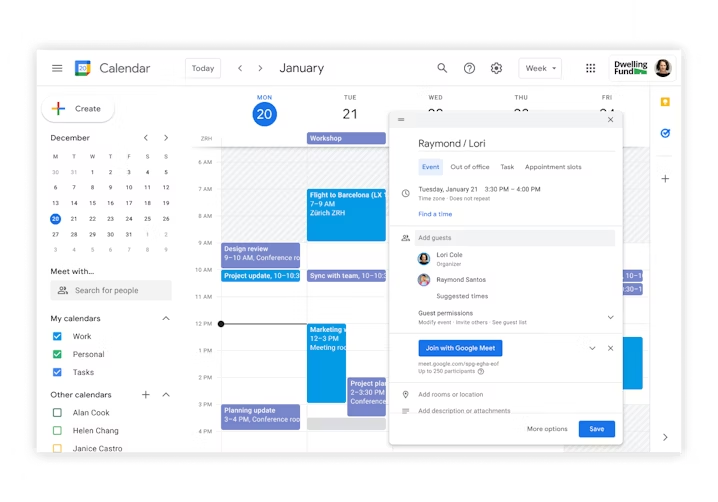
Scheduling meetings in Google Calendar (Source)
Here are some review excerpts from retail professionals who have used Google Calendar for scheduling:
"My overall experience is great.It has saved my life more times than I can count.I am often forgetful because there is so much going on in my head at one time and google calendar makes it easy to just take one second to put something in the calendar and I know they will remind me of what's upcoming so I never miss a birthday, a meeting or anything else I have going on."
"It has always been pretty straightforward and easy to use this product, and now that I use it for work, it helps sync my work schedule and provides email confirmation for it."
"Best material design with sharing between devices, alerts on all the devices, integrations into other apps, easy to setup appointments, easy to create meetings, add files or info to the meetings."
Real all Google Calendar reviews here.
5. QuickBooks Time
Trial/Free Version
- Free Trial
- Free Version
Highest-rated parameter
Commonly used by
Starting price
Device compatibility
Screenshots
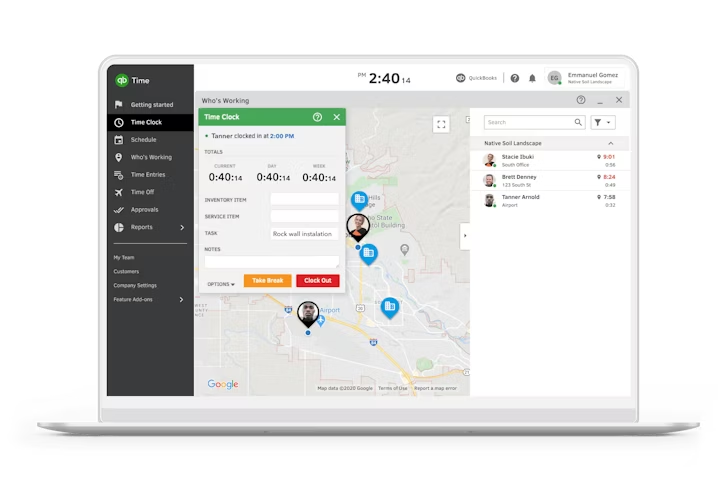
Time clock in QuickBooks Time (Source)
Here are some review excerpts from retail professionals who have used QuickBooks Time for scheduling:
"The most I like about the software is that you can manage your whole business on it.You can use it for any thing you need for your business.Customer service is great.They are very caring and very helpful and they make sure the problems are solved.What I also like is how I can download all my reports and keep it organized."
" Easy to use feature and very accessible to all staffs.It has good data capturing interface which makes records keeping safe and retrieving helpful"
"This is a good software to use for a smaller company."
Real all QuickBooks Time reviews here.
What features do scheduling tools offer?
Scheduling tools offer core features such as:
Availability management: Monitor and analyze the availability of resources such as staff, equipment, facilities, and more to ensure smooth business operation.
Calendar management: Organize and manage appointments, meetings, and other events in a calendar format to prevent any scheduling conflict.
All products listed in this report include the features mentioned above.
Besides these core features, scheduling tools also commonly tend to offer:
Alerts and notifications
Booking management
Workforce management
Time tracking
Shift scheduling
Calendar sync
Mobile access
Online booking
Real-time scheduling
Real-time updates
Reminders
Reporting and statistics
Self-service portal
Payroll integration
Shift swapping
How to choose the right scheduling software for retailers
Check project-based time-tracking capabilities: Some employee scheduling software consists of built-in time-tracking capabilities that help retail managers track employee schedules and avoid employee burnout or underutilization of resources. A scheduling solution with project-based time-tracking functionality measures resource utilization precisely across several projects, teams, or geographies.
Look for integration with multiple calendar solutions: If you get appointments on multiple calendars, you need a scheduling solution that can integrate with all those calendars. Therefore, look for a scheduling tool that supports all the calendars that you often use.
Analyze automation features: Automation features in scheduling software can perform redundant tasks such as sending out appointment confirmation emails or upcoming appointment reminders. If you have such features at your disposal, you’ll be able to spend more time on strategic tasks.
Common questions to ask software vendors before purchasing scheduling software
Does your scheduling software work for my industry?
The scheduling software solution you choose should align with your unique business objectives and processes. For instance, retail employees have tight shifts and require constant supervision. Buying retail employee scheduling software that supports features such as shift swapping will help prevent last-minute schedule gaps and reduce employee burnout. This will also offer employees flexibility to manage their schedules.
Does the software provide training and support?
A software solution that provides hands-on support and training modules for store managers and employees will help them understand how to utilize the tool optimally. Additionally, ask vendors what support options they provide in case of glitches and software failures.
Does the software integrate with my existing applications?
Ask vendors if their scheduling software supports integration with your existing employee scheduling software to handle data migration. Moreover, check integration options with other tools you may be using, such as payroll, business intelligence, and human resources information systems, as these integrations will allow you to perform accounting functions, analyze data, and capture employee data.