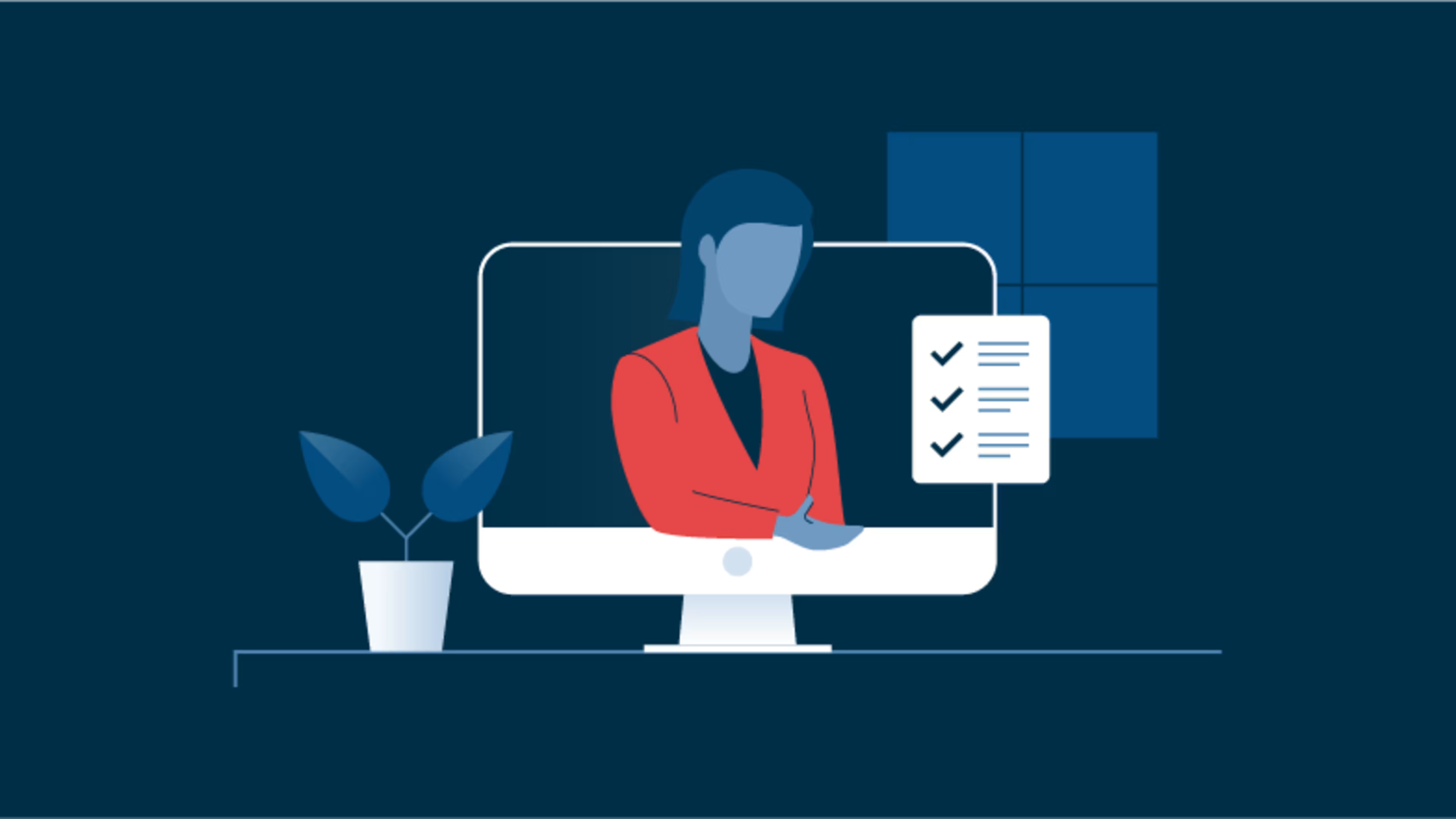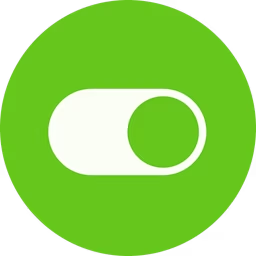Social networking software helps share business blogs, podcasts, videos, and other content on social forums.
As a small business owner, you need to stay connected with your customers and prospects on social platforms to build brand awareness and enhance relationships. But building a social network on your own using manual processes is a task. That’s where social networking software can assist.
Social networking software lets you share blogs, podcasts, product videos, and other business content on social forums. It helps your small business build an online community of customers, prospects, existing employees, alumni, and other supporters to collect feedback, share business updates, get leads, or just engage with your audience.
You can also use the software to create an internal staff network, allowing employees to communicate and collaborate in real time. You can broadcast updates on projects, business growth, events, or any other topic for all employees to read.
To help you make the right software choice, we’ve listed the top nine social networking software based on two parameters: user ratings and popularity. Each parameter is weighted and scaled to a value between 1 and 50.
User ratings: This parameter considers the overall user ratings of products based on reviews written in the last 24 months. Users rate products on a scale of 1 (lowest) to 5 (highest).
Popularity: This parameter considers the average monthly search volume for a standardized set of keywords for each product, as derived by a proprietary search methodology, as well as the position of the vendor’s domain on the search engine results page (SERP) for each keyword. It’s a measure of user interest and relevance used as a proxy for popularity.
Note: Products are listed in descending order of their total scores—i.e., summation of user ratings and popularity scores. If two or more products have the same score, they are listed alphabetically. (Read how we selected these products.)

1. Nextdoor
User rating: 49/50
Popularity score: 50/50
Nextdoor is a cloud-based social networking platform that helps local individuals in a neighborhood create groups, organize events, and share updates.
The software helps your small business create an online presence and make meaningful connections with local customers. You can post business deals, events, deals, gift cards, and more to engage and attract buyers in the local community.
Nextdoor has a mobile app for Android and iOS devices. Its product documentation is available in the form of FAQs and a knowledge base. Customers can reach its support team by filling up a contact form online.
Key Features
- Group management
- Advertising management
- Activity/news feed
- Business posts
Trial/Free Version
- Free Trial
- Free Version
Starting price
Device compatibility
Screenshots
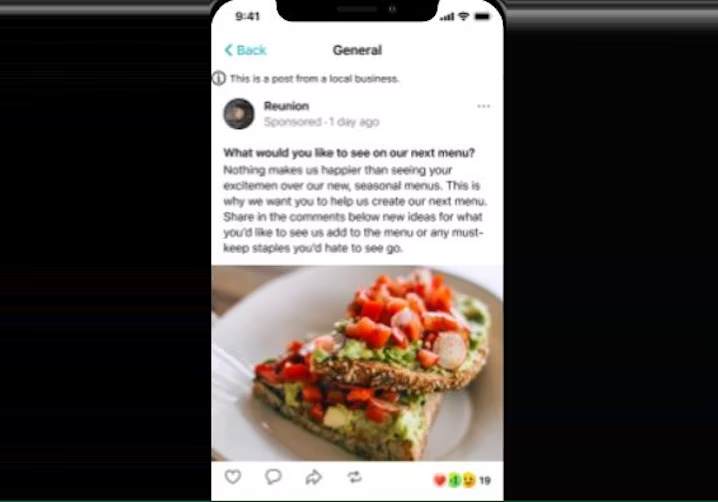
A business post in Nextdoor
2. Tribe
User rating: 50/50
Popularity score: 39/50
Tribe is a cloud-based community social platform that makes digital interaction, user engagement, and content consumption easier for your small business. It lets you create customer communities, professional groups, and alumni communities on social media sites (such as Facebook), online community forums, and professional networking sites.
It offers permission settings so you can decide who can view your uploaded or shared content. You can allow everyone or only specific users or groups to view the content. This helps you categorize posts so members see only relevant content on their activity feed, based on their preferences or roles.
You can build user-generated content, such as images, videos, discussions, reviews, and feedback, to showcase what people are discussing, browsing, and asking questions about. Your community members can ask questions, give responses, and provide feedback to solve issues independently.
Tribe’s support options include community forums, chat support, and email support.
Key Features
- Analytics
- Member engagement
- Knowledge management
- Moderation tools
- Social sharing
- Virtual workspaces
Trial/Free Version
- Free Trial
- Free Version
Starting price
Device compatibility
Screenshots
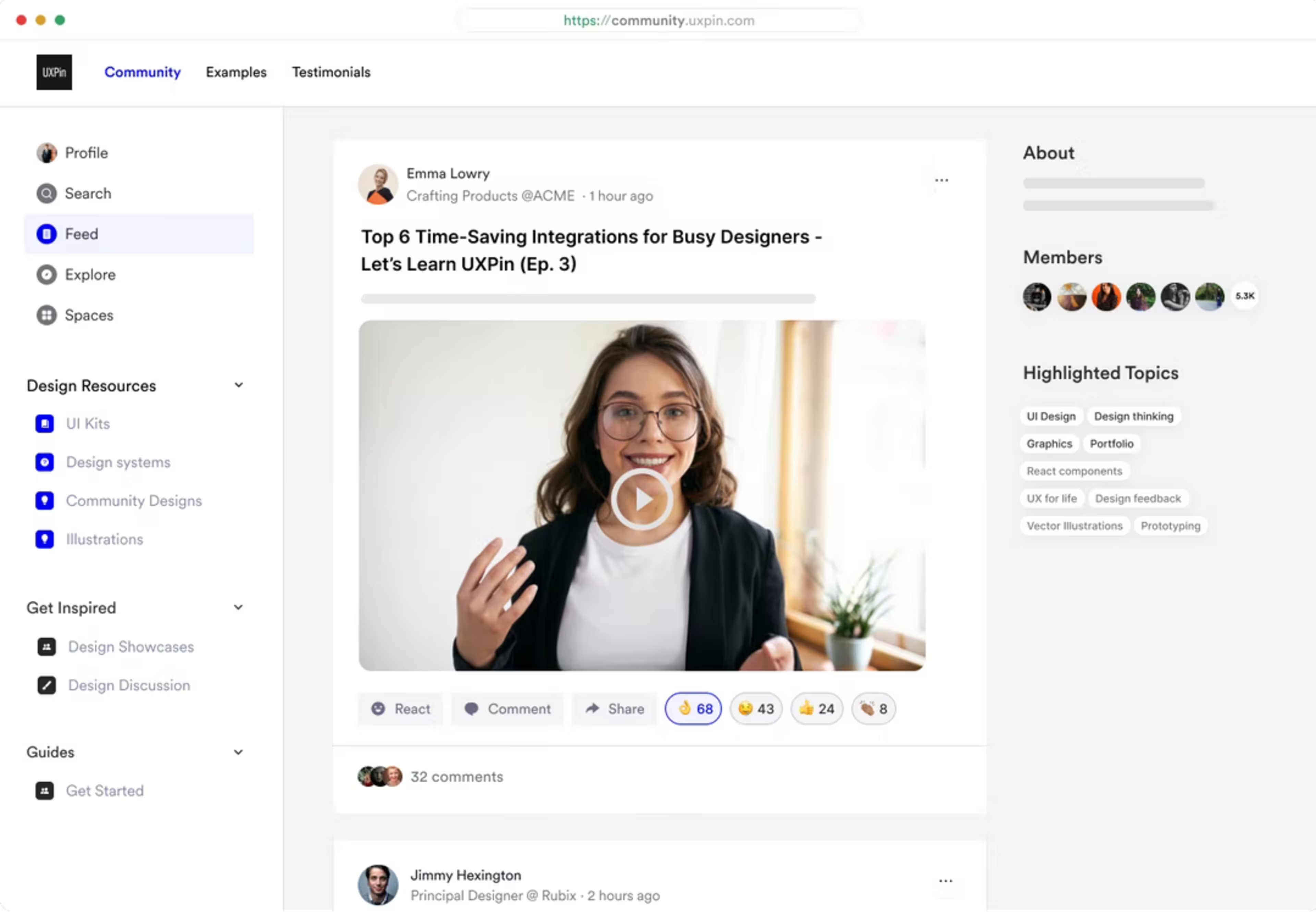
Social feeds in Tribe
3. Workplace from Meta
User rating: 49/50
Popularity score: 38/50
Workplace from Meta, formerly known as Workplace from Facebook, is a cloud-based collaboration platform that helps strengthen internal communication and employee engagement. Your employees can share information, leave feedback, and connect with people across teams.
The software keeps your employees engaged through live broadcasts, virtual events, idea sharing, and video chats—all within the same platform. You can create and share business content and post news or announcements across groups to ensure your content reaches its intended audiences.
The platform leverages artificial intelligence to prioritize content based on a user’s engagement, interactions, interests, and preferences. This ensures that employees view only the most relevant content (news, posts, and announcements) on their news feed.
Workplace has a mobile application for Android and iOS devices. Its support options include email support and a knowledge base (FAQs, set up guides etc.). Customers can reach the support team by filling up a contact form online.
Key Features
- Communication management
- Knowledge library
- Employee engagement
- Event management
- Surveys
- Reporting
Trial/Free Version
- Free Trial
- Free Version
Starting price
Device compatibility
Screenshots
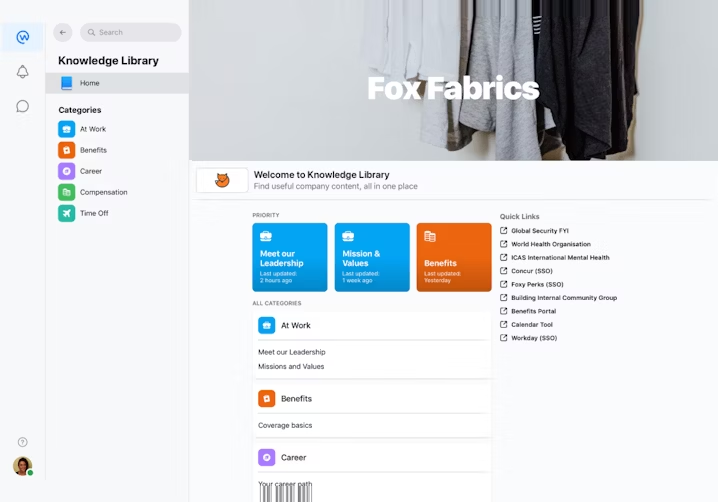
Knowledge library in Workplace from Meta
4. Mighty Networks
User rating: 49/50
Popularity score: 36/50
Mighty Networks is a cloud-based social networking platform that helps you create online courses, plan events, livestream videos, chat with members, and announce upcoming products.
You can create three types of courses: content-only courses, dedicated community courses, and live courses. You can charge these courses as recurring subscriptions or one-time purchases.
The software also lets you create landing pages, track leads, and communicate with members in real time through direct messages and video calls. It leverages personalization technology (Mighty Effect) that makes activity feeds unique to each member and serves relevant content.
Mighty Networks has a mobile application for Android and iOS devices. Its support options include a help desk, a knowledge base, and email support.
Key Features
- Member management
- Course management
- Direct messaging
- Live streaming
- Group chat events
- Reporting
Trial/Free Version
- Free Trial
- Free Version
Upgrade price
Device compatibility
Screenshots
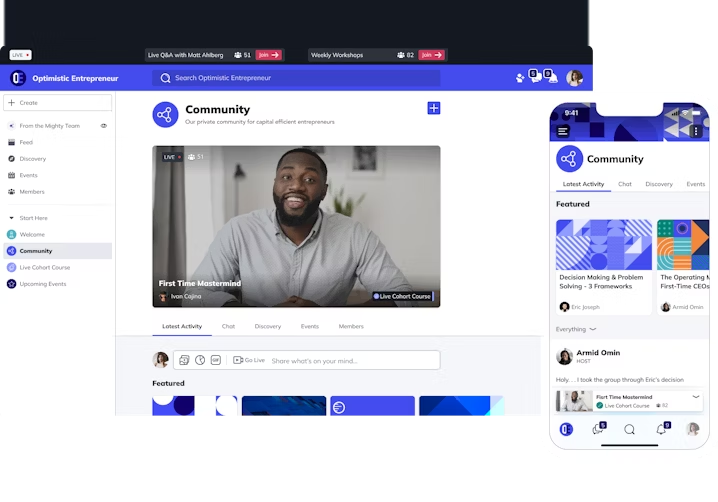
Courses in Mighty Networks
5. Bitrix24
User rating: 48/50
Popularity score: 31/50
Bitrix24 offers an open-source social networking solution to plan projects, collaborate and work on them, and share files within your enterprise. Capabilities such as document management, live chat, video conferencing, and shared calendars help your team collaborate and work together on ongoing projects or tasks.
The platform lets you create a centralized knowledge base for employees. It offers appreciation badges to help recognize employee achievements and keep them motivated.
You can use the social media integration feature to centralize conversations from multiple social media channels. Since all conversations are stored on a centralized platform, you can track and search public or private chats without switching between apps.
BItrix24 has a desktop application as well as a mobile application (iOS and Android). Its support options include a knowledge base (FAQs, webinars, how-to videos), training courses, and chat and email support.
Key Features
- Account management
- Event management
- Employee management
- Real-time chat
- Access permissions
Trial/Free Version
- Free Trial
- Free Version
Starting price
Device compatibility
Screenshots
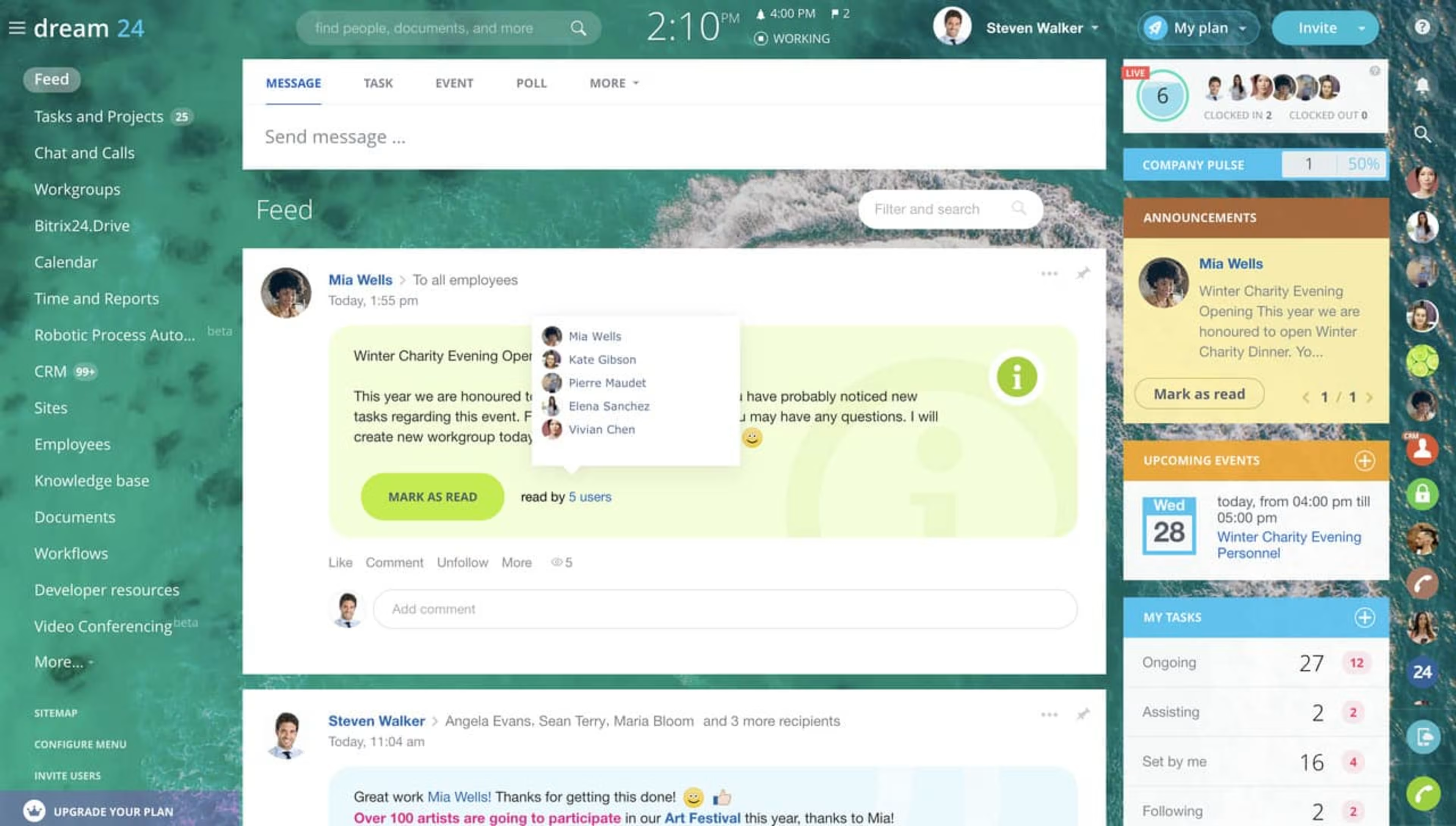
User feeds in Bitrix24
6. Hivebrite
User rating: 49/50
Popularity score: 26/50
Hivebrite is a cloud-based community platform that helps you build and manage online communities, such as volunteer, alumni, and private communities. You can choose the software features your small business needs based on the type and size of your social community.
You can centralize communication with email campaigns, in-app messages, and mobile notifications. Community members can collaborate within groups on specific projects, find jobs or volunteering opportunities, and network with professionals around the globe.
The geolocation feature of Hivebrite’s mobile application uses a map interface to show community members located near you. You can use this information to plan reunions and meetings on-demand or connect in-person to collaborate on priority tasks.
Hivebrite offers a mobile application for iOS and Android. Its support options include email support, a help center, and a knowledge base.
Key Features
- Data management
- Content management
- Event management
- Online payments
- Membership management
Trial/Free Version
- Free Trial
- Free Version
Starting price
Device compatibility
Screenshots
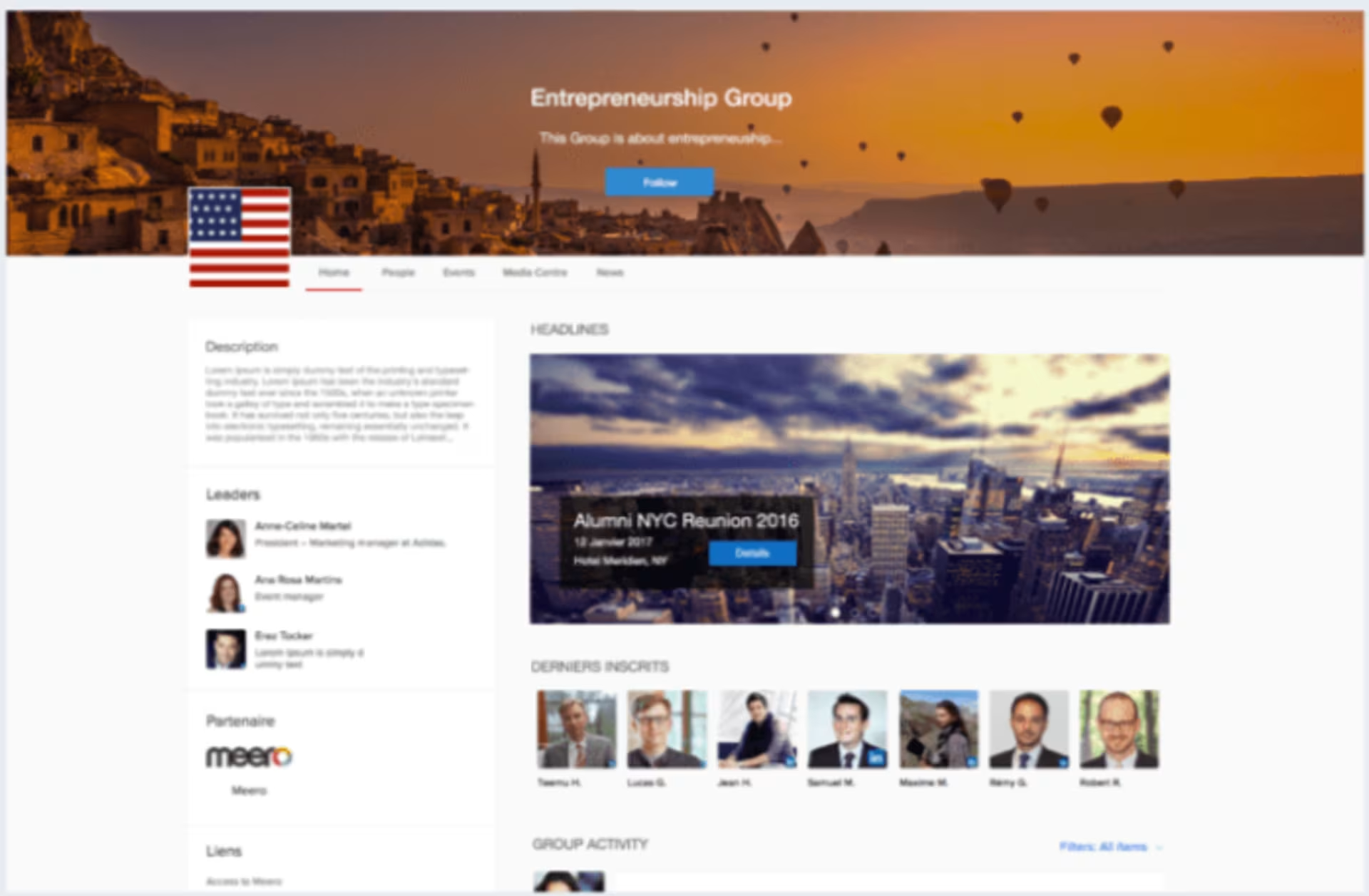
Managing a user group in Hivebrite
7. Vaave
User rating: 50/50
Popularity score: 13/50
Vaave is a cloud-based social networking and alumni management tool for educational institutions and corporations to build, engage, and manage alumni networks.
The software helps you (whether you are an educational institution or a corporate business) connect your students and employees, respectively, with their alumni to provide mentorship or career opportunities. You can post jobs within the alumni network, receive applications and referrals, and provide campus hiring assistance to partner institutions.
The software uses artificial intelligence (Boomerang AI) to automatically match alumni profiles to all available job opportunities at your company. The technology also helps display suitable job opportunities to relevant community users.
Vaave offers a mobile application for Android and iOS. Its support options include email support, phone support, and resource center.
Key Features
- Alumni networking
- Content management
- Email marketing
- Fundraising
- Member management
- Re-hiring
Trial/Free Version
- Free Trial
- Free Version
Starting price
Device compatibility
Screenshots
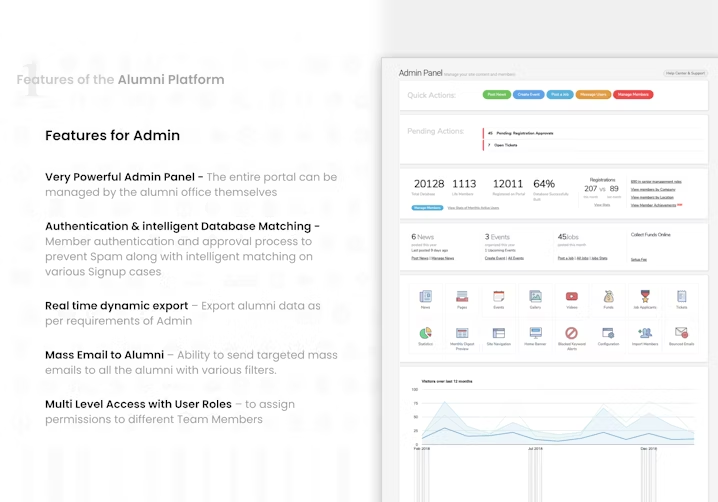
Cross-platform support in Vaave
8. Yammer
User rating: 48/50
Popularity score: 12/50
Yammer is a cloud-based enterprise social network solution that helps you build communities of interest, collect ideas and feedback, and keep employees informed with the latest business updates or news.
The software allows you to post updates, plan events, and collaborate across offices in multiple locations. You can create and broadcast employee and team recognition posts and allow other members to like and comment on the posts.
Employees can also add feedback, provide suggestions, or ask questions on the content, such as photos and documents, you share. The platform offers functionalities to let you add external people such as contractors, suppliers, and customers even if they are not in your Yammer network. The external user must have a valid work email account or Office 365 account to participate as an external Yammer user. For example, you can add external participants with a Yammer account to a discussion and use the instant messaging capability to receive responses and share documents. These participants can view, download and upload files in the conversation, and you can remove these users when you need to..
Yammer app is available for Windows, Android, and iOS devices. Its support options include community forums, a help desk, and a knowledge base.
Key Features
- Document collaboration
- Group management
- Search and discovery
- Analytics
Trial/Free Version
- Free Trial
- Free Version
Starting price
Device compatibility
Screenshots
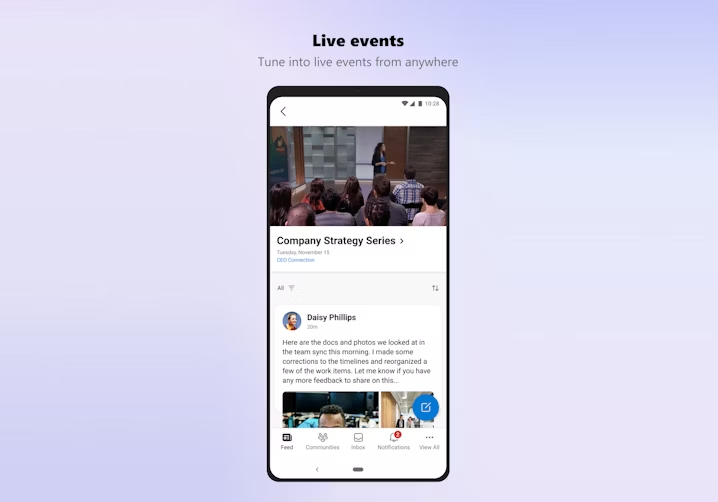
Social feeds in Yammer
9. AlumnForce
User rating: 49/50
Popularity score: 6/50
AlumnForce is a cloud-based alumni relations and network management platform for schools, universities, and alumni associations. The software lets you customize the interface according to your needs. You can create a professional social network for alumni members, students, teachers, and recruiters to help build better relationships among them.
The software connects your students and alumni with recruiters to assist in finding internships or job opportunities. You can create job boards and recruiter profiles. You can also generate real-time reports on the number of active users, geographic distributions, and member distribution by sector or position, among others. These insights provide an overview of alumni engagement.
AlumnForce offers a mobile app for Android and iOS. Its support options include a help desk, and email, chat, and phone support.
Key Features
- Discussions/forums
- Email marketing
- Event management
- Member engagement
- Mentor/mentee relationship management
- Virtual job fair
Trial/Free Version
- Free Trial
- Free Version
Starting price
Device compatibility
Screenshots
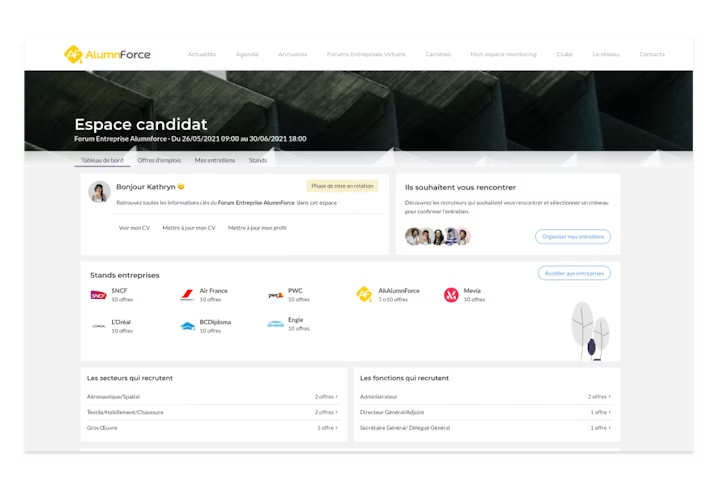
Discussion forum in AlumnForce
What features do social networking software tools offer?
The core features of social networking software include:
User profiles: Create user profiles with basic information such as name, contact information, profile image, and designation.
Group management: Manage the members of a group or community, and edit the group guidelines.
Activity/news feed: Get real-time updates on projects, tasks, events, and meetings as they occur.
All the products listed in this report include the core features mentioned above.
Besides these core features, social networking software tools also offer certain common features:
Event management
Media library
Real-time chat
Social media integration
Social promotion
How to choose the best social networking software for your business
These considerations can make it easier to select software for small business owners:
Identify business requirements: Before making a decision, it’s necessary to understand your business needs and the type of software that will add value to productivity. If you are an individual business owner looking to connect with local customers to sell your products and services, go for a community software that provides social networking features such as advertising management, payment acceptance and event management. You can also opt for a free social networking platform with basic functionalities that can fulfill your needs.
If you are an enterprise looking to connect employees company-wide, look for a social networking platform that offers employee engagement, group management, document collaboration and file-sharing capabilities. Similarly, if you are an association or organization looking to keep your alumni connected to your business, choosing a software tool with alumni management features would be beneficial.
Ensure data safety and security compliance: Social networking platforms allow users to communicate and share information with a large audience through posts, chats, documents, and videos. All these can lead to data breaches or unlawful use of files and information. It is critical to consider the safety and security aspects of the tool before making a purchase decision. The software should comply with legal and regulatory standards such as GDPR. It should offer security features such as passwords and access control and allow you to track changes such as new users added in a group, user profile updates, and types of posts shared in a group.
Seek customizability: Since every business has its own unique needs, the tool you choose must be customizable according to your business needs and brand guidelines. The software should allow you to modify the interface to make it easy for your community or employees to collaborate and interact.
Our lists of social media marketing agencies by location can help you find the services you're looking for.
Common questions to ask when choosing social networking software
These are some common questions you can ask vendors when purchasing a social networking platform:
Does your software integrate with other tools?
While looking for a social networking tool, you should check the platform’s integration capabilities. If you are an organization that needs to keep employees connected with the latest updates and other documents, the tool must integrate with other collaboration platforms that you already use. Similarly, being an individual business owner leveraging social networking platforms to grow your business, you will have to reach the potential audience and receive orders. So, the platform should integrate with third-party tools such as social media channels and payment processing software to advertise your products and process and collect payments when you receive orders all in one platform. This will save you from jumping between applications, making it easy to track what goes on in a single platform.
Does your software offer reporting capabilities?
Your social networking tool must provide you with an overview of members’ involvement in your community or network. Opt for a tool that allows you to generate reports on metrics, such as most active users, the number of returning members, which communications your users like most, total visitors, and top discussions. Such insights can help you make data-driven decisions to better manage your community by learning who your top members are and when to post.
What type of support services do you offer?
At some point, the software might face technical issues. The platform may not work as it is supposed to, you may not be able to access or post content due to an underlying problem, or there may be bugs you cannot fix. Before making a purchase decision, ask vendors about the type of support options available. Understand the entire process of reaching out to support staff with an issue and the timeline of getting that resolved.
How did we choose these products? We didn’t—you did
To find your ideal software match, you need information you can trust—so you can save time, stay on budget, and focus more energy on growing your business. It’s why we vet and verify all our user reviews and recommend only the tools endorsed by people such as you.
In other words, our product recommendations are never bought or sold, or based on the opinion of a single individual—they’re chosen by your peers, reflecting the views and experiences of our independent base of software reviewers.
At Capterra, we objectively select and rank products based on a methodology developed by our research team. Some vendors pay us when they receive web traffic, but this does not influence our methodology.