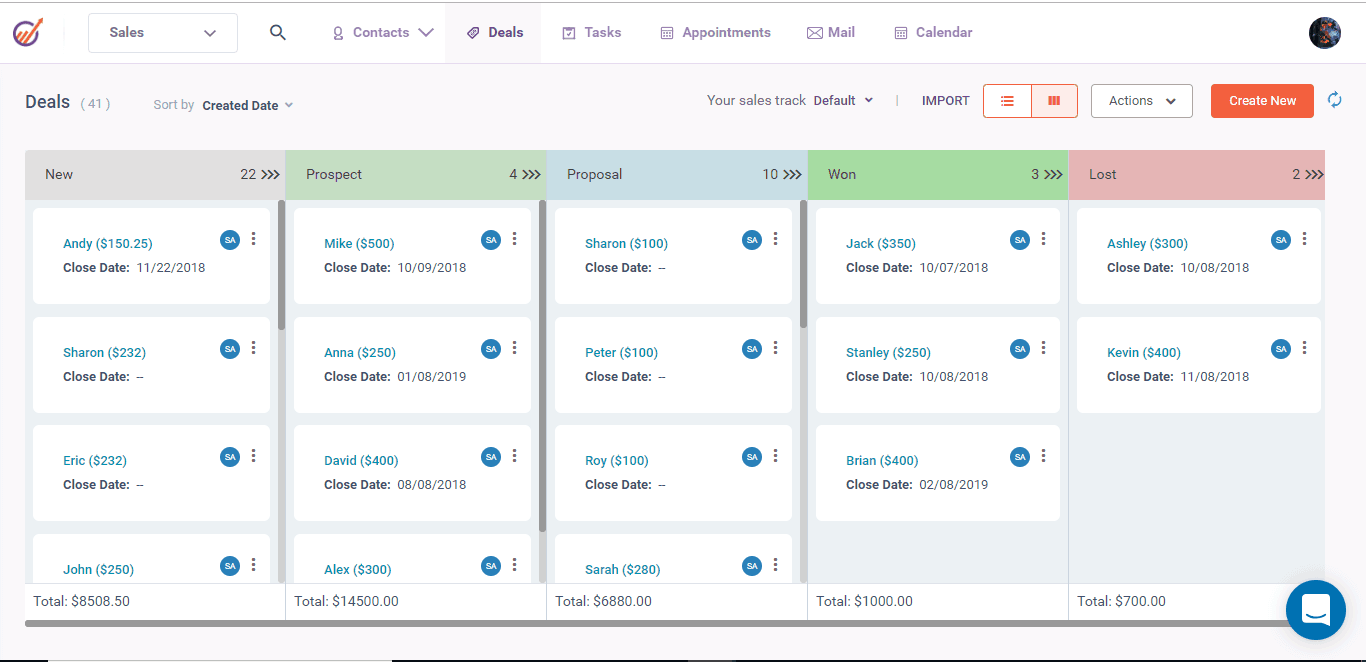Confused by the dozens of tools on the market? Explore the top tools and what they have to offer.

In a recent study, Gartner analyzed 575 reviews from businesses to identify what they would do differently with their sales force automation (SFA) implementation if they could start all over (full article available to Gartner clients).
One of the key takeaways is that businesses should assess current business processes, needs, and expectations for the product before locking in a vendor. The respondents also advised against rushing the implementation process and having to change the SFA solution at a later stage.
The truth is, choosing an SFA solution can be an overwhelming process. There are dozens of solutions on the market, each with unique sets of features. Finding the right tool depends entirely on what your business needs.
To help you better evaluate SFA tools, we have prepared this list of the five top SFA solutions. We will explain their features and functionalities and tell what users of these tools have to say about them. In the end, we will help you with some tips on how to select the best-fitting SFA tool.
But first, what do we mean by “top”? Each of these five tools has received a minimum recommended rating of 4 out of 5 on Capterra’s software directory in the past one year. For more information on our selection methodology, click here.
EngageBay
Trial/Free Version
- Free Trial
- Free Version
Device compatibility
EngageBay is a cloud-based tool that provides a sales-focused module called “Sales Bay.” Using this module, you get a complete view of every interaction you have had with a lead and track any ongoing or upcoming exchanges.
You can set up a multi-deal pipeline or create separate deal pipelines based on different parameters, such as products, categories, or geographies. You can also automate lead nurturing campaigns and track leads through your sales funnel.
Some of the highlights of EngageBay include:
Email tracking: Get notified when a lead opens your email or clicks on a link in your email. Automate subsequent steps, such as follow-up email or call, based on these actions and ensure that you don’t miss any hot leads.
Direct calling: Call leads directly from within the EngageBay system, without the need for any additional hardware or software.
EngageBay also offers an “All-in-One Suite” which bundles together its sales automation features with marketing and service features.
Here is what reviewers on Capterra say about EngageBay:
Pros | Cons |
|---|---|
The tool is easy to navigate and manage and has a simple user interface. | Email designing within the tool needs more customizability. |
Freshsales
Trial/Free Version
- Free Trial
- Free Version
Device compatibility
Freshsales is a cloud-based SFA tool by Freshworks Inc. Some of its features are quite similar to EngageBay, including a built-in phone and email tracking for real-time updates. It also offers a visual sales pipeline to track the progress of each deal, scheduling capability to set up tasks and meetings, detailed reports on your sales processes and deals, and automated lead nurturing campaigns.
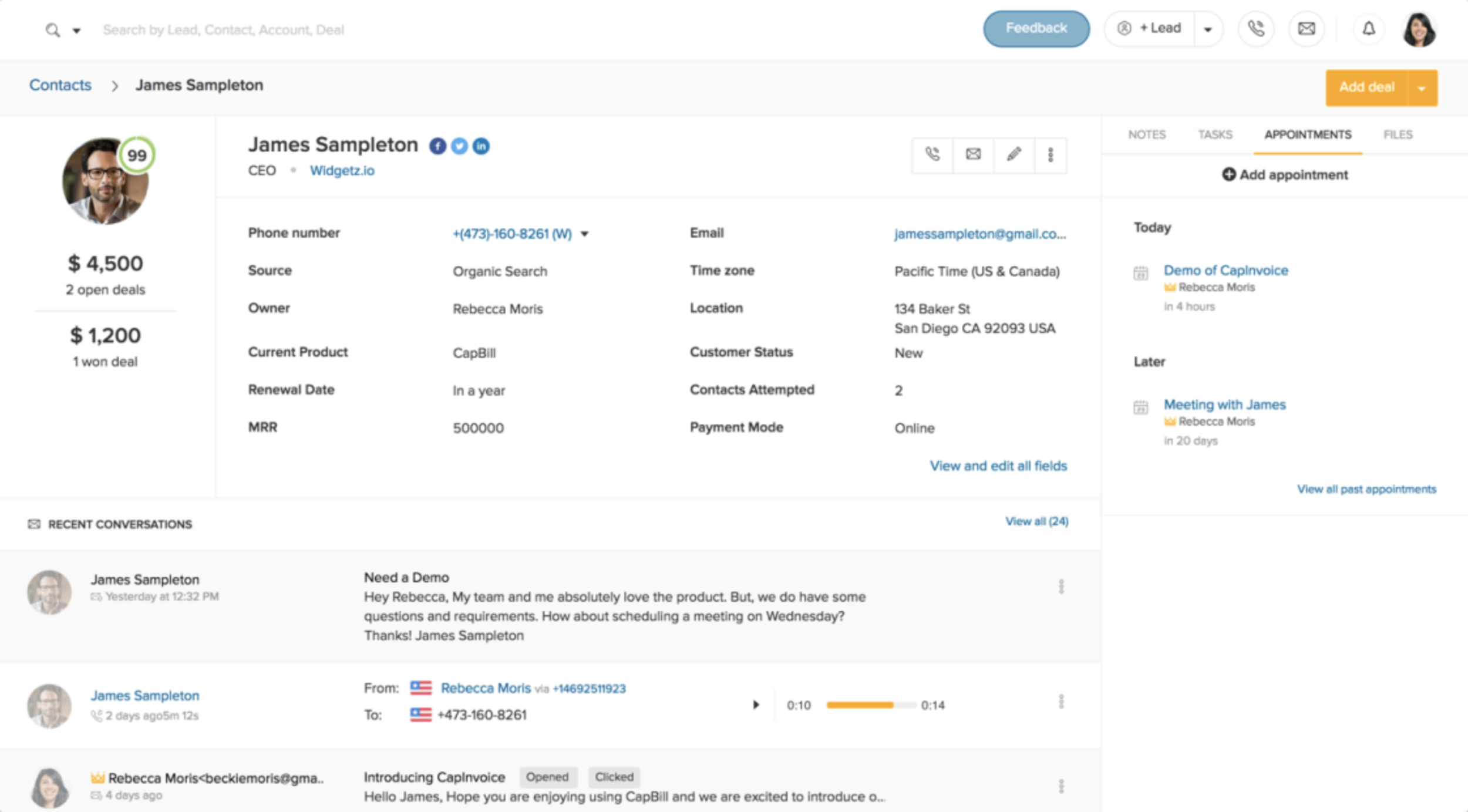
360-degree view in Freshsales (Source)
Some of the highlights of Freshsales include:
Lead scoring: Assign numeric values to leads based on how valuable they can be to your business. The tool automatically calculates this score based on a lead’s engagement as well as characteristics.
Behavior-based lead segmentation: Automatically segment leads based on their activities and characteristics, and design separate nurturing campaigns for each segment.
Here is what reviewers on Capterra say about Freshsales:
Pros | Cons |
|---|---|
The tool is easy to use and offers flexibility in terms of changing fields in lead profiles, synchronizing emails as per a lead’s history, and displaying a lead’s complete details on the search bar. | Setting up the software can be time-consuming. Additionally, the tool’s extensive features can be overwhelming for users to understand and get used to. |
Pipedrive
Trial/Free Version
- Free Trial
- Free Version
Device compatibility
Pipedrive is a cloud-based customer relationship management (CRM) and sales pipeline management tool that can help you automate your sales force. Pipedrive helps you streamline sales processes into a visual overview; track and nurture leads; and manage sales activities and goals of the sales team.
Some of Pipedrive’s highlights include:
Sales reporting: Get detailed metrics of your sales pipeline with visual reports and see your sales split by product. Also, customize your dashboard and set your own filters to measure conversion and team performance.
Sales forecasting: Project future revenues by using the expected closing dates of deals and direct your sales team to prioritize deals accordingly.
Here is what reviewers on Capterra say about Pipedrive:
Pros | Cons |
|---|---|
Flexibility to create custom sales workflows and detailed reports to monitor performance. The tool’s drag-and-drop functionality makes it easy to use. | Search for lead information could be better organized and more accessible in the layout. Some also feel that the tool can be limiting when it comes to organizing large sales teams and it is better suited for small and midsize businesses. |
Pipeliner
Trial/Free Version
- Free Trial
- Free Version
Device compatibility
Pipeliner is a CRM tool that can double as an SFA solution. The tool provides standard SFA features such as contact management, opportunity and activity management, lead management, sales pipeline view, sales reports, and sales task management.
Some of Pipeliner’s highlights include:
Social selling: Keep tabs on your leads’ social media profiles (such as Facebook, Twitter, and Linkedin) with the help of an auto-generated feed. Also, take direct actions such as liking or commenting on posts from within the system.
Dynamic targets: Keep your sales teams’ goals at the forefront with a visible target showing right off the main pipeline view. The visible target can be chosen from five different pipeline views—unweighted sales target, weighted sales target, ranked target, balanced target, and real target.
Here is what reviewers on Capterra say about Pipeliner:
Pros | Cons |
|---|---|
Users appreciate the ability to multi-task within the system as well as the dynamic visualization of sales activities, processes, and the sales pipeline. | Deleting unwanted opportunities and leads from the system can be complicated. |
Salesforce
Trial/Free Version
- Free Trial
- Free Version
Device compatibility
Salesforce is the CRM tool that has often served as the namesake for SFA as a whole. It is the most recognizable SFA tool on the market and offers all core features including contact management, opportunity management, lead management, reports, and sales forecasting.
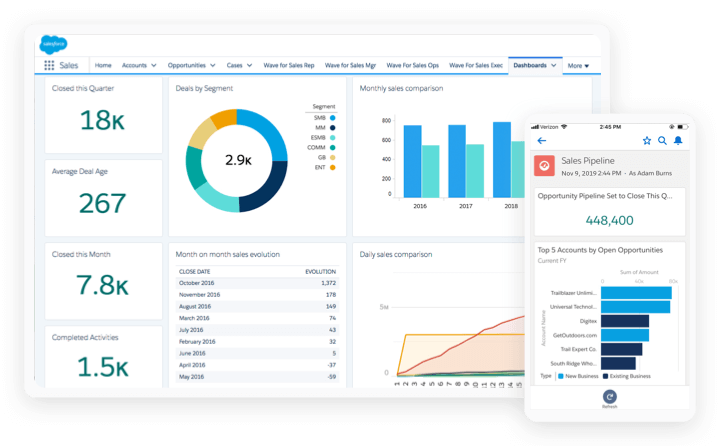
Dashboard view in Salesforce (Source)
Some of Salesforce’s highlights include:
Process builder: Use the tool’s point-and-click interface to automate business processes and create automatic email alerts for deals over a certain size and auto-assign tasks as a deal moves through different stages.
Approvals: Automate approvals on business items such as discounts, travel, and expense reports. The requests can be raised within the system and approved by the concerned stakeholders over chat or email.
Here’s what reviewers on Capterra say about Salesforce:
Pros | Cons |
|---|---|
Pulling detailed sales reports and finding customer information is easy. Users also like its smooth integration with other tools, including email clients, calendars, and task managers. | The learning curve of the tool is a bit steep and it takes users a while to be able to understand and use all the features offered. |
Next steps: How to choose the best SFA tool for your business
Knowing the top SFA tools on the market is one thing—finding the right fit for your business is another. There are various considerations you need to be mindful of when exploring options. To help you out, we have distilled the considerations mentioned by Gartner into three action points (full article available to Gartner clients):
Ensure that the team evaluating the tools includes a mix of functional, technical, and line-of-business staff. This will ensure that there is an adequate understanding of the use cases for the tool, proper considerations about the detailed requirements of the sales team, and the end user’s perspective is sufficiently incorporated.
Link the selection process to your business’s broader sales technology strategy. You need to understand that no SFA vendor delivers all capabilities equally well. So, first, ascertain what capabilities matter the most to your business, and evaluate the tools on that basis.
Take charge of demos because regardless of how long the demo is, there is not enough time to see every capability the tool has to offer. So, create a focused agenda to ensure that the demo addresses your questions and objectives. Give the vendor your top five, most complex use cases and ask them to highlight what impact their tool can make on each of these use cases.