These three user-friendly accounting software solutions can help manage your accounting function more efficiently!

A user-friendly accounting system is easy to use and simplifies complex accounting processes by automating tasks such as reconciling bank statements and preparing financial reports. It also lets users maintain accurate financial records, such as bills and invoices, and assess their organizations’ financial health.
Finding an accounting solution that is not only easy to use but also meets your needs and budget can be challenging. To help you, we’ve analyzed the user reviews of accounting software featured on Capterra to identify solutions that have the highest sentiment score for ease of use.
What is a sentiment score?
Think of the sentiment score as a numerical representation of how people feel. It’s a rating of how positive or negative user reviews for a product or the features of a product are. Products with rave reviews get a high score, lukewarm reviews a midrange score, and poor reviews get a low score—all on a scale of 0 (negative) to 10 (positive).
To read our complete methodology, click here.
Top three user-friendly accounting software
Product name | Ease-of-use sentiment score (out of 10) |
|---|---|
FreshBooks | 6.19 |
Manager | 6.17 |
AccountEdge Pro | 6.06 |
1. FreshBooks
Sentiment score: 6.19 (out of 10)
Mentions of “ease of use” in reviews: 741
Percentage of positive mentions: 81.4%
FreshBooks is cloud-based accounting and bookkeeping software that helps users create various types of reports, such as profit and loss, sales tax summary, account aging, expense, and payment collection reports. Its other key features include invoicing, expense management, cash flow management, and time tracking.
According to buyer reviews on Capterra, double-entry accounting is one of FreshBooks’ easy-to-use functions. It allows users to create and manage balance sheets, recurring invoices, trial balance books, general ledgers, journal entries, and charts of accounts.
Invoicing, recurring subscription, and expense tracking are a few other easy-to-use features that users mention.
FreshBooks’ ease-of-use sentiment score analysis
Of all the user reviews mentioning “ease of use,” 81% are positive and only 3% are negative.
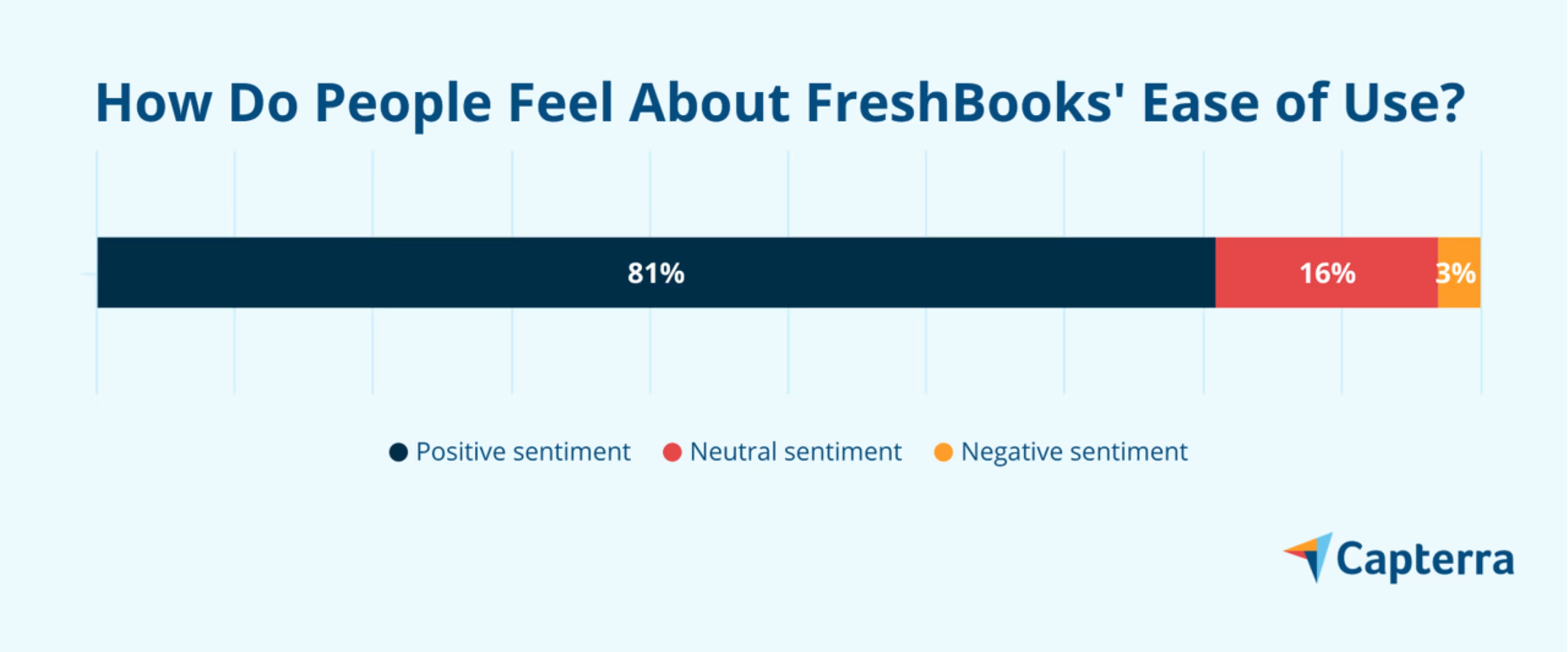
FreshBooks has a higher sentiment score for ease of use compared with other products in the accounting software category. It scores 6.19 against a category average of 6.04 (out of 10).
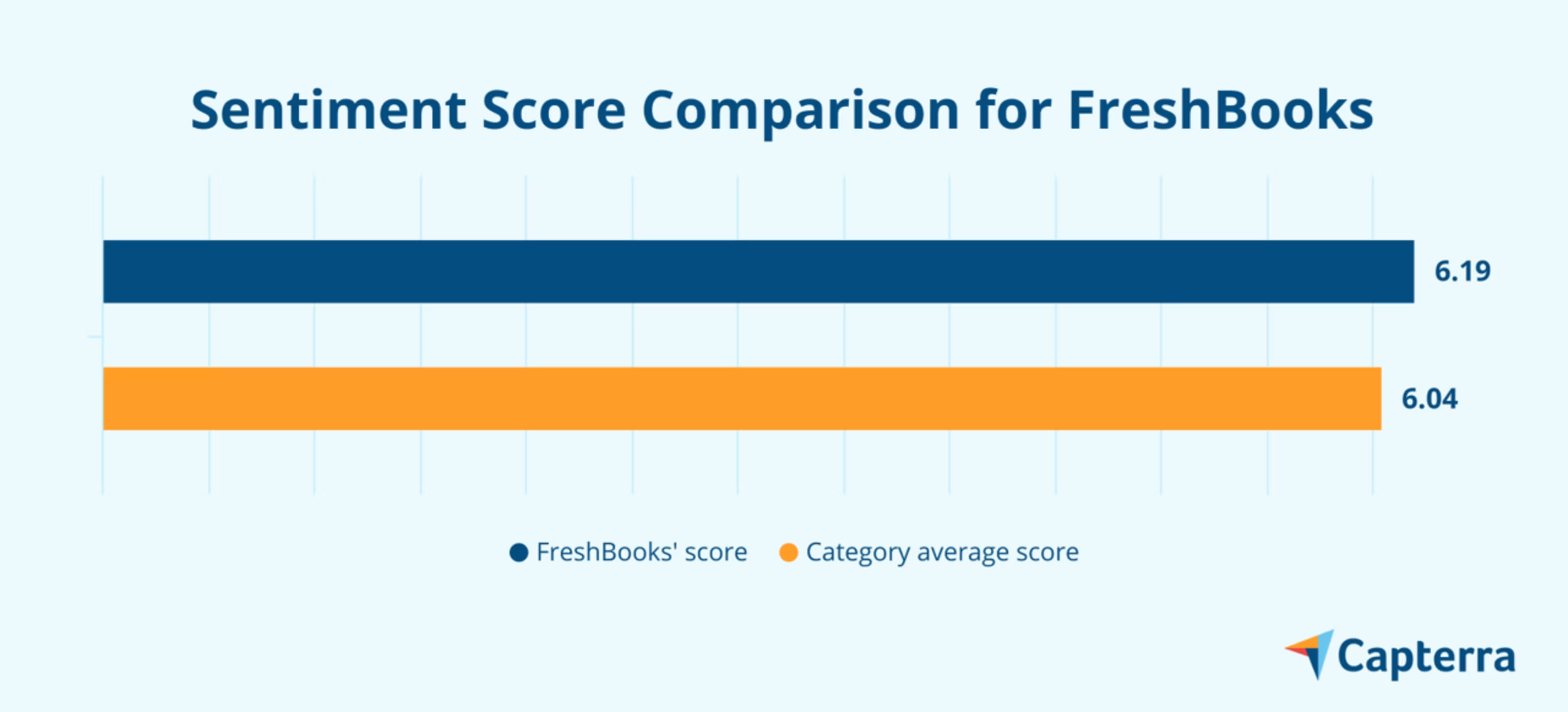
Think FreshBooks is right for you? Read what users say.
2. Manager
Sentiment score: 6.17 (out of 10)
Mentions of “ease of use” in reviews: 33
Percentage of positive mentions: 89.4%
Manager is a business accounting software solution that features accounts receivables and payables, bank reconciliation, inventory management, and reporting, among others. It can be deployed both on the cloud and on-premise.
User reviews on Capterra appreciate Manager’s cashbook management functionality for its ease of use. It allows businesses to manage their petty cash fund and cash register, store receipts, and transfers between bank and cash accounts.
Purchasing, invoicing, and reporting are some other features that users like for their ease of use.
Manager’s ease-of-use sentiment score analysis
None of Manager’s user reviews that mention “ease of use” express negative sentiment. Eighty nine percent of reviews are positive, while the remaining 11% are neutral.
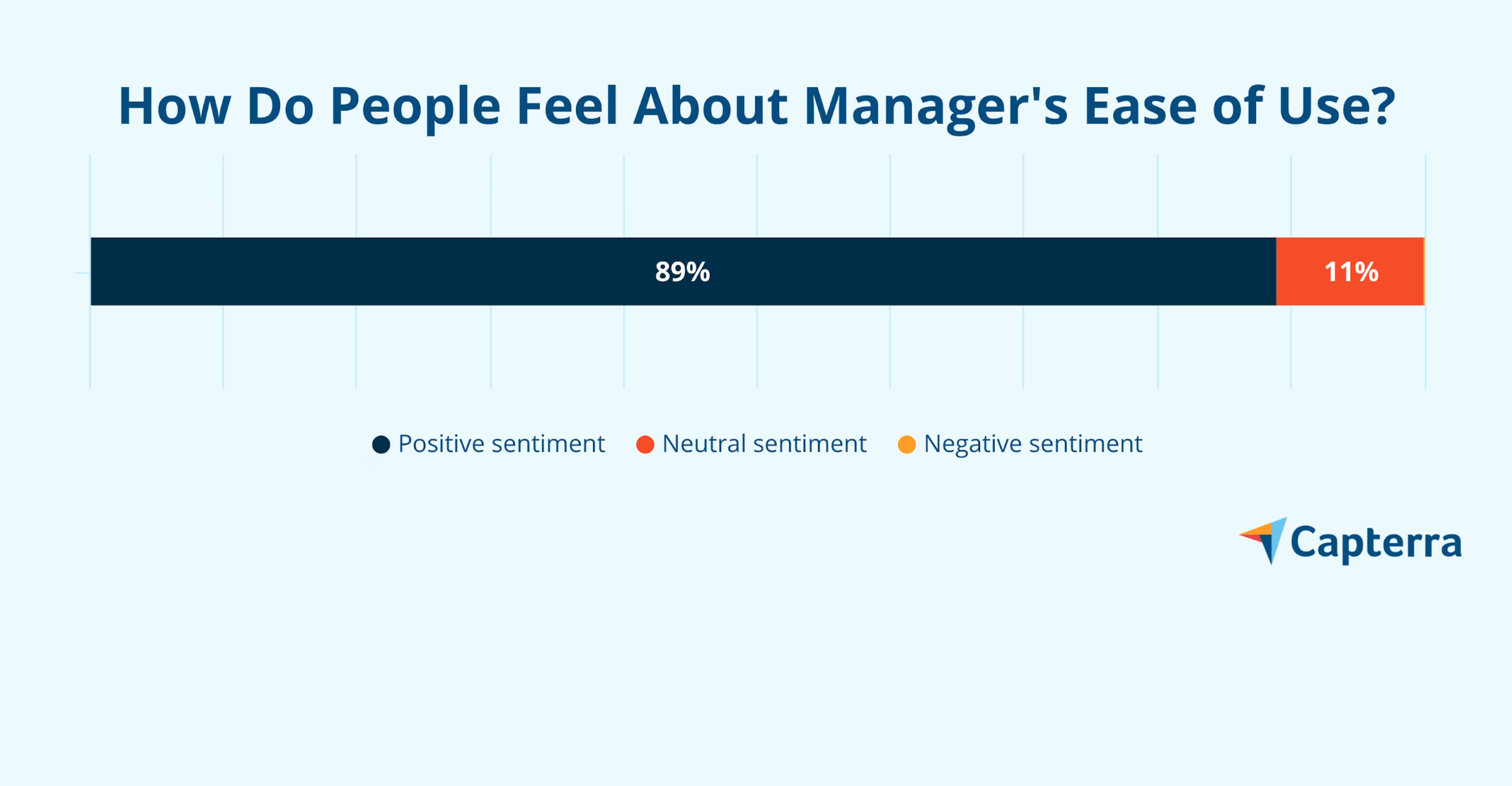
Against a category average of 6.04, Manager scores 6.17, which is 2.1% better than the average score of all other accounting products featured on Capterra.
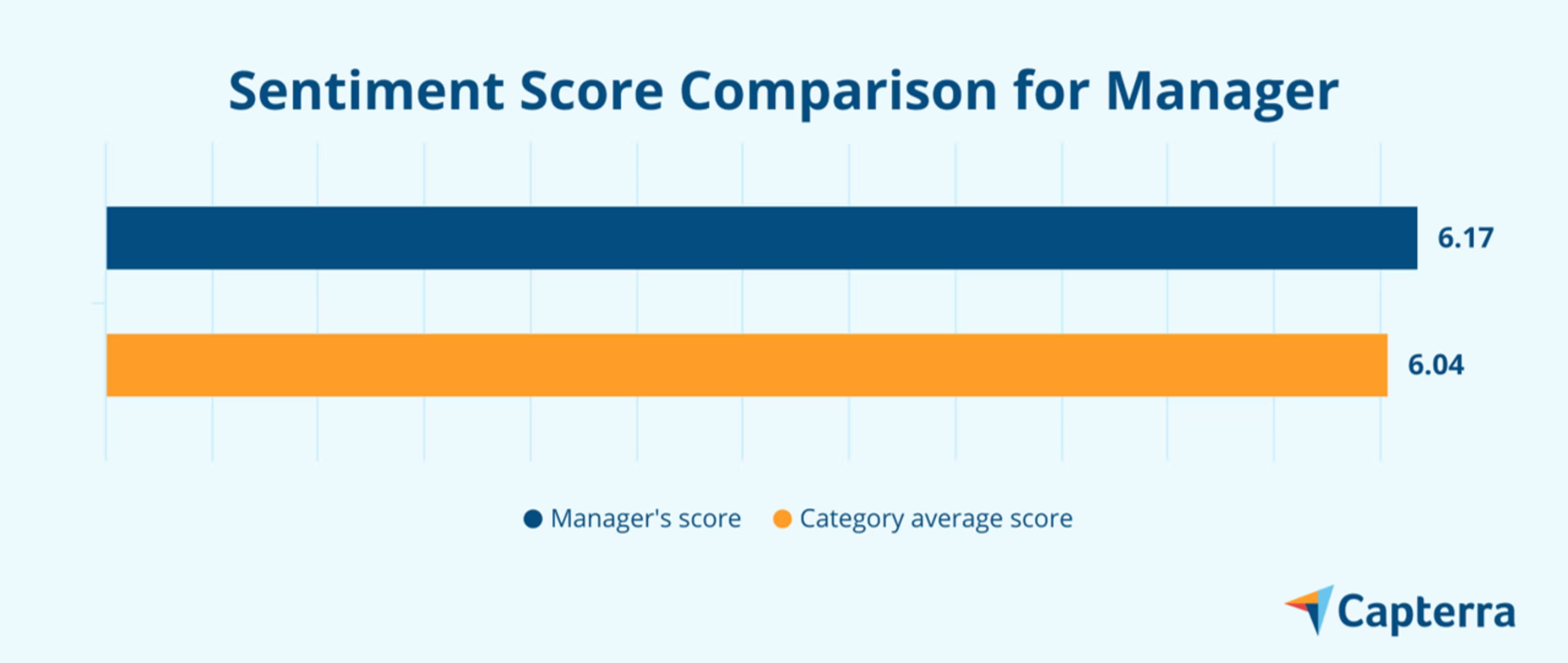
Think Manager is right for you? Read what users say.
3. AccountEdge Pro
Sentiment score: 6.06 (out of 10)
Mentions of “ease of use” in reviews: 25
Percentage of positive mentions: 90.6%
AccountEdge Pro is an on-premise accounting solution that allows users to manage their banking, credit card, and expense accounts; set up recurring transactions; track reimbursements; and manage asset, liability, equity, and income records.
According to buyer reviews on Capterra, reporting is one of AccountEdge Pro’s easy-to-use features. It lets users analyze financial data to prepare various reports, such as profit, operating balance, and turnover reports, for monitoring the health of their business.
Inventory tracking, billing, and invoicing are some other software features that reviewers find easy to use.
AccountEdge Pro’s ease-of-use sentiment score analysis
Of all the user reviews mentioning “ease of use,” 91% are positive and only 3% are negative.
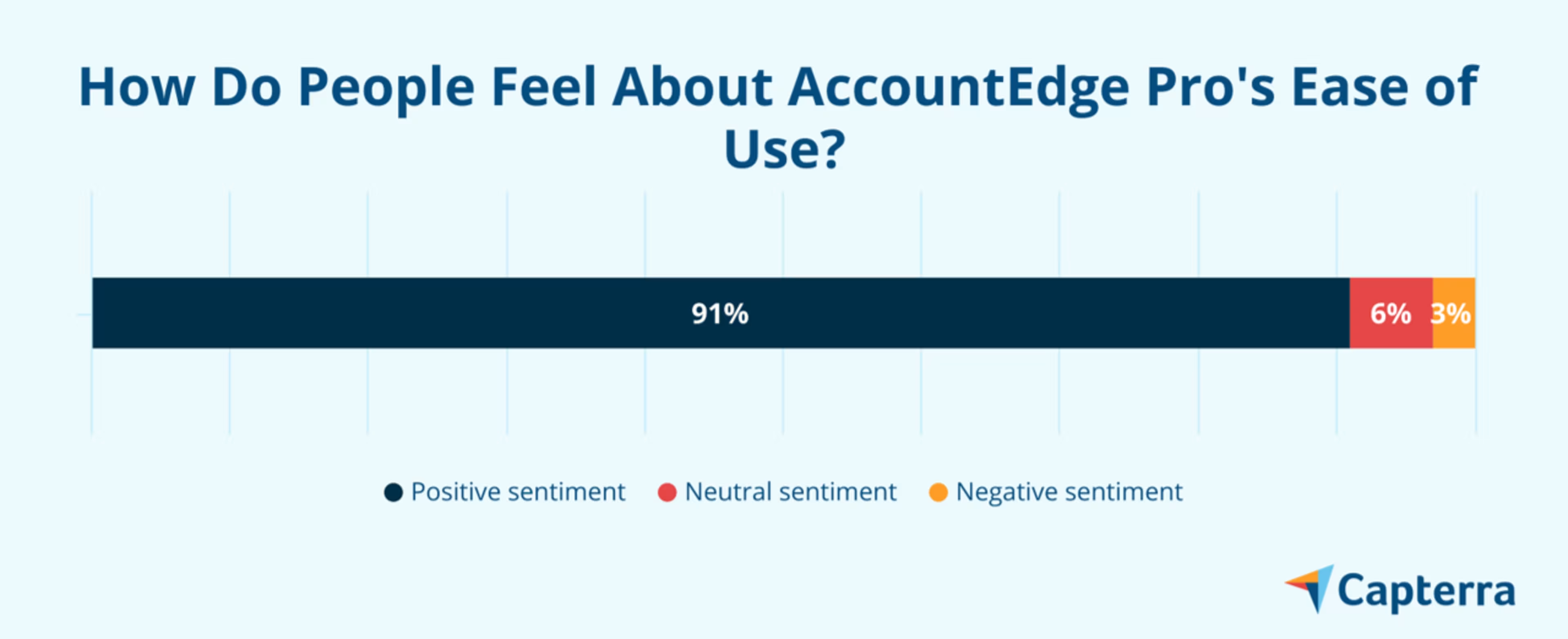
AccountEdge Pro has a marginally higher sentiment score (6.06) for ease of use compared with the average score (6.04) for other products in the accounting software category.
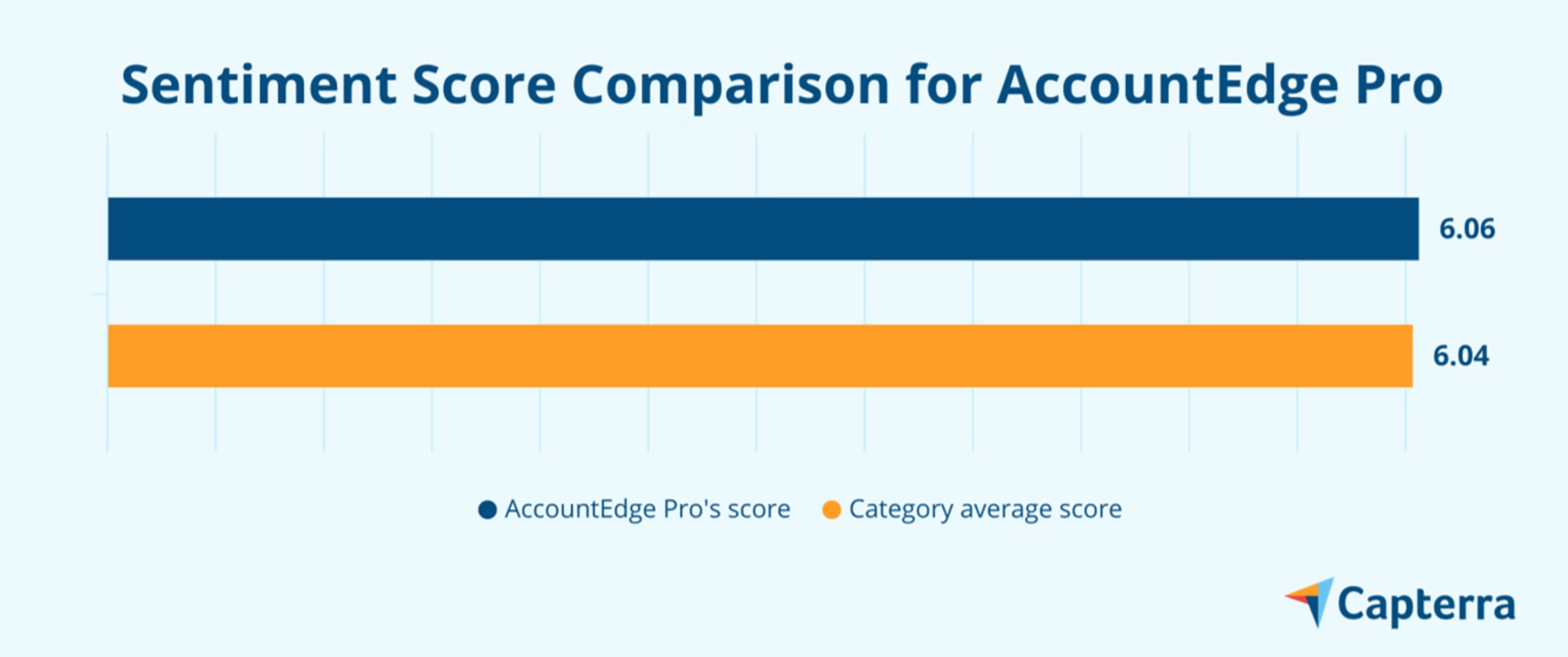
Think AccountEdge Pro is right for you? Read what users say.
Next steps
In the article, we’ve listed the top three accounting solutions with the most positive reviews for ease of use. Follow these steps to select the one that best caters to your needs:
Match your business requirements against the features of each software solution. Eliminate products that don’t meet your accounting needs.
Read user reviews on Capterra to understand what real buyers have to say about the accounting tool you’ve shortlisted.
Check out Capterra’s Top 20 Accounting Report to compare more accounting software options and identify the top market players.