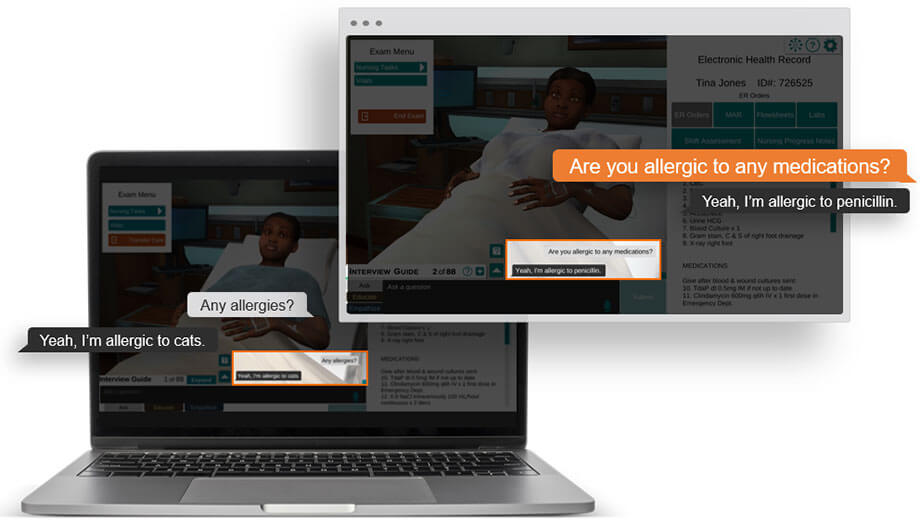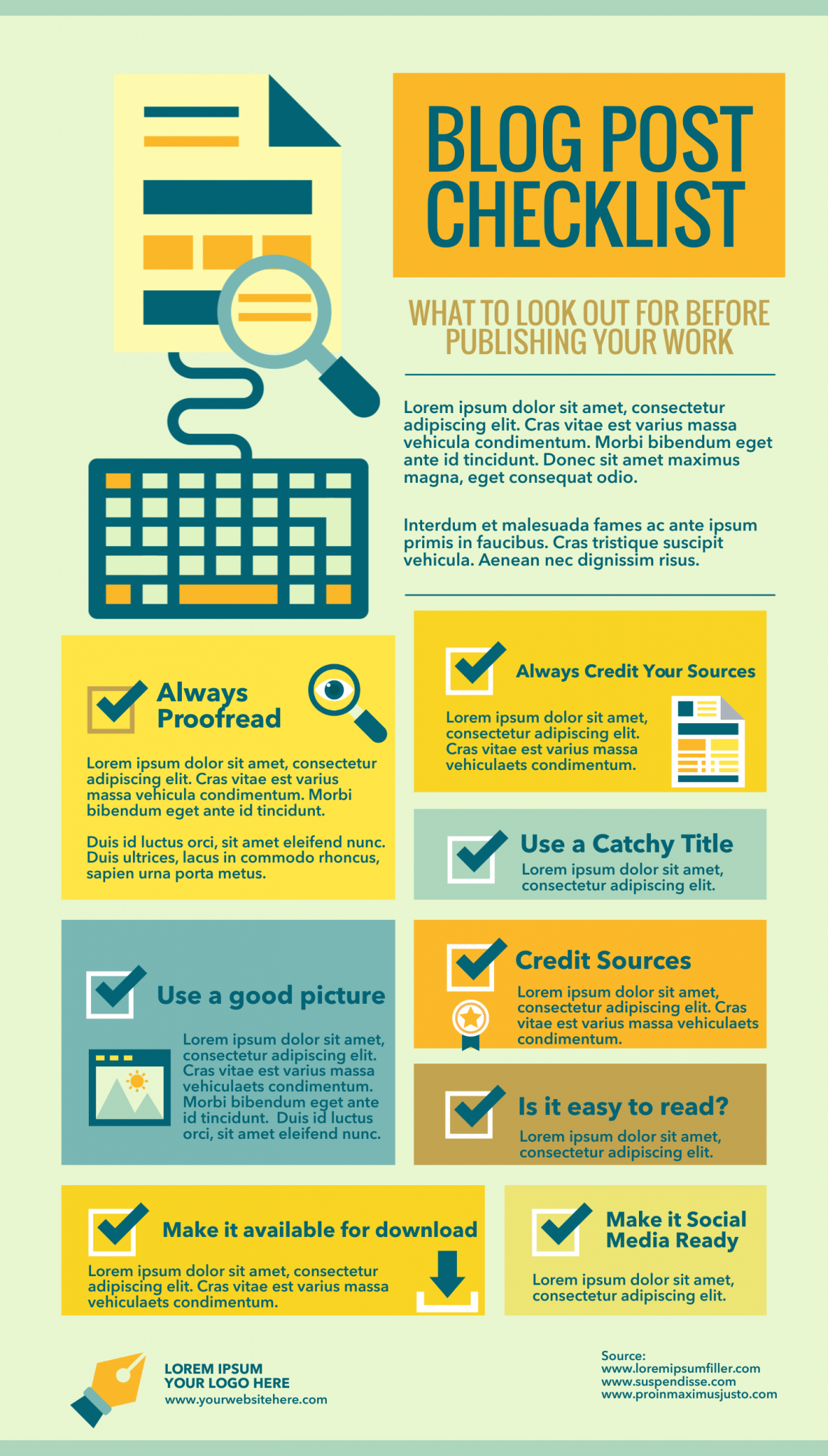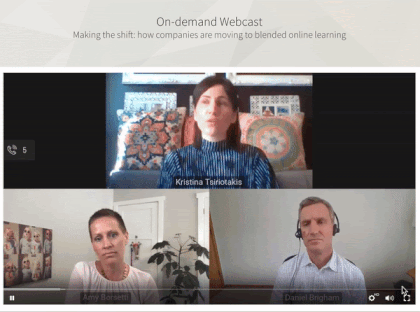Microlearning-based training is a great way to deliver new information to employees quickly. Get inspired to adopt this training strategy by learning about five commonly used types of microlearning content.
When it comes to training employees, there are many approaches to take. You can offer shadow sessions, set up a mentorship program, provide resources for employees to read independently, or skip all of the above and let them learn the ins and outs of their position on the job.
While all of these strategies have their time and place, sometimes trainers and HR professionals need a low-effort way to deliver information to employees quickly—such as compliance training or rolling out new software, for example.
When this is the case, the best option is to create microlearning content. Microlearning-based training entails quick, focused training sessions that can be completed at the learner’s convenience—plus, it’s relatively easy for trainers to produce microlearning modules.
Sound like a training strategy your organization could benefit from? If the answer is yes, keep scrolling to learn about five types of microlearning content you should consider including in your next training session.
5 common types of microlearning content
1. Videos
Microlearning videos are frequently used for employee training because they are a highly flexible content format. For example, you can record one of your employees working through a specific process or task and provide that as a demonstration for new hires, or you can opt for a presentation-style video that includes a visual aspect, such as PowerPoint slides, as well as voiceover audio.
The kind of microlearning video you should create depends on your training goals. For instance, presentation-style videos work well for compliance training or educating new employees on how your business operates, while demonstrations lend themselves best to process- or tool-related training.
2. Simulations
Some things are best learned through real-life situations, but it’s not always feasible to train employees on the job. The next best option is to create simulation-based training content, which uses real-life scenarios and relatable characters to prepare learners to handle professional situations without the fear of failure.
For example, aviation simulations are frequently used to train pilots to address emergency flight scenarios and test complex aviation systems for safety. Doctors and healthcare professionals may also receive training for anything from preventative care to invasive surgery through simulations.
Though not as life or death as the other examples, sales and customer service teams may use simulations to role-play different interactions they’ll experience while on the job.
3. PDFs and other downloadable content
PDFs and other downloadable guides (such as eBooks or PowerPoint presentations) are one of the most commonly used content formats for corporate training. One major benefit to this kind of microlearning content is that learners can reference it whenever they need it, which is in the spirit of microlearning’s “just-in-time”While PDFs and eBooks aren’t the best content format for learner engagement, they are perfect for things like outlining job-related processes or storing information on your company knowledge base.
Make your content more engaging with iPDFs (interactive PDFs)
One way to make downloadable content more interactive for learners is to convert it into an iPDF. iPDFs offer better navigation options than typical PDFs and can support multimedia elements such as audio, video, moving GIFs, drop-down menus, and more. They’re also compatible with tablets and smartphones, making mobile learning an option for employees.
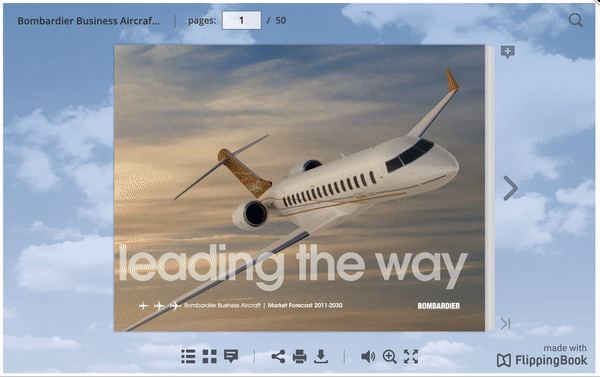
An interactive eBook created with FlippingBook (Source)
4. Infographics
Infographics are similar to eBooks and other downloadable content but with less text. They’re typically used to showcase data visualizations and summarize content into key takeaways, which makes them an ideal format for bite-sized learning. They can be used to display the steps in a work-related process or act as a checklist (like the example below).
One of the most compelling reasons to use infographics in your microlearning course is that they improve knowledge retention. 65% of the population are visual learners, so including charts and images will improve recall for the majority of learners. Plus, infographics provide a concise overview of a topic so that learners don’t have to read through paragraphs of text and extract key information themselves.
5. Podcasts and webcasts
Roughly a third of the population are auditory learners, which means they retain information best when it’s delivered through lectures and conversations. For this reason, including podcasts and webcasts in your microlearning courses is a good idea.
Podcasts can be short or long, to-the-point or a broader discussion of a concept. They’re a great option for when you’d like to take a deep-dive into a topic rather than just deliver specific information.
Similar to podcasts, webcasts are online broadcasts of audio content that generally include video content as well. One compelling reason to add webcasts to your microlearning strategy is that when learners participate in live webcasts they can make comments and ask the presenter questions. This allows for interactivity and encourages social learning through discussion.
Ready to create a microlearning course? Invest in course authoring software
Course authoring software helps businesses create and administer employee training programs. These platforms include features such as course builders and template libraries that make designing your own microlearning content as easy as dragging and dropping.
If you’re interested in investing in a course authoring tool, you can get a head start on your search by exploring our 2022 Course Authoring Software Shortlist, a research-backed ranking of the best tools on the market.
Or, if you need more convincing of the value of microlearning as an employee training strategy, check out this related reading: 3 Successful Microlearning Examples to Learn From.