We’ll walk you through the complete guide to hosting a successful virtual event and how virtual event software can help.

Planning and hosting a live event is stressful enough, but when it comes to virtual events, there are added stressors: You may not know which tools to use, or how to make your event exciting for participants.
In this article, we'll go over everything you need to know about virtual events, including:
Benefits of virtual events
Types of virtual events
The virtual event software you need
How long your virtual event should be
How to market your virtual event
How to make your virtual event fun and engaging for participants
Read on for the complete guide to planning your next virtual event and making sure it’s a success.
What are the benefits of virtual events?
One of the benefits to planning a virtual or online event is you don’t need to reserve a physical space, which means you also save money. You also don’t need to set up tables, chairs, and unwieldy presentation equipment (hey, old A/V system from the early 2000s, I’m looking at you!), which saves further money and time.
You can also reap the benefits of additional data and audience tracking from your virtual events platform. With better analytics around attendee engagement—How long did guests tune in before dropping off? Which session was most popular?—you can better plan your next event.
Another benefit is you have the potential to extend your reach to new locations and share with a larger audience. For example, your extended audience may include people who were unable to attend synchronously (a synchronous event requires people to be online at the same time, interacting in real time), but would like to watch your content asynchronously (people can participate in the same event at their convenience, on their own time—for instance, while in different time zones).
How virtual event software can help
It’s easy to record a virtual meeting with most platforms, and you can offer this follow-up video for free to attendees or as a paid video to those who didn’t register.
Decide on the type of virtual event
Just like events in the real world, virtual events run the gamut in terms of type, duration, and purpose. Below are some of the main types of virtual events.
Virtual conference: An event where you may have multiple speakers over a few days. A schedule typically has longer keynote speeches once or twice a day, and shorter hourly sessions throughout the day. These sessions work well with a virtual event platform’s webinar functionality.
Virtual trade show: These include webinar-style panelists and speakers, but also exhibitor booths. They are usually geared toward a particular industry. With virtual event software, you can set up virtual booths that include interactive apps or videos for attendees to explore.
Virtual festival: During the pandemic, many festivals are moving 2020 events online, where they live stream speaking engagements or music shows. This can range from book festivals such as the Texas Book Festival to arts and culture festivals, such as the New Yorker Festival, and even music festivals.
Virtual networking event: This can be a standalone event, or a part of another event such as a virtual conference or speaking event. Attendees chat with one another informally via video conference or messaging, often before or after a more formal presentation.
Virtual speaking event: Virtual speaking events range from author readings hosted by local bookstores to professional development meetings. These are often done using the live streaming or video conferencing functionality of virtual event software.
Virtual internal meeting: What used to be company-wide or department-wide in-person meetings may now happen in a virtual environment. These are also known as town-hall meetings where attendees can interact with the speaker and ask questions.
How virtual event software can help
Every virtual event tool has a different set of features and options—read on to find out how to pick one that most closely fits your needs.
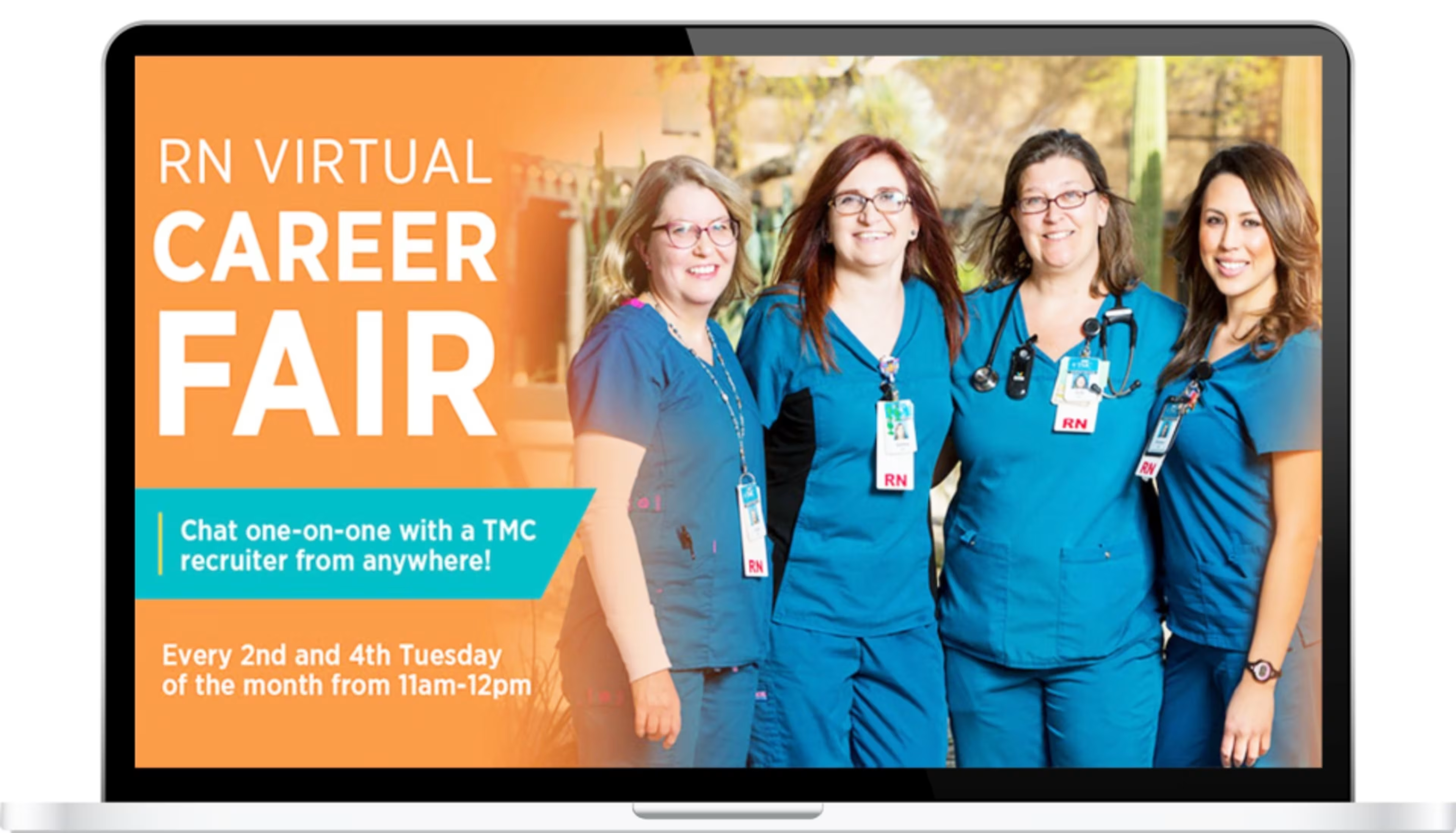
Virtual career fair in Brazen (Source)
Choose the right tool
The specific platform you need will depend on the type of virtual event you’re hosting. For instance, depending on your event logistics, you may need webinar features, chat or breakout session integration, a virtual lobby or event space to simulate a trade show environment, or live-streaming capabilities.
It’s important to first come up with a plan for your event and then find the virtual event platform with the right features to get the job done.
How virtual event software can help
In general, virtual event software tools allow you to stream online events and collaborate with attendees. Another key feature is being able to share information with attendees through a webinar.
Some virtual event software even allows you to create virtual environments complete with event lobbies, virtual booths and attendee avatars.
Check out our virtual events software catalog to see comparisons of popular software tools and explore features. You can use Capterra’s “recommended filters” tool available in each software directory to narrow down your choices per your needed features. You can also read user reviews from other business owners about how they rate each platform.

Virtual event lobby in vFairs (Source)
Decide on the right length
You may be wondering how long a virtual event should be. Again, this will depend on which type of event you’re hosting. You can use real-life events as a guide, but keep in mind that with an online environment, it may be even more difficult to keep an attendee engaged. For this reason, you may want to keep things on the shorter side.
To give you some guidance, a higher profile virtual event such as a virtual festival or virtual conference could last one to four days, depending on the number of speakers and attendees, with official programming lasting throughout the work day. A one-off virtual professional development event may only last 45 minutes to an hour. You can also leave 15 minutes at the end or the beginning of the scheduled time for guests to “network” through chat or video conference.
How virtual event software can help
Many software platforms come with features such as group chat or live polling options. These features can help you make your event more engaging if you include mini games or networking opportunities within your virtual event.
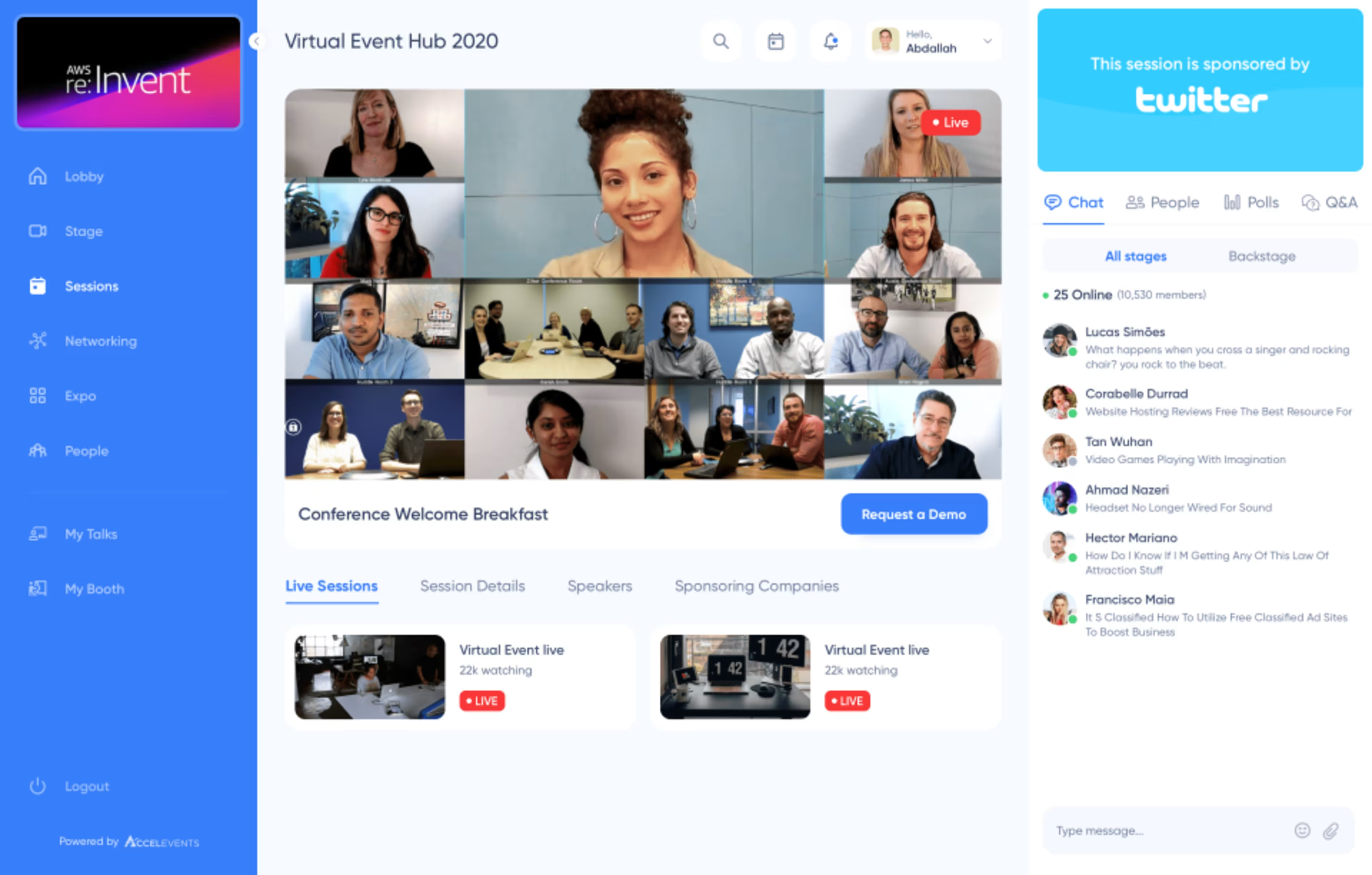
Breakout sessions and live polling in Accelevents (Source)
Market your event
To make your virtual event stand out from the crowd, you need to get creative.
Here are some ideas to get your creative thought process going:
Send a fun animated gif as an event invitation.
Offer your email subscribers a discount to attend your virtual event.
Create custom T-shirts, tote bags, or posters promoting your event (all available via eCommerce on your event website, of course).
Donate a percentage of ticket sales to a nonprofit related to your event.
How virtual event software can help
Some virtual event software platforms allow for customizable branding, so you can make your marketing stand out and coordinate with your virtual event branding for a consistent experience. For example, you can create custom signup and registration landing pages that have the same look and feel as your live event landing page.
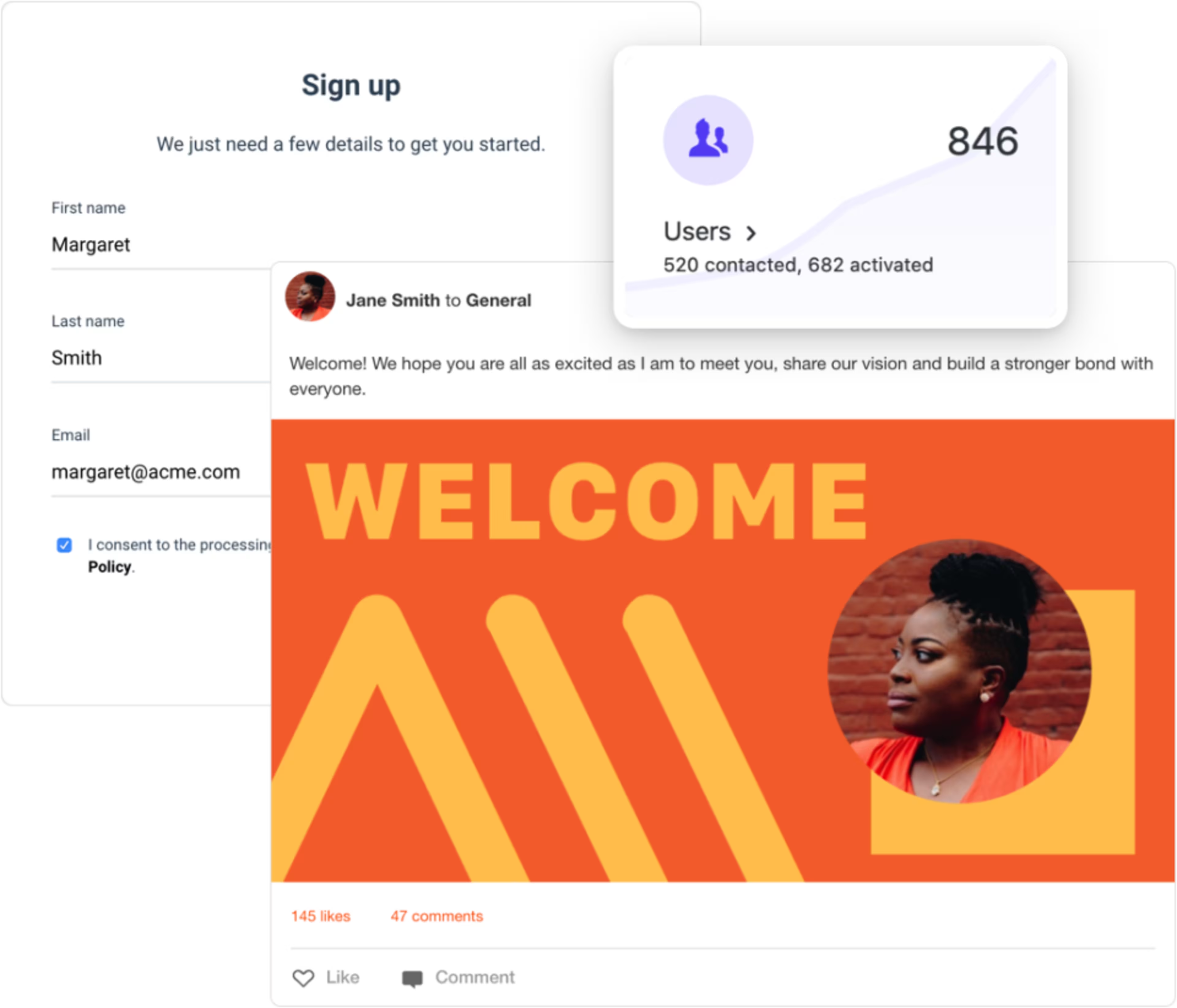
Custom branding on SpotMe Anywhere sign-up and registration pages (Source)
Make it fun
Once you’ve knocked it out of the park marketing your event, you have to deliver.
Your guests want to learn from you and network, but they also want to have a good time. Even if things are fully virtual, you can still make your events fun using your virtual event platform.
How virtual event software can help
Many virtual event software platforms allow you to create a virtual lobby for your event. Invite your vendors or speakers to set up booths and let your guests to explore interactively.
Encourage networking by sharing an icebreaker question and have guests chime in via chat.
Have a band perform virtually via live stream prior to starting your keynote session or speaker presentation.
Offer a giveaway and have the presenter use a random name generator to select a winner.
Experiment with live polling to break up the presentation.
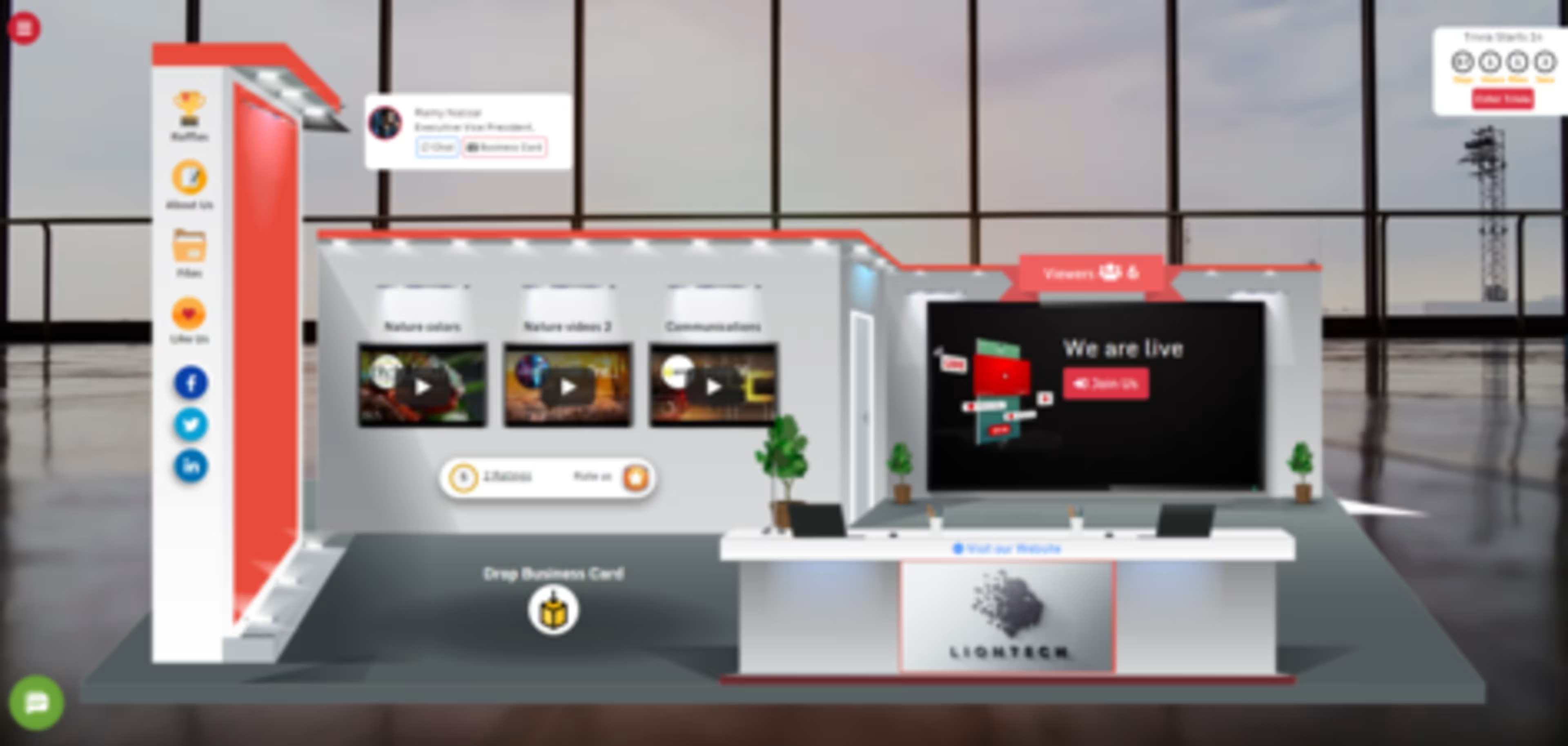
Virtual exhibition hall in EventTitans (Source)
Host a successful virtual event and keep guests coming back for more
Even though it can be intimidating to try something new, your next virtual event can be just as much of a success as a physical event.
Keep in mind this type of virtual experience may be new for your guests too, so you have the opportunity to stand out amongst your competitors by keeping things fresh and trying creative ways to keep your guests engaged.
Want to explore virtual event software? Check out our virtual event software catalog.