Maintaining HIPAA compliance is complicated, but HIPAA compliance software can make sure your practice is compliant and avoids any unnecessary fines.

The Health Insurance Portability and Accountability Act (HIPAA) was passed to maintain and protect the privacy of patients’ data and protected health information (PHI). If you work with or in the medical field, you’re likely already familiar with HIPAA, are a covered entity, and have been complying with the provisions it sets forth in order to maintain compliance.
With increase in demand and adoption of telehealth and remote appointments, your practice may no longer have the systems in place to ensure your patients’ protected data is secure. For instance, you might not be HIPAA compliant if you’re simply using standard video conferencing software, especially if you’re discussing PHI.
The good news is that HIPAA compliance software offers several key benefits to ensure you and your practice are providing the best care possible while still maintaining the privacy of your patients.
Three of those key features that HIPAA compliance software offers are:
Self auditing
Risk assessment and management
Secure communication with patients
HIPAA compliant software vs. HIPAA compliance software
All medical software should be HIPAA compliant, but not all medical software is HIPAA compliance software.
A subtle distinction between HIPAA compliance software and HIPAA compliant software exists: HIPAA compliance software is designed to help a business or practice maintain compliance whereas HIPAA compliant software only indicates that the software complies with HIPAA guidelines.
Self auditing will protect your practice from security breaches
If your business needs to maintain HIPAA compliance, you’re required by law to complete a few (depending on which are applicable to your business) of these five self audits a year to make sure you maintain compliance:
Security standards audit
Risk assessment audit
Asset and device audit
Physical security audit
Compliance with HITECH subtitle D. audit
Doing these every year is time consuming and taxing for a covered entity, so this software is useful for keeping track of these audits and ensuring you have everything you need to demonstrate you’ve completed each self audit.
Manage and assess the risk of HIPAA noncompliance
The software often comes equipped with risk management and risk assessment features that can help you prioritize fixes to any gaps found during your self audits. First, it will assess the level of HIPAA noncompliance risk a covered entity is facing and provide you with a score.
It’s a good baseline toward understanding if any gaps exist that you need to fill. That’s where risk management comes into play—once the software has determined whether or not your organization is at risk, it will help you prioritize your efforts to ensure you can fix whatever issues you are facing to get you back on track to being HIPAA compliant.
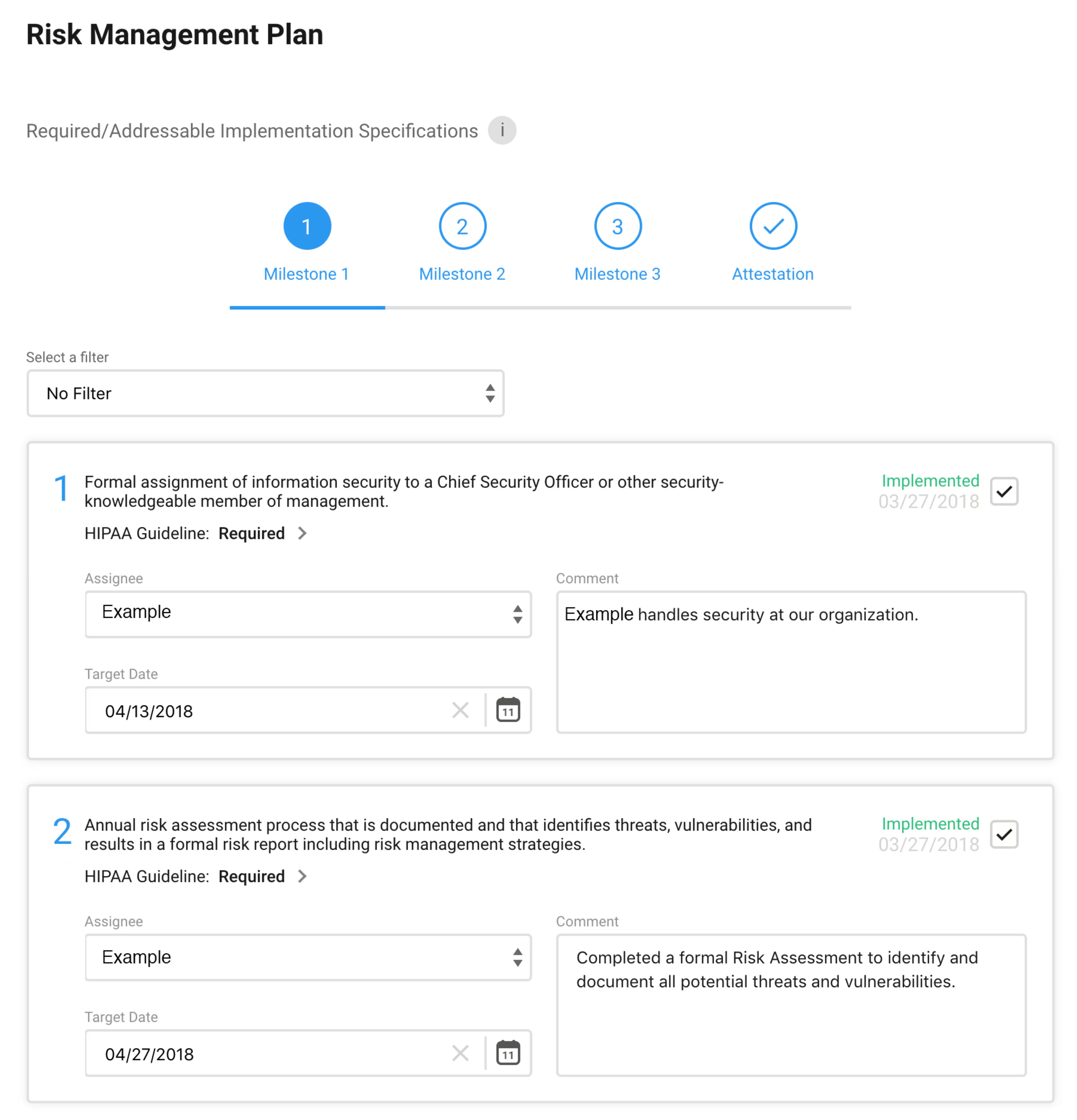
Risk management and remediation planning with HIPAA Assessment
Failing to regularly run risk assessments means you run the risk of incurring costly HIPAA violation fees down the line.
Communicate with patients securely and protect their PHI
During the COVID-19 pandemic, telemedicine quickly shifted to being a common option offered by healthcare providers. The increase in telehealth adoption, paired with the continued reliance on remote communication with patients, means that HIPAA compliance software is more useful now than ever before. Protecting sensitive patient data and PHI becomes more difficult when not communicating with your patients in person.
In fact, one of the most common HIPAA violations that a covered entity can be flagged for is sending an email, text, or any remote communication which includes sensitive data or PHI without making sure the method of submission is secure.
The software often comes with some form of secure communication function that allows doctors to safely send protected messages to their patients remotely.
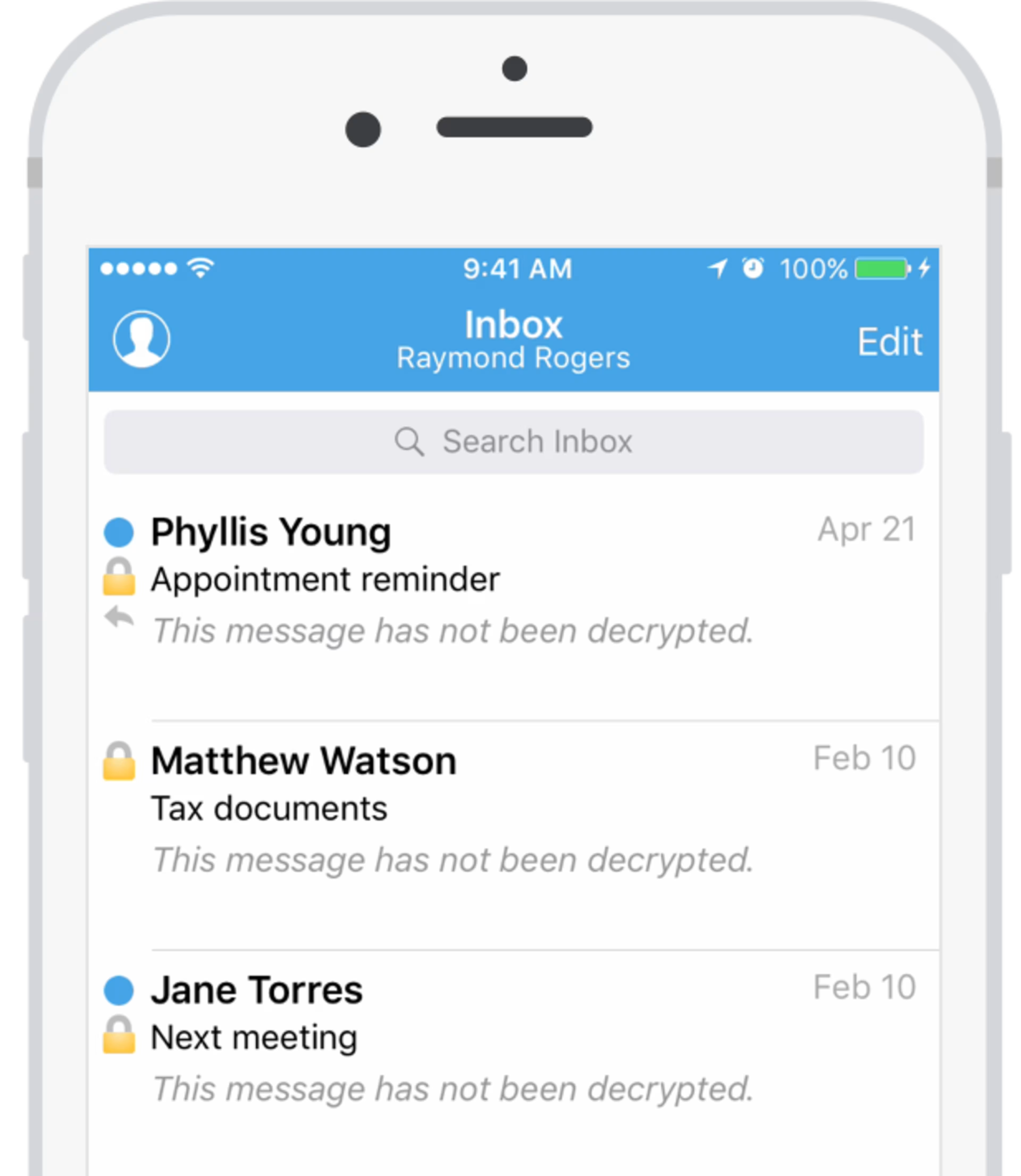
Hushmail's encrypted messaging
Note: Not all HIPAA compliant or compliance software will come with secure messaging features, so if this is something you need for your business to succeed, look for secure messaging software that can easily integrate with your current software stack.
Find the right software for your business
The three features listed above are only a few of the options that this type of software offers practices. For more information, check out our buyers guide.
Now that you understand how this software can benefit your organization, read about the top-rated products. Once you’ve narrowed down your list of possible vendors, read reviews from real people to help you determine which is the right for your business.
Note: The applications selected in this article are examples to show a feature in context and are not intended as endorsements or recommendations. They have been obtained from sources believed to be reliable at the time of publication.