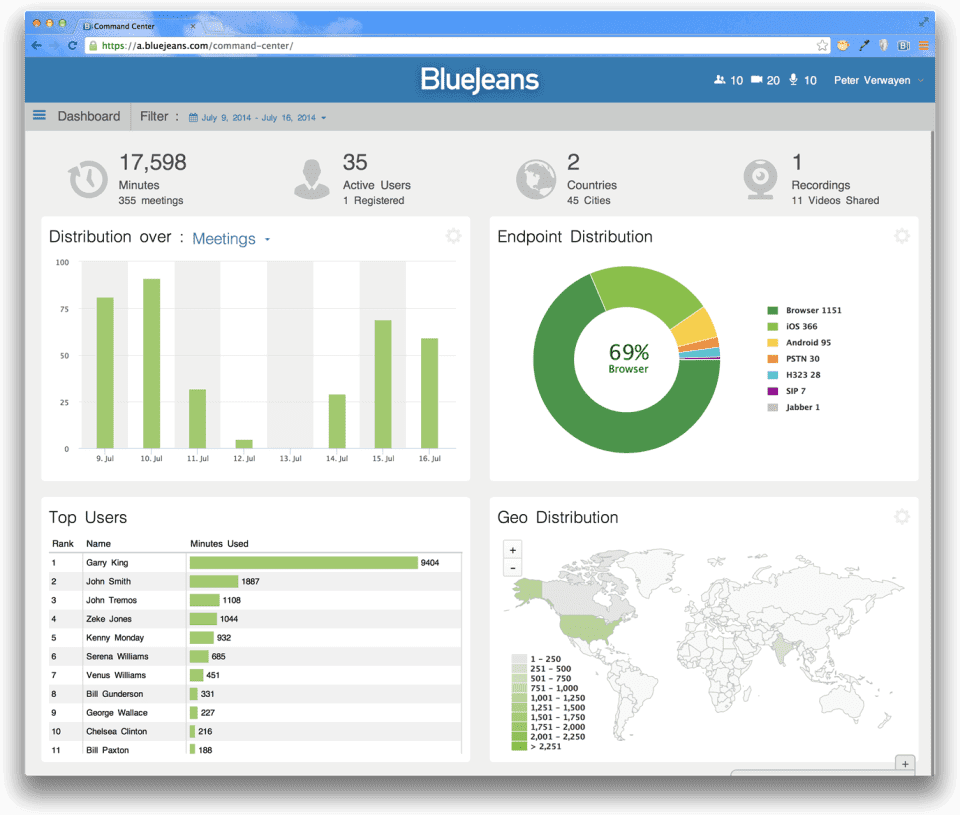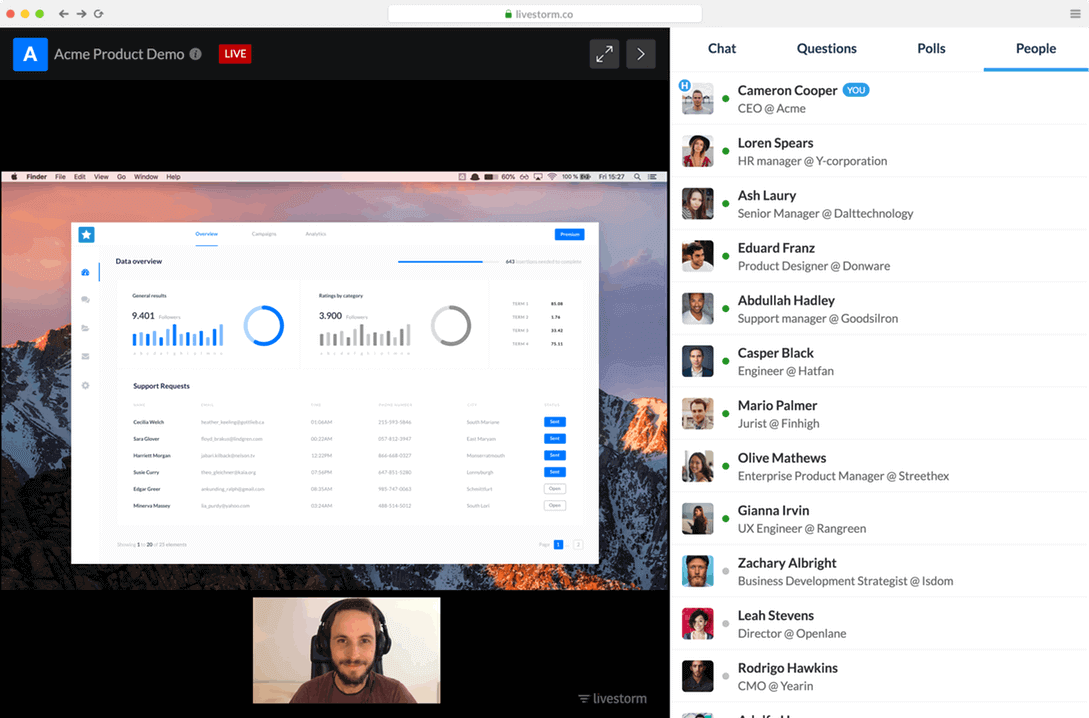WebEx is one of the key players in the online meeting and webinar software industry. In fact, the product ranks third on our Top 20 Most Popular Web Conferencing Software list.

What makes WebEx so popular is its web conferencing and webinar management features. The software enables you to create webinar events, invite attendees, and manage the registration process. It also lets you collaborate with attendees during a webinar session with the help of built-in chat, live polling, and Q&A functionality. You can record webinars and host them on the platform of your choice.
The benefits of the software are evident in user reviews on Capterra. According to reviewers, WebEx provides high-quality audio and video streaming for webinars and web conferences. Reviewers also find the software's interface and features easy to use.
However, despite a high recommendation rating of 4.1 out of 5 stars on Capterra, WebEx may not be the best product for your specific needs. For instance, some reviewers find account configuration and setup a challenge. Besides, there are some other webinar solutions that offer similar features at a lower cost.
This article looks at six highly rated WebEx alternatives. See the full list of WebEx alternatives here.
Before deciding on WebEx, you should also evaluate other highly rated alternatives that are available at a lower cost. By researching the top alternatives, you'll also better understand the webinar management functionality of the key products, which will help you make a more informed software purchase decision.
In this article, we've analyzed data from about 120 different webinar solutions on Capterra to provide you with a list of the top six webinar solutions for your small business.
Selection criteria
The selection criteria we used to identify the top WebEx alternatives ensure that the selected products are relevant for small-business needs and have functionality and pricing comparable to that of WebEx.
To qualify as a WebEx alternative, the product must have:
Comparable pricing: We've included only products that cost the same as or less than WebEx.
Core WebEx features: The product should also include core WebEx features: live streaming, in-session collaboration, and reporting.
Small-business-specific offering: The product should have at least one plan tailored for small-business needs.
A minimum of 20 published user reviews on Capterra published in the past two years: This data provides us with sufficient reviews to analyze the pros and cons of the products.
High recommendation rating: The product should have a minimum average recommendation rating of 4 out of 5 on Capterra.
High functionality rating: Because we are evaluating alternatives in terms of functionality rating, to qualify the product must have a minimum average functionality rating of 4 out of 5 stars on Capterra.
We've sorted the list in alphabetical order.
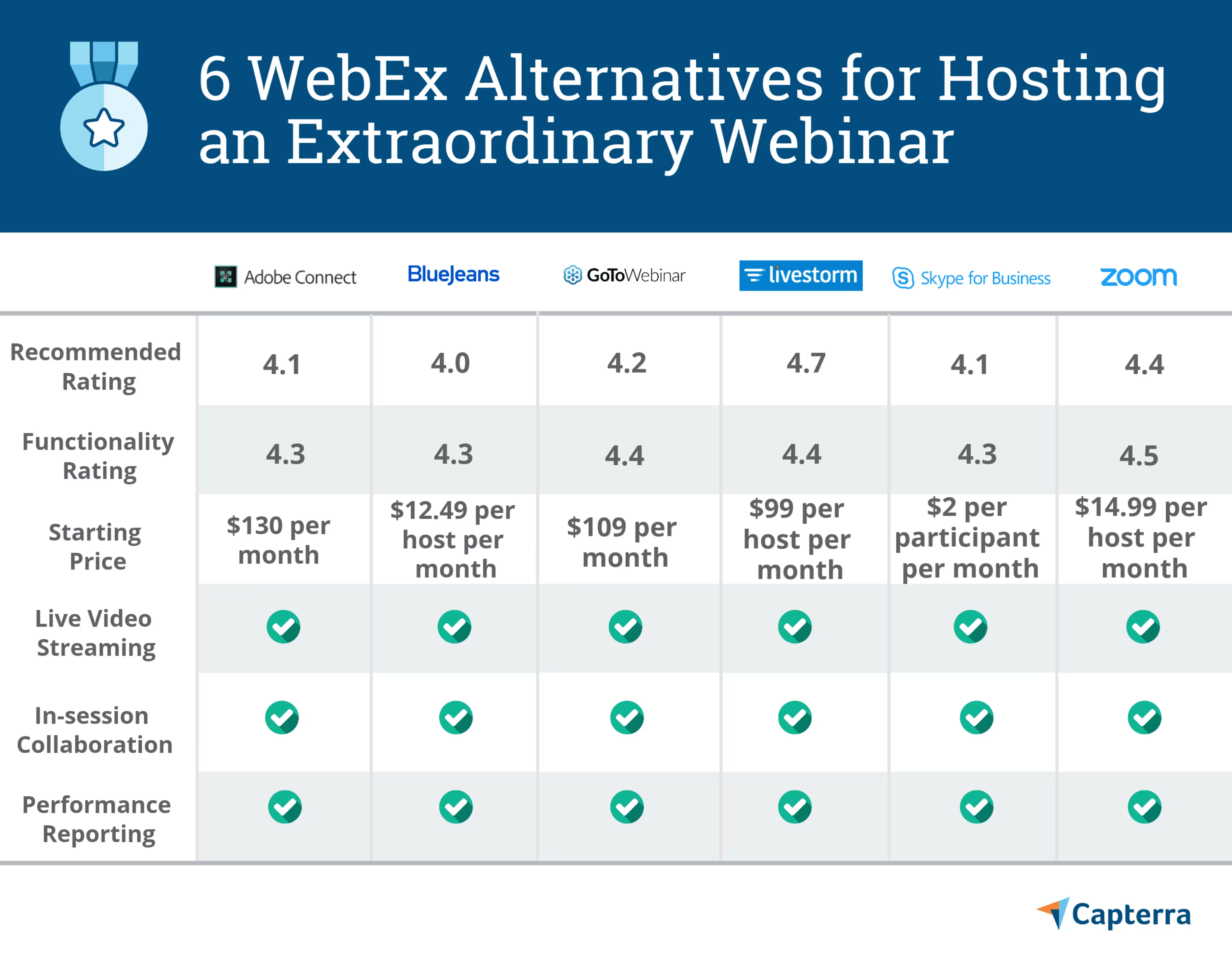
6 cheaper alternatives to WebEx
If you need to host and manage webinars and are looking for a solution that is comparable to but cheaper than WebEx, there are options available. We've highlighted six below.
1. Adobe Connect: Webinar software tailored for event management needs
Trial/Free Version
- Free Trial
- Free Version
Device compatibility
Adobe Connect is a cloud-based video conferencing and webinar software for businesses of all sizes. The product allows users to create webinar events, manage registrations, and track event performance in a dashboard.
Adobe Connect also provides users with Q&A and live polling features to improve attendee engagement.
We included Adobe Connect in this list because of its event management capabilities. The product lets users create events, register attendees, contact attendees via email, and measure participant engagement in a reporting dashboard.
Pros | Cons |
|---|---|
Capterra reviewers find the in-session chat interface easy and useful for collaborating with hosts and participants. | The product has a lot of features, and users feel that it can take some time to learn all of them. |
Users also find the mobile app useful, considering it lets attendees access webinars remotely. | Adobe Connect users also feel that the product interface can be made more navigable and easy to use. |
How much does Adobe Connect cost? Adobe Connect is available in three packages: Adobe Connect Meetings, Adobe Connect Webinars, and Adobe Connect Meetings. If you are looking for webinar management functionality, you'll need to purchase the Adobe Connect Webinars package which starts at around $130 per month for up to 100 attendees.
The following screenshot showcases Adobe Connect's live polling functionality:
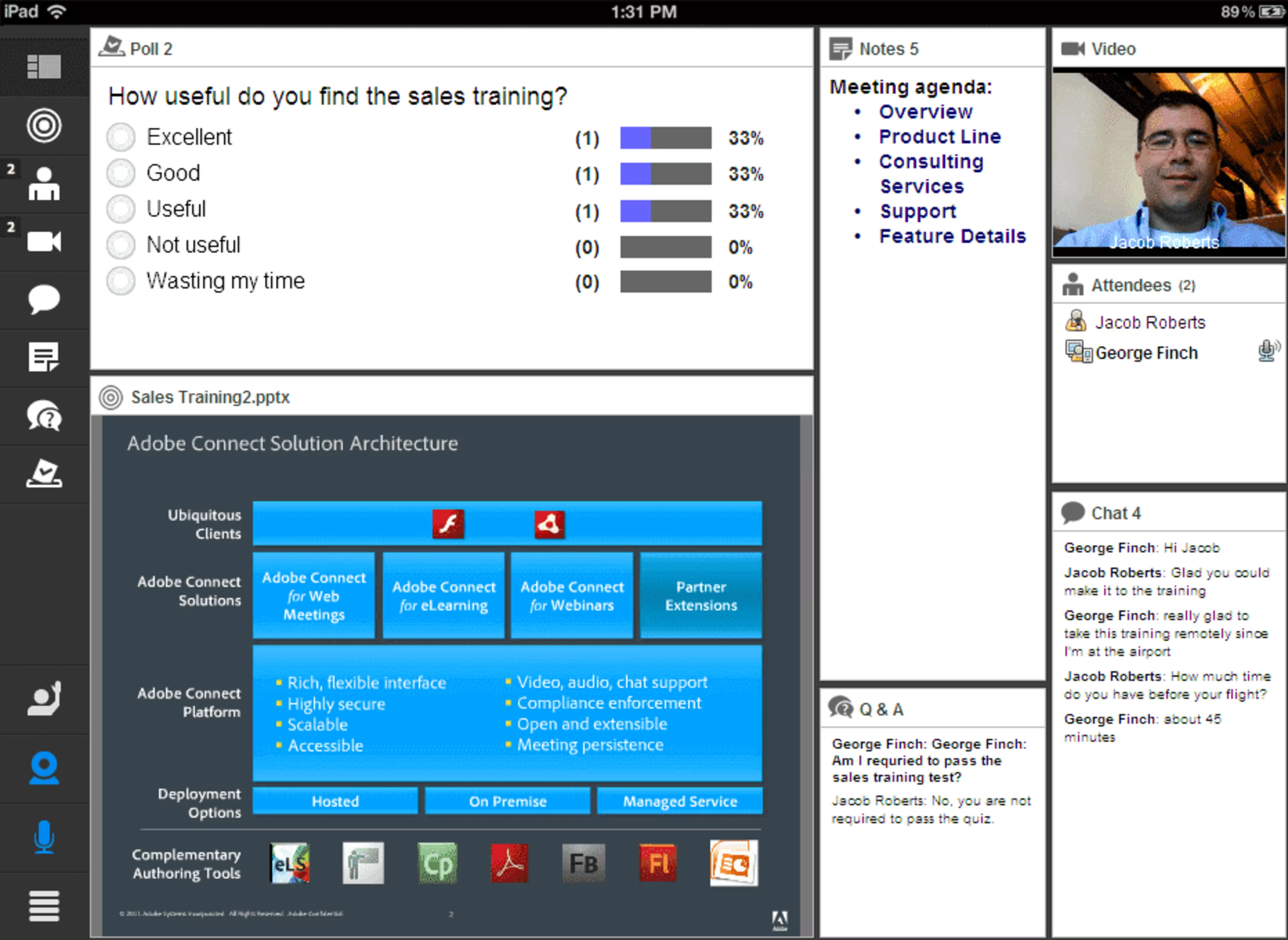
Live polling in Adobe Connect (Source)
2. BlueJeans: Webinar software for large events
Trial/Free Version
- Free Trial
- Free Version
Device compatibility
BlueJeans is an online meeting and webinar solution for businesses of all sizes. The software helps businesses organize large-scale online conferences and webinars.
BlueJeans allows users to host webinars, collaborate with participants via chat and Q&A sessions, stream live webinars on Facebook, and view analytics reports on event performance.
BlueJeans offers features for conducting large-scale webinars, making the product a fit for online education and training business needs. The product also allows users to record webinars and publish them to a global target audience.
Pros | Cons |
|---|---|
Capterra reviewers find BlueJeans easy to set up and use. | Reviewers find the software's learning curve slow. They feel that it can take some time to get familiar with the large-scale webinar management features. |
Users also find the audio and video quality suitable for conducting large-scale webinars. | Some users also reported a lag between audio and video streams. |
How much does BlueJeans cost? BlueJeans is available in three pricing plans: ME, MY TEAM, and MY COMPANY and starts at around $12.50 for up to 50 participants.
The following screenshot showcases the audience analytics functionality in BlueJeans:
3. GoToWebinar: Webinar management and event marketing solution
Trial/Free Version
- Free Trial
- Free Version
Device compatibility
GoToWebinar is a webinar management solution for small and midsize businesses. The software allows users to create webinars, manage registrations, create email marketing campaigns for webinars, and track session performance in a dashboard.
What makes GoToWebinar unique is its event marketing and branding functionality, which allows users to customize webinar invitations and registration pages with brand logos, fonts, and colors. Apart from that, users can publish their webinars for free on GoToStage.com, GoToWebinar's webinar marketplace.
Pros | Cons |
|---|---|
Capterra reviewers find the webinar recording functionality easy to use and effective for creating high-quality recordings. | Users find the mobile app interface less navigable than those of other applications. |
Users also find the reporting functionality useful as it helps them track different engagement metrics such as the number of attendees and registrants. | Some reviewers believe the cloud-based and on-premise version interfaces need an aesthetic revamp. |
How much does GoToWebinar cost? GoToWebinar is available in three versions—Starter, Pro, and Plus—and starts at $109 per month for up to 100 participants.
Following is a screenshot of the event reporting functionality of GoToWebinar:
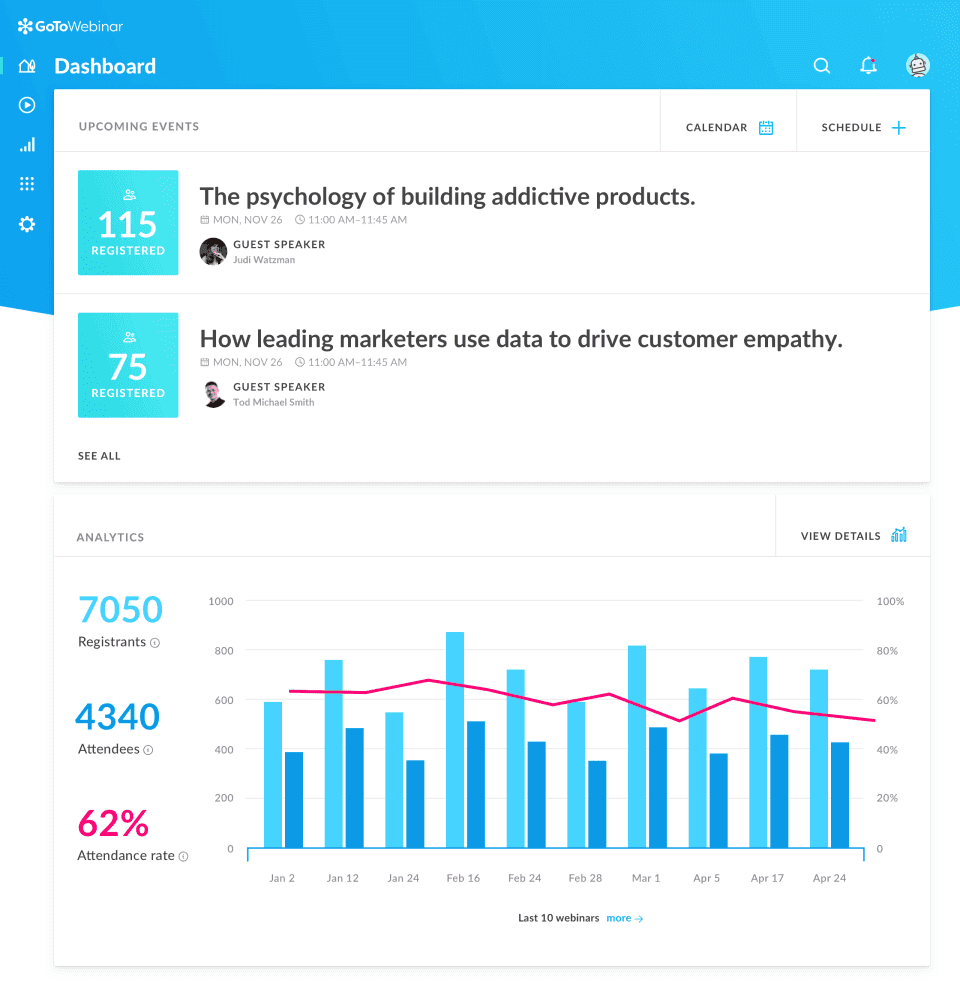
Event reporting in GoToWebinar (Source)
4. Livestorm: Event-based webinar publishing and marketing solution
Trial/Free Version
- Free Trial
- Free Version
Device compatibility
Livestorm is a cloud-based webinar management solution for small and midsize businesses. The software allows businesses to create webinar-based events, register attendees, record and publish webinars, and track event metrics.
The software also lets you create a live stream of webinars on social platforms and online streaming services such as YouTube Live and Twitch.
Livestorm is packed with features that cover multiple aspects of webinar management, such as event management, live streaming, email marketing, branding, and analytics. Besides, Livestream has the highest recommendation rating (4.7 out of 5) in this list.
Pros | Cons |
|---|---|
Capterra reviewers find the product's interface intuitive and easy-to-navigate. | Since Livestorm is based in France, its support is available during the business hours in France. For this reason, some U.S.-based reviewers have reported slow customer support response. |
Users find video tutorials and other training material effective in learning the product features. | Some users also feel that there is scope for improvement in the quality of webinar recordings and replays. |
How much does Livestorm cost? Livestorm is available in the following two plans: Webinar Basic and Webinar Premium. The Basic version is free for up to 10 participants and up to 20 minutes per session; the Premium version starts at $109 for up to 100 attendees.
The following screenshot showcases Livestorms's live streaming functionality:
5. Skype for Business: Webinar software with business collaboration tools
Trial/Free Version
- Free Trial
- Free Version
Device compatibility
Skype for Business is a business chat, online meeting, and webinar software designed for businesses of all sizes. The product features “Skype Meeting Broadcast" which allows you to schedule webinar sessions, invite attendees, and stream the session online. It also lets you record webinars and share them with external participants via URL.
Skype for Business hosts webinars and conferences on the Azure platform optimized for audio and video streaming, which lets you host high-quality webinars online across multiple devices. Featuring a business chat functionality, Skype for Business is a cost-effective option for businesses looking for a business collaboration tool along with webinar management functionality.
Pros | Cons |
|---|---|
Capterra reviewers find the audio and video quality of live webinars and recorded sessions suitable for delivering large-scale webinars to global participants. | Reviewers feel that Skype for Business can get expensive if your business is growing rapidly and you need to keep adding more participants. |
Users also find the group chat functionality helpful in collaborating with the team members. | Users have also mentioned the interface is not very intuitive and can be improved. |
How much does Skype for Business cost? Skype for Business starts at $2 per user per month for up to 250 users.
The following screenshot showcases an ongoing business conference in Skype for business:
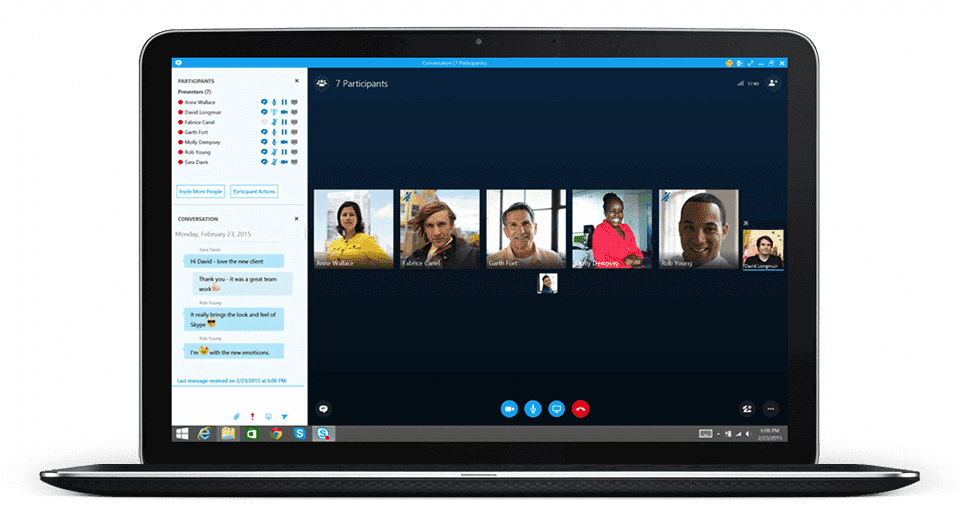
Ongoing Conference in Skype for Business (Source)
6. Zoom Video Webinars: Webinar software for live virtual events and broadcasts
Trial/Free Version
- Free Trial
- Free Version
Device compatibility
Zoom Video Webinars is a cloud-based webinar management solution for business of all sizes. The product allows users to create webinar events, manage registrations, designate a panel of webinar hosts, conduct in-session polls and Q&A sessions, and prepare event reports. Zoom Video Webinars also allows users to stream webinars live on Facebook Live and YouTube.
According to our research, Zoom is the most frequently compared product with WebEx. Besides, with the average functionality rating of 4.5 out of 5.0 on Capterra, the product has a higher functionality rating than any other product on this list.
Pros | Cons |
|---|---|
Capterra reviewers find the webinar management interface easy-to-learn and use. | Though reviewers find the product interface easy to learn and use, they feel that it looks slightly out-of-date and needs an aesthetic upgrade. |
Users also find the Gmail integration useful as it helps them schedule Zoom webinars and meetings directly from Google Calendar interface. | Some users also find the phone dial-in functionality more difficult to use than other products. |
How much does Zoom Video Webinars cost? Zoom Video Webinars starts at $40 per host per month for up to 100 participants.
The following screenshot showcases the in-session messaging, poll, and Q&A functionality of the product:
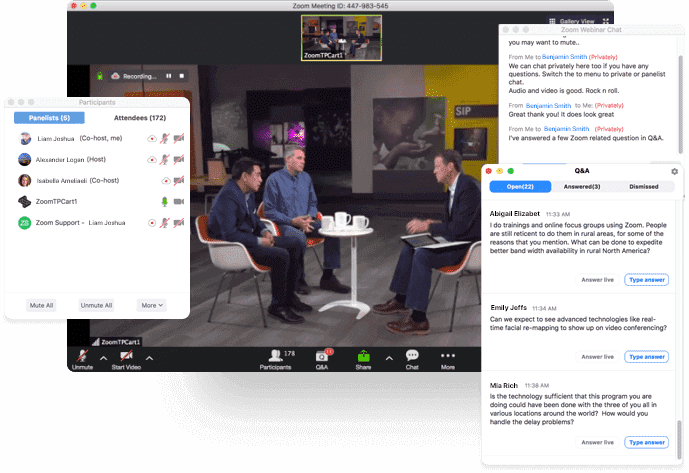
Participant engagement in Zoom Video Webinars (Source)
The final verdict: Which WebEx alternative should you invest in?
After you've gone through the list of WebEx alternatives, the next step is to select the solution that best fits your business needs. Follow these steps in listed order to find the right alternative for your business:
Shortlist products on required features: Go through this list of webinar software features and identify the ones that are vital to your business. Use these features to shortlist products in this list.
Select products that fit your budget: Set an annual or monthly budget for online webinars. Select products from the previous step that fit your budget.
Refer to Capterra reviews: For each of the products finalized in the second step, go through Capterra reviews to understand the utility of the product for your business size and industry. Use this input to rank the products.
Demo the products: For each of the products ranked in step 3, set up a demo session with the vendor. Ask the vendor specifically about deployment timeline and a product's usefulness in your line of business.
If you are currently using a webinar software that has benefited your business, please let us know in the comment section below.
Read on for more information on webinar and web conferencing solutions:
Top 20 Most Popular Web Conferencing Software Report Methodology