The standard marketing-speak surrounding business intelligence software goes something like this: business intelligence used to be only for large enterprises, but now it's for all businesses!
Like much marketing speak, it's just true enough to squeak by. The full truth is more interesting, and a little more complicated. Yes, business intelligence software can benefit your small business. But, your small business has different priorities than an enterprise.
How do you make sure you're shopping for the BI software features that suit your small business? In other words: how can you go beyond business intelligence, and get small business intelligence?
I've searched the web for advice from BI companies and small businesses alike to identify three business intelligence software features your small business can't do without.

Dashboards
Small businesses are short on time. Where large enterprises may have data analysts paid to crunch their numbers, small businesses don't have that luxury. Analytics is less of a job title than it is one of the many hats a small business employee wears.
Spending extra time and mental energy analyzing data isn't a good—or realistic—solution. Enter dashboards: they give you a quick, easy view of multiple metrics.

An Izenda dashboard
Lee Nagel of BI vendor Izenda stated: "Small businesses are often challenged with resource constraints, specifically shortages of time, money, and staff to focus on analytics." In Nagel's experience, small business people are particularly interested in any solution that saves time and mental energy. Dashboards help small businesses save both.
Dashboards aren't just money-saving devices, however. They can be part of a better outlook for your employees. One benefit of having your important metrics in one place is its elimination of the need to check multiple data sources. It shifts employee focus away from the process of finding the data onto what can be done with it.
Design your dashboard well, so it becomes part of a bigger, data-driven approach to work. Remember that dashboards are a tool, rather than an end. They're no more the overall goal than buying a hammer is when you're trying to build a house.
KPIs
Dashboards are great, but they aren't the whole story. For them to be useful, you have to make sure they're filled with the right key performance indicators (KPIs).
Grzegorz Aksamit of Binartech recommends that you stick to five KPIs at most. "I strongly believe that an over-complicated business intelligence deployment for a small company is waste of time and money," Aksamit says. That's because a dashboard overloaded with too many KPIs will be too complicated, and "nobody will be able to make use of it."
He also recommends that your KPIs be indicators of whether your business is growing. As an example, Aksamit cited a food delivery company he worked with. He helped the vendor focus on how long customers waited for delivery, and put two visualizations of this KPI on the dashboard: one that showed delivery time over the past two weeks, and one that showed the past three months.
Once you've got the right KPIs, the next step is making sure you're getting what you need from them. BI software that uses AI can help with that.
Machine learning helps determine when your KPIs are off, says Harry Glaser, CEO of Periscope Data (a big data analytics platform). While it's time-consuming and tough for people to find anomalies in large amounts of data, it's much easier for artificial intelligence. This can all lead to a more efficient workflow.
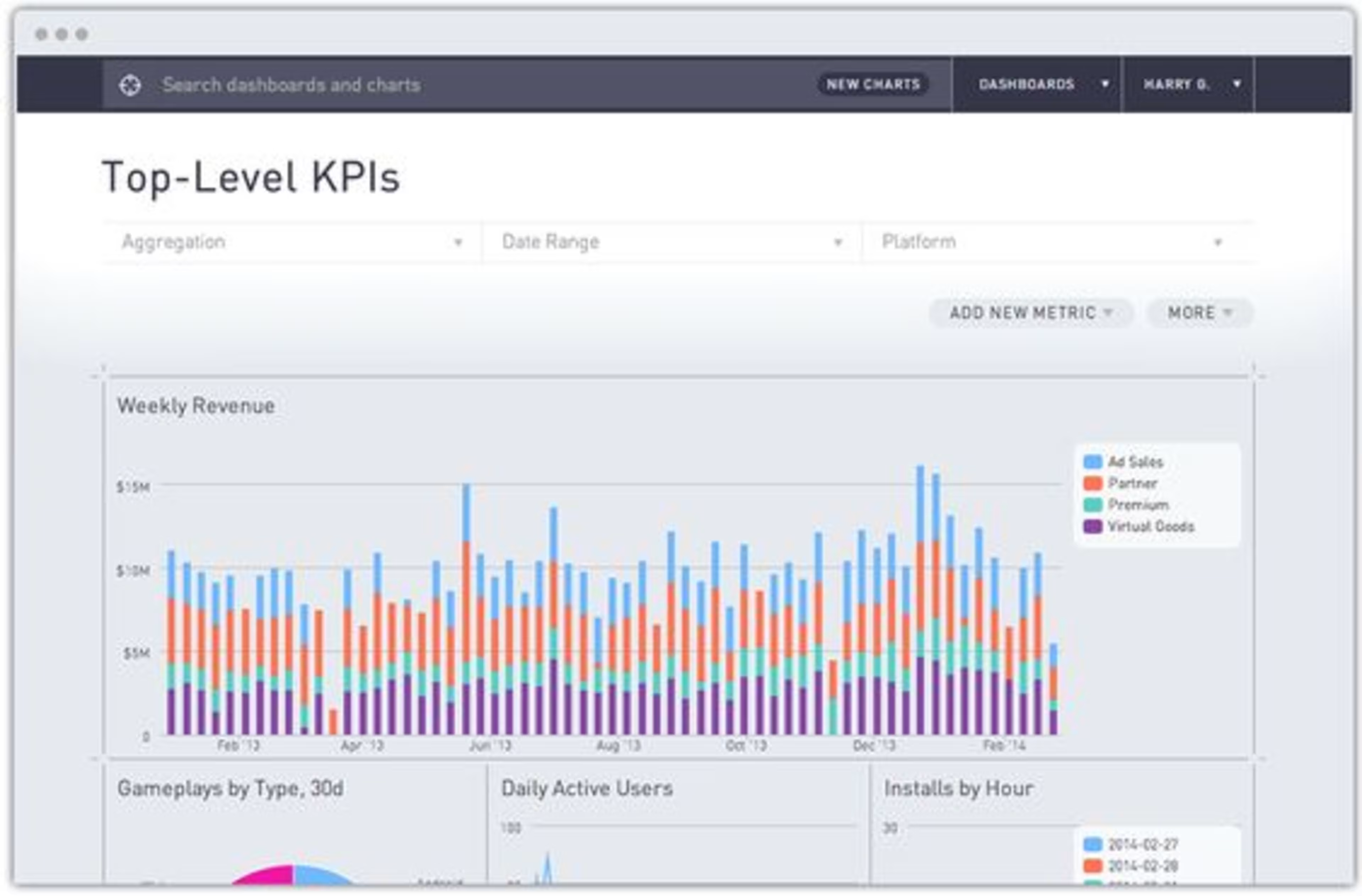
Tracking KPIs with Periscope
"There's huge value in using AI for [anomaly] detection, then adding humans for the final step," Glaser says. That value comes in knowing when your KPIs seem strange. Instead of combing spreadsheets to identify the culprits, the program finds them for you and lets you to focus on finding solutions.
Put time, and thought, into choosing your KPIs. If you're tracking something that isn't a good reflection of growth and success, your business intelligence solution won't be of much help.
Ad hoc queries
Ad hoc queries are questions you can ask your BI program when you need to. If this seems self-apparent, bear with me—things didn't always work this way.
In the early 1990s, before the rise of self-service business intelligence programs, any questions you had about your data needed to be sent to a business intelligence analyst who knew how to work the BI program.
The difference with modern, self-service business intelligence programs is that they're easy enough for most anyone to use. When you want to know something about your data, you can ask questions ad hoc. This is particularly important for small businesses looking to save time as well as money.
There's an extra, even more important benefit to ad hoc queries: they make data accessible to your employees. Business intelligence isn't just a type of software program.
Ideally, "business intelligence" is a data-driven mindset that looks for facts and numbers to substantiate any opinions, or ideas, you have. The software program is the tool that makes that mindset possible. If your employees can ask questions when they need them (rather than when someone from the IT department can get around to them), it makes being data-driven that much easier.

TicketReturn's logo
Online ticket vendor TicketReturn used BI vendor Izenda to reduce the time it took to get answers about their data. Rather than having to rope in the IT department every time an employee wanted an answer or needed to build a report, Izenda's BI software is easy enough for front-line workers to use. Reports are flexible, and workers on the business side can " add and change filters and fields on reports" without IT assistance.
Look for a program that allows ad hoc queries, but keep in mind that real success with your BI software depends on how you use the information you get from those queries. While ad hoc queries free up your IT department for other work, overall cooperation and communication between IT and the business side is necessary for full business intelligence.
What do you need?
Are you a small business that's used business intelligence software to improve what you do? Let me know how the software has helped you in the comments below!
Thinking about hiring a business intelligence or data analytics company for your business needs? Browse our list of top business intelligence and data analytics companies and learn more about their features in our hiring guide.