All projects are work, but not all work is a project.
I feel your pain: You've outgrown spreadsheets, and you're tired of trying to collaborate over email.
You turned to Google to search for an automated tool to help, but, instead of finding a solution, you encountered pages and pages of lists of products marketed as project management software, all varying wildly in functionality and price.
Do they all serve the same purpose? How do you know what kind of tool you actually need? The answer lies in understanding the difference between projects and work.
This knowledge enables you to better evaluate your own needs and equips you to evaluate products for what they really are, not what vendors market them as.
We'll tackle this explanation in a two-part series. In this article, we'll explain the difference between projects and work and go over when you should use project management software versus a work management tool.
Our next piece dives a little deeper into work management and highlights how to choose the right work management solution for your needs.
What is a project? (And what's everything else?)
Projects are undertakings that are time-bound (have an end), produce a unique output/deliverable, and are executed under agreed-upon constraints (i.e., scope, timeline, budget/resources).
Everything else is work, but not a project. These efforts include:
Business-as-usual activities (e.g., responding to email, daily tasks, ongoing work)
Communicating/collaborating with coworkers
Low-effort ad-hoc requests
Process management
And while this nonroutine work isn't a project, it still needs to be managed.
Why is it important to distinguish between projects and other work efforts?
It's important to differentiate projects from work for a few main reasons:
So you know what degree of control, oversight, and level of PM processes to apply to the initiative.
So you know what type of software best supports your efforts.
Small, low effort units of work don't require the same rigor and application of PM processes that projects do. Burdening these types of initiatives with that degree of oversight and control can cause unnecessary bottlenecks, prolonged timelines, and strain key resources.
And if you don't know how to differentiate between project management and work management tools, you risk paying for features you don't need and won't use.
In our 2019 PM software user report, 38% of respondents said they don't use the Gantt chart functionality (used for project planning) within their PM solution. That's a significant number of users who are overpaying for a PM solution when they should have gone with a work management tool instead.
Here's where it gets tricky: For lack of a better word, the term "project" is liberally applied to most work efforts, whether it's a high-risk/high-return strategic business initiative or a low-key collaborative effort concurrent to day-to-day responsibilities.
This is problematic for a few reasons:
The term project means different things to different people—specifically, technical business professionals versus non-technical business professionals (i.e., a project manager versus a general team lead). This variability can cause miscommunication and confusion. Simply put: You can't hear "project" and assume this means project managers, project charters, risk assessments, executive stakeholders, etc. Instead, dig a little deeper to figure out whether the initiative is a true project or not.
Now that the term project is being used to describe most work efforts, project management software has evolved into more of an umbrella term; it's used to refer to a range of solutions from lighter task/work management tools up through robust portfolio management software. In fact, much of what is marketed as “project management software" isn't designed to manage actual projects (initiatives with a set timeline, scope, and budget/resources). Instead, most are designed to manage tasks, schedules, and teams that are grouped together by shared nonroutine work.
When do I use project management vs. work management software?
Use true PM software when you're managing a real project, because you need a tool capable of managing and controlling scope, timeline, and budget/resource constraints. You must monitor and report on these constraints to stakeholders, and it's difficult to do so accurately if the tool you're using doesn't offer those capabilities.
If you don't need to monitor the triple constraints, then you're not managing a true project and can use any type of work management software that meets your needs (everything from personal to-do lists and shared task management tools to collaboration software).
Here are three ways to differentiate between project management and work management tools:
How it's used/what it's designed for
Functionality
Target end user
It's important to note there's often some overlap in functionality between PM and work management tools. But if it doesn't offer project planning—specifically around budget and resource management—then it's not a formal PM solution and would fall into the work management category instead.
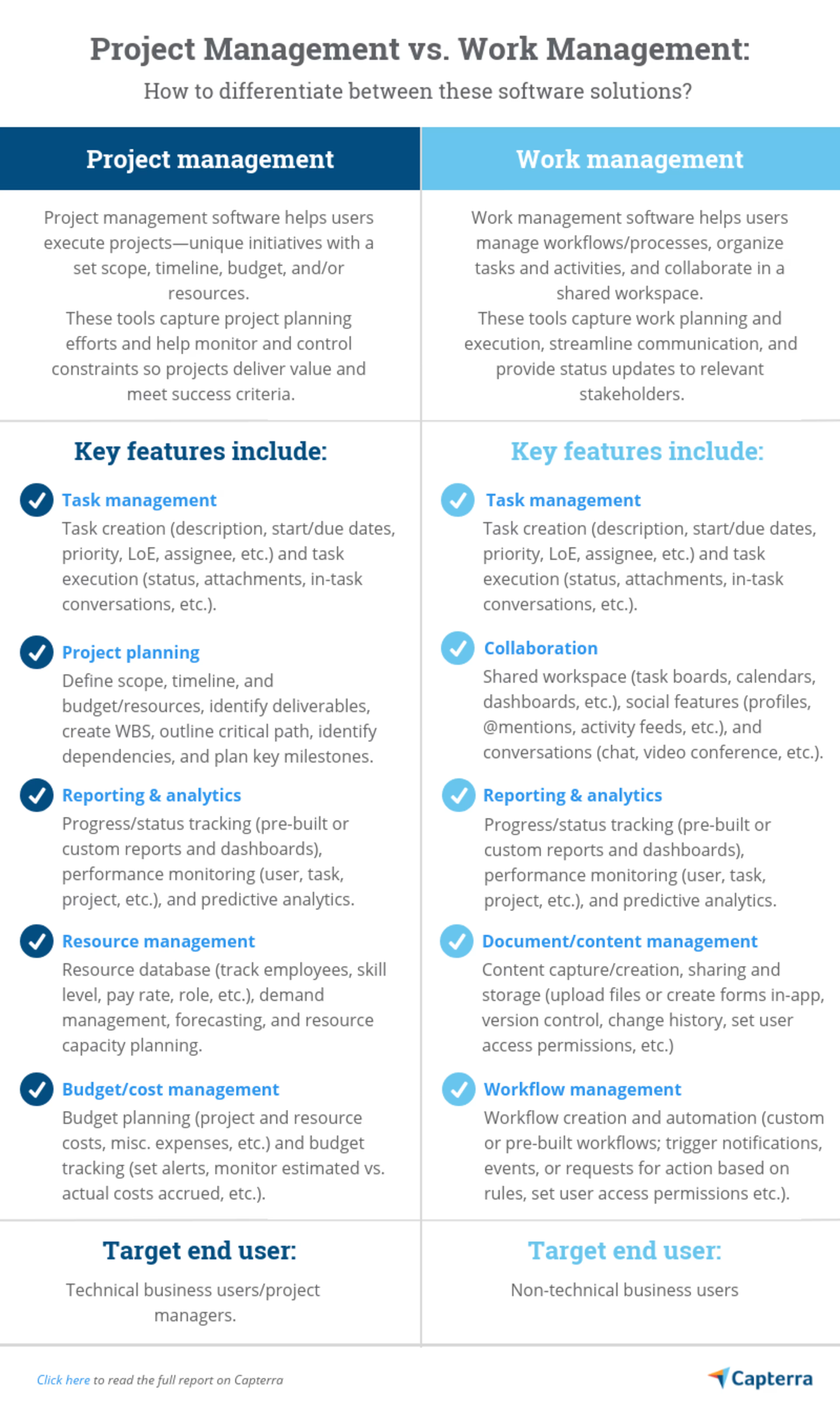
Download Now
How do I find the right tools for my needs?
First, remember that the project management market is in flux, constantly evolving, and that the terminology to describe modern work efforts and software products hasn't quite caught up.
Consider this: 20 years ago, projects were formalized strategic business initiatives—run almost exclusively by certified project managers—that followed a Waterfall/traditional methodology.
Cut to 2019, where the term “project" is used liberally to describe nearly all work efforts, non-technical business users are tasked with leading initiatives as often (if not more) than certified project managers, and for the first year since the Agile Manifesto was coined in 2001, Agile or hybrid-Agile methods are the dominant methodology in most organizations.
Vendors aren't maliciously sowing confusion by referring to their products as “project management software" when they aren't designed to manage correctly designated projects. Rather, most are caught between a rock and a hard place in calling their software what it is, versus what the majority of non-technical business users are searching for online.
So, how do you wade through the jargon and find the right tools for your needs?
Follow these steps to find the best tool for you
Analyze end-user needs and identify must-have versus nice-to-have functionality. Based on your required features, you should be able to answer the question: “Do I need to manage projects or work?"
Create a shortlist of products based on functionality and team requirements (cloud based, on-premise, customer service offering, etc.). In Capterra's PM software directory, we offer a tool to filter the product list by what features you're looking for.
Vet products by asking vendors who their target user is, and whether they offer your make-or-break features.
Narrow your shortlist down to three to five products, then demo and score them.
Invest in the tool that comes out on top.
We publish new content weekly on our project management blog, so be sure to follow along for additional tips on how to maximize the return on your software investment.