There are a million Google AdWords guides for professional internet marketers. But what if you're brand new to search engine marketing and have never logged in to Google AdWords?
Or you have logged in, but still have no idea what to do. AdWords is a complicated system with a lot of jargon and acronyms. Do you know what broad match is, or a negative keyword?
It's OK if you don't.
In this guide, I'll break down what AdWords is in simple terms to help you decide if it's worth experimenting with for your business, and will go over the first steps you need to take to run a successful campaign.

What is AdWords?
So, the Google machine tells me that AdWords is “Google's online advertising platform." Duh. Let's dive in and get a little more in-depth than that…
By using Google AdWords, businesses can create online advertisements to reach people potentially interested in their products or services.
These ads show up either in Google search results, on websites that agree to show Google Display Ads, or both.
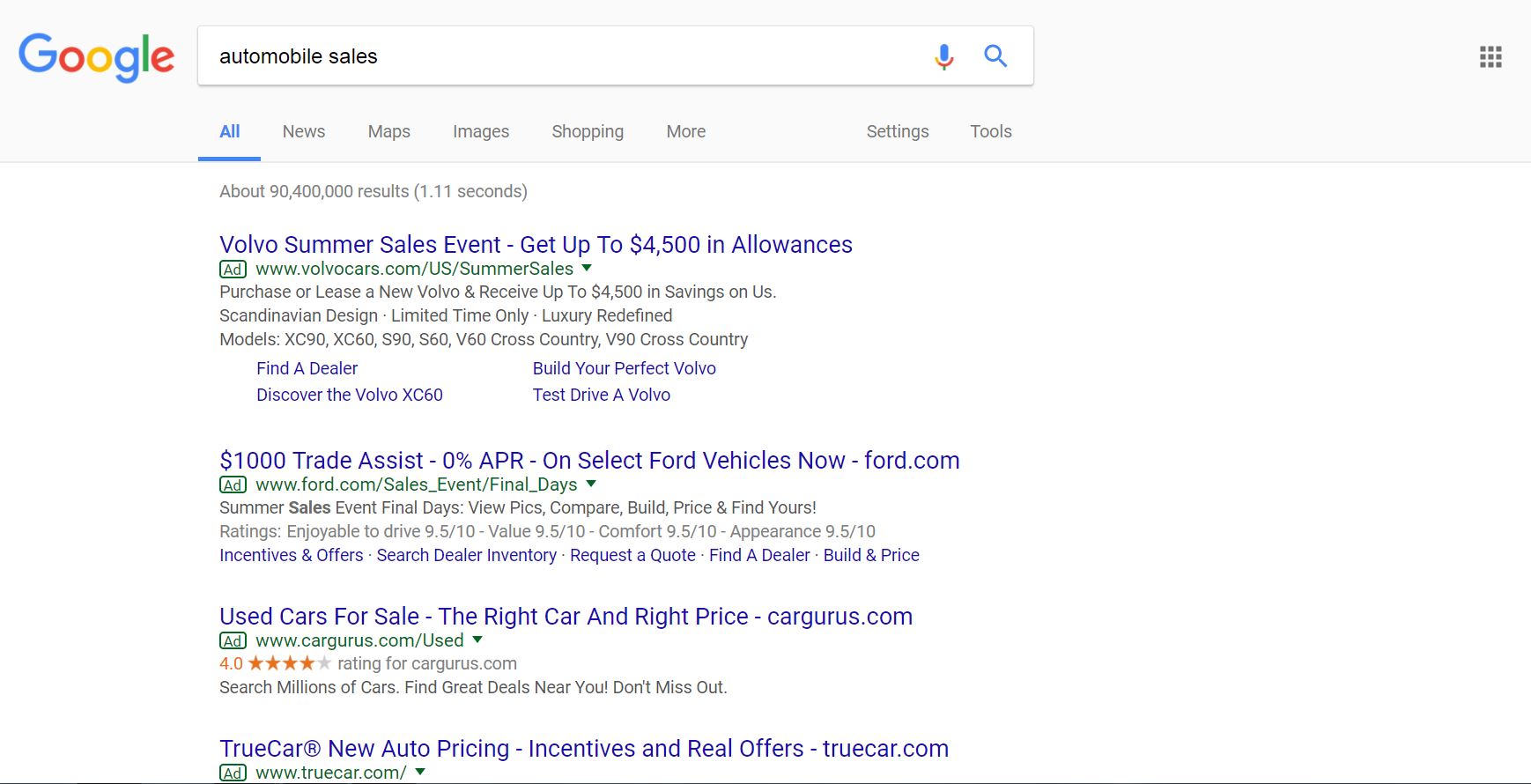
Ads in Google search results
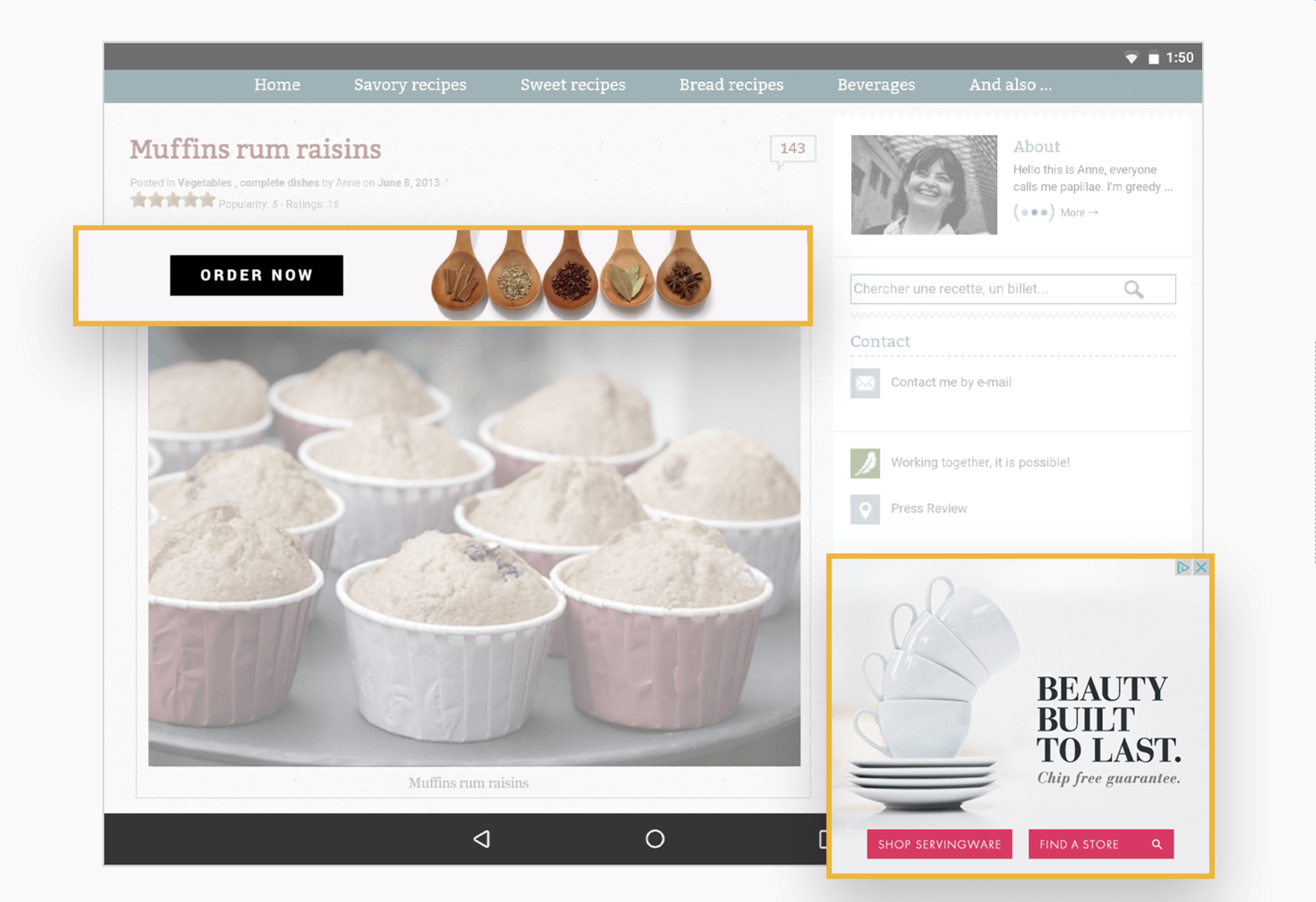
A Google Display Ad on a Google partner site (Source)
So how do those ads get there? AdWords chooses which ads to display using an auction. Advertisers choose when and where they want their ads to appear, and then bid a certain amount of money that they're willing to pay for each click on their ad. The higher you bid, the more your ad gets shown.
AdWords is one example of a broader type of online advertising called pay-per-click (PPC) advertising. Pay-per-click is “a model of internet marketing in which advertisers pay a fee each time one of their ads is clicked."
Places you'll see PPC ads include search engines (Google, Bing, etc.), banner ads, social media (Twitter, LinkedIn, Facebook), and Capterra.
There are many options to consider when getting started with AdWords. AdWords is a self-service platform, so users are in complete control of their budgets, settings, and ad copy, and can edit these at any time. All these choices can get pretty overwhelming depending on the complexity of your business model, performance goals, and target audience.
As internet marketing expert Neil Patel wisely says, “Google AdWords is simple, but not easy."
To make it slightly easier, we'll walk you through some of the foundational steps, including setting a budget and selecting your first keywords.
But first, let's find out if AdWords is right for you right now.
Should I use AdWords?
When you use AdWords, you're literally competing with other businesses for clicks. Many of these businesses are using search engine marketing companies with years of experience and PPC software to maximize their profits.
If you're going to make money with AdWords, you are going to have to put some time into it. If you don't have that time, you're probably going to see a negative ROI.
In my opinion, if your goal isn't to acquire new customers, I don't think AdWords is likely to be your best option. It's like bringing a quantum computer to algebra class. It'll take you longer to learn how to use it than it would take you to do the calculations by hand.
If your goal is something simpler than acquiring new customers at a specific price point, I would not recommend AdWords for that task. It's too expensive, competitive, and complicated to learn. There are easier, less expensive ways to increase brand awareness.
If you have determined that AdWords is likely to be a successful part of your marketing mix, begin by making sure there is a clear plan of attack before starting.
Google offers many free tools to make campaign management as easy as possible, including Keyword Planner, online support documents, and of course the AdWords forum.
Once you've decided that you do have enough time to learn how to use AdWords correctly, you need to clearly and concretely quantify your goals. Why are you using AdWords? What do you want to accomplish? How will you know it's working for you?
Step 1 for AdWords success: Set your goals and metrics
The first thing to keep in mind is that AdWords should pay for itself.
If you're spending more on AdWords than you're raking in in sales through AdWords, you're doing it wrong.
Of course, it's normal to lose some money at first as you learn which keywords, ads, and landing pages work best for you. But that should reverse very quickly.
Remember, you are using Adwords to make money. You'll know it's working for you when you're bringing in more than you're spending. But that leaves open the question of how much to spend when you're first getting started.
How do you decide how much to initially spend on AdWords?
Whole books have been written about setting a PPC budget. This is definitely just an introduction.
In my opinion, the best way to set your AdWords goals is to begin by calculating your target cost per acquisition (CPA). If you don't know how to calculate your CPA, check out "Marketing Metrics: How to Determine Your Target Cost Per Acquisition."
Once your know your CPA, you know how much you can spend on each click in AdWords and stay profitable. Below is an sample framework for how to calculate the right AdWords bid for your business.
Sample framework for how to calculate the right AdWords bid (Source)
Learn more about PPC bidding:
How to Generate Positive ROI from PPC Advertising…Without Going Over Budget!
Now that you know how much to bid, you need to know how to track conversions.
Tracking conversions
A conversion is just another word for sale.
In order to succeed with AdWords, you need to be able to track the journey from keyword to landing page to sale.
“Don't launch your campaign without a plan to track conversions," says Jordan Brannon of Coalition Technologies. “If you don't have a means for tracking conversions, you'll never grasp the value or liability represented by your advertising efforts."
You'll need software to help you track conversions. Google Analytics is a free Software-as-a-Service option. There are also many other marketing analytics software packages to choose from.
Step 2 for AdWords success: Create your landing page
A landing page is where the searcher lands after they click on your ad. The landing page has one purpose and one purpose only: to sell.
“Landing pages are the key to success," says Sam Brinks of TeamSnap. “Without great landing pages, your visitors won't really know what to do."
There are five elements you should consider to construct a high-converting landing page:
Clear value add: When a potential buyer lands on your page, it should be apparent what your product or service is, and how it will improve their lives.
Call to action: Your landing page should ask the visitor to make a purchase.
Short form: Don't make it difficult to buy by asking for too much information.
Trust elements: Anything from user reviews or testimonials to customer logos will work to build trust, especially if they are genuine, relevant, and fresh.
Easy-to-consume content: Whether it's bullet points, video demos, or both, make sure there's comprehensive information on your product or service for the buyer who needs to know a little more before they hit “buy now."

(Source)
Step 3 for AdWords success: Bid on keywords
Are keywords the most important part of a AdWords search campaign?
Amy Presuhn, digital marketing manager here at Capterra, thinks so. “Keywords easily make or break campaigns," Presuhn says.
Before getting into keywords, let's go back to basics. AdWords is an auction.

Reminder: AdWords is an auction (Source)
But not that kind of auction. Instead of a conventional auction where you're bidding for cars or cows, in AdWords you're bidding for keywords.
What does that mean? It means you're asking Google to show your ad when someone searches for a particular term in exchange for paying them every time someone clicks on your ad.
You only want to bid on keywords that closely relate to your products or services. A simple trick is to do a scan of your website. What terms are frequently used? The closer you can get to choosing keywords that are relevant to your business, the more likely you are to get clicks from users that are looking for what you offer.
“I like to use keywords as my starting point when building a new campaign," Presuhn says. “After identifying keywords to target, writing ad copy comes easier."
“Know which search terms your potential customers use," David Deering of Touch Point Digital Marketing says. “Use Google's Keyword Tool to determine which words and phrases are most popular and create ads around those terms, prioritizing the terms most often used. Also be sure to use variations of the words and terms, as not everyone will search in the same exact way."
Match types
Google will ask you to choose which match type you want for each keyword you bid on.
What's a match type? It refers to how closely Google matches your keyword to what the user searches. The options are: exact, phrase, modified broad, and broad.
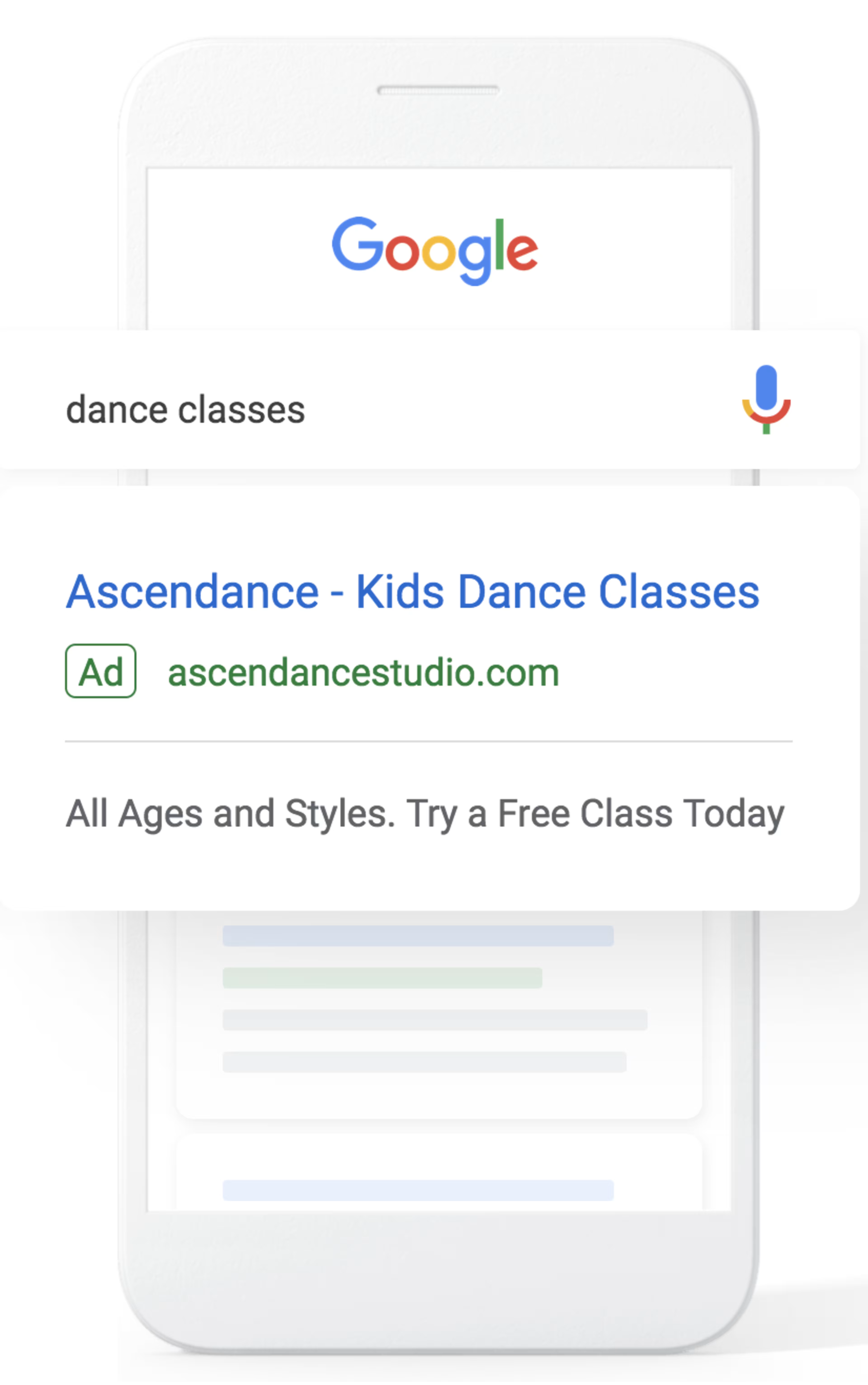
Google match types (Source)
1. Exact: Google shows your ad when a user searches for the exact word you bid on.
Keyword: cows
Exact match: cows
2. Phrase: Google shows your ad when a user searches for a phrase that contains the exact word you bid on.
Keyword: cows
Phrase match: Buy cows
3. Modified broad: Google shows your ad when a user searches for a phrase that contains the exact word you bid on plus words related to a modifying word
Keyword: +fancy cows
Modified broad match: quality cows
4. Broad: Google shows your ad when a user searches for a word or phrase related to the word or phrase you bid on.
Keyword: fancy cows
Broad match: quality bovines
“For some accounts [broad match] opens up a lot of opportunities for poor spending," says Mike LaLonde of Londes Digital Marketing. “To keep more control, opt for exact, phrase, and modified broad match keywords instead, and frequently look at search term reports to add negative keywords that you might be inadvertently targeting."
Negative keywords
A negative keyword is a word or phrase that you do not want your ad connected with. So if you're selling cows online, you don't want to show up when someone is looking for the Dallas Cowboys.
“Negative keywords are just as important as other match types," says Benjamin Collins of Laughing Samurai. “The true power of search advertising is in being very specific in who you're targeting... know your match types and how they work and use negative keywords liberally to maximize your ad spend. More relevant targeting translates into more effective search campaigns."
Other helpful tips
The closer your landing page, keywords, and ads relate to each other, the less you'll have to spend for your conversions. “Make sure everything [on your landing page] from the page title to the paragraph headings and content is relevant as possible to the ad group you've set up," says Brinks. “Get your keywords in there naturally, and make double sure everything looks great on mobile. Take the time to build a solid foundation with your optimized landing pages and everything else will become much easier."
Keep in mind that AdWords doesn't check your ads or your landing pages for spelling, grammar, or punctuation errors. “Check the spelling and punctuation of your ads in another tool before publishing your ad," Philip Barnhart of Nehmedia recommends.
Are you ready to get started with AdWords?
Whew! That was a lot. And we've only just scratched the surface of Adwords. But hopefully this was enough to help you decide whether Adwords is a good fit for your business.
If you need software to help you out with your AdWords campaign, check out our PPC software directory and our marketing analytics software directory where you can compare the software options side-by-side to find the best fit for your marketing needs.
Depending on your needs, you can hire services for help getting started with AdWords. Check out our hiring guides for advertising agencies and digital marketing agencies to determine which one would be a better fit for you.