“Better than Wikipedia" is a pretty serious claim.
Where's the first place you go when you need quick information on a new topic? Wikipedia.
Whether it's looking up some obscure historical figure, finding a plot summary for every episode of your favorite TV show, or exploring a new technology you want to adopt, Wikipedia is the go-to for quick information. That includes questions about learning management software.
But what if I told you that I can offer you more than Wikipedia? While their entry on learning management software isn't bad, it lacks the nuance of someone who has dedicated their career to eLearning, HR, and corporate training, and who is determined to present all of that info in an accessible and actionable way. But that's exactly what you'll get in this article.
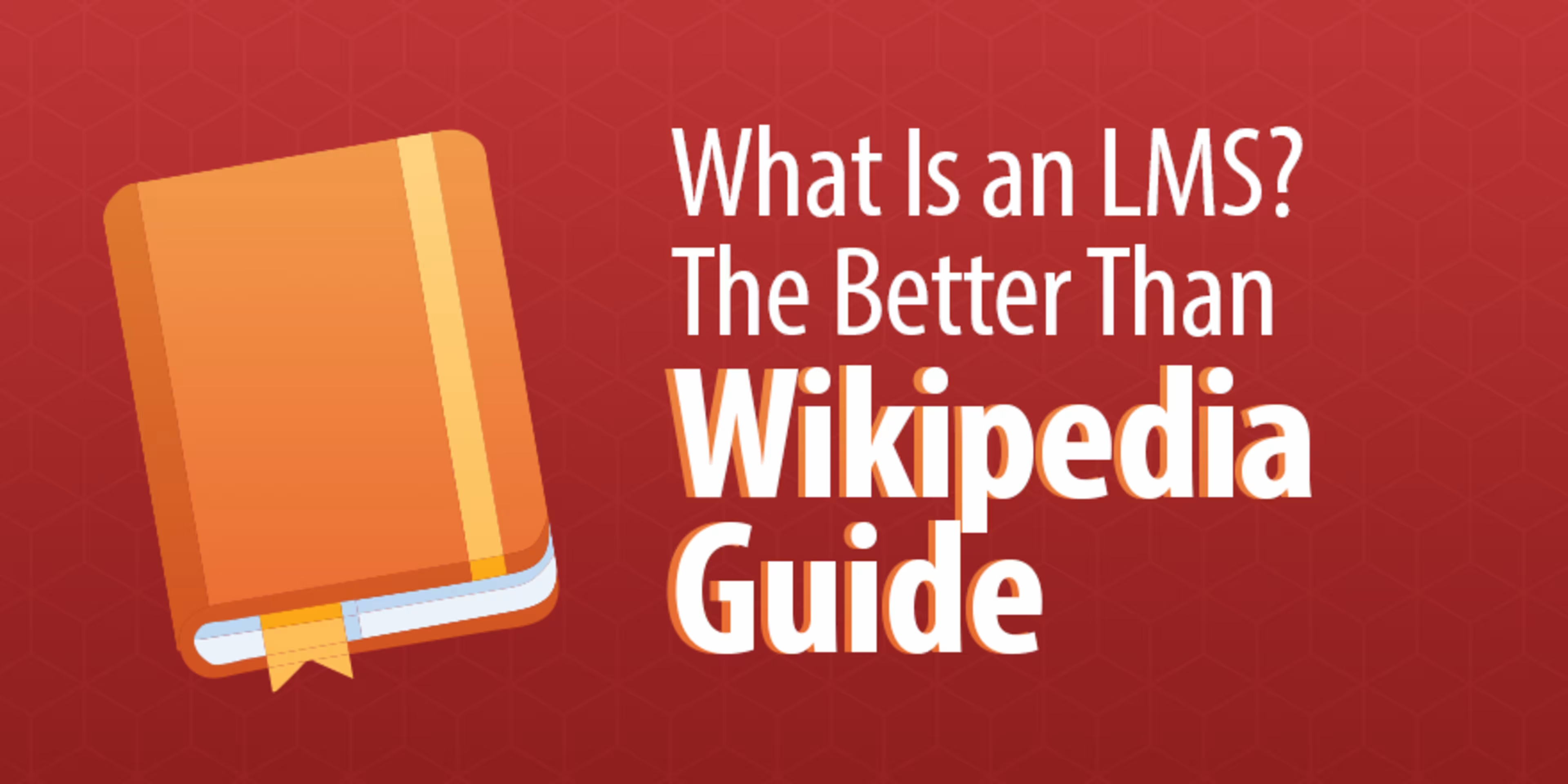
We'll also show you some examples of learning management systems throughout the piece, pulled from the top options on Capterra's most popular LMS software list.
Let's get started with the most obvious question.
What is an LMS?
LMS is an acronym that stands for learning management system or software. At the most basic level it's software that helps users facilitate online learning, and record and track their students' results.
But it's a lot more than that. Learning management systems house all your lessons in one place, whether its safety compliance training for factory employees, re-certification for engineers, or corporate policy refresher material for the office.
An LMS can help you get a new hire up to speed by giving them a quick lesson on what their job role is and an overview on what your company culture looks like. An LMS can help employees who've been moved or promoted settle comfortably into their new role by training them in an easily referenced way. An LMS can help you identify weak spots on your staff and fill in communication gaps through the reporting functionality that tells you how your employees are really doing.
An LMS will make learning more fun, more engaging, and will help your employees retain information better. It can help make your staff qualified experts who are very familiar with the processes of their jobs and feel fully informed from the time they join your company until they retire.
What does an LMS do?
The primary thing an LMS does is house your educational material. When a user logs in to their company's learning management software, the first page they'll see is a portal. From here, they can navigate to different areas to help them complete their training. Typically they'll see a course library and are able to select the lessons they need to complete.
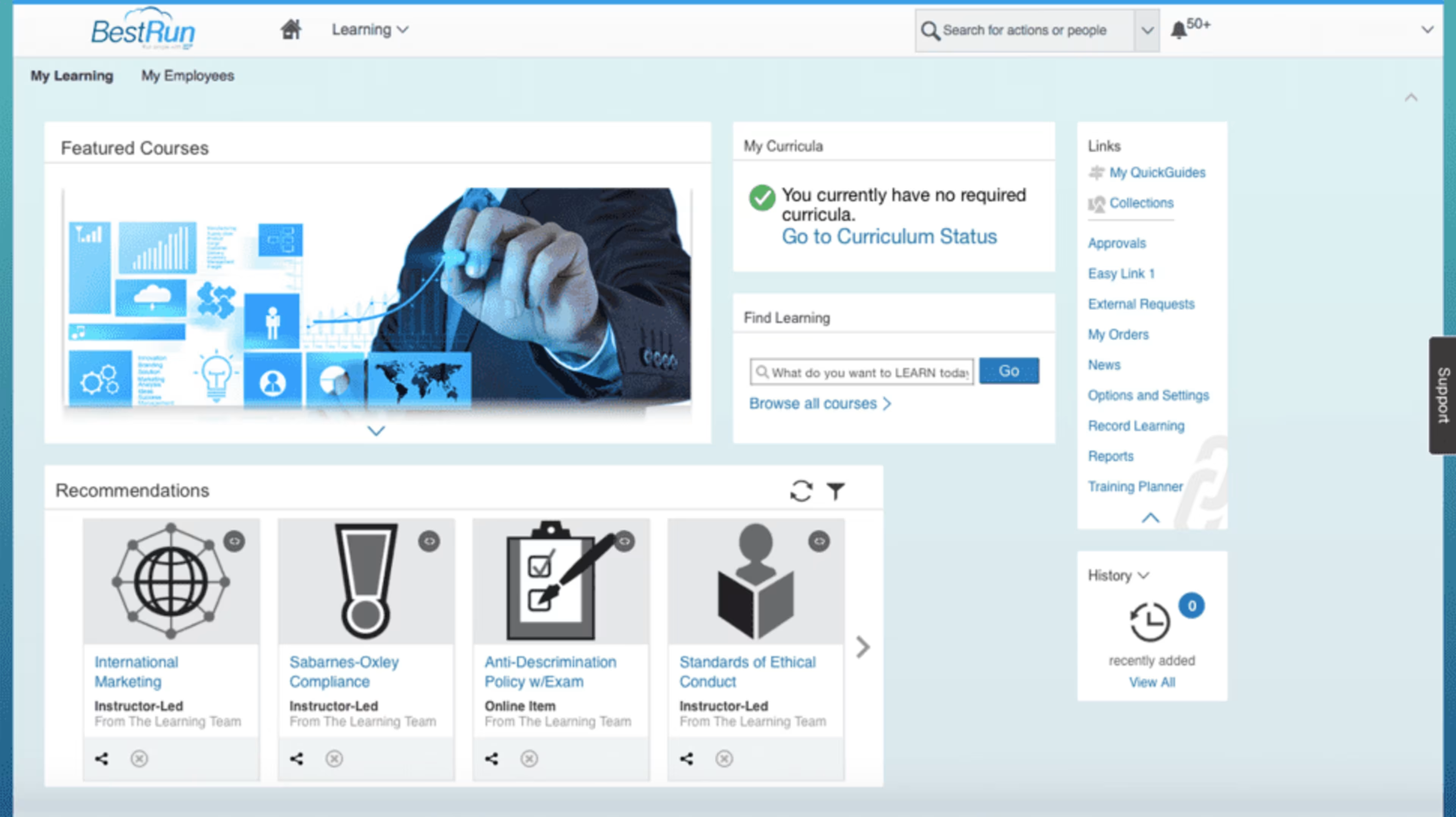
SAP SuccessFactors' student portal
Some software offers additional features, either within the lessons or in addition to them.
Social learning features allow learners to interact with one another and their trainers via forums, instant messages, or emails, all housed within the software.
A forum in Moodle, a common social learning feature
Gamification features can turn lessons into engaging games that help users have greater recall on material, and make the system more fun to use.
Badges, a gamification element, in Blackboard
On the administrative side, an LMS offers a lot of additional tools such as the reporting functionality. These are features that allow you to track how your trainees are performing.
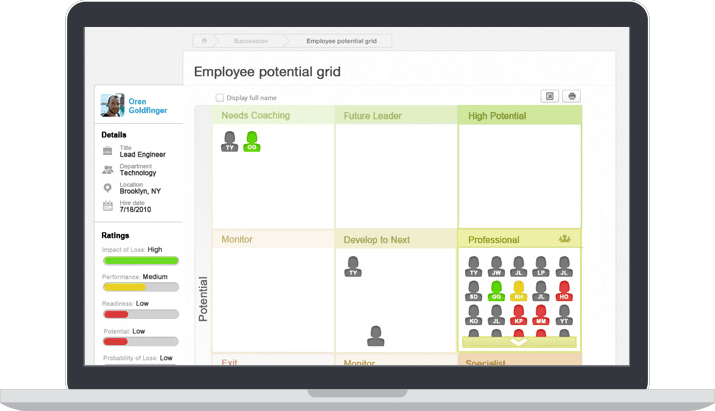
Reporting in Cornerstone
Reporting can be anything from a downloadable spreadsheet to funky, multi-colored pie charts and bar graphs, depending on which LMS you're using. How they look is less important than what they do, which is help you stay informed on what your employees are learning, how effective their training is, and who may need some extra help to get up to speed.
Some LMSs offer course authoring features. Course authoring can be done in stand-alone software, but sometimes it's packaged into an LMS. This is helpful as you can push finished lessons right into the system without needing to do anything more technical than clicking a few buttons.
Who typically uses an LMS?
The two main groups that use learning management systems are education users and corporate users.
Education users: If you've taken a college course in the last decade, you might be familiar with Moodle or Blackboard, two extremely popular choices for higher learning software. But learning management systems have moved beyond the university level and are now frequently used for high school students or younger.
Educational users tend to have a high volume of users and go for free or open-source software, since they have such a high rate of user turnover and bring in so many new users every year. Aesthetics and fun features such as gamification are usually much lower on their priority list.
Corporate users: These are corporate trainers, course designers, and managers or HR managers that want to train their employees in a fast and effective way. Their goals are usually to on-board employees, get employees up to code or certified for safety purposes, or offer refresher material to help people stay up to date on industry trends.
Corporate users often care more about how well the system runs, how aesthetically pleasing or on-brand it is, and if it can make course material more fun and engaging for their employees.
These two groups may prioritize different software features, or choose a type of LMS that's best suited for their specific needs. Or they may use the same LMS with different specifications. Just because a particular LMS is very popular with one group doesn't mean that it won't work just as well for the other. Features and customization are the name of the game.
How can an LMS improve my business?
Learning management systems are full of advantages.
Employee information retention can be improved by using digital learning methods such as an LMS.
Using an LMS is much greener than traditional methods that use up lots of paper and carbon.
Learning management systems can lead to an 18% engagement boost for users. An engaged workforce is an aspiration, since disengaged employees lose U.S. businesses up to $550 billion per year, according to Gallup.
Do I have to have an LMS?
I'm not going to lie to you and tell you that it's the end of your business if you don't have an LMS.
However, if you don't have an LMS, you're relying on some very old-fashioned training methods.
While it's possible to train employees using PowerPoint and in-person classes, it's time consuming. It's not as easy as letting your employees log in, read their material from their phone or computer, and then take an online quiz that automatically grades their performance and lets you know how they're doing.
Untrained employees are more likely to cause accidents, make mistakes, and tend to leave your company sooner, causing higher turnover.
If you're worried about the cost, there's plenty of completely free learning management software options that you can test out with zero risk.
What's in the future for learning management software?
Learning management systems aren't going anywhere. In fact, the technology improves every year.
Right now, there's three big pushes in the LMS world:
1. Integrated software: Corporate learning management is a part of HR and talent management as a whole, since it frequently has to do with onboarding and employee policy compliance. So why not make sure that learning management software and talent software can work in tandem?
2. Mobile everything: Mobile learning is the next major move for many learning management systems. Many LMSs, including some of the biggest, mainstream options, lack intuitive, mobile-friendly design, so it's really the smaller, corporate-focused systems leading the mobile charge.
3. Intuitive design: One of the biggest problems facing the older systems is a clunky interface. LMSs are getting sleeker and increasingly user-friendly, making difficult navigation a dying problem.
These three trends only scratch the surface of what learning management software can do, and what it may someday be able to achieve.
Any questions?
Did I blow Wikipedia out of the water? At the very least, did you learn something? Tell me about it in the comments below, or Tweet me @CapterraHalden.
Want to learn more about learning management software, corporate training, or eLearning tech and trends? Check out these great articles before you do anything else: