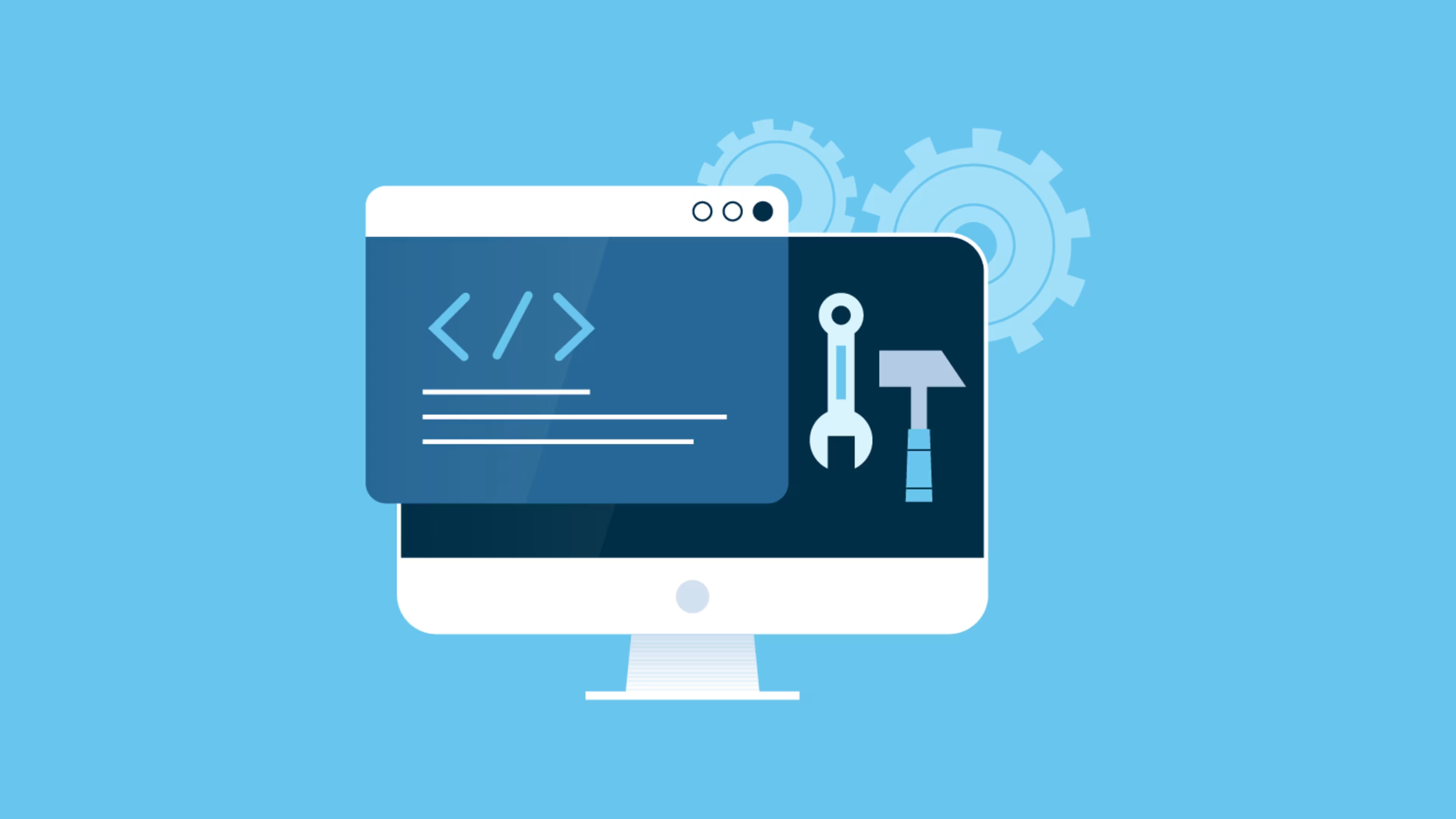Understand the basics of SDLC to manage third-party providers for custom software development.
Small-business leaders familiar with the software development lifecycle (SDLC) set themselves up for success when they partner with a software development company to design and build custom business apps.
It increases your chances of getting a top-quality product because you can effectively communicate and participate in critical decisions that directly impact the quality of your software.
Adrik Grigorian[1], a software developer at General Motors, describes SDLC as a project management approach designed to streamline software delivery while avoiding unnecessary complications.
“SDLC helps IT project managers handle impromptu changes and challenges in ongoing projects, ensuring they remain on the same page with project stakeholders.”


Adrik Grigorian
Software development engineer at General Motors
What are the phases of SDLC?
SDLC, a roadmap for IT project managers, includes six phases to steer a product from a mere concept to its delivery and maintenance.
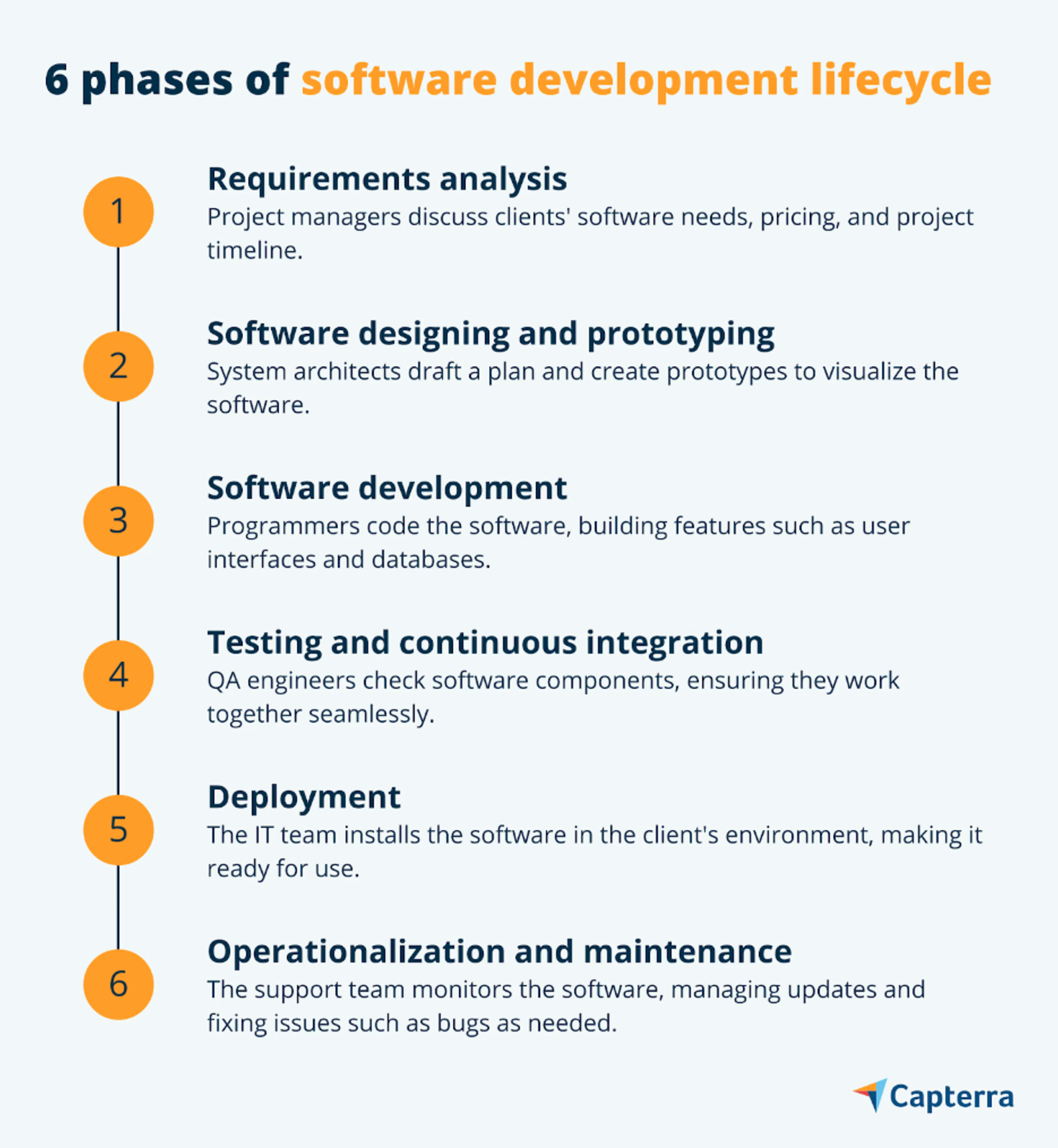
1. Requirements analysis
This phase is about creating a project charter—i.e., a formal document outlining what the software needs to do. It often involves discussions between the project manager and client stakeholders to identify their needs and expectations, such as the project’s timeline, budget, preferred pricing model, and project methodology (which we’ll discuss ahead).
Grigorian and his software development team use IT project management software for requirements analysis. With features such as tracking work items and user stories, these tools help manage and track client requirements, ensuring nothing gets missed.
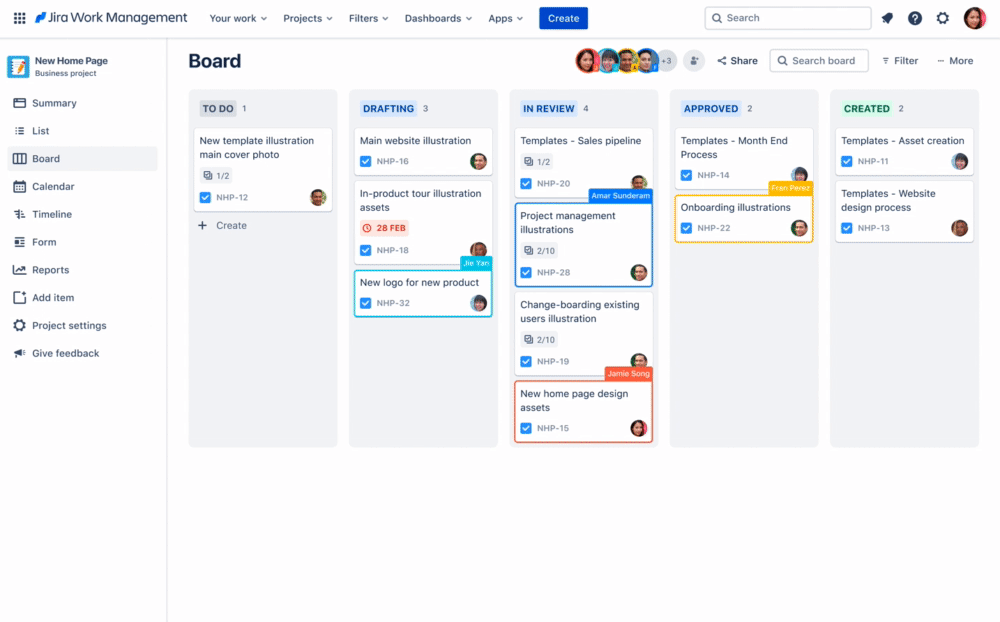
Collaboration features in Jira IT project management software automate key parts of requirements analysis (Source)
Understanding the requirements analysis phase is key to your project’s success. Don’t hesitate to ask questions and clarify your needs. Remember, it’s not only about what the software does but also who uses it and how. Tools such as IT project management software can help track progress, but constant, open communication with your outsourcing partner is equally, if not more, important.
It’ll help you set expectations for how and how often they should reach out with project milestones and other updates. Rushing this phase could lead to costly revisions later, so take your time to get it right. Doing so will ensure smoother collaboration, timely project delivery, and a product that aligns with your vision.
2. Software designing and prototyping
In the design phase, system architects and designers plan how the software will work. They create diagrams and drag-drop prototypes using collaboration tools to visualize the system’s architecture and functionality. These prototypes serve multiple purposes—giving the client an early look at the software, allowing for early feedback, and testing basic functionality.
Grigorian mentions that using prototyping software allows his team to create detailed visual prototypes that represent how the software will function.
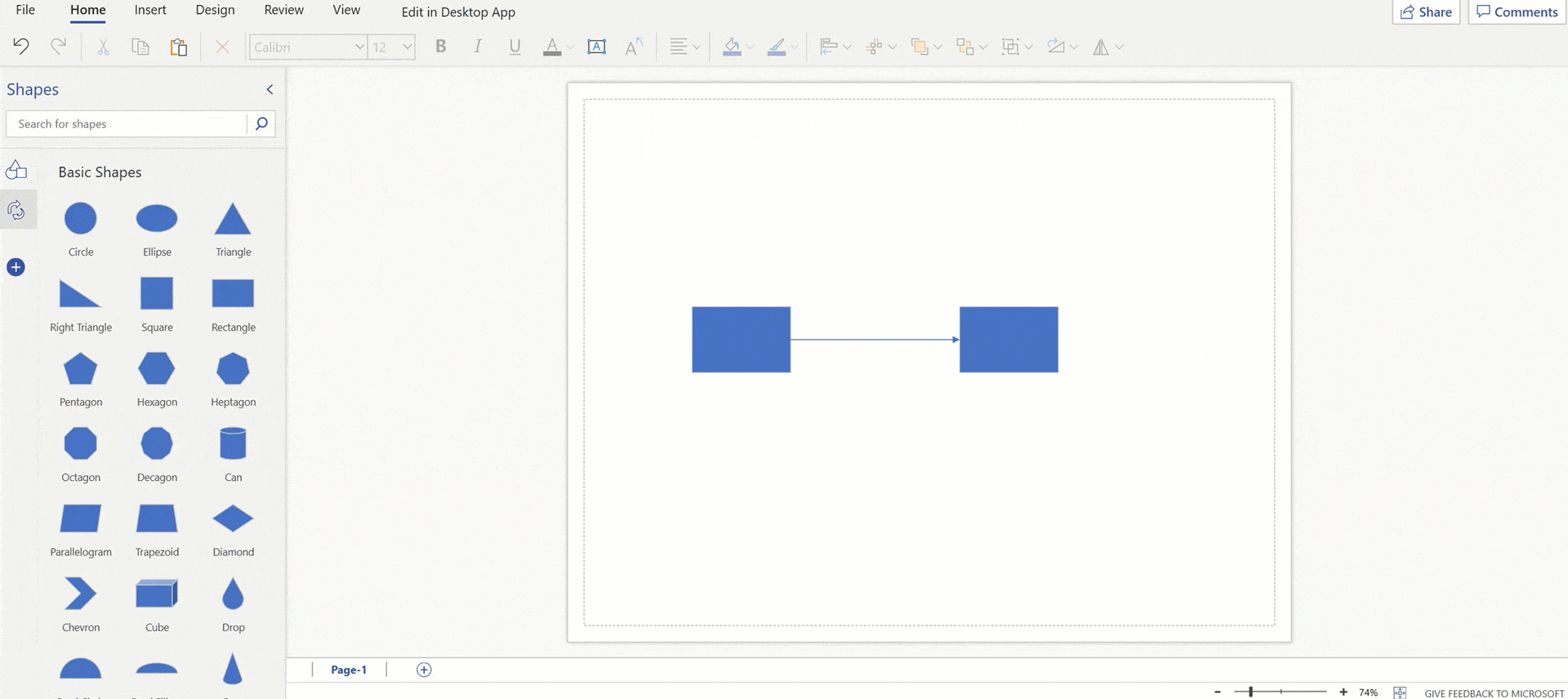
Prototyping in Microsoft’s Visio diagramming tool (Source)
Visual prototypes in the design phase are not just mock-ups but a communication tool between you and your software development vendor, so don’t simply view them passively. Actively engage with them, provide feedback, and test the basic functionality.
Remember, your input at this stage can significantly shape the software’s development. Request your vendor a manual detailing the software design. It’ll help visualize the user journey and ensure it aligns with your business goals.
/ The value of tech-enabled collaboration
Effective communication is key for the first two SDLC steps we've covered so far. Your peers using software for this purpose see it as an essential tool. For example, an analysis* of prototyping software features based on Capterra's verified user ratings found that collaboration features in prototyping software are considered crucial.
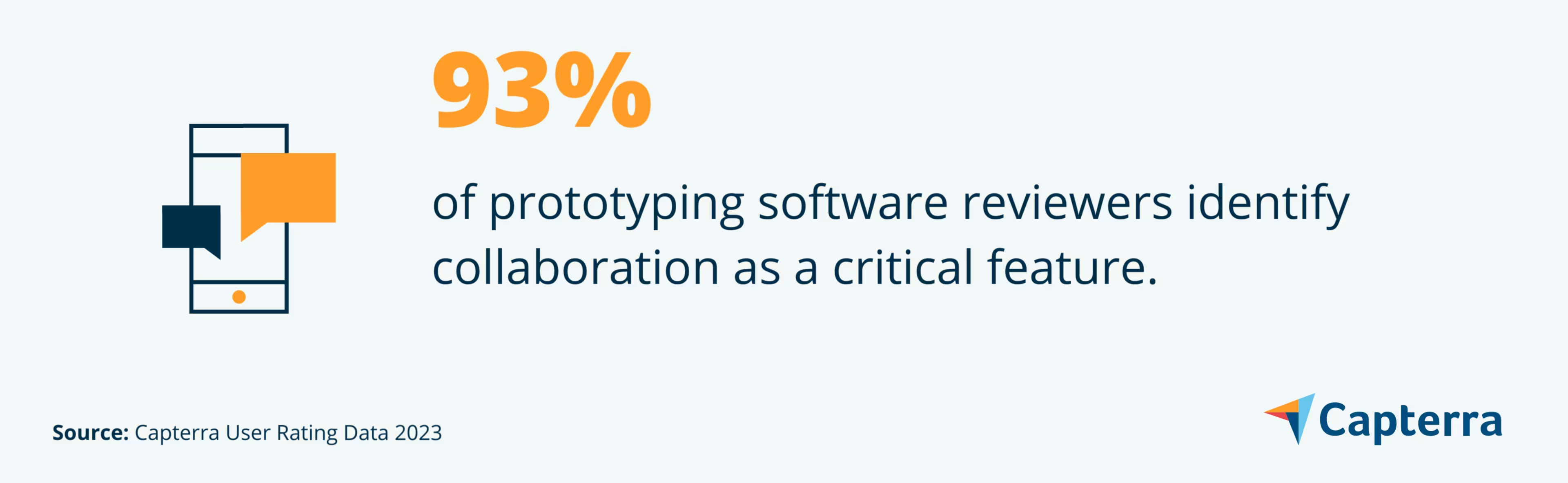
3. Software development
This is the coding phase where the development team writes the software code based on the finalized design. Grigorian’s team uses app development software for coding, complemented by generative AI software, which is an artificial intelligence-powered tool that suggests code snippets to write accurate, clean codes quickly.
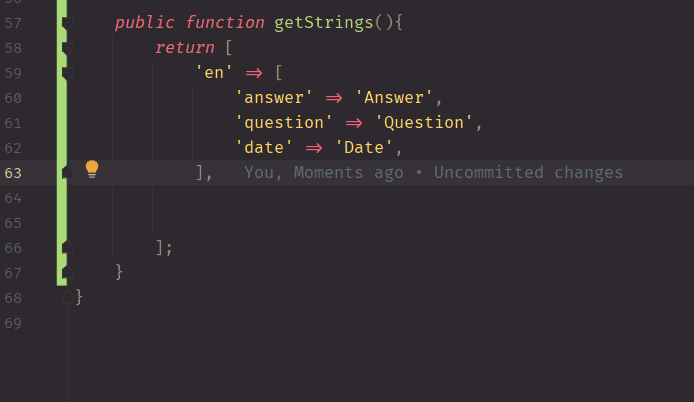
Writing codes faster with GitHub’s Copilot AI software (Source)
During the development phase, the expertise of coders is crucial. When you’re in discussions with software development agencies, ask about their developers’ experience levels. Some agencies might charge more for seasoned developers, but their expertise could lead to more efficient coding and a smoother development process. The cost of services could also vary depending on whether you need a specific type of software with custom capabilities.
4. Testing and continuous integration
In this SDLC phase, quality assurance (QA) engineers in the testing team rigorously test the software to ensure it functions as expected. They fix any errors and integrate all software components into a cohesive whole. For this phase, Grigorian’s team uses automated testing software, which generates AI tests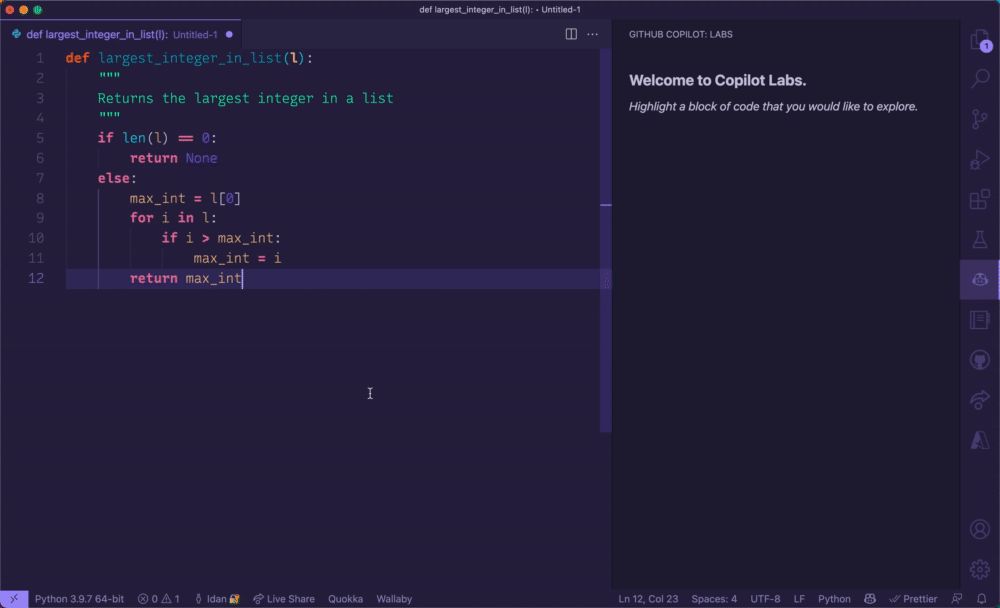
The “explain code” feature of GitHub Copilot leverages AI to ensure reliable code testing (Source)
The testing phase is a critical checkpoint in the development process. Ask your software development partner about their testing protocols—how comprehensive they are and, more importantly, what post-deployment support they offer.
Will they assist if you face any software glitches or bugs in the future? Moreover, if you need new software features or upgrades, can you contact them and request to build your needed functionality? Understanding the vendor’s commitment to long-term support will give you peace of mind and ensure a reliable partnership.
5. Deployment
Once the software is ready, it’s time to launch it and make it available to users. Grigorian’s team typically uses DevOps tools during this phase. These tools streamline the deployment process by automating tasks such as code deployment, server configuration, and environment setup. They ensure the software is installed correctly, configured for optimal performance, and ready for use without hiccups.
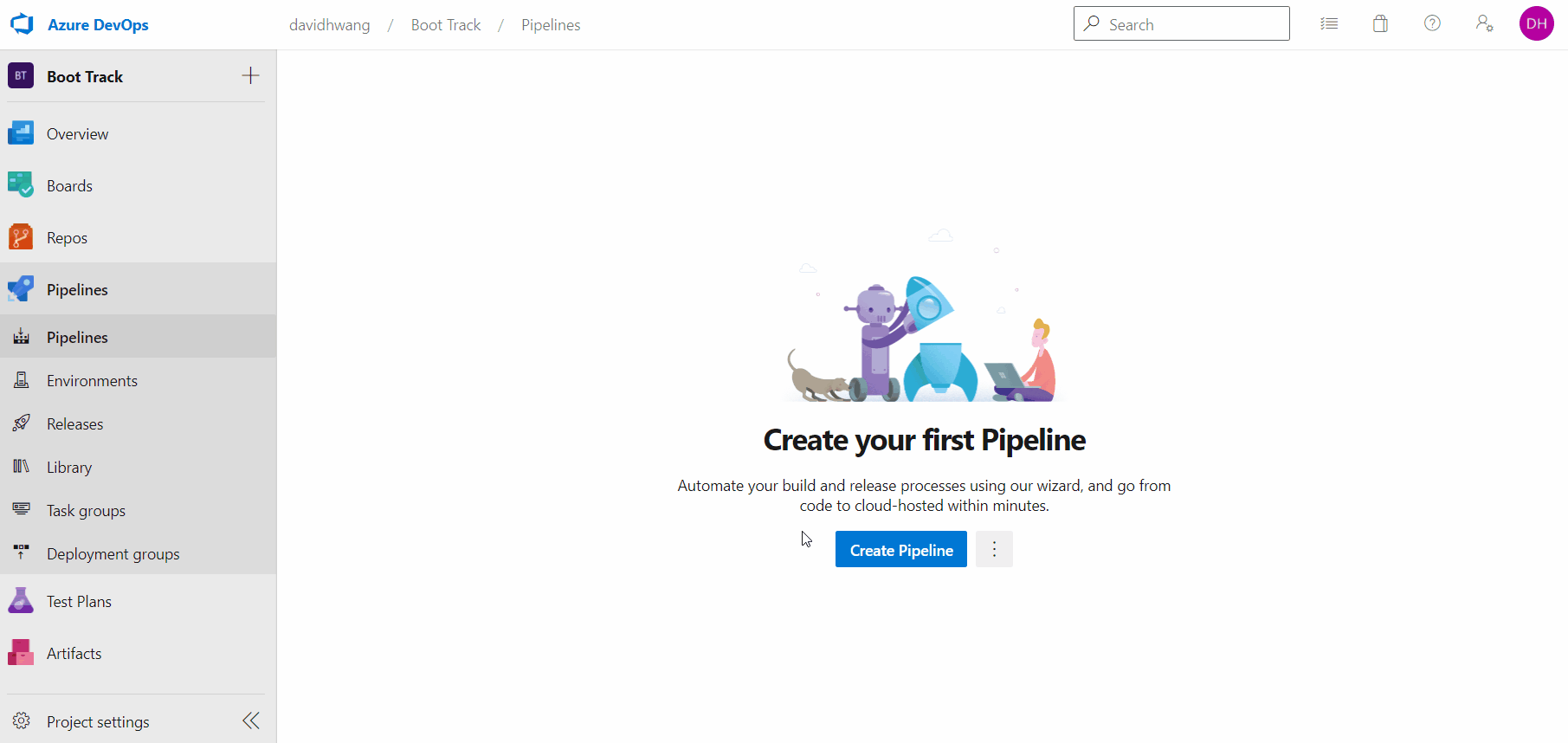
Creating pipeline and product deployment in Azure DevOps platform (Source)
A successful deployment goes beyond just launching the software. It’s also about ensuring the software integrates seamlessly with your existing systems as well as works with other market-ready apps.
If you have specific integration requirements, discuss them with your software partner before the deployment phase. This will ensure the developed software is tailored to your needs and compatible with your current tools and operations. Also, ask your partner about their roll-back strategy if something goes wrong during deployment.
6. Operationalization and maintenance
After the software goes live, monitoring and maintaining it for ongoing performance is crucial. Grigorian’s team uses network monitoring tools for this purpose. These tools track user requests and server responses, allowing IT teams to set up alerts for any anomalies or performance issues. Their dashboards provide a visual representation of real-time data, such as user activity, server load, and response time, to closely monitor software performance and promptly address issues.
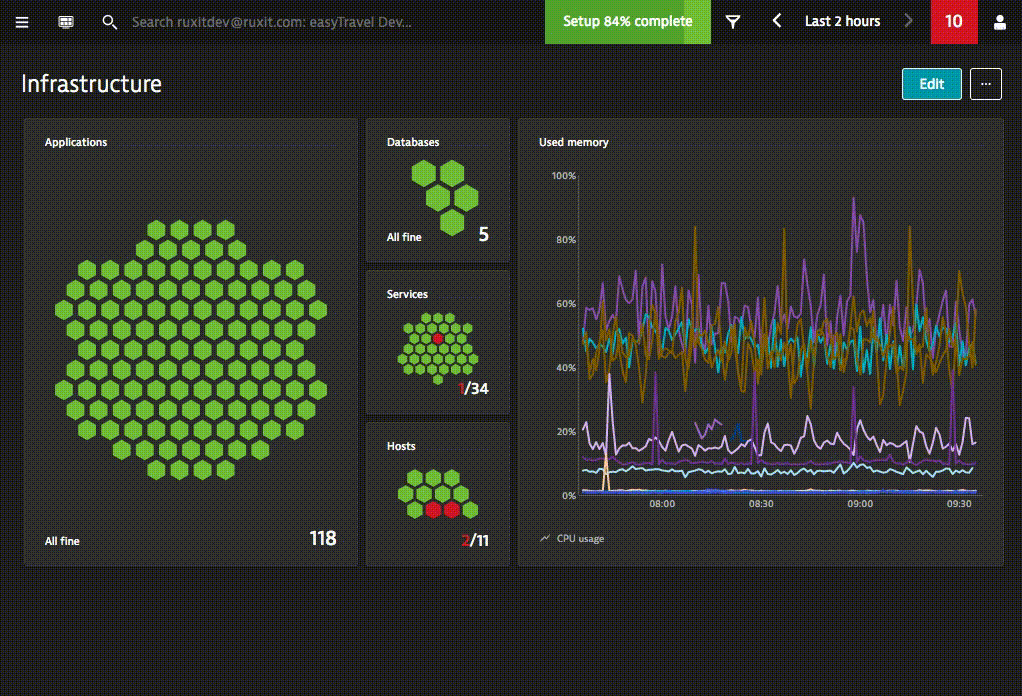
Network monitoring software Dynatrace allows sharing of monitoring dashboards with team members (Source)
Most software development companies include a set number of maintenance services in their pricing structure. However, if your software requires more extensive support, be prepared for additional costs. It’s essential to discuss these potential needs with your agency upfront to avoid surprises down the line. Remember, well-maintained software not only performs better but also lasts longer.
Besides, don’t just rely on your development partner. Ensure you clearly understand how to interpret the dashboards and reports generated by network monitoring tools. Set up specific alerts for critical issues that might affect user experience or business operations. Stay proactive in seeking improvements and updates.
SDLC benefits that can make a difference to your business
You’re learning about SDLC to get the best from your software development partner. Now, let’s look at its benefits and how to use them to get a great product.
Boosts efficiency and productivity: SDLC’s structured approach streamlines the software development process, ensuring tasks are well planned and executed.
Knowing SDLC can help set clear expectations with your development agency. For instance, if you’re developing a customer relationship management (CRM) system, understanding SDLC can help ensure the agency focuses on critical features such as contact management and interaction tracking in the initial stages. This can lead to more efficient use of time and resources, potentially reducing the overall development time and cost.
Ensures software quality: SDLC includes rigorous integration testing at each phase, catching potential issues early and improving software quality.
Understanding SDLC can help you identify potential issues and address them early. For example, if you’re developing an eCommerce app, you’ll want to know that the payment gateway works flawlessly before launching the app, avoiding any negative customer experiences and potential revenue loss.
Lowers risks and costs: SDLC uses the critical path method, which acts like a framework to anticipate potential challenges and estimate costs accurately, helping avoid unexpected expenses during the software project.
By understanding SDLC, you can anticipate and discuss potential cost implications with your agency. For instance, if a particular software feature is complex and likely to require more development time (and you’ve opted for an hourly payment model), you can discuss this upfront. It helps in better budget planning and avoid unexpected costs during development.
Moving your project through SDLC methodologies
Let’s discuss the most common SDLC methodologies and models. Grigorian says, “Choosing the right SDLC methodology—whether the clearly defined Waterfall or the flexible Agile—is crucial, as it guides software evolution, accommodating changes and ensuring successful delivery.”
1. Waterfall model
The Waterfall model is a sequential approach where each phase depends on the deliverables of the previous phase. Grigorian says it’s best suited when requirements are precise and unlikely to change: “From A to Z, everything is clearly defined.” However, it’s less adaptable to changes mid-project. For instance, it can be used to build a restaurant’s online ordering system where requirements are well defined upfront.
2. Agile model
The Agile methodology focuses on iterative progress and flexibility, allowing for changes throughout the SDLC phases. It promotes collaboration and customer feedback but can lack a defined end goal. This model would be suitable for developing software tools such as social media marketing platforms where user feedback can lead to continuous improvements.
3. Rapid application development (RAD) model
The RAD model emphasizes quick development cycles and user feedback over strict planning and requirements. It facilitates speedy development but can lead to weak long-term project focus. This model would be suitable for creating a mobile app for a retail store where user feedback needs to be quickly incorporated into the next version.
4. Prototype model
In the prototype model, a basic software version is built to get user feedback and then refined over time based on the received feedback. It ensures user involvement and satisfaction but can lead to overlooking system interactions. This model would be ideal for creating a new feature for an eCommerce website where user feedback on the prototype helps shape the final product.
5. Spiral model
The spiral model combines elements of the Waterfall and prototype models with an added focus on risk analysis. It’s suitable for large, complex, high-risk projects but more time-consuming and expensive. For example, it can be used to develop a complex enterprise resource planning (ERP) system for a manufacturing company where risk analysis is crucial.
6. DevOps model
The DevOps model integrates software developers and operations teams to create a continuous development-to-deployment cycle. It promotes speed and quality but requires significant cultural and organizational change. This model would be ideal for a cloud-based service such as SaaS CRM where updates and improvements must be continuously deployed.
7. Joint application development (JAD) model
The JAD model involves the client or end user in the design and development process, ensuring the final product meets user specifications. However, it requires active user involvement, which can be challenging. This model would be suitable for designing a user interface for a fitness app where the end user’s input is crucial for the UI design.
8. Big Bang model
The Big Bang model involves little planning, with most resources devoted to development. It’s suitable for small projects but risky for complex ones due to the need for more specific requirements. It can be used for small projects such as developing a simple email newsletter system for a local business.
9. V-shaped model
The V-shaped model is an extension of the Waterfall model, with testing at each development stage. It enables early detection of issues but is less flexible to changes. This model would be apt for developing a security system for an online banking app where each component needs to be thoroughly tested before moving to the next stage.
10. Iterative incremental model
This model develops the software in iterations with incremental enhancements at each stage. It’s flexible and reduces risks but requires a clear and complete system definition. It would be suitable for developing a complex game app where each iteration adds new features or improvements.
Custom software development helps create great products
While the multiple phases of SDLC and different SDLC models can seem overwhelming, Grigorian says customizing business apps are worth the effort. “I’ve seen how custom solutions give SMBs a competitive edge. It’s not just about having a tool that fits your unique needs but also about standing out in your industry,” he adds.
But here’s the thing: You don’t need to become a software developer yourself. Hiring an agency for custom software development can save you time, resources, and the headache of navigating a field outside your expertise.
But how will you do that? Below are some lessons from the expert himself.
Grigorian’s parting advice for small businesses
These nuggets of wisdom from Grigorian are not just for corporations but equally applicable to small businesses learning SDLC to manage their outsourced partners better.
Embrace agile. Grigorian mentions, “We’ve seen the benefits of Agile firsthand. It promotes flexibility and continuous improvement, leading to a better end product. I’d encourage small businesses to insist their development partners adopt an Agile approach too.”
Prioritize effective communication. “Our customers always seek open and transparent communication for an effective relationship,” Grigorian shares. He suggests regular and transparent communication with your development agency to ensure alignment, address concerns promptly, and foster a strong partnership. “Maintain open channels with your agency partner to ensure a collaborative and efficient workflow.”
Stay organized. “One common trait among our most successful clients is their commitment to working with only the most organized developers,” Grigorian continues. He insists on ensuring your agency has a system, more like a DACI matrix, to keep things organized. A messy backlog can lead to lost or forgotten tasks.
Be adaptable. In high quality software development, the ability to adapt and change is crucial. Grigorian says, “We’ve had to stay flexible and be ready to evolve as needed. I’d advise small businesses to encourage their agency partners to do the same.”
Understanding the SDLC isn’t about becoming a software developer overnight. It’s about being an informed client who can effectively collaborate with their software development agency, ensuring the best possible outcome for their project.
Want to learn more about project management? Check these resources: