Making remote work efficient for your employees requires technological transformation. Learn what VDI software is and how it can help you get there.

While remote working might mean reduced stress in some ways for employees, it can add to your stress as a business. Remote work brings concerns about employee productivity, having the right digital tools to complete tasks, and security (especially if any of your employees work on their personal devices).
We recently surveyed over 500 small- and midsize-business owners and C-level executives about their digital transformation and IT security priorities in the current environment, and learned that reduced productivity and security threats remain among their top concerns.
But with the right tools and technology, businesses like yours can mitigate these security concerns without compromising on employee productivity and efficiency. One such tool is virtual desktop infrastructure (VDI) technology. Let's take a look at what VDI software is and how it can help.
What is VDI software?
Virtual desktop infrastructure software is a combination of different technologies that let users host desktop environments (think operating systems, applications, icons, etc.) on a centrally managed remote server. These VDI desktop environments can be accessed by users at any time, from anywhere.
One way to picture it is as a mega computer stored where you can't actually see it. This computer has a desktop with an operating system (e.g., Windows, Mac), your business data, and useful, standard business applications for file management, communication, accounting, etc. VDI software clones this desktop, and lets users see it on their personal devices when they connect to the mega computer via remote access.
There are two types of VDI software:
Persistent VDI, which allows users to connect to the same, individually customizable virtual desktop every time they connect. This option has more storage and allocated memory, so each file is saved separately for unique users. It is more expensive than non-persistent VDI, and is best-suited for users who need continuity for their projects/work (think product designers, graphic designers, engineers).
Non-persistent VDI assigns users a randomly selected desktop from a desktop pool every time they connect. Because changes individual users make to their desktops are not saved, this type of VDI software is best-suited for workers who don't need the exact same environment each day, only requiring access to a business' data and applications (think call center professionals, who don't need one desktop in particular).
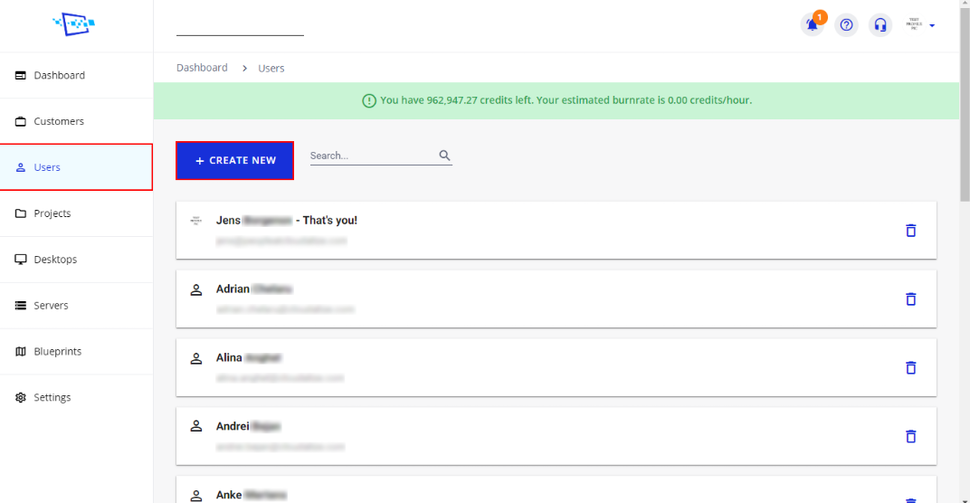
Add users functionality in VDI tool Cloudalize Software (Source)
Why should you use VDI software?
VDI software benefits include:
Save money on endpoint devices and maintenance: You can invest in fewer physical machines and purchase limited copies of applications while still providing all required tools to your employees using VDI.
Promote device flexibility: With a VDI, you can invest in an advanced system for your data center and install all the apps your employees need on it. Your employees can use their own devices to securely access their virtual desktops and the application configurations they need to perform their tasks, no matter where they are.
Reduce IT time and effort: With a VDI, your IT team only needs to install, patch, and update applications at your data center. Since all virtual desktops replicate the center, in cases of troubleshooting or data loss your IT team doesn’t need to search and fix files and applications on individual systems.
Ensure workspace security: If an employee loses their work laptop containing confidential data, it could mean huge financial and security losses for your business. VDI software helps minimize such security risks by keeping your business applications containing important data safe in the cloud and away from unauthorized access via personal devices.
4 things to keep in mind when choosing VDI software
Finding the right technology can be nerve-wracking, since it's such a long-term investment. To help ease your nerves, we've got four things to keep in mind when you're ready to choose a VDI solution for your business:
Know what your end users need: Be sure of the type of VDI you want to deploy. For example, call center employees can work on randomly allotted virtual desktops via a non-persistent VDI, while graphic designers and product engineers need the same desktop every day (a persistent VDI).
Evaluate user-friendliness and simplicity: Choose a VDI that is user-friendly for your IT managers. Your IT team needs complete visibility into the tech stack and should be able to streamline operations without exhausting themselves in complex procedures every time there’s an upgrade or update.
Focus on security: The software you choose should offer advanced security options such as dynamic encryption and multi-factor authentication. If you already use or are planning to use antivirus software and a VPN, ensure they work well with the VDI software you choose.
Run a test for appropriate provisioning: VDI providers offer testing tools that help you run a pilot deployment before purchase and implementation. This ensures you understand the resources each virtual desktop needs and whether your tech infrastructure can handle it. If not, you can make tweaks before the actual deployment so your end users get what they need.