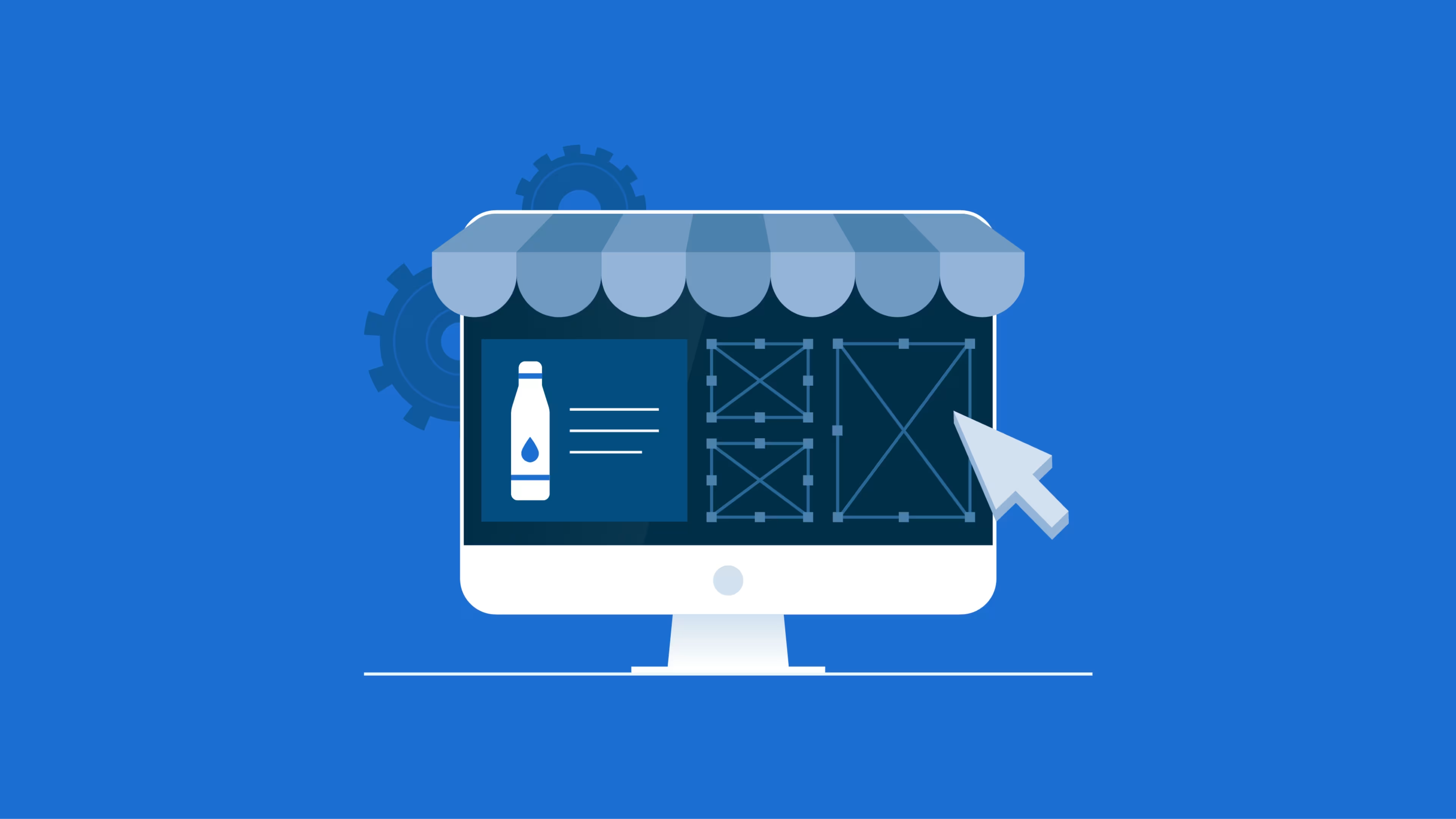Everything you need to build a functioning ecommerce store
Launching an eCommerce store is an excellent opportunity to extend your reach and build a global brand. The timing couldn’t be better—according to U.S. census data, eCommerce grew by an astonishing 43% in 2020 (the first year of the pandemic) and is on a steady climb.[1]
eCommerce continues to surge; sales for the second quarter of 2022 in the U.S. accounted for $257.3 billion alone, surpassing Q1’s sales as well as Q2’s eCommerce sales projections.[2]
You can get your piece of the pie with a high-converting eCommerce store that ensures seamless online shopping.
After you put in the hard work of perfecting your product and staking out a position in the marketplace, don’t let a bad platform or system keep customers from checking out and returning to your site.
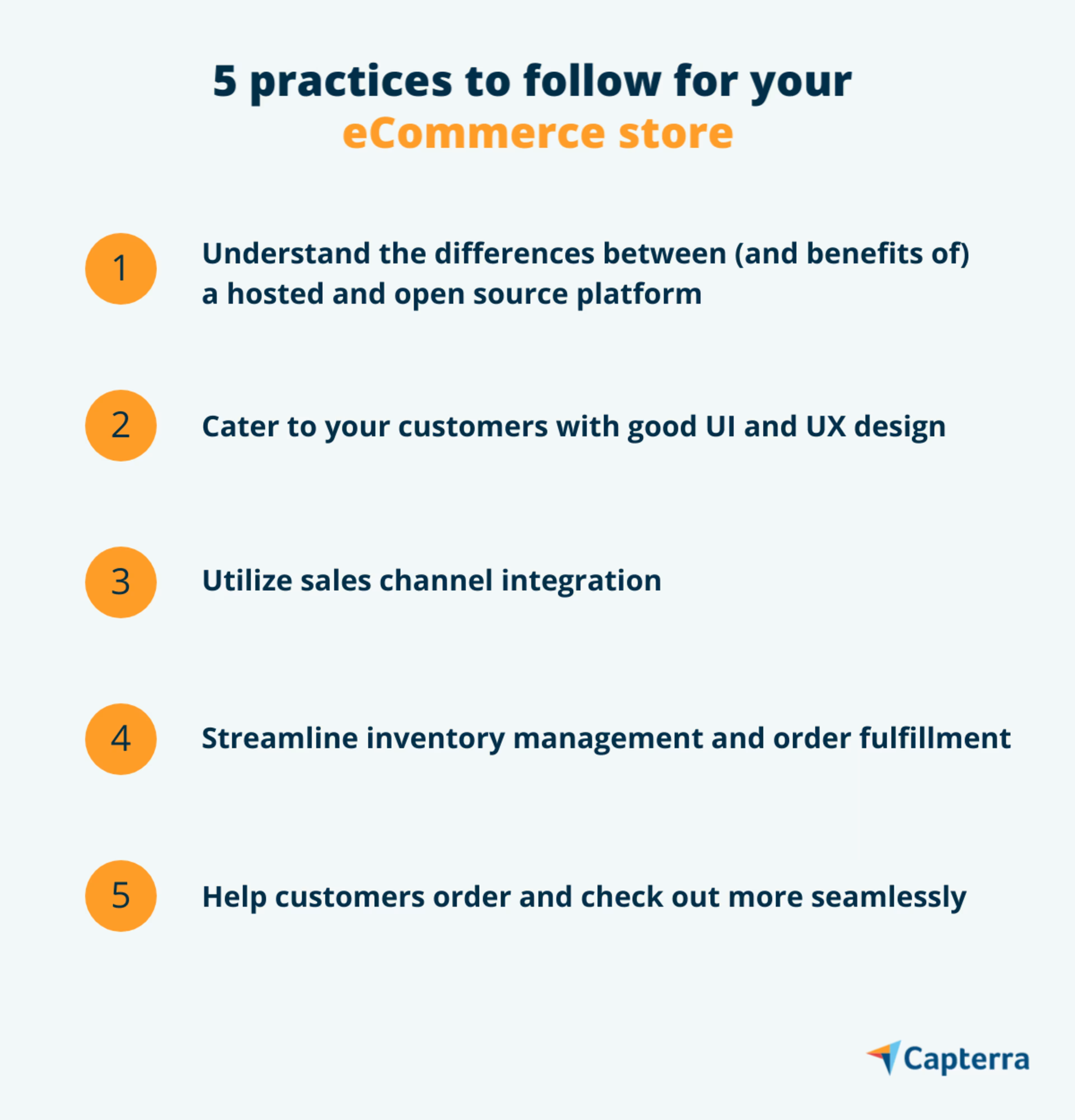
1. Understand the differences between (and benefits of) a hosted and open source platform
When choosing an eCommerce website builder within an eCommerce platform, you must consider web hosting—a service that will host your site on a server to make it accessible online.[3]
You can choose from hosted and open source platforms.
What is a hosted platform?
A hosted eCommerce platform will handle the maintenance, updates, security protocols and patches, and any technical issues that may arise. These platforms' web hosts will ensure your website has a valid SSL certificate and provides customers with a secure internet connection.
This type of platform can save you time, but also limits design flexibility and code customization. Even if you decide to upgrade some features yourself, those changes won’t be transferred into platform updates as the coding is done by the web host’s developers.
These solutions are a good idea if you don’t mind giving up some design control for a high-performing site that you can build quickly and scale seamlessly as your business grows.
What is an open source platform?
An open source eCommerce platform can also handle updates and security but gives you complete freedom to customize your website. However, you must have coding knowledge to use this type of platform or hire a professional web developer.
Open source platforms also require separate web hosting, meaning you'll need to find a reliable provider to ensure your website has a fast load time and a minimum of 99.95% uptime.
Although open source platforms are often free, you must consider performance, web development costs, hosting expenses, and scalability. As your business grows and attracts more website traffic, you’ll need to add more servers to prevent downtime and keep up with demand.
2. Cater to your customers with good UI and UX design
UI (user interface) and UX (user experience) design are crucial for capturing visitors’ attention and converting them into customers. Few people will stay on your website if they can’t find what they’re looking for within seconds due to clutter or a confusing layout.
Let’s go over the most crucial elements of user-friendly web design.
Create a clean layout
A clean website is visually appealing and makes finding information and products a breeze. Your visitors shouldn’t have to jump through hoops to locate the navigation menu, learn more about your business, place orders, or contact your business.
When arranging your visual elements, ensure your information pages are easily visible and transparent to build trust.
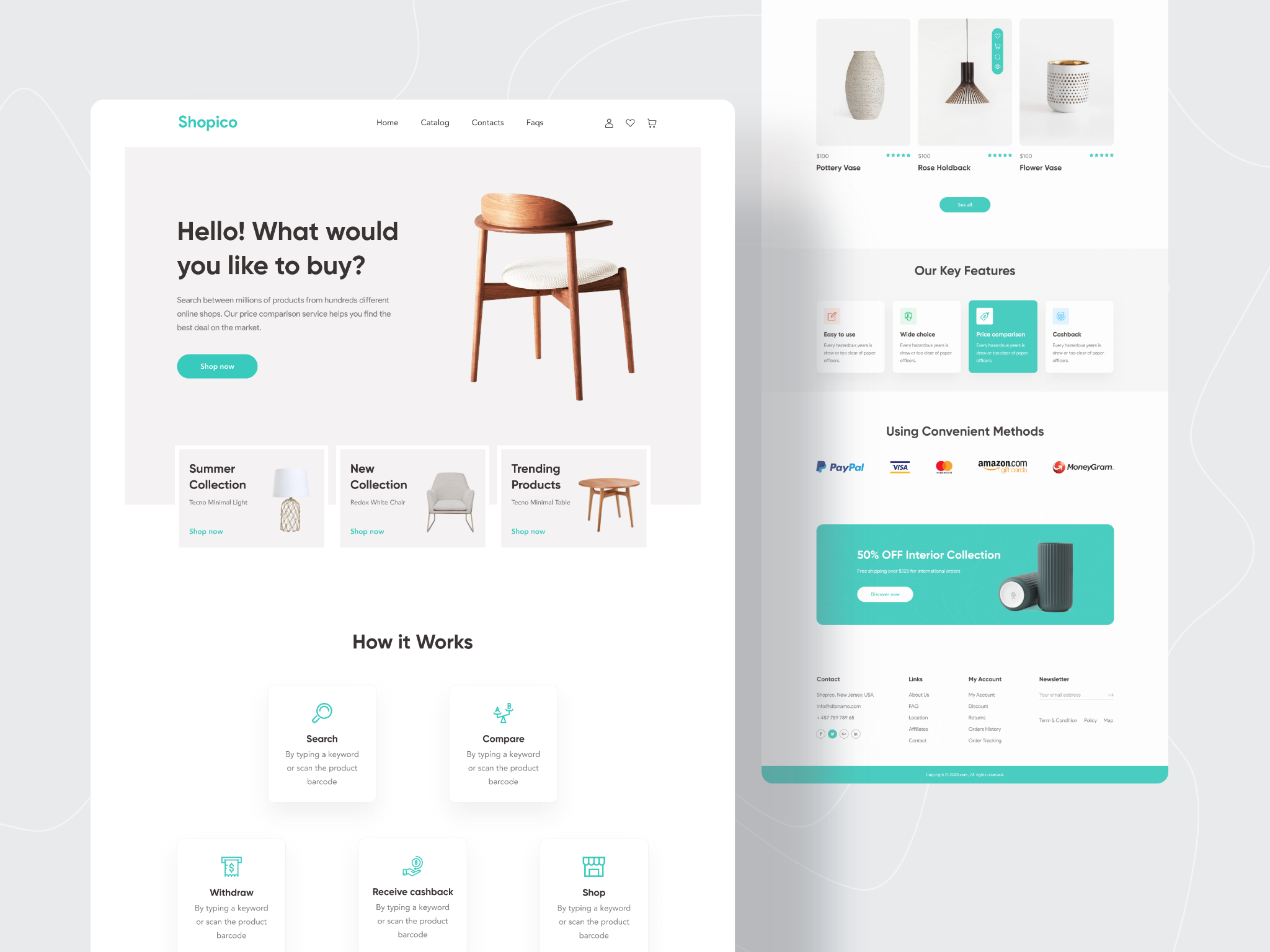
An example of a clean website layout that facilitates engagement and conversions[4]
Build seamless navigation
Your website visitors should be able to navigate without frustration. Overall layout contributes to this, but your site’s navigation bar also plays a crucial role.
It should be visible at the top of your website, linking to other pages so visitors can quickly find what they need. Essential components for navigation include:
A search bar
Product categories
A contact page
A shopping cart button
You can place other pages in a hamburger menu to save space and eliminate clutter.
Responsive web design automatically adjusts your website to different screen sizes and resolutions. This ensures that customers visiting your site on mobile devices won’t have trouble interacting with it.
Visitors won’t have to zoom in to see product images and read descriptions, and Google won’t penalize you with a lower SERP (search engine results page) ranking.
Add multilingual support
Multilingual support is vital for selling to international customers, and will help you attract a broad audience.
A language switcher with a drop-down menu in the navigation bar allows visitors to read your content in their preferred language and have an excellent shopping experience.
Integrate fast product search
Product page design is your eCommerce store’s most crucial aspect. Create categories to streamline search (implement autocomplete), use high-quality images from all angles, and add detailed descriptions with accurate sizes, colors, dimensions, and materials.
Include customer reviews for social proof, make prices, shipping costs, and taxes visible, and offer personalized product recommendations (excellent upselling and cross-selling tactics) to improve the overall shopping experience.
Adding a mini cart widget will also improve UX, as customers won’t have to leave the product page before checkout.
Ensure frictionless checkout
A complicated, lengthy checkout process that tests people’s patience will make many potential customers bounce and not complete their purchase. Requiring them to register/create an account or displaying unexpected costs on the checkout page also increases cart abandonment rates.
Creating a single-page checkout, enabling optional registration, avoiding adding extra costs, and making shopping carts editable can all reduce cart abandonment and boost conversion rates.
Many eCommerce platforms include a tax and shipping calculator, ideal for eliminating cost-related surprises.
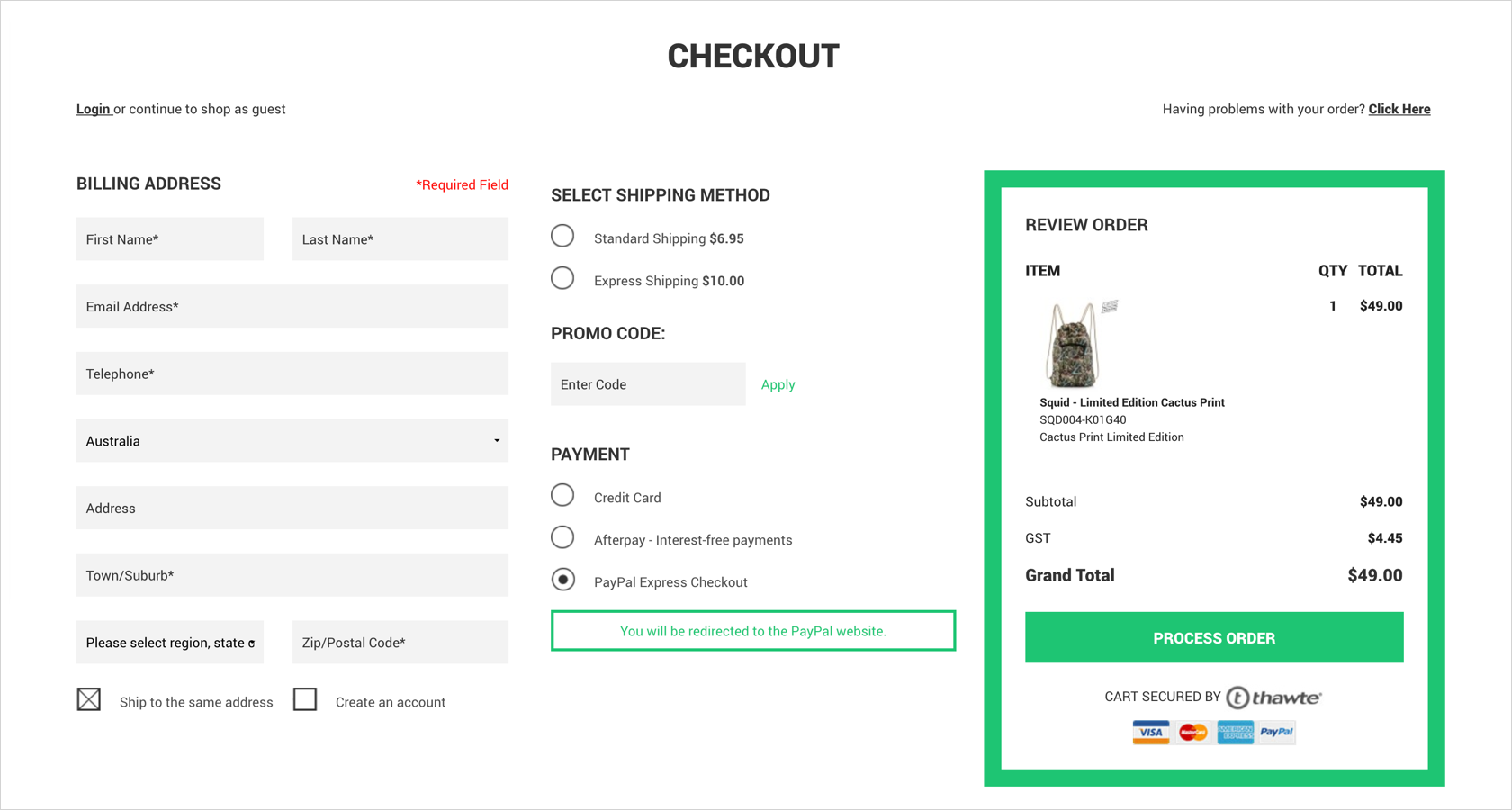
Fast checkout reduces cart abandonment and increases conversions[5]
3. Utilize sales channel integration
Integrating your eCommerce store with other sales channels—such as Facebook, Instagram, Amazon, and eBay—can help you reach a wider audience and increase sales.
Multichannel selling enhances the customer experience, inspires brand loyalty, and supercharges revenue. For example, you can create shoppable posts on social media (even from user-generated content) linking to your store. This promotes products to a wider audience and makes shopping seamless.
Many eCommerce platforms integrate with multiple sales channels, including offline. They provide a POS system to streamline transactions across online and brick-and-mortar stores, keeping data in a centralized place.
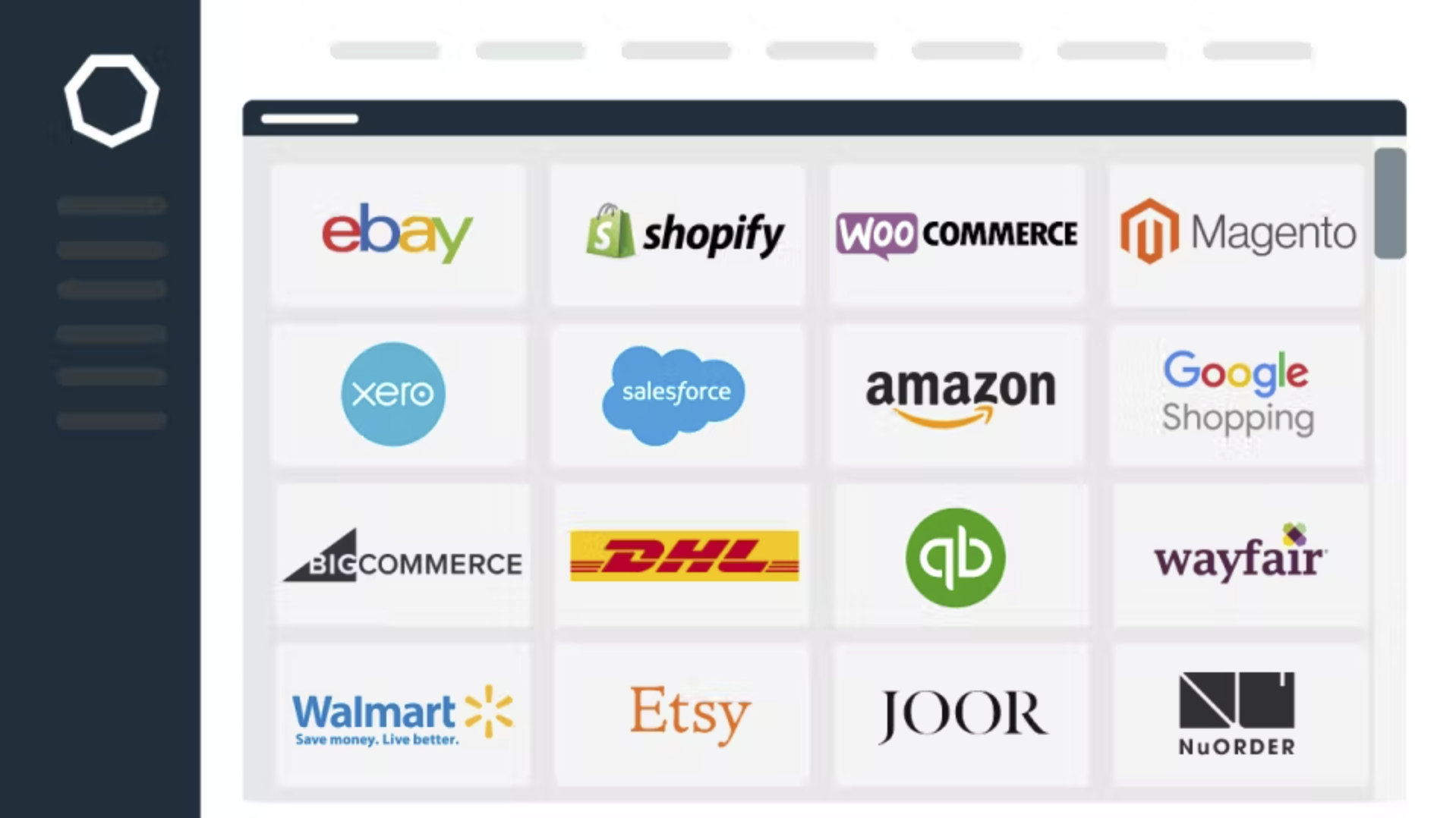
An example of multichannel integration in Cin7 (Source)
4. Streamline inventory management and order fulfillment
You can’t run an eCommerce store without inventory management software. Whether you keep products in stock or rely on dropshipping, you need a tool to manage inventory, orders, and shipping.
Inventory management software lets you track inventory levels, streamline purchase and sales orders, and manage invoices, shipping, and delivery. It also helps minimize expenses by giving real-time insight into your storage warehouses, preventing product shortages or overstocking.
Many eCommerce platforms integrate with such tools to help users manage products and fulfill orders. Handling all of this in one place accelerates shipping and delivery, ultimately improving customer satisfaction.
5. Help customers order and check out more seamlessly
Order and payment processing is vital for seamless user authentication and fast transactions. It requires a merchant account and a payment gateway.
A merchant account lets you accept electronic payments before transferring them to your business account. A payment gateway is necessary to process payment transactions.
Many eCommerce platforms include payment gateways to automate order processing and transactions, and also allow users to offer multiple payment options, such as prepaid, debit, and credit cards. Many also support alternative payment methods, including digital wallets (e-wallets), mobile wallets, and cryptocurrencies.
Some platforms also integrate with accounting software to help users record and report financial transactions in one place.
Ready to launch your eCommerce store?
There’s no better time to launch your eCommerce store[6] and join the ranks of industry leaders.
Understand you may need outside help from a web developer or designer to manage all the bells and whistles, especially if you decide to go the open source eCommerce platform route.
The essential website features covered above will help you provide a streamlined online shopping experience that converts visitors into loyal customers. Implementing each of these best practices is key if you want to stand out and build long-term business success.
Note: The screenshots of applications included in this article are examples to show a feature in context and are not intended as endorsements or recommendations.