Automating processes, especially routine processes, can transform your law firm by saving legal professionals time on administrative tasks.
While process automation is not new, it is new to many in the legal industry, which has traditionally been reluctant to adopt new technology in the past. Now, however, more law firms are choosing to automate tasks.
According to Capterra’s 2021 Legal Management Survey*, 74% of law firms have already attempted to automate routine or administrative tasks.
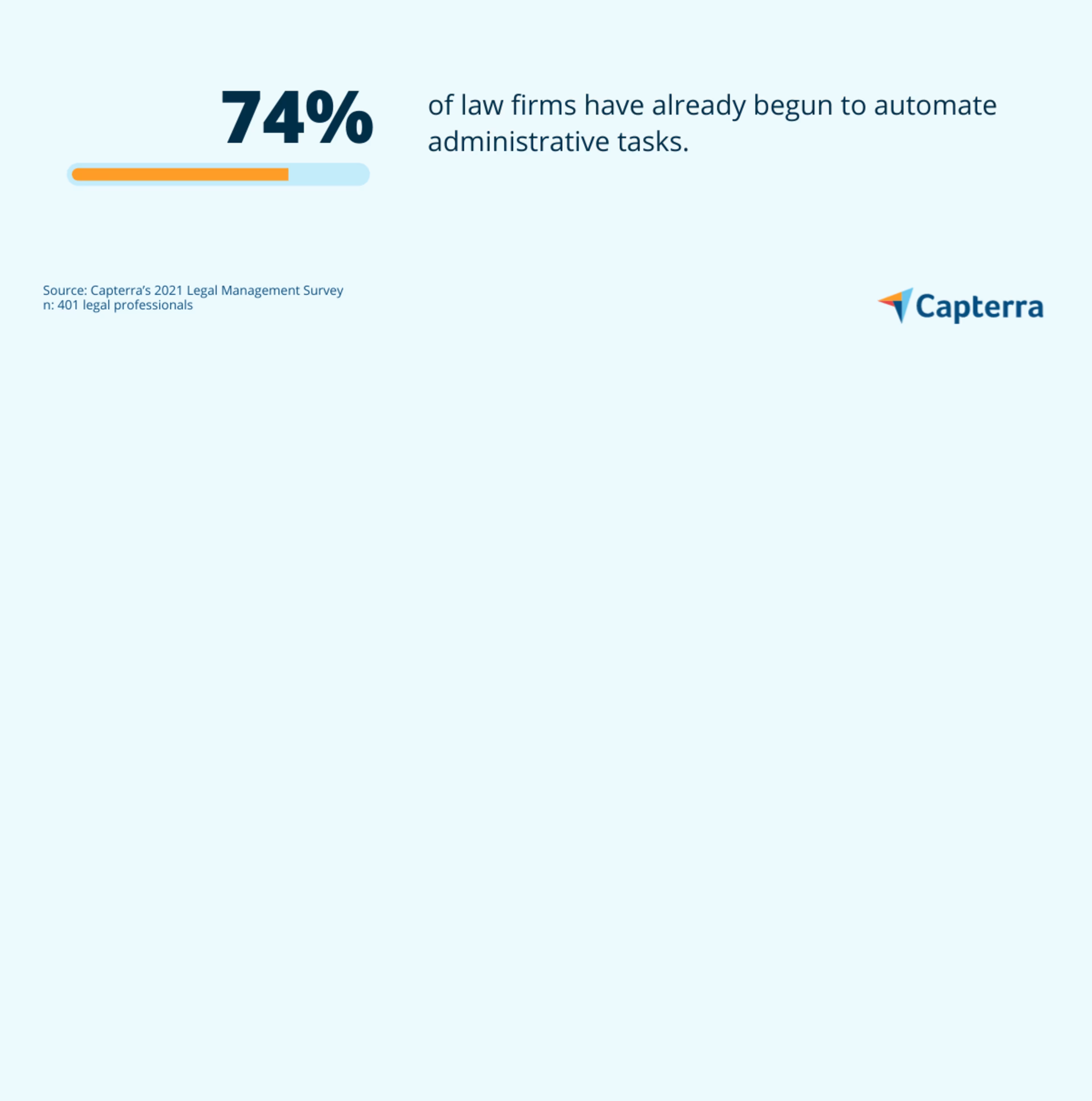
Most firms that have decided to automate tasks report seeing process and efficiency improvements within their law firms.
Let’s take a look at three benefits that law professionals just like you report experiencing from automation, and how you can reap similar benefits using law practice management software, legal document management software, and legal billing software.
1. Spend more time practicing law
When it comes to integrating automation into your firm, Gartner recommends targeting low-risk, high-volume work items first (full research available to clients).
And most of these low-risk, high-volume work items will likely be those routine, administrative tasks that take up a lot of an attorney’s time. In fact, 86% of attorneys say they spend too much time on administrative tasks and not enough time practicing law.
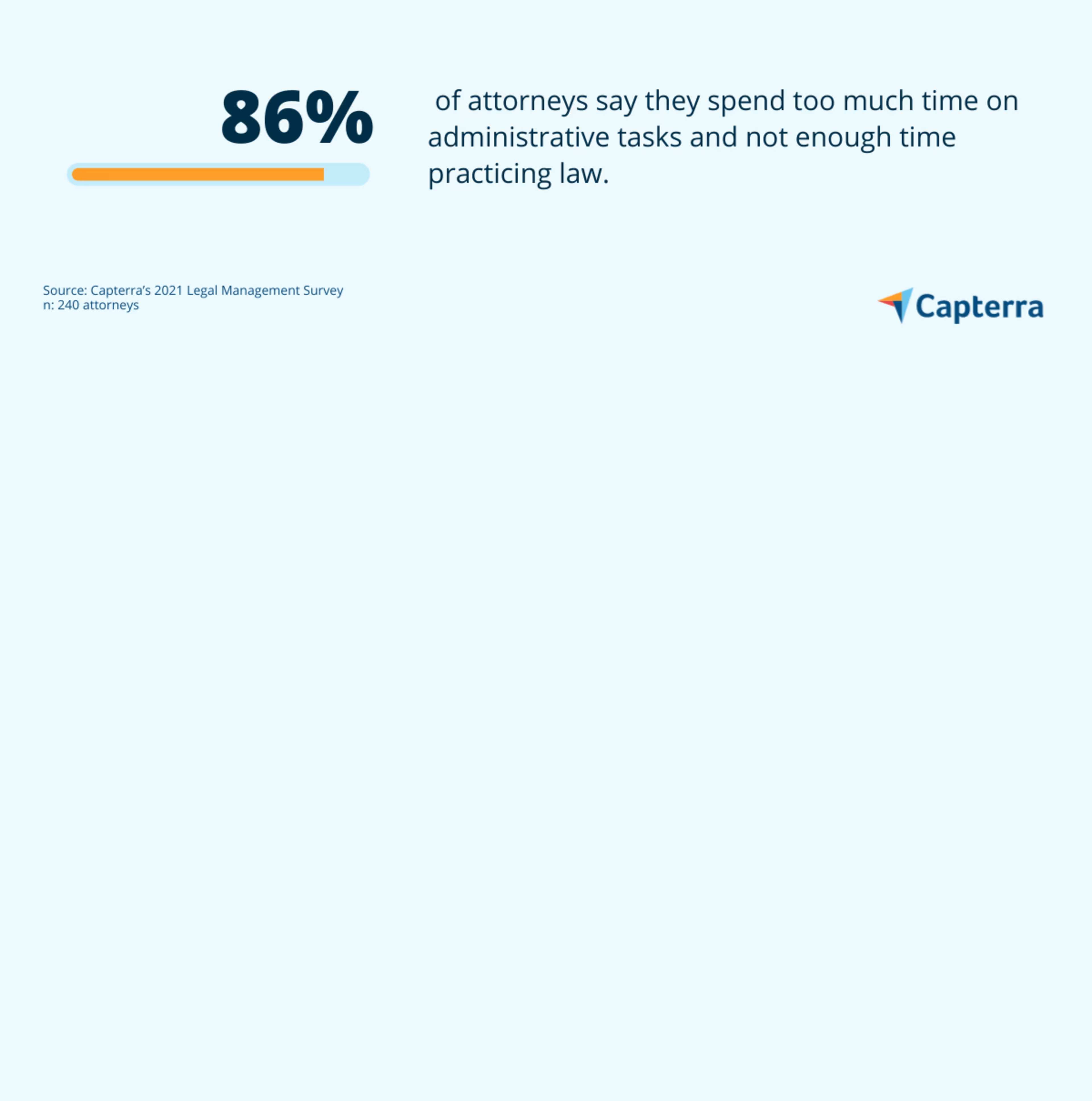
By automating tasks, such as client intake, scheduling, and assigning tasks to teams and individuals, you can save your firm time and offer your clients a better experience, which saves them money as well.
“Billable hour requirements reward inefficiency,” said Tim Nitsch, lawyer and partner with KCO Legal, Inc. in Naperville, IL. “... Automation will be the way forward for law firms to become more efficient and profitable.”
How software can help
Law practice management software can help firms automate administrative tasks such as:
Client intake
Calendaring
Appointment scheduling
Workflows and case management
Conflict checking
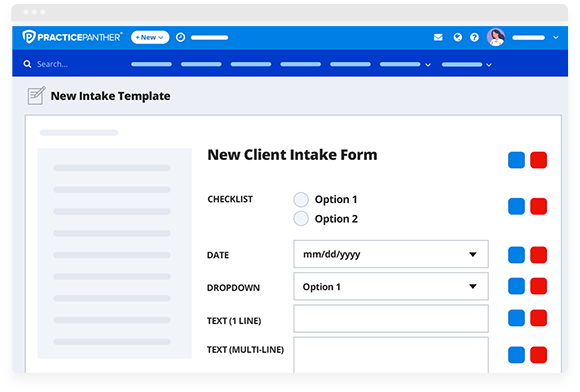
New client intake form on PracticePanther Legal Software (Source)
Interested in law practice management software? Check out our law practice management software buyers guide to help inform your search.
2. Save time with document management
Documentation, especially in the legal industry, is everything. Without proper and organized documents, a law firm can fall apart and lose their clients’ trust.
Legal professionals understand the importance of good document management, which is why document drafting (39%) and document storage/filing (34%) are among the top three tasks law firms want to automate first.
And for good reason—document management, while important, can be tedious and especially prone to human error.
“Not only does automation give law firms more time to focus on their core services, it also helps cut down on errors in organizing and filing [documents],” said Nachum Balofsky, marketing representative for Law Offices of Cibik & Cataldo.
How software can help
Legal document management software can help you:
Create documents
Collaborate on documents
Approve contracts
Organize documents
By using document management software, you digitize your filing system to leave less room for error and make it easier to find the document you’re looking for.
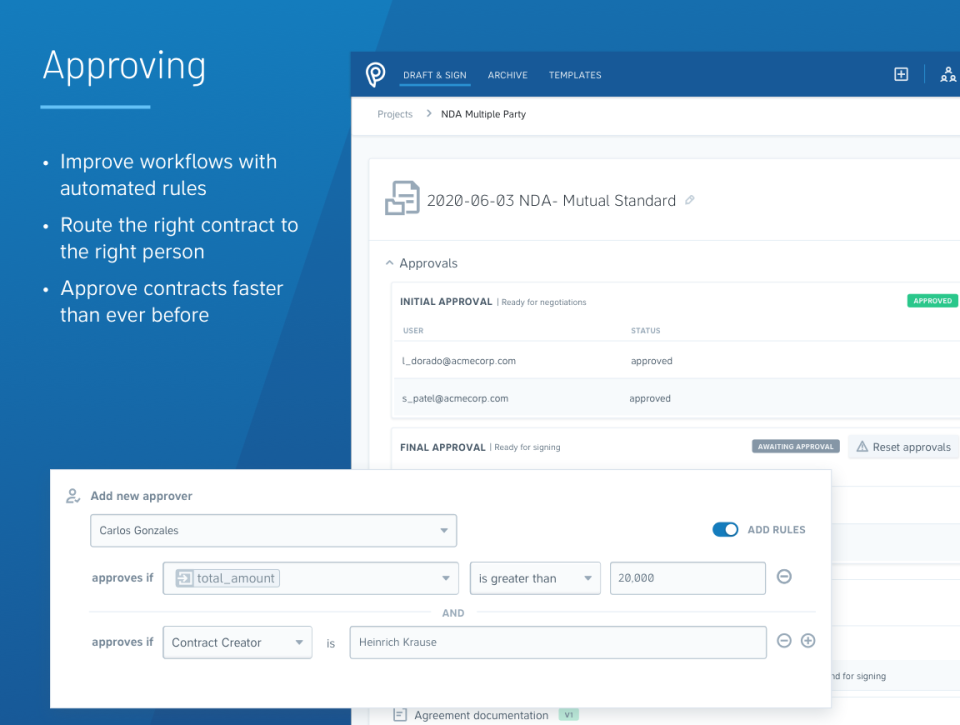
Precisely makes it easy for users to approve contracts (Source)
Interested in legal document management software? Check out our legal document management software buyers guide to help inform your search.
3. Get paid the right amount, on time
Unpaid lawyers are unhappy lawyers—by automating some routine billing and invoicing workflows, you can save your accounting department time and make sure your lawyers are getting paid what they deserve.
Forty-five percent of law firms report that billing and invoicing is the top task they want to automate. And lucky for them, it’s pretty easy to do so.
How software can help
Legal billing software can make it easy for your law firm to:
Send electronic invoices to clients
Track attorneys’ billable hours
Create custom invoices within the platform
Set up recurring invoices
This reduces room for human error, which makes both happy lawyers and happy clients.
Just remember that automation is not a forever solution: Whatever tasks you choose to automate should be monitored and adjusted as needed.
“There will never be any ‘set it and forget it’—nor should there be,” said Rick DeMedeiros, founder of DeMedeiros Injury Law in Atlanta. “Decision-makers should always be checking in to make sure automation is turning into a firm asset and not a liability.”
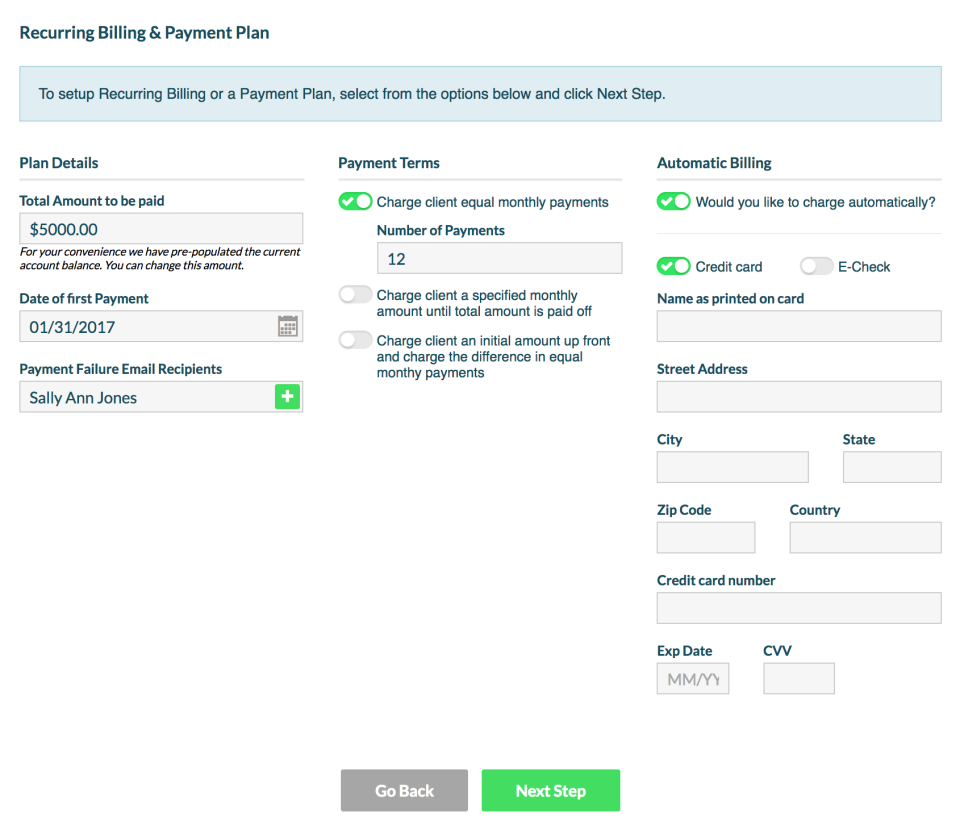
Setting up recurring billing in Rocket Matter (source)
Interested in legal billing software? Check out our legal billing software buyers guide to help inform your search.
Automation for every budget
Automation can boost your law firm’s productivity, so why aren’t more law firms jumping on the automation bandwagon? One of the top barriers to automation is price: 46% of law firms report not automating tasks because solutions are too expensive.
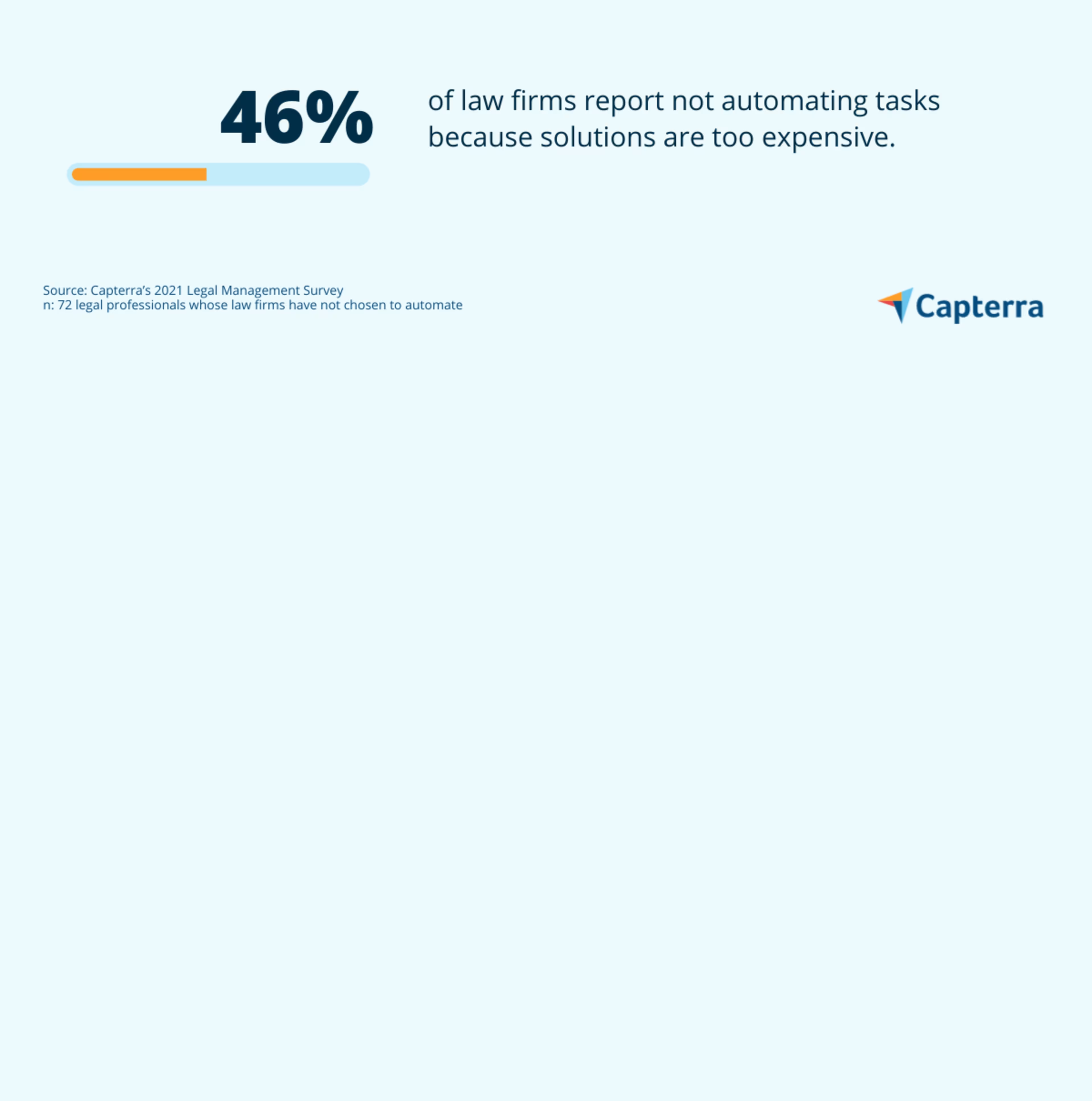
It might not be realistic for your law firm to automate every one of your workflows, which is why it’s important to choose carefully and understand your different software options.
Before investing in automation software:
Determine your needs
Determine your budget
Determine your approach (e.g., will you invest in a suite of software or a la carte?)
For example, you don’t need to invest in separate solutions for law practice management software, legal document management software, and legal billing software. They tend to overlap quite a bit, but do come with some differences.
Law practice management software tends to be a catchall solution, offering case management, legal billing, and document management functionality among others. However, these solutions also tend to be more costly, which might not make sense for your law firm’s budget.
Legal document management software and legal billing software, on the other hand, offer more focused functionality and tend to be more affordable for small firms or small budgets. If you don’t need a solution that does everything, perhaps you’ll choose to focus your automation efforts on only billing or only document management.
Before automating, just like with adopting any new technology, you have to understand your firm’s needs and think critically about the tasks you want to automate and how automation will impact the related workflows.
If you’re just starting to consider automation for your law firm, and you’re finding yourself overwhelmed with the possibilities, remember that it is OK to start small and automate incrementally rather than all at once.
In fact, it’s encouraged.
Check out Capterra's Legal Resource Center to explore other related content

Methodology
Capterra's 2021 Legal Management Survey was conducted in May, 2021 among 401 legal professionals (240 of whom were attorneys) to learn more about law firm automation, security, and other practices. Respondents were screened for full-time employment at small (one to 14 attorneys) and midsize (15-49 attorneys) law firms. The survey excluded solo practitioners without employees.
Note: The applications selected in this article are examples to show a feature in context and are not intended as endorsements or recommendations. They have been obtained from sources believed to be reliable at the time of publication.