The manned Apollo missions (between 1968 and 1972) to land men on the moon and return them safely to earth remain among the most remarkable accomplishments in human history.
As a small business leader and project manager, you especially can appreciate the teamwork, innovation, and determination required to accomplish a project of such scope with the technology available at the time.
Almost 50 years later, there are still many important lessons for project managers and small business leaders to take away from the Apollo program, even with all the advances in project management software and technology.
And some of the biggest lessons come from the team communication practiced throughout the Apollo program.

5 Workplace communication tips from the Apollo program
If you're skeptical about the importance of team communication on major projects, consider this statistic from the Project Management Institute: Poor communication is a leading cause of project failure on almost 30% of all failed projects.
Small business leaders and project managers should look to highly effective teams such as the NASA teams that worked on the Apollo program as a model for workplace communication to increase project success and avoid project failure.
Let's dive in.
Tip 1: Don't panic; be a calm role model

The Apollo 13 Mission Control crew calmly works on a solution to the pesky oxygen problem (Source)
The Apollo example: Midway through the Apollo 13 mission in 1970, astronauts Jim Lovell, Jack Swigert, and Fred Haise had plenty of reason to panic. They were more than 200,000 miles from the safety of earth's surface when bad wiring caused a small explosion that ruptured an oxygen tank. The tank leaked all of its contents, which isn't good when you're in space.
Rather than immediately trying to steal each other's oxygen or desperately searching for a black hole that would hopefully take them home, the astronauts calmly reported the problem to Mission Control in Houston, and they resolved it as a team.
For their part, the team at Mission Control didn't start sobbing or screaming or go home and hide under the blankets. They set to work together, and as a result the crew made it home safely.
The takeaway: Workplace communication works better when the people communicating are calm and cooperative. There are times that call for urgent decisions but never times that call for panicked decisions.
TalentSmart, an emotional intelligence training provider, found that "90% of top performers are skilled at managing their emotions in times of stress in order to remain calm and in control."
Inevitably, a problem will arise in your workplace that doesn't have an easily identifiable solution. It's your responsibility as the team leader and project manager to set the tone when that happens.
If you lose your cool and go into red alert mode at the first sign of adversity, your team will follow suit. But, they'll also follow suit if you think things through, organize, mobilize, and tackle the problem with a clear head.
Since staying calm is easier said than done, TalentSmart recommends the following:
Cultivate an attitude of gratitude. In other words: focus on the positive.
Instead of asking a million "What ifs?," ask "What action can I take next to improve the situation?"
Disconnect and recharge. As a leader, you may be tempted to work 12-hour days and never use your PTO. Resist. If you aren't well-rested, it's unlikely you'll be able to stay calm when your team needs you most.
Limit your caffeine intake. As difficult as that sounds to many go-getters, excessive caffeine makes it difficult to stay calm.
Tip 2: Use technology to facilitate communication
(By NASA - https://archive.org/details/AS12-47-6981, Public Domain, https://commons.wikimedia.org/w/index.php?curid=17173252)
The S-band antenna deployed on the surface of the moon during the Apollo 12 mission (Source)
The Apollo example: It's still amazing to think that back in 1969, astronauts were communicating with earth in near real-time from almost 250,000 miles away.
As if that wasn't impressive enough, they even managed to air a live broadcast of Neil Armstrong descending the Lunar Module and setting foot on the moon by mounting a camera on the exterior of the module.
To transmit all of this information across hundreds of thousands of miles of space, they used revolutionary technology called Unified S-band, which carried voice, TV, telemetry, and other communications data across the microwave spectrum.
This allowed astronauts to communicate effectively with their co-workers back on earth, even from hundreds of thousands of miles away. Just think about that the next time you're having trouble setting up a video meeting.
The takeaway: The good news is that you don't have to develop a new communications system to keep your team communicating effectively. Use project management software with a strong collaboration tool—such as Atlassian JIRA, Basecamp, or Wrike (three of our top five most popular solutions)—to improve workplace communication.****
That way, whether a coworker is across the hall or across the country, they can collaborate quickly and efficiently.
In addition to software, make sure your teams are equipped with smartphones and laptops so they can communicate effectively when outside of the office. And when they are at the office, you need a reliable internet connection.
Here's a quick survey to help you determine how conducive your workplace is for efficient and effective communication.
Want more on communication for distributed teams? Check out this complete project manager's guide to leading remote teams from Capterra senior project management analyst Eileen O'Loughlin. It includes tips on:
Coordinating across time zones
Fostering a community mindset without a shared location
Communicating effectively without in-person cues
Relying on technology to communicate and collaborate
Determining which employees are suited for remote work
Tip 3: Get everyone involved in the conversation

NASA's Katherine Johnson works on Apollo trajectory calculations in 1966 (Source)
The Apollo example: Katherine Johnson worked for NASA from the early 1950s through the 1980s, helping calculate safe trajectories for Apollo missions 11 and 13 (among many other missions).
The story of her work (along with that of other African-American women in the segregated American South) was told in Margot Lee Shetterly's 2017 book "Hidden Figures." John Glenn, the first American in orbit, famously asked that Johnson double check the computer flight path calculations before embarking on his historic space flight.
Her story remains remarkable for the time, when it would have been easy for Johnson's work and opinions to be dismissed as unimportant because she was a minority and female.
The takeaway: Everyone on your team is there for a reason, and everyone's voice is important. While there are times for management-only meetings, you should generally leverage the wisdom of the crowd.
If you're hiring the right people, everyone in your organization is smart and has something to contribute. By cutting certain people out of the conversation because of their role or tenure or social status, you're putting your organization at a competitive disadvantage.
Here are a few examples of how to constructively bring more voices into your workplace communication:
Start various channels in your team collaboration tool where your team can seek and offer help on things like research, technical knowledge, and industry news.
Ask for feedback after meetings via email, a collaboration tool, or face-to-face.
Use peer, or 360-degree, feedback. There is software for this, or you can set it up manually through email or in Google Forms.
Tip 4: Honor the voice of the leader

CAPCOM Charles Duke at Mission Control during Apollo 11 ((https://commons.wikimedia.org/wiki/File:Duke,_Lovell_and_Haise_at_the_Apollo_11_Capcom,_Johnson_Space_Center,_Houston,_Texas-19690720.jpg))
The Apollo example: On the Apollo 11 mission, Charles Duke was one of the four—and, because of his distinctive southern drawl, most recognizable—CAPCOMs, or capsule (spacecraft) communicators.
The CAPCOM on duty at Mission Control in Houston was the only person authorized to communicate with the crew on board. If someone else had something important to share, it was relayed through the CAPCOM.
This wasn't because the CAPCOM was in a secret club with his fellow astronauts; it was because the crew needed a single voice to listen to while landing so that they didn't receive conflicting advice when they were miles off course, low on fuel, and listening to computer alarms.
The takeaway: Like the astronauts, your team needs a unified voice. This doesn't mean that only one person is allowed to talk during meetings but rather that it's clear who owns (has final say over) any decisions that need to be made.
Ideally, these decisions come after the project lead hears everyone's input, but you do need a final decision-maker. Otherwise, you'll have a group sitting around a conference room in perpetuity. Even juries have a foreperson.
If you're the project leader, get everyone's input by meeting regularly with your team(s), then make final decisions and communicate them.
Tip 5: Be direct and clear in your communication
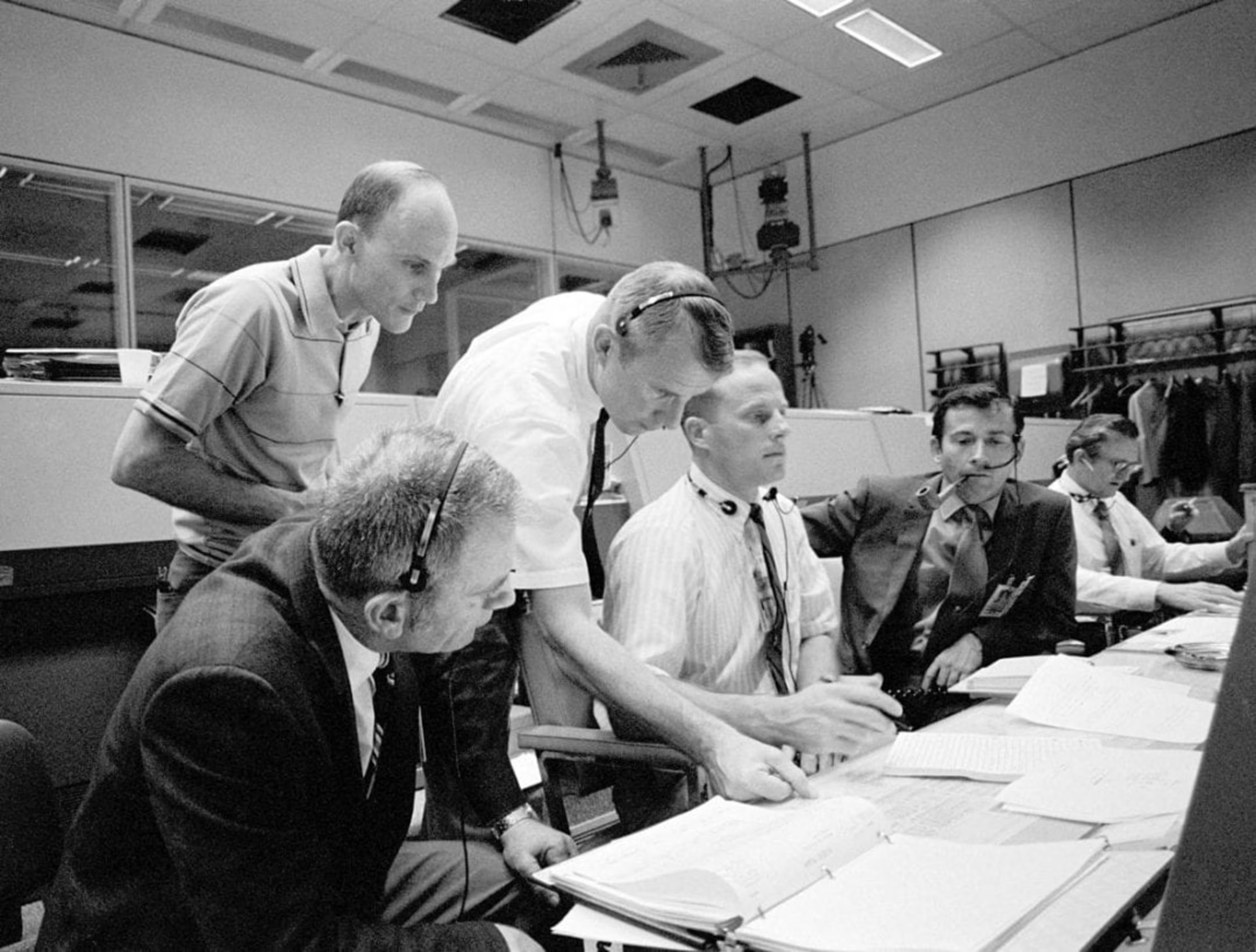
Mission Control during the Apollo 13 oxygen crisis (Source)
The Apollo example: "Houston, we've had a problem."
"The Eagle has landed."
"Go flight."
You'll notice that all of those famous communications from critical moments during the Apollo missions have something in common: They're brief and direct.
If the Apollo astronauts had used long-winded, roundabout, wishy-washy language when communicating with Mission Control, they might not have made it back to earth alive.
Why? Because indirect communication makes it difficult for teams to take appropriate follow-up actions.
The takeaway: Be direct and clear in your workplace communications. Even when the news is bad—say, an oxygen tank rapidly leaking into the vacuum of space—it's important to be direct so you can begin working on a solution as quickly as possible.
What does this look like in a more traditional workplace? Say you're working on a project that is falling behind schedule. You could dance around the issue with your stakeholders, hinting at possible delays but hoping it gets better on its own even as it progressively worsens.
Or you could be direct and communicate the delay as soon as you're aware of it so that everyone can adjust accordingly and salvage whatever you can of the project's success.
More workplace communication tips
You may not be Charles Duke leading a mission to land the first men on the moon, but you should still use the Apollo program teams as role models, because good communication is vital to the success of your small business.
Remember:
Panic only leads to more panic and rushed decisions, so stay calm to lead your team through crises.
Make sure you're using up-to-date technology to keep your team communicating effectively, no matter where they are.
Encourage and weigh everyone's input, whether they are the CEO or a summer intern with two weeks on the job. Valuable insight can come from anywhere.
Ensure you designate a project lead to present a unified voice and have the final say on critical decisions after getting everyone's input.
Be clear and direct. Indirect communication only gets in the way of effective follow-up action.
And for more tips on how to keep your lines of communication running as efficiently as possible, follow our project management blog where we cover a range of topics, including project communication:
How to Build a Rock-Solid Project Communication Plan: A Checklist
5 Warning Signs That Your Virtual Team Communication is Dysfunctional
The Three Cs: How to Create a Successful Project Communication Plan