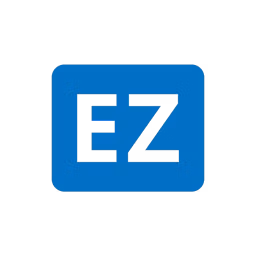We've identified the 10 software tools rated highest by users in 2021 for IT including MSP, IT management, ITSM, IT asset management, and more.
Whether you're a CTO, an IT specialist, or an entrepreneur, you need to constantly monitor changes in the IT space and be on top of the latest IT tools and developments that can help you succeed, such as IT Management, IT Asset Management, Network Monitoring, Server Management, and Application Performance Management.
We've curated a list of the top 10 products that stand out among 364 tools across 29 software categories for delivering excellent value, according to feedback from thousands of real users. This list will help you find the best software in the universe of IT and also compare different options, making it easier for you to find the right software solution for your specific IT needs.
To help you understand what you can expect from these IT tools, we've highlighted key features, Capterra Shortlist reports that each product appears in, and a few user reviews for each product. We've also captured popularity scores for featured products in this list; the popularity score is weighted out of 100 points and is calculated using the Shortlist methodology.
Products are ordered based on their inclusion in Shortlist reports, from most report appearances to fewest; read more about our selection methodology here.
10 top-rated IT tools
Key Features
- Ticket management
- IT asset management
- IT project management
- Change management
- SLA management
Trial/Free Version
- Free Trial
- Free Version
Starting price
Support options
Device compatibility
Screenshots
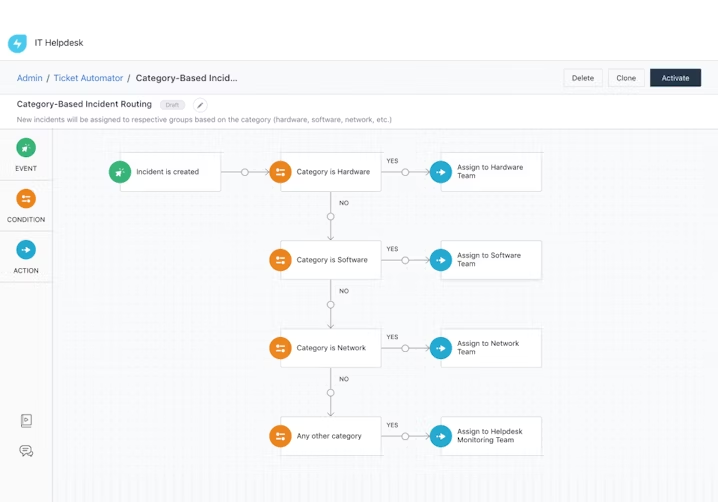
Recognized in these Capterra Shortlist reports: MSP, IT Management, IT Asset Management, ITSM, IT Project Management
Shortlist popularity score: 79 out of 100
To show you how reviewers feel about Freshservice, here are some of the most positive excerpts from Capterra reviews:
Pros
“The Automators and options are very intuitive and I would recommend to anyone” —Midsize business, pharmaceuticals, IT generalist
“For our users its been a real nice tool for submitting help requests into our IT department” —Enterprise business, machinery, network coordinator
“The tooling is intuitive, user-friendly, responds quickly and very easy to set up” —Small business, information technology and services, manager service
Key Features
- Ticket management
- Patch management
- Customer portal
- Network monitoring
- Professional services automation (PSA)
- Managed service provider (MSP)
Trial/Free Version
- Free Trial
- Free Version
Starting price
Support options
Device compatibility
Screenshots
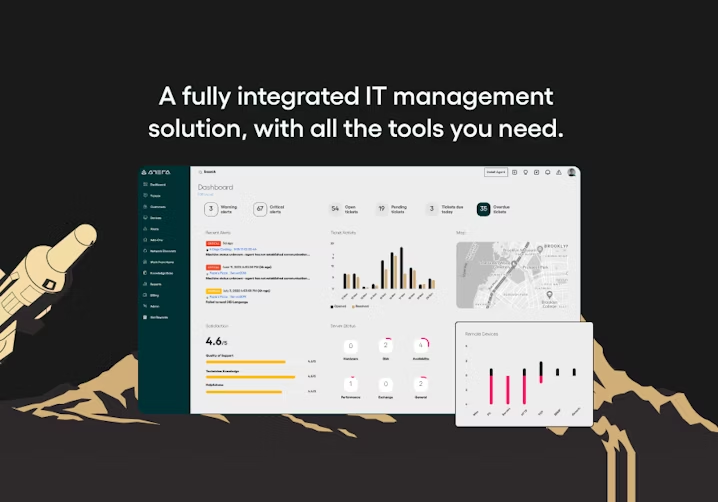
Recognized in these Capterra Shortlist reports: MSP, IT Management, IT Asset Management, Network Monitoring, Server Management
Shortlist popularity score: 82 out of 100
To show you how reviewers feel about Atera, here are some of the most positive excerpts from Capterra reviews:
Pros
“They actually care about their customers and their success. The flat per technician pricing is fantastic” —Small business, information technology and services, CTO
“Glad I no longer have to host this my self. Its nice to have this service in the cloud” —Small business, information technology and services, owner
“Features and price are a very important balance for a non-profit 1 man IT department” —Small business, nonprofit organization management, IT manager
Key Features
- IT management
- Server management
- Network monitoring
- Patch management
- IT asset management
Trial/Free Version
- Free Trial
- Free Version
Starting price
Support options
Device compatibility
Screenshots
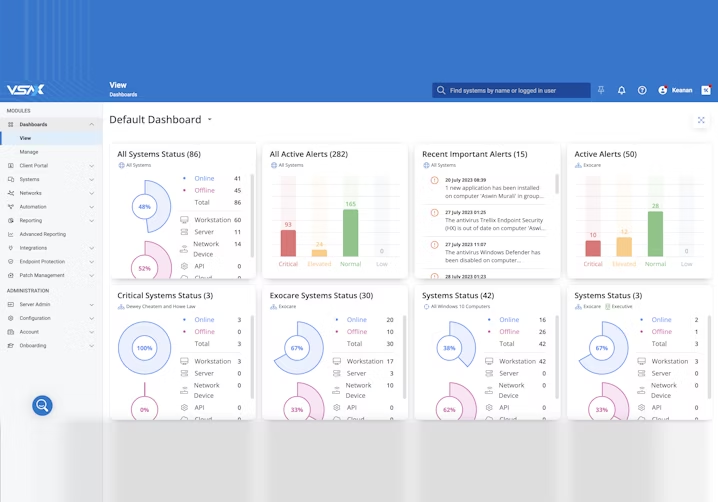
Recognized in these Capterra Shortlist reports: MSP, IT Management, IT Asset Management, Network Monitoring, Server Management
Shortlist popularity score: 78 out of100
To show you how reviewers feel about Kaseya VSA, here are some of the most positive excerpts from Capterra reviews:
Pros
“The visual design of Kaseya is very pleasant on the eyes. Its so easy to spot tickets coming in from different queues, updates and more thanks to its smart design” —Midsize business, information technology and services, IT support
“VSA provides a good structure to build an MSP around. It is not as zippy as other RMM tools, but it does work as it should” —Small business, information technology and services, service manager
Key Features
- Patch management
- Endpoint management
- Ticketing
- IT asset management
- Server management
- Network monitoring
Trial/Free Version
- Free Trial
- Free Version
Starting price
Support options
Device compatibility
Screenshots
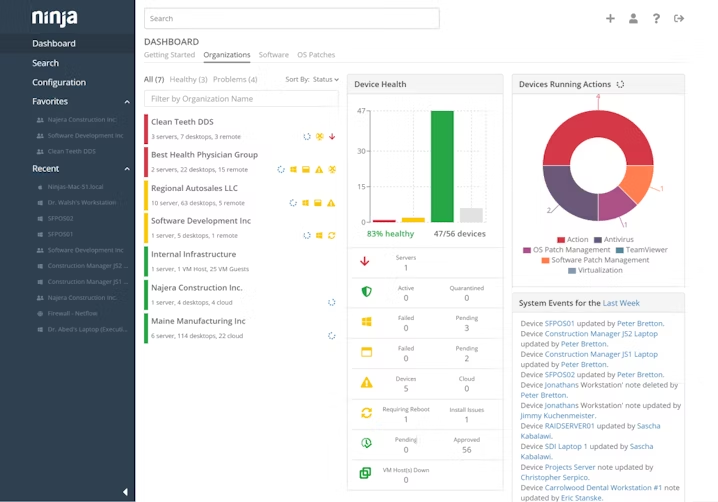
Recognized in these Capterra Shortlist reports: MSP, IT Management, IT Asset Management, Network Monitoring, Server Management
Shortlist popularity score: 76 out of 100
To show you how reviewers feel about NinjaOne, here are some of the most positive and negative excerpts from Capterra reviews:
Pros
“The patch management works great, clients feel confident that we are proactive with important security updates” —Small business, information technology and services, senior IT consultant
“The features and functionality of the platform are also superb and always being added to” —Small business, computer & network security, infrastructure manager
“The setup process was great and the entire team from pre-sales to sales to onboarding was wonderful” —Small business, information technology and services, chief technology officer
Key Features
- Log management
- Application performance management
- Infrastructure monitoring
- Network device monitoring
- Server management
Trial/Free Version
- Free Trial
- Free Version
Starting price
Support options
Device compatibility
Screenshots
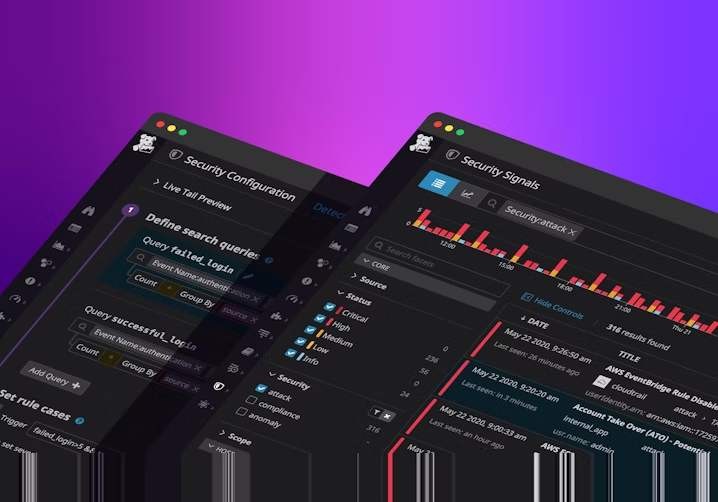
Recognized in these Capterra Shortlist reports: IT Management, Network Monitoring, Server Management, Application Performance Management
Shortlist popularity score: 100 out of 100
To show you how reviewers feel about Datadog, here are some of the most positive excerpts from Capterra reviews:
Pros
“Datadog works great as a log aggregator. Useful features such as alerting and notification helps support teams to take quick actions” —Enterprise business, computer software, senior engineer
“It is brilliant in how it helps to detect flaws in your system, especially their AI parts which give intelligent indications on where to look” —Midsize business, online media, head of QA
“It also helps to keep everything you need to diagnose issues in 1 place. Making for a clear end to end vision” —Midsize business, online media, head of QA
Key Features
- IT management
- Customizable dashboards
- Hardware monitoring
- Server management
- Real-time network monitoring
Trial/Free Version
- Free Trial
- Free Version
Starting price
Support options
Device compatibility
Screenshots
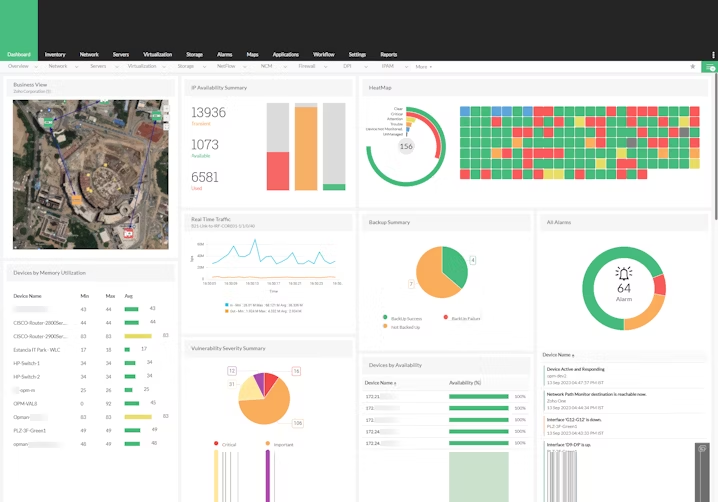
Recognized in these Capterra Shortlist reports: MSP, IT Management, Network Monitoring, Server Management
Shortlist popularity score: 60 out of 100
To show you how reviewers feel about ManageEngine OpManager, here are some of the most positive excerpts from Capterra reviews:
Pros
“The installation process, setup, administration and monitoring have been fairly easy. The dashboards are great and help in getting a quick snapshot” —Small business, financial services, IT manager
“The product is very good and easy to implement, configure and use. my devices are monitored using this tool and I am one happy customer which saving my time in troubleshooting and in finding the RCA” —Enterprise business, automotive, manager DC
“It was also very easy to setup\implement and the dashboard is pretty much an out of the box solution” —Enterprise business, machinery, systems admin
Key Features
- Server management
- Dashboards
- Multiple user interfaces
- Distributed monitoring
Trial/Free Version
- Free Trial
- Free Version
Starting price
Support options
Device compatibility
Screenshots
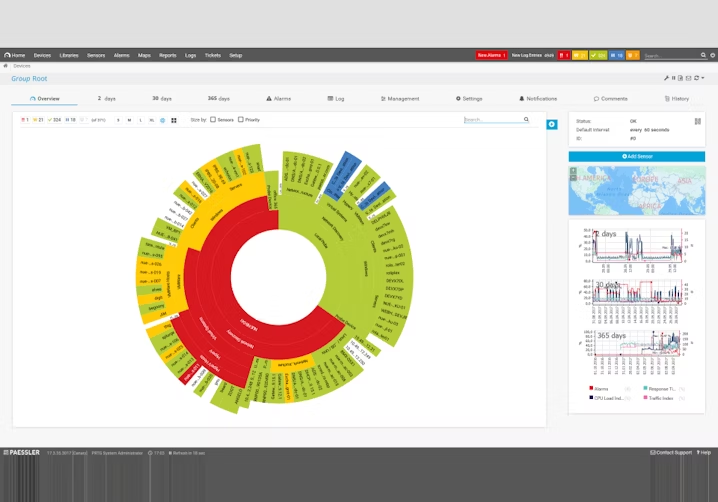
Recognized in these Capterra Shortlist reports: IT Management, Network Monitoring, Server Management, Application Performance Management
Shortlist popularity score: 72 out of 100
To show you how reviewers feel about PRTG Network Monitor, here are some of the most positive and negative excerpts from Capterra reviews:
Pros
“Easy intergration with existing systems like servers, switches, routers and firewalls” —Small business, computer & network security, senior technical support engineer
“Very good features to monitor and probe network devices for uptime and alerts” —Enterprise business, financial services, engineer
“It does not just allow you to monitor stability, but rather everything that goes into proving a stable connectivity. Easy to load/manage devices and also very user friendly graphing” —Small business, telecommunications, tier 2 network support engineer
Key Features
- Asset discovery
- Endpoint management
- Patch management
- IT automation
- Server management
Trial/Free Version
- Free Trial
- Free Version
Starting price
Support options
Device compatibility
Screenshots
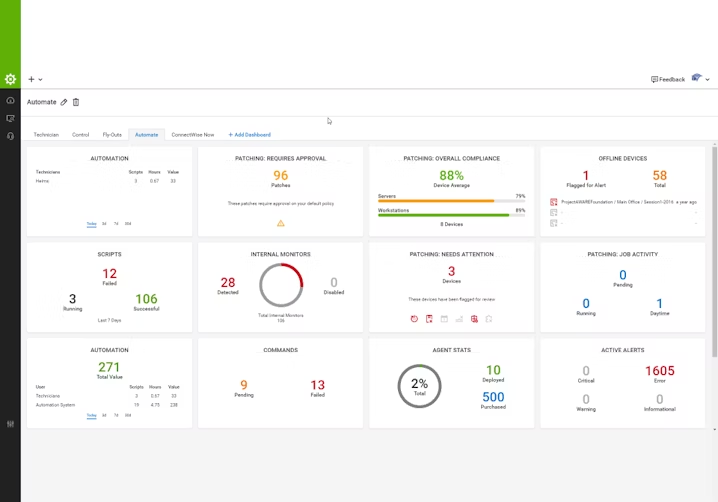
Recognized in these Capterra Shortlist reports: IT Management, Network Monitoring, Server Management, MSP
Shortlist popularity score: 70 out of 100
To show you how reviewers feel about ConnectWise Automate, here are some of the most positive excerpts from Capterra reviews:
Pros
“The scripting features are very good. The ability to create custom processes is exceptional” —Small business, computer & network security, senior technical support engineer
“Connectwise automate is by far the best RMM tool on the market, It allows you to create a ton of custom monitoring alerts and the wizard makes it super easy to accomplish” —Enterprise business, financial services, engineer
“What I like the most about this software is that I can remotely login and help my employees with any issues they are having on their computer from anywhere” —Small business, telecommunications, tier 2 network support engineer
Key Features
- Asset discovery
- Network monitoring
- Inventory management
- User management
- Maintenance management
- Server management
Trial/Free Version
- Free Trial
- Free Version
Starting price
Support options
Device compatibility
Screenshots
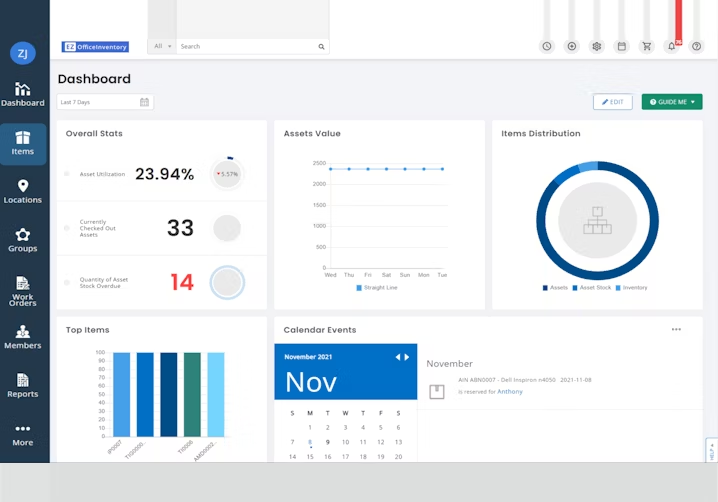
Recognized in these Capterra Shortlist reports: EAM, IT Asset Management, Tool Management, GIS
Shortlist popularity score: 62 out of 100
To show you how reviewers feel about EZOfficeInventory, here are some of the most positive excerpts from Capterra reviews:
Pros
“It is super user-friendly and works really well for the needs of the company” —Midsize business, construction, general manager
“Entering our assets was extremely simple and I am very happy with the ability to customize the software to my requirements” —Enterprise business; information, technology and services; senior help desk technician
“Location and service status are also fantastic features that help us run our business more efficiently. I love that it is accessible from anywhere” —Small business, consumer services, finance
Key Features
- IT management
- Reporting
- Server management
- Network monitoring
- Patch management
Trial/Free Version
- Free Trial
- Free Version
Starting price
Support options
Device compatibility
Screenshots
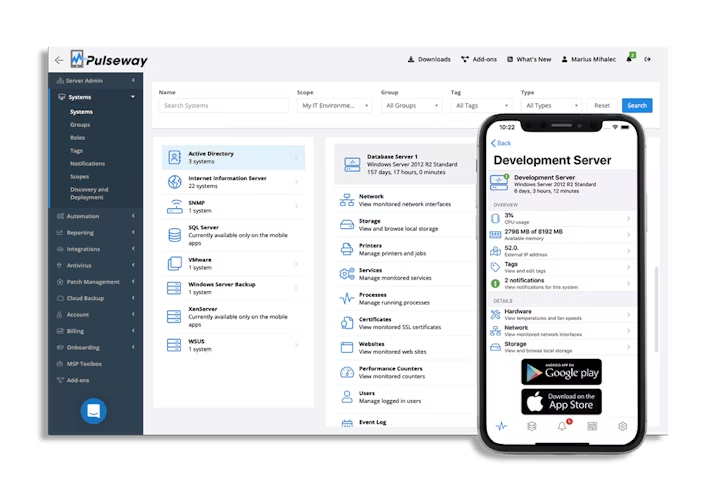
Recognized in these Capterra Shortlist reports: IT Management, Network Monitoring, Server Management, MSP
Shortlist popularity score: 75 out of 100
To show you how reviewers feel about Pulseway, here are some of the most positive and negative excerpts from Capterra reviews:
Pros
“Your product has been an excellent solution for our needs and your team is fantastic” —Small business, e-learning, executive director
“Pulseway was very easy to deploy and provides excellent overview of all assets being monitored” —Midsize business, wholesale, IT manager
“Ease of installation and ability to get up to speed with agents and advanced features. The mobile App is simply brilliant” —Small business, information technology and services, director of technology
Which IT tool is best for your business?
Businesses know that downtime and security issues in their IT space can make or break their business, and are therefore rapidly investing in top-rated IT tools with functionalities such as IT management, server monitoring, network monitoring, and managed service provider. If you too are a business owner who wants to avoid any unforeseen technology challenges in your workflow, it’s time to invest in these technologies.
Find more helpful software with Shortlist
Capterra’s Shortlist reports have been a valuable resource for software buyers for many years. To create each of these reports, we score vendors on two dimensions: user ratings and popularity.
The ratings component is plotted on the X-axis and considers the overall user ratings of products based on reviews written in the last 24 months. Users rate products on a scale of 1 star (lowest) to 5 stars (highest).
The popularity component is plotted on the Y-axis and considers average monthly search volume for a standardized set of keywords for each product, as derived by a proprietary search methodology, as well as the position of the vendor’s domain on the search engine results page (SERP) for each keyword. This is a measure of user interest and relevance used as a proxy for popularity.
Each score (ratings and popularity) is weighted and scaled to a value between 1-50.
To learn more about our Shortlist methodology, read our full explanation here.