Zoho Books is one of the top accounting solutions on the market for good reason. It hits the trifecta of being popular, affordable, and user-friendly.
In fact, Zoho Books is one of only three accounting tools, along with Wave and Xero, to land in the top ten of all three of our accounting software reports: Zoho Books comes in ninth on the Most Popular report, seventh on the Most Affordable report, and second on the Most User-Friendly report.
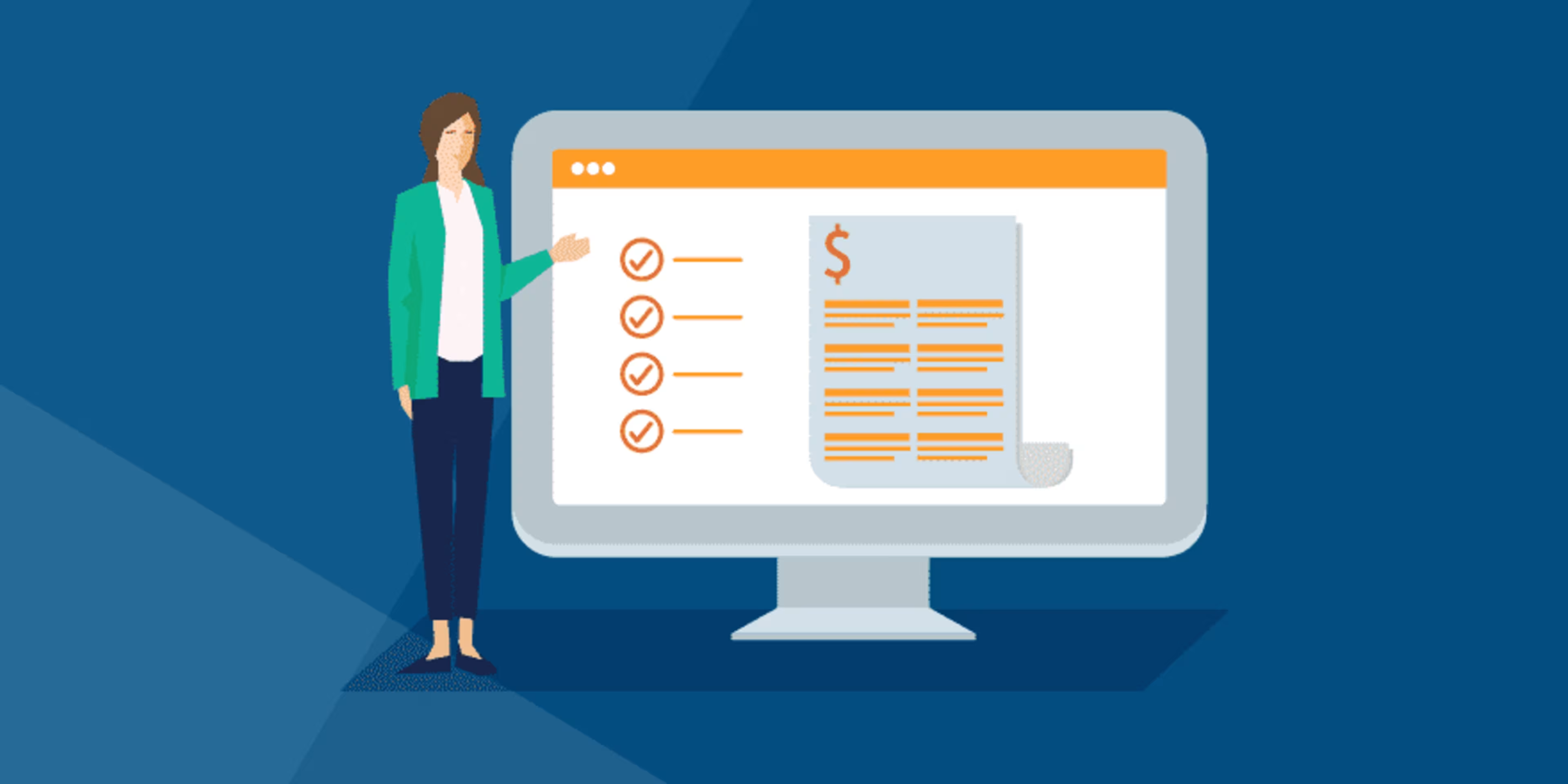
The only area that Zoho Books might leave users wanting is with an integrated payroll solution.
As of early 2019, most Zoho Books users still need to use a separate tool or service for their payroll needs. Zoho is rolling out integrated payroll in California and Texas but there's no telling when it might be available for the rest of the country. I was told by a Zoho rep that they "will eventually be rolling it out for other states in the U.S.," but that there is no time frame for that release.
In the meantime, small business owners will need to look elsewhere for an accounting solution with integrated payroll.
The advantages of integrated payroll
You may be wondering what the advantages of an integrated payroll feature are, or if you even need it. Can't you just use separate software for payroll, or pay an outside service provider to run your payroll? The answer is yes, and plenty of businesses opt for one of those routes.
Whatever you choose, though, payroll is something you have to get right. If your employees don't get paid the right amount and if they don't get paid on time, you won't have your employees around for much longer.
How can integrated payroll make the process go smoother? Here are a few factors to consider:
Centralized data. By having all of your accounting and payroll data in the same place, you can reduce the risk of human error in pulling data from multiple locations, and have less points of attack for malicious hackers.
Simplified billing. By bundling your accounting and payroll solutions into one package, you'll have fewer bills to keep track of.
Fewer clicks. With payroll integrated into your accounting tool, you won't have to click out to another system to handle payroll. Even just a few clicks can add up to hours when multiplied across an entire payroll cycle.
Automatic updates. A big advantage to having your accounting and payroll tools wrapped up in one neat package is that changes made within either tool will be reflected in the other. For example, if you remove an employee from your payroll system, that change will also be reflected in your accounting setup and vice versa.
Easier reporting at tax time. When you're calculating payroll taxes, you'll be glad to have your accounting and payroll data in the same place.
With those reasons in mind, here are four Zoho Books alternatives with payroll integrations.
This article looks at four highly rated Zoho Books alternatives. See the full list of Zoho Books alternatives here.
Top Zoho Books alternatives with integrated payroll
Since Zoho Books is highly regarded for being popular, easy-to-use, and affordable, we only picked accounting tools that appear on our Top 20 Most Popular, User-Friendly, and Affordable accounting software reports.
We set the following criteria for the software:
Includes payroll as a standard or add-on feature
A rating of at least 4/5 stars on Capterra's site
At least 50 reviews on Capterra's site
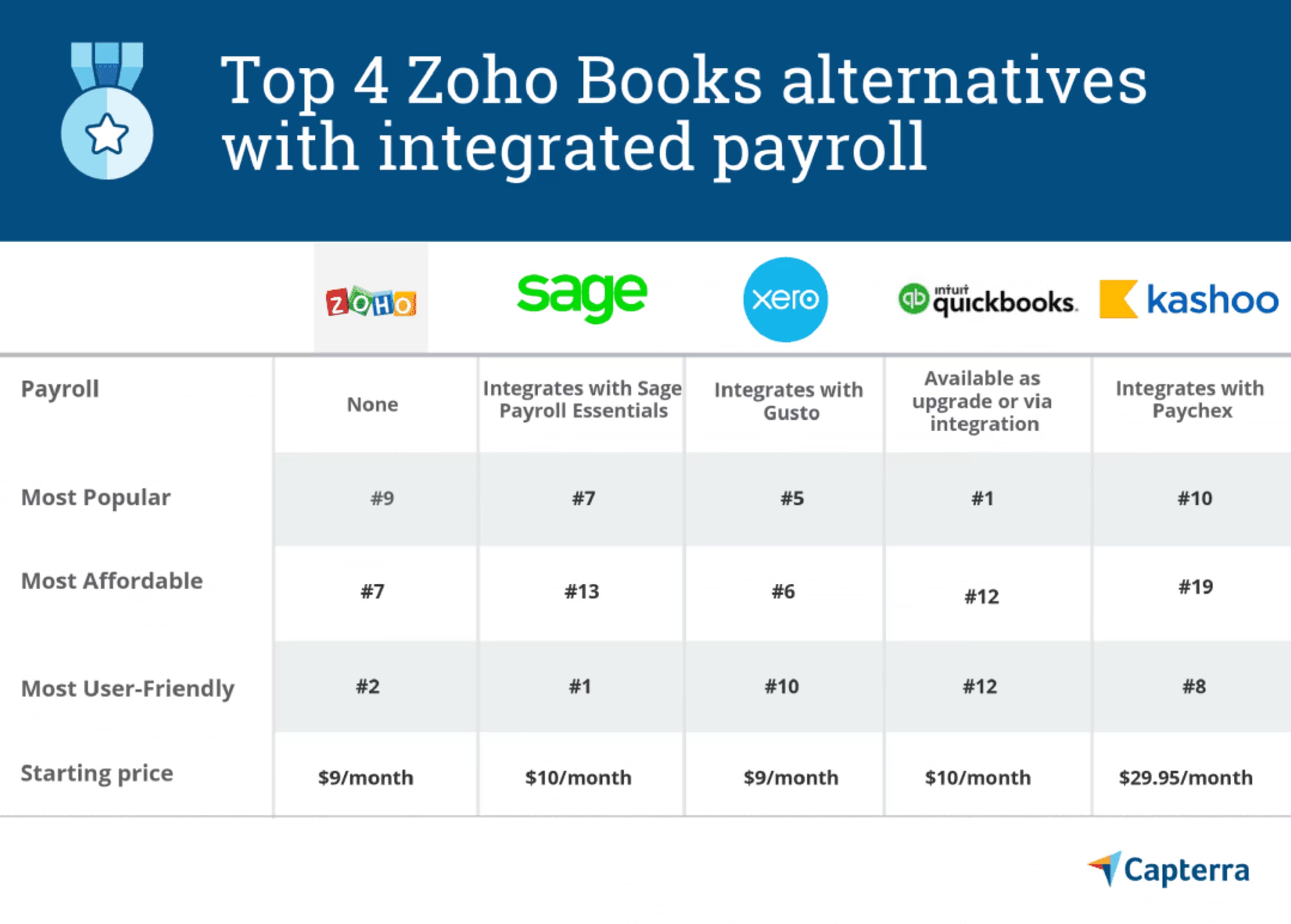
The products are listed in order of aggregate score (lower score means higher ranking)
1. Sage Business Cloud Accounting is the most user-friendly option
Popular: #7 | Affordable: #13 | User-friendly: #1
Aggregate: 7
Rating: 4/5
Reviews: 120+
Welcome to Sage Business Cloud Accounting (Source)
Sage Business Cloud Accounting (formerly known as Sage One) is aimed at small businesses and is a great choice for newcomers as it ranks top in user-friendliness based on our testing and customer reviews.
As for payroll, Sage Payroll Essentials integrates with Sage Business Cloud Accounting or you can even choose to upgrade to Sage Payroll Full Service and just pay them to do all the work for you.
Pricing
Sage Business Cloud Accounting Start (for one user) starts at $10 per month.
Sage Business Cloud Accounting adds unlimited users and more for $25 per month.
Contact Sage for Payroll pricing information.
2. Xero integrates with Gusto for payroll
Popular: #5 | Affordable: #6 | User-friendly: #10
Aggregate: 7
Rating: 4/5
Reviews: 1,510+
Introduction to Xero (Source)
New Zealand-based Xero entered the market just over a decade ago and has grown steadily ever since. It is an established accounting solution for small and midsize businesses and it's highly customizable with more than 700 integrations.
Rather than build its own payroll service from scratch, Xero partnered with Gusto, one of the fastest growing and most popular payroll tools available, to provide a seamless integration for its users without signing into multiple apps. Existing Xero users can try two months of Gusto payroll for free.
Pricing
Early: $9 per month for up to five invoices, five bills, and 20 bank transactions.
Growing: $30 per month for unlimited invoices, bills, and bank transactions.
Established: $60 per month adds multi-currency, expense management, and management.
Full-service payroll through Gusto starts at $39 per month, plus $6 per employee, per month.
3. QuickBooks Online is the most popular accounting tool
Popular: #1 | Affordable: #12 | User-friendly: #12
Aggregate: 8.3
Rating: 4/5
Reviews: 2,670+
QuickBooks Online overview (Source)
QuickBooks, which has been in the small business accounting game for more than 35 years, is basically the gold standard of small business accounting software.
If you're just starting out and you need an accounting tool that does everything, including payroll, you could do much worse than QuickBooks Online.
QuickBooks has its own built-in payroll service, but they also have an open-door policy toward other developers, offering seamless integrations with dozens of other popular payroll apps, including Gusto, Square, and TSheets.
Pricing
Simple Start: $10 per month ($20 per month after three months) for one user.
Essentials: $17 per month ($35 per month after three months) for three users. Adds bill management and time tracking.
Plus: $30 per month ($60 per month after three months) for 5+ users. Adds project management, inventory, and more.
Self-service payroll starts at $18 per month ($35 per month after three months) plus $4 per employee, per month on all plans.
Full-service payroll starts at $40 per month ($80 per month after three months) plus $4 per employee, per month on all plans.
4. Kashoo is the reliable accounting tool with the funny name
Popular: #10 | Affordable: #19 | User-friendly: #8
Aggregate: 12.3
Rating: 4.5/5
Reviews: 60+
Kashoo accounting software review (Source)
Kashoo (bless you!) may not have the name recognition as some of the products above, but those users who have found their way to it have been very pleased. It has a 4.5/5 overall rating on Capterra's site. Users praise its snappy interface combined with its wide breadth of features.
Kashoo is still a small business itself, so it left payroll to the professionals, partnering withPaychex in the U.S. and PaymentEvolution in Canada for seamless payroll integrations.
Pricing
Kashoo costs $29.95 per month or $199.95 per year ($16.65 per month).
Contact Kashoo for pricing information on payroll integrations.
What kind of payroll tool do you use?
Does your small business accounting tool have built-in payroll, an integrated payroll app, or do you use a full-service payroll provider? I want to hear your thoughts, so let me know in the comments or catch up with me on Twitter@AndrewJosConrad.
To learn more about small business accounting and to keep your business on the right track in 2019, follow our accounting and finance blog here.
Here are a few recent articles you may be interested in: