Software helped Tondalaya Takapu take her STEM education program virtual, but it was her creative approach to virtual learning that kept students engaged and scaled her business.

Women—especially women of color—and people of color are underrepresented in STEM careers. Takapu, though not a teacher by trade, is propelled by her passion for education to do her part in closing this gap, one kid at a time.
She started Club Lab Rascals in her kitchen and living room, inviting her neighbors’ kids and sons’ friends to join. In 2019 Takapu made Club Lab Rascals an official business, and in January 2020 she got her first clients and moved to a traditional classroom.
Then, COVID-19 changed everything overnight. Like most people, Takapu thought it would be temporary. By spring break, she knew it was time to pivot her business strategy. So, she moved classes online and started teaching from her living room, again.
How to make online classes better using software
Online teaching presents a number of new challenges for teachers, including students not engaging with the content, virtual classroom management, and noticing when students are falling behind.
Software offers you a medium to reach your online class, but it’s not a cure-all. Here’s how camp organizers and educators can use webinar software and its features to overcome the challenges with online education.
Expand the reach of your classroom
For the first fully virtual STEM camp, Takapu hoped at least 10 households would sign up. To her surprise, 30 signed up, and they weren’t just from her area in Maryland.
“People from California and people from Michigan and all these different states signed up,” Takapu said. “It wasn’t just local anymore.”
Making Club Lab Rascal’s STEM camps virtual helped her scale by providing access to people outside of her physical area Since officially launching in January 2020, Club Lab Rascals has grown to approximately 305 members, and 95% of its members are children of color.
To keep class sizes manageable, Takapu caps class sizes at 30. She is currently the only employee but hopes to hire a few others in the next year or so.
Key takeaway
Create a digital presence for your online education program by making a website and social media profiles so people can learn about your program, connect with you, and share with their network. Keep your followers up to date by offering an email newsletter. Consider how going virtual can help you expand, and how much growth you and your team can handle.
Invite guest speakers
Teaching online has its setbacks, but it can also open a lot of doors. If it weren’t for going virtual, Takapu said she may never have considered inviting guests to speak to the students.
So far, NASA Astronaut Jeanette Epps and Tevin Wooten from the Weather Channel have spoken to the children, as well as other people of color in STEM fields.
“These are people who look like [the kids],” Takapu said. “They can see that and know they can be anything.”
Key takeaway
Consider the topic you’re covering and who the students would like to hear from. Find the speaker you have in mind via search engine or social media. Introduce yourself, your program, and share why you'd like them to speak to your students. Be respectful of their time and send them the meeting link in advance if they agree.
Create lessons that appeal to all types of learners
One of the main challenges of teaching online is keeping students engaged. No teacher wants to see a virtual room full of kids with bored faces and glazed-over eyes.
To prevent this, Takapu creates lessons that appeal to different types of learners—visual, kinesthetic, and auditory.
When learning about the difference between “rotate” and “revolve” during one of their space lessons, Takapu went beyond giving the kids the definitions on a slide. She made up a song and had the children rotate (spin around in place) or revolve (circle an object) while singing.
“Auditory learners remember the song,” Takapu said. “Kinetic learners remember they were spinning around, and visual learners are seeing themselves and their classmates on the screen.”
Classes moving online doesn’t mean lesson plans can’t use all of your learners' senses, and keeping students on their toes is key to keeping them engaged.
Key takeaway
Organize meetings and classes to include a variety of activities to keep students engaged and interested. These activities can leverage the tools many webinar platforms offer, such as whiteboards and virtual backgrounds to make the lesson more engaging for virtual learners.
Use different software features to make classroom management easier
Virtual learning presents unique classroom management challenges; it’s harder to correct behavior when everyone is a face on a screen compared to a traditional classroom. However, many web conferencing platforms offer features that can help.
One feature Takapu uses often is the “raise hand” feature on Zoom. With this feature, students can press “raise hand” if they have a question or need additional help on a topic.
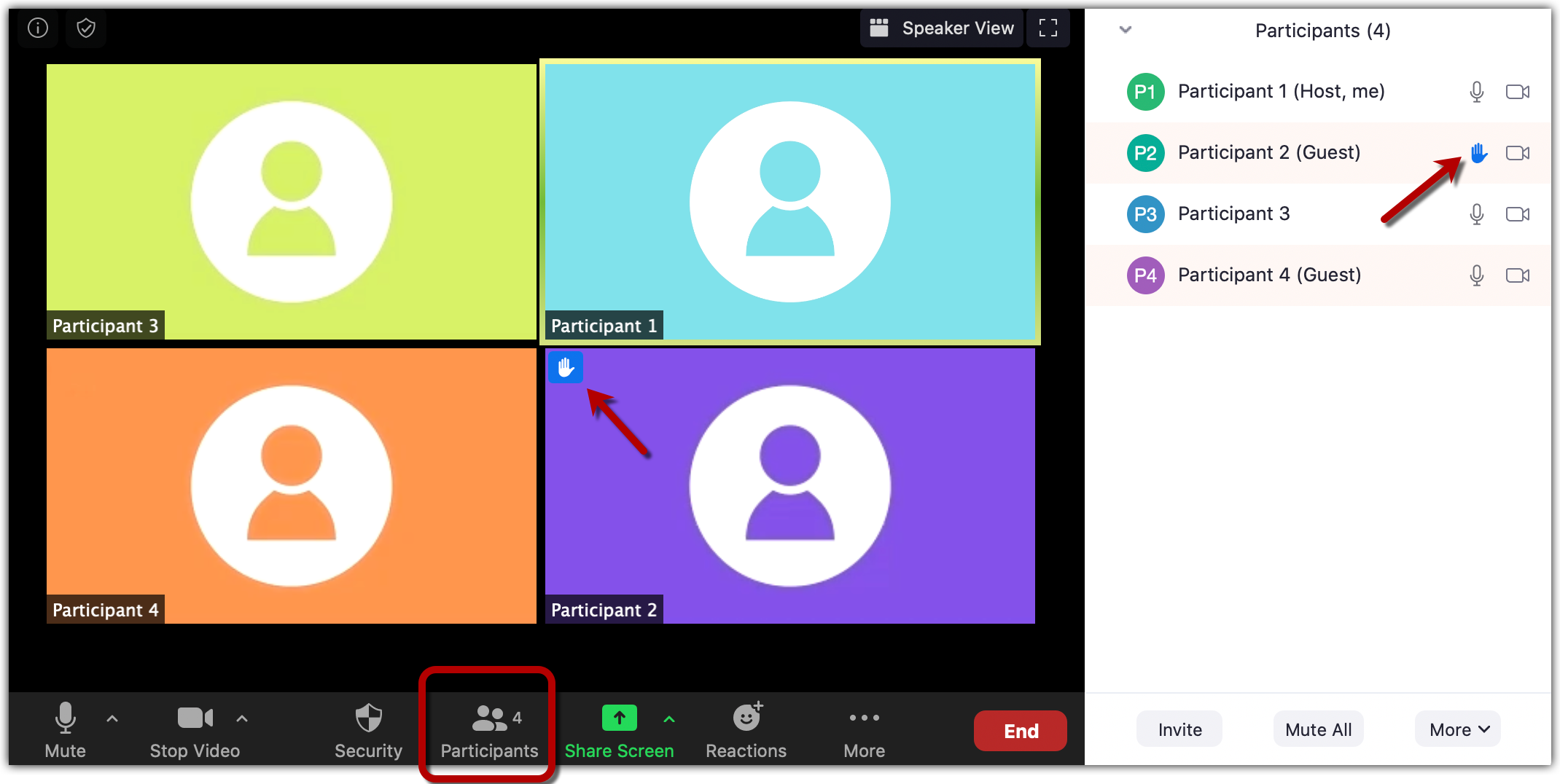
Another feature Takapu uses is the ability for the meeting host to mute other participants. In the upcoming weeks, she plans to experiment with “breakout rooms” to further use the software as not only a tool but also an active element of the lesson.
Key takeaway
Consider the features your software offers such as polls, private chats, breakout rooms, and whiteboards and how they can be used to their fullest extent, and perhaps in new innovative ways. These tools can help with student engagement.
Software only goes as far as your creativity and ability to use it
It wouldn’t be possible to go digital without software, but you’ll still need your creativity to get the most out of your tools. After all, software is as useful as the user's knowledge of how to work it.
Educators and camp organizers can use software to enhance the virtual learning experience and keep students engaged.
Takapu, and other business owners around the world, used a little software and a lot of creativity to overcome challenges. Whether you’ve already gone digital or are in the process of pivoting your business strategy, software can give you the tools you need to get there.
Learn how your peers are overcoming adversity
Find out how others in the Capterra community are using technology to overcome challenges and learn from each other. We’re in this together.
